COCO数据集深入理解
Object segmentation
Recognition in context
Superpixel stuff segmentation
330K images (>200K labeled)
1.5 million object instances
object categories
stuff categories
captions per image
, people with keypoints
1. 对stuff任务:118282(118K)训练,5k验证
2. 对instance任务:118k训练,instances_minival2014.json(5k)测试
3. 全景分割任务:40890(40k)训练,5k测试
数据格式
All annotations share the same basic data structure below:
{
"info": info,
"images": [image],
"annotations": [annotation],
"licenses": [license],
}
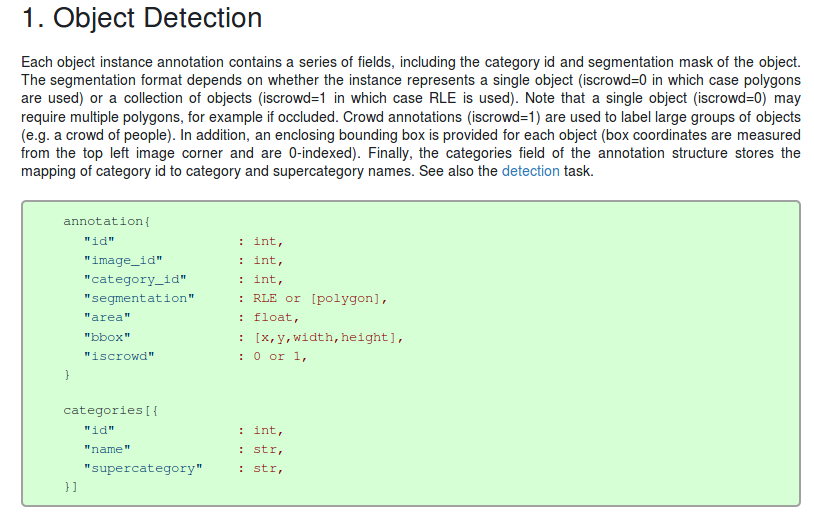
2. Stuff Segmentation
The stuff annotation format is identical and fully compatible to the object detection format above (except iscrowd is unnecessary and set to 0 by default). We provide annotations in both JSON and png format for easier access, as well as conversion scripts between the two formats. In the JSON format, each category present in an image is encoded with a single RLE annotation (see the Mask API for more details). The category_id represents the id of the current stuff category. For more details on stuff categories and supercategories see the stuff evaluation page. See also the stuff task.
注: instance和stuff任务都categorise没有isthing和color字段;
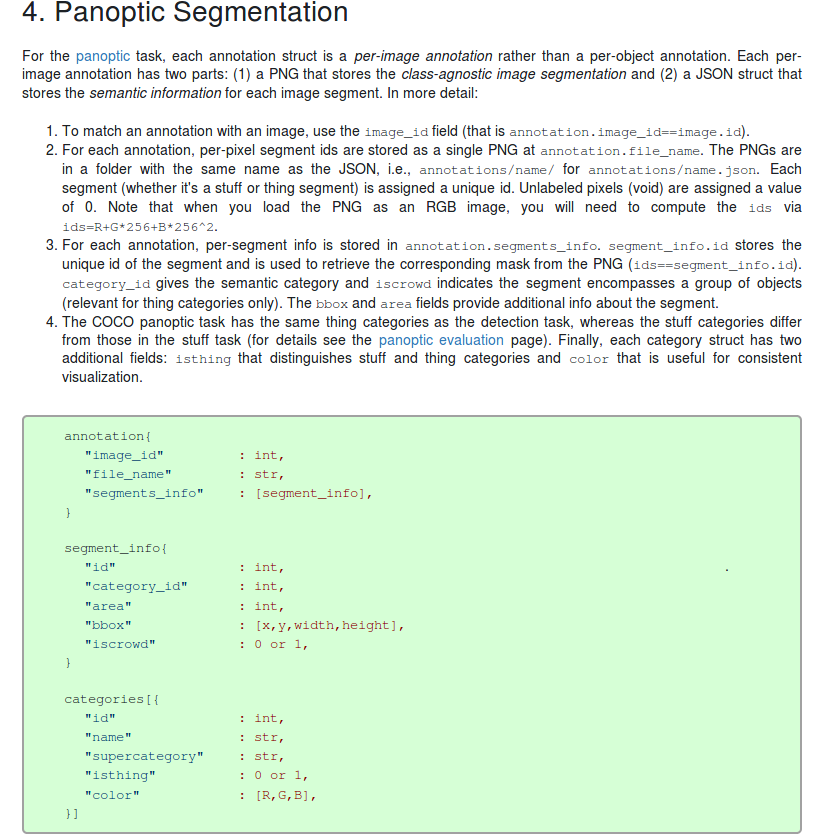
For a class-aware detector, if you feed it an image, it will return a set of bounding boxes, each box associated with the class of the object inside (i.e. dog, cat, car). It means that by the time the detector finished detecting, it knows what type of object was detected.
For class-agnostic detector, it detects a bunch of objects without knowing what class they belong to. To put it simply, they only detect “foreground” objects. Foreground is a broad term, but usually it is a set that contains all specific classes we want to find in an image, i.e. foreground = {cat, dog, car, airplane, …}. Since it doesn’t know the class of the object it detected, we call it class-agnostic.
Class-agnostic detectors are often used as a pre-processor: to produce a bunch of interesting bounding boxes that have a high chance of containing cat, dog, car, etc. Obviously, we need a specialized classifier after a class-agnostic detector to actually know what class each bounding box contains
COCO api: coco.py
def __init__(self, annotation_file=None):
"""
Constructor of Microsoft COCO helper class for reading and visualizing annotations.
:param annotation_file (str): location of annotation file
:param image_folder (str): location to the folder that hosts images.
:return:
"""
# load dataset
self.dataset,self.anns,self.cats,self.imgs = dict(),dict(),dict(),dict()
self.imgToAnns, self.catToImgs = defaultdict(list), defaultdict(list)
if not annotation_file == None:
print('loading annotations into memory...')
tic = time.time()
dataset = json.load(open(annotation_file, 'r')) # 加载进内存
assert type(dataset)==dict, 'annotation file format {} not supported'.format(type(dataset))
print('Done (t={:0.2f}s)'.format(time.time()- tic))
self.dataset = dataset
self.createIndex() def createIndex(self):
# create index
print('creating index...')
anns, cats, imgs = {}, {}, {} # 这几个都是根据字段一一对应,没有重复
imgToAnns,catToImgs = defaultdict(list),defaultdict(list)
if 'annotations' in self.dataset:
for ann in self.dataset['annotations']:
imgToAnns[ann['image_id']].append(ann) # 同一image_id可能有很多标注框
anns[ann['id']] = ann if 'images' in self.dataset:
for img in self.dataset['images']:
imgs[img['id']] = img if 'categories' in self.dataset:
for cat in self.dataset['categories']:
cats[cat['id']] = cat if 'annotations' in self.dataset and 'categories' in self.dataset:
for ann in self.dataset['annotations']:
catToImgs[ann['category_id']].append(ann['image_id']) # 将有某一种类别标注-->和所有image_id对应 print('index created!') # create class members
self.anns = anns
self.imgToAnns = imgToAnns
self.catToImgs = catToImgs
self.imgs = imgs
self.cats = cats
- 主要是实例化一个cocco对象,利用json文件初始化各种对应关系:其中图像,标注,类别id都唯一建立映射;图像id->标注,类别id->图像,存在一对多映射;
- 在通过一些其他接口处理数据
# The following API functions are defined:
# COCO - COCO api class that loads COCO annotation file and prepare data structures.
# decodeMask - Decode binary mask M encoded via run-length encoding.
# encodeMask - Encode binary mask M using run-length encoding.
# getAnnIds - Get ann ids that satisfy given filter conditions. #annotations
# getCatIds - Get cat ids that satisfy given filter conditions. #category
# getImgIds - Get img ids that satisfy given filter conditions.
# loadAnns - Load anns with the specified ids.
# loadCats - Load cats with the specified ids.
# loadImgs - Load imgs with the specified ids.
# annToMask - Convert segmentation in an annotation to binary mask.
# showAnns - Display the specified annotations.
# loadRes - Load algorithm results and create API for accessing them.
# download - Download COCO images from mscoco.org server.
- 其中loadRes将训练结果转换为coco对象(json格式);
网络输出:
[{"image_id": 139, "category_id": 1, "bbox": [418.3974914550781, 159.67330932617188, 47.4359130859375, 137.63726806640625], "score": 0.9947304725646973}, ...]
[{"image_id": 139, "category_id": 1, "segmentation": {"size": [426, 640], "counts": "cia53R==kCEj:a0mDFP;c0cDC[;X1N1O1O2N2N2N4L3M2N1O0110107YE`ML0o9Y3K5K0O3M10O0O2O1N1O2N4L5K5XNmEOY:CVF6R:^OWF=m9]O[F=g9_OdF7a9CURY2"}, "score": 0.9947304725646973}, ...]
MS COCO数据集目标检测评估(Detection Evaluation)
- 调用方法:cocoGt,cocoDt分别为coco对象
# running evaluation
cocoEval = COCOeval(cocoGt,cocoDt,annType)
cocoEval.evaluate()
cocoEval.accumulate()
cocoEval.summarize()
- cocoeval.py:
- 调试理解:
class COCOeval:
# Interface for evaluating detection on the Microsoft COCO dataset.
#
# The usage for CocoEval is as follows:
# cocoGt=..., cocoDt=... # load dataset and results
# E = CocoEval(cocoGt,cocoDt); # initialize CocoEval object
# E.params.recThrs = ...; # set parameters as desired
# E.evaluate(); # run per image evaluation
# E.accumulate(); # accumulate per image results
# E.summarize(); # display summary metrics of results
# For example usage see evalDemo.m and http://mscoco.org/.
#
# The evaluation parameters are as follows (defaults in brackets):
# imgIds - [all] N img ids to use for evaluation
# catIds - [all] K cat ids to use for evaluation
# iouThrs - [.5:.05:.95] T=10 IoU thresholds for evaluation
# recThrs - [0:.01:1] R=101 recall thresholds for evaluation
# areaRng - [...] A=4 object area ranges for evaluation
# maxDets - [1 10 100] M=3 thresholds on max detections per image
# iouType - ['segm'] set iouType to 'segm', 'bbox' or 'keypoints'
# iouType replaced the now DEPRECATED useSegm parameter.
# useCats - [1] if true use category labels for evaluation
# Note: if useCats=0 category labels are ignored as in proposal scoring.
# Note: multiple areaRngs [Ax2] and maxDets [Mx1] can be specified.
#
# evaluate(): evaluates detections on every image and every category and
# concats the results into the "evalImgs" with fields:
# dtIds - [1xD] id for each of the D detections (dt)
# gtIds - [1xG] id for each of the G ground truths (gt)
# dtMatches - [TxD] matching gt id at each IoU or 0
# gtMatches - [TxG] matching dt id at each IoU or 0
# dtScores - [1xD] confidence of each dt
# gtIgnore - [1xG] ignore flag for each gt
# dtIgnore - [TxD] ignore flag for each dt at each IoU
#
# accumulate(): accumulates the per-image, per-category evaluation
# results in "evalImgs" into the dictionary "eval" with fields:
# params - parameters used for evaluation
# date - date evaluation was performed
# counts - [T,R,K,A,M] parameter dimensions (see above)
# precision - [TxRxKxAxM] precision for every evaluation setting
# recall - [TxKxAxM] max recall for every evaluation setting
# Note: precision and recall==-1 for settings with no gt objects.
#
# See also coco, mask, pycocoDemo, pycocoEvalDemo
#
# Microsoft COCO Toolbox. version 2.0
# Data, paper, and tutorials available at: http://mscoco.org/
# Code written by Piotr Dollar and Tsung-Yi Lin, 2015.
# Licensed under the Simplified BSD License [see coco/license.txt]
def __init__(self, cocoGt=None, cocoDt=None, iouType='segm'):
'''
Initialize CocoEval using coco APIs for gt and dt
:param cocoGt: coco object with ground truth annotations
:param cocoDt: coco object with detection results
:return: None
'''
if not iouType:
print('iouType not specified. use default iouType segm')
self.cocoGt = cocoGt # ground truth COCO API
self.cocoDt = cocoDt # detections COCO API
self.params = {} # evaluation parameters
self.evalImgs = defaultdict(list) # per-image per-category evaluation results [KxAxI] elements
self.eval = {} # accumulated evaluation results
self._gts = defaultdict(list) # gt for evaluation
self._dts = defaultdict(list) # dt for evaluation
self.params = Params(iouType=iouType) # parameters
self._paramsEval = {} # parameters for evaluation
self.stats = [] # result summarization
self.ious = {} # ious between all gts and dts
if not cocoGt is None:
self.params.imgIds = sorted(cocoGt.getImgIds())
self.params.catIds = sorted(cocoGt.getCatIds())
COCO数据集深入理解的更多相关文章
- COCO数据集使用
一.简介 官方网站:http://cocodataset.org/全称:Microsoft Common Objects in Context (MS COCO)支持任务:Detection.Keyp ...
- COCO 数据集的使用
Windows 10 编译 Pycocotools 踩坑记 COCO数据库简介 微软发布的COCO数据库, 除了图片以外还提供物体检测, 分割(segmentation)和对图像的语义文本描述信息. ...
- COCO 数据集使用说明书
下面的代码改写自 COCO 官方 API,改写后的代码 cocoz.py 被我放置在 Xinering/cocoapi.我的主要改进有: 增加对 Windows 系统的支持: 替换 defaultdi ...
- Pascal VOC & COCO数据集介绍 & 转换
目录 Pascal VOC & COCO数据集介绍 Pascal VOC数据集介绍 1. JPEGImages 2. Annotations 3. ImageSets 4. Segmentat ...
- [PocketFlow]解决TensorFLow在COCO数据集上训练挂起无输出的bug
1. 引言 因项目要求,需要在PocketFlow中添加一套PeleeNet-SSD和COCO的API,具体为在datasets文件夹下添加coco_dataset.py, 在nets下添加pelee ...
- 在ubuntu1604上使用aria2下载coco数据集效率非常高
简单的下载方法: 所以这里介绍一种能照顾大多数不能上外网的同学的一种简单便捷,又不会中断的下载方法:系统环境: Ubuntu 14.04 方法: a. 使用aria2 搭配命令行下载.需要先安装: s ...
- MS coco数据集下载
2017年12月02日 23:12:11 阅读数:10411 登录ms-co-co数据集官网,一直不能进入,FQ之后开看到下载链接.有了下载链接下载还是很快的,在我这儿晚上下载,速度能达到7M/s,所 ...
- coco数据集标注图转为二值图python(附代码)
coco数据集大概有8w张以上的图片,而且每幅图都有精确的边缘mask标注. 后面后分享一个labelme标注的json或xml格式转二值图的源码(以备以后使用) 而我现在在研究显著性目标检测,需要的 ...
- Microsoft COCO 数据集
本篇博客主要以介绍MS COCO数据集为目标,分为3个部分:COCO介绍,数据集分类和COCO展示. 本人主要下载了其2014年版本的数据,一共有20G左右的图片和500M左右的标签文件.标签文件标记 ...
随机推荐
- HttpServlet Service方法
service() 方法是执行实际任务的主要方法.Servlet 容器(即 Web 服务器)调用 service() 方法来处理来自客户端(浏览器)的请求,并把格式化的响应写回给客户端. 每次服务器接 ...
- android stuidio 导入项目问题。
避免重新下载. === === === 改成自己对应的. ===== Gradle sync failed: Could not find method android() for arguments ...
- 深入理解指针—>指针函数与函数指针的区别
一. 在学习过程中发现这"指针函数"与"函数指针"容易搞错,所以今天,我自己想一次把它搞清楚,找了一些资料,首先它们之间的定义: 1.指针函数是指带指针的函数, ...
- BZOJ3518 : 点组计数
若直线的斜率为0或者不存在斜率,则有$nC(m,3)+mC(n,3)$种方案.若直线的斜率不为0,只需考虑斜率为正的情况,最后答案再乘以2即可.枚举两个点的坐标差,设$t=\min(n,m)$,则有: ...
- android studio 使用总结
网站1:http://stormzhang.com/posts.html 网站2:http://blog.csdn.net/hyr83960944/article/details/38388429
- Windows 2008 R2防火墙设置运行被ping通
参考文献: http://huobumingbai.blog.51cto.com/1196746/323896/
- PHP开启curl_init
windows主机出现“Call to undefined function curl_init”错误提示,没有定义的函数,也就是php还没打开对curl_init函数的支持. 全文:http://j ...
- 使用log4jdbc记录SQL信息
一.log4jdbc的简单介绍 使用log4jdbc在不改变原有代码的情况下,就可以收集执行的SQL文和JDBC执行情况. 平时开发使用的ibatis,hibernate,spring jdbc的sq ...
- win10系统更新不了,总出现错误0xc8000442
来自 win10系统更新不了,总出现错误0xc8000442,SHIZHI333的回答. 首先卸载制有第三方防护软件管管家类软件,再试试下面的方法:清理一下更新临时文件,具体操作如下: 1.右键点击开 ...
- Struts2 注解模式
相信大家一定看到了两个class中定义了一样的action,不过看类的元数据,是不同的命名空间.这里比较重要(对我来说)的是 @Action(value = "/login", r ...
