android studio 3.0 集成ijkplayer
一、ijkplayer编译过程略,有兴趣的朋友可以再研究,以下以编译好的版本讲解。
将ijkplayer相关的so及aar文件复制到app下的libs目录,为支持多版本的手机使用,将所有的so文件都复制过去。
文件下载地址:https://download.csdn.net/download/wyydn_8476/10811260 版本为:0.8.4 不支持https。
有需要使用https的可以在此地址下载:https://download.csdn.net/download/wyydn_8476/10811332
文件结构如下:

二、在app的build.gradle中添加引用,最主要添加四块内容
ndk {
// 设置支持的SO库架构
abiFilters 'armeabi' , 'x86','armeabi-v7a'//, 'x86_64', 'arm64-v8a'
}
sourceSets.main {
jniLibs.srcDirs = ['libs']
}
repositories {
flatDir {
dirs 'libs'
}
}
compile(name: 'ijkplayer-java-debug', ext: 'aar')
添加后完整app的build.gradle的代码如下:
apply plugin: 'com.android.application'
android {
compileSdkVersion
buildToolsVersion '28.0.3'
defaultConfig {
applicationId "com.smallart.myapplication"
minSdkVersion
targetSdkVersion
versionCode
versionName "1.0"
testInstrumentationRunner "android.support.test.runner.AndroidJUnitRunner"
ndk {
// 设置支持的SO库架构
abiFilters 'armeabi' , 'x86','armeabi-v7a'//, 'x86_64', 'arm64-v8a'
}
}
buildTypes {
release {
minifyEnabled false
proguardFiles getDefaultProguardFile('proguard-android.txt'), 'proguard-rules.pro'
}
}
sourceSets.main {
jniLibs.srcDirs = ['libs']
}
repositories {
flatDir {
dirs 'libs'
}
}
}
dependencies {
implementation fileTree(dir: 'libs', include: ['*.jar'])
compile 'com.android.support.constraint:constraint-layout:1.0.2'
compile(name: 'ijkplayer-java-debug', ext: 'aar')
compile 'com.android.support:support-v4:26.0.0-alpha1'
compile 'com.android.support:support-v13:26.0.0-alpha1'
compile 'com.android.support:appcompat-v7:26.0.0-alpha1'
compile 'com.android.support:gridlayout-v7:26.0.0-alpha1'
compile 'com.android.support:mediarouter-v7:26.0.0-alpha1'
compile 'com.android.support:cardview-v7:26.0.0-alpha1'
compile 'com.android.support:palette-v7:26.0.0-alpha1'
compile 'com.android.support:recyclerview-v7:26.0.0-alpha1'
compile 'com.android.support:support-annotations:26.0.0-alpha1'
}
三、添加ijkplayer工具类,工具类下载地址:https://download.csdn.net/download/wyydn_8476/10811874,添加完成后文件列表如下:
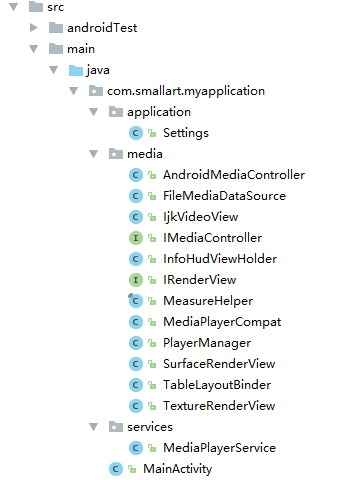
修改所有的类的包引用。
四、添加res,主要修改和添加的文件如下,添加和修改的文件下载地址:https://download.csdn.net/download/wyydn_8476/10811878
1.在values中添加strings_pref.xml文件。
2.修改values中的strings.xml文件。
3.在layout中添加activity_home.xml、table_media_info.xml、table_media_info_row1.xml、table_media_info_row2.xml、table_media_info_section.xml。
五、集成otto,到otto官网http://square.github.io/otto/下载jar包,并拷贝到到工程的libs下,并添加引用
compile 'com.squareup:otto:+'
配置完成后重新编译。
android studio 3.0 集成ijkplayer的更多相关文章
- Android Studio 1.0 (稳定版) 完全攻略
这篇博文中主要从以下几点进行叙述: 1.Android Studio安装与使用 2.Android Studio特性 3.Android Studio优点 Android Studio 安装与使用 A ...
- Android Studio 3.0 新特性
最新Android Studio版本是Android Studio 3.0,本文提供了所有新功能和更改的摘要. 所有这些功能都可以在最新的金丝雀版本中发布,但beta测试版本可能尚未提供. 核心IDE ...
- Android Studio 3.0 下载 使用新功能介绍
谷歌2017发布会更新了挺多内容的,而且也发布了AndroidStudio3.0预览版,一些功能先睹为快.(英语一般,有些翻译不太好) 下载地址 https://developer.android.g ...
- Android Studio 项目中集成百度地图SDK报Native method not found: com.baidu.platform.comjni.map.commonmemcache.JNICommonMemCache.Create:()I错误
Android Studio 项目中集成百度地图SDK报以下错误: java.lang.UnsatisfiedLinkError: Native method not found: com.baidu ...
- Android Studio 2.0 正式版公布啦 (首次中文翻译)
Android Studio 2.0 公布了,添加了一些新特性: 1. 更加完好的 Instant Run 2. 更快的 Android Emulator 3.GPU Debugger Preview ...
- Android Studio 2.0 稳定版新特性介绍
Android Studio 2.0 最终迎来了稳定版本号,喜大普奔. 以下这篇文章是2.0新特性的一些简介. 假设想看具体内容请看这里<Android Studio有用指南> 文章转自这 ...
- Android Studio 2.0使用指南
一.下载界面.[无激活码 无序列码 无毒请放心使用][需将JAVA程序升级到1.8] 网址:http://www.android-studio.org/index.php/download/andro ...
- Android Studio 1.0.2项目实战——从一个APP的开发过程认识Android Studio
Android Studio 1.0.1刚刚发布不久,谷歌紧接着发布了Android Studio 1.0.2版本,和1.0.0一样,是一个Bug修复版本.在上一篇Android Studio 1.0 ...
- Android Studio 1.0.1 + Genymotion安卓模拟器打造高效安卓开发环境
我们开发安卓大多是使用Eclipse和安卓SDK中自带的安卓模拟器.当然,Google早就推出了自己的安卓开发环境——Android studio,在不久前,Google发布了Android Stud ...
随机推荐
- http://www.cnblogs.com/wuyunfei/p/4277226.html
http://www.cnblogs.com/wuyunfei/p/4277226.html
- C# 13位时间戳转换成标准时间C#代码
原地址:https://www.cnblogs.com/yixuehan/p/5559244.html /// <summary> /// 时间戳转换成标准时间 /// </summ ...
- 学习BOS物流项目第九天
1 教学计划 1.业务受理需求分析 a. 业务通知单 b.工单 c.工作单 2.创建业务受理环节的数据表 a.业务通知单 b.工单 c.工作单 3.实现业务受理自动分单 a.在CRM服务端扩展方法根据 ...
- Python列表推导式
- mysql 触发器介绍
create trigger triggerName after/before insert/update/delete on tableName for each row --这句话在my ...
- 解压.bz2失败
报错: # tar -jxf geos-3.6.2.tar.bz2 tar (child): bzip2:无法 exec: 没有那个文件或目录tar (child): Error is not rec ...
- 03_java基础(二)之jdk的安装与环境变量配置
1.语言与机器语言 语言 : 通常说的语言其实就是人与人之间沟通的一种方式计算机编程语言: 可以看成是人与计算机之间交流的一种方式 C,C++,C#,PHP,Java等 2.Java语言的历史 是SU ...
- java和c#中String
java中: c#中: 1.拼接字符串 sql语句中 in() str="'001','002','003'";至于产生string就这样 str1="'001'&qu ...
- 查询结果null替换为0
xxx表示字段名 mysql数据库 : ifnull( xxx , 0 ) oracle数据库: NVL(xxx , 0 )
- vmware 完全关闭时间同步
参考 http://blog.51cto.com/hezhang/1535577 修改.vmx文件 tools.syncTime = "FALSE" time.synchroniz ...
