listings技巧
1. \lstdefinestyle
参考 https://blog.csdn.net/ProgramChangesWorld/article/details/52142313
我们在使用listings的时候,需要设置语言和样式。用\lstset会设置全局的变量,如果我们文章中有多种代码,那么就需要\lstdefinestyle,设置多种样式,在使用的时候选择对应的样式。
% system=ubuntu
%soft=Tex Live2015
% complie=XeLaTeX
\documentclass[a4paper,UTF8]{article}
\usepackage{listings}
\usepackage{ctex}
\usepackage{color}
\definecolor{keywordcolor}{rgb}{0.8,0.1,0.5}
\definecolor{webgreen}{rgb}{,.,}
\definecolor{bgcolor}{rgb}{0.92,0.92,0.92} \lstdefinestyle{styleJ}{
language=[AspectJ]Java,
keywordstyle=\color{keywordcolor}\bfseries,
commentstyle=\color{blue} \textit,
showstringspaces=false,
numbers=left,
numberstyle=\small
}
\lstdefinestyle{styleP}{
language=Python,
numbers=right,
frame=single,
numberstyle=\small ,
}
\begin{document}
\begin{lstlisting}[style=styleJ]
public int sum(int n){
int sum = ;
for(int i=;i<n;i++){ //开始的
sum += i;
}
return sum;
}
\end{lstlisting} \begin{lstlisting}[style=styleP]
def fun():
print('你好,世界') #我是注释
\end{lstlisting} \end{document}
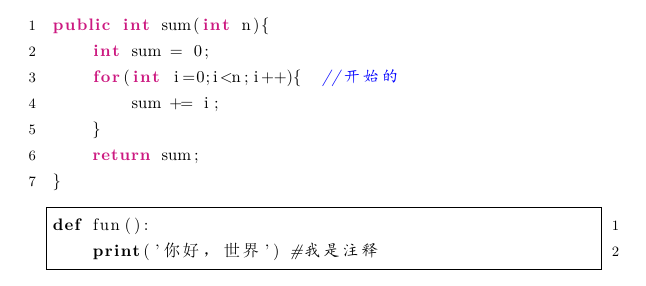
可以看到使用lstdefinestyle定义了两个样式,styleJ和styleP,分别是java和python的样式,在使用lstlisting环境的时候调设置了这两个样式。
如果不想把代码放在.tex文件里,也可以把代码放在单独的文件,然后使用下面的命令即可:
\lstinputlisting[style=styleJ]{code.java}
2. \listings样式1
参考 https://tex.stackexchange.com/questions/68091/how-do-i-add-syntax-coloring-to-my-c-source-code-in-beamer
\documentclass{beamer}
\setbeamercovered{transparent}
\usepackage{listings}
\begin{document}
% Using typewriter font: \ttfamily inside \lstset
\begin{frame}[fragile]
\frametitle{Inserting source code}
\lstset{language=C++,
basicstyle=\ttfamily,
keywordstyle=\color{blue}\ttfamily,
stringstyle=\color{red}\ttfamily,
commentstyle=\color{green}\ttfamily,
morecomment=[l][\color{magenta}]{\#}
}
\begin{lstlisting}
#include<stdio.h>
#include<iostream>
// A comment
int main(void)
{
printf("Hello World\n");
return ;
}
\end{lstlisting}
\end{frame}
\begin{frame}[fragile]
\frametitle{Inserting source code without setting typewriter}
\lstset{language=C++,
keywordstyle=\color{blue},
stringstyle=\color{red},
commentstyle=\color{green},
morecomment=[l][\color{magenta}]{\#}
}
\begin{lstlisting}
#include<stdio.h>
#include<iostream>
// A comment
int main(void)
{
printf("Hello World\n");
return ;
}
\end{lstlisting}
\end{frame}
\end{document}
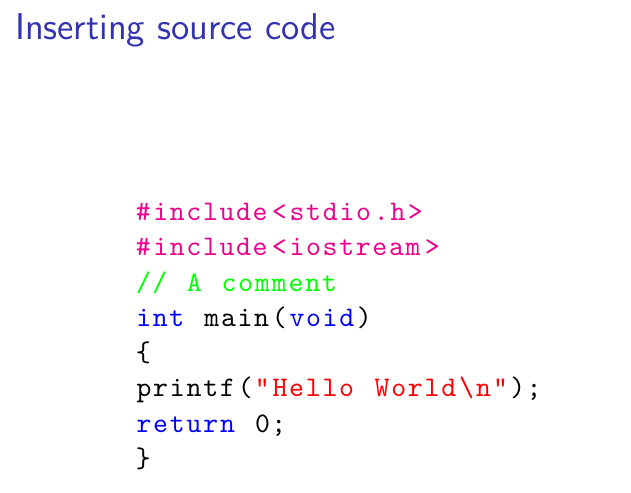

第一种使用了\ttfamily,这个是一种打印机字体。
参考 https://www.tug.org/pracjourn/2006-1/schmidt/schmidt.pdf
https://tug.org/FontCatalogue/typewriterfonts.html
\ttfamilyselects a monospaced (“typewriter”) font family
3. listings样式2
参考 https://tex.stackexchange.com/questions/409705/c-code-change-the-font
\documentclass{article}
\usepackage{xcolor}
\usepackage{listings}
\colorlet{mygray}{black!}
\colorlet{mygreen}{green!!blue}
\colorlet{mymauve}{red!!blue}
\lstset{
backgroundcolor=\color{gray!},
basicstyle=\ttfamily,
columns=fullflexible,
breakatwhitespace=false,
breaklines=true,
captionpos=b,
commentstyle=\color{mygreen},
extendedchars=true,
frame=single,
keepspaces=true,
keywordstyle=\color{blue},
language=c++,
numbers=none,
numbersep=5pt,
numberstyle=\tiny\color{blue},
rulecolor=\color{mygray},
showspaces=false,
showtabs=false,
stepnumber=,
stringstyle=\color{mymauve},
tabsize=,
title=\lstname
}
\begin{document}
\begin{lstlisting}
#include <tesseract/baseapi.h>
#include <leptonica/allheaders.h>
int main()
{
char *outText;
tesseract::TessBaseAPI *api = new tesseract::TessBaseAPI();
// Initialize tesseract-ocr with English, without specifying tessdata path
if (api->Init(NULL, "eng")) {
fprintf(stderr, "Could not initialize tesseract.\n");
exit();
}
// Open input image with leptonica library
Pix *image = pixRead("/usr/src/tesseract/testing/phototest.tif");
api->SetImage(image);
// Get OCR result
outText = api->GetUTF8Text();
printf("OCR output:\n%s", outText);
// Destroy used object and release memory
api->End();
delete [] outText;
pixDestroy(&image);
return ;
}
\end{lstlisting}
\end{document}

listings技巧的更多相关文章
- KEIL MDK 5.12帮你快速建工程模板的技巧
KEIL 5帮你快速建工程模板的技巧 本人使用keil mdk 5.12有一段时间了,发现keil mdk 5.12里面驱动库比较方便.这个新功能可以节省我们的时间,也可以让初学者能尽快上手和掌握这个 ...
- 探究javascript对象和数组的异同,及函数变量缓存技巧
javascript中最经典也最受非议的一句话就是:javascript中一切皆是对象.这篇重点要提到的,就是任何jser都不陌生的Object和Array. 有段时间曾经很诧异,到底两种数据类型用来 ...
- 前端极易被误导的css选择器权重计算及css内联样式的妙用技巧
记得大学时候,专业课的网页设计书籍里面讲过css选择器权重的计算:id是100,class是10,html标签是5等等,然后全部加起来的和进行比较... 我只想说:真是误人子弟,害人不浅! 最近,在前 ...
- 前端网络、JavaScript优化以及开发小技巧
一.网络优化 YSlow有23条规则,中文可以参考这里.这几十条规则最主要是在做消除或减少不必要的网络延迟,将需要传输的数据压缩至最少. 1)合并压缩CSS.JavaScript.图片,静态资源CDN ...
- 工欲善其事,必先利其器 之 VS2013全攻略(安装,技巧,快捷键,插件)!
如有需要WPF工具的朋友可以移步 工欲善其事,必先利其器 之 WPF篇: 随着开发轨迹来看高效WPF开发的工具和技巧 之前一篇<c++的性能, c#的产能?!鱼和熊掌可以兼得,.NET NATI ...
- 15个关于Chrome的开发必备小技巧[译]
谷歌Chrome,是当前最流行且被众多web开发人员使用的浏览器.最快六周就更新发布一次以及伴随着它不断强大的开发组件,使得Chrome成为你必备的开发工具.例如,在线编辑CSS,console以及d ...
- Git小技巧 - 指令别名及使用Beyond Compare作为差异比较工具
前言 本文主要写给使用命令行来操作Git的用户,用于提高Git使用的效率.至于使用命令还是GUI(Tortoise Git或VS的Git插件)就不在此讨论了,大家根据自己的的喜好选择就好.我个人是比较 ...
- 【工具使用】mac电脑使用技巧
本文地址 分享提纲: 1. mac命令行和finder的交互 2. 一些mac的插件 3. 一些开发的配置 1.mac命令行和findder交互 1)命令行中打开当前文件夹: o ...
- Function.prototype.toString 的使用技巧
Function.prototype.toString这个原型方法可以帮助你获得函数的源代码, 比如: function hello ( msg ){ console.log("hello& ...
随机推荐
- Python爬虫实战之爬取糗事百科段子【华为云技术分享】
首先,糗事百科大家都听说过吧?糗友们发的搞笑的段子一抓一大把,这次我们尝试一下用爬虫把他们抓取下来. 友情提示 糗事百科在前一段时间进行了改版,导致之前的代码没法用了,会导致无法输出和CPU占用过高的 ...
- win10家庭版添加本地策略
在桌面新建一个空文件夹(此处是需要新建文件夹而并非文件),文件夹的名称大家随意即可.如下图所示: 打开刚刚新建的文件夹(双击文件夹则打开文件夹).如下图所示: 在刚刚我们打开的文件夹资源地 ...
- python 排序 插入排序与希尔排序
希尔排序是插入排序的升级版,先来了解插入排序 插入排序 算法思想: 插入排序再面对几乎已经有序的数据效率非常高,可以达到线性排序的效率 将数组元素插入已经有序的部分中,具体的过程是在有序的部分中通过比 ...
- Bloom’S Taxonomy
引用:https://www.learning-theories.com/blooms-taxonomy-bloom.html Bloom's Taxonomy is a model that is ...
- Box2d刚体轨迹预测
前言 在游戏开发中经常会接触到各种物理引擎,虽然开源的引擎各种各样,但是基本原理是相通的.实质上物理引擎只是以时间为单位的刷新物理世界中的刚体的位置(其中运用了大量物理公式和知识),然后刷新刚体关联的 ...
- vue 的 Class 与 Style 绑定
操作元素的 class 列表和内联样式是数据绑定的一个常见需求.因为它们都是属性,所以我们可以用 v-bind 处理它们:只需要通过表达式计算出字符串结果即可.不过,字符串拼接麻烦且易错.因此,在将 ...
- make CMake 来龙去脉
理论上说,任意一个C++程序都可以用g++来编译. 大家都知道,写程序大体步骤如下: 1.用编辑器编写源代码,如.c文件. 2.用编译器编译代码生成目标文件,如.o. 3.用链接器连接目标代码生成可执 ...
- Android源码分析(十)-----关机菜单中如何添加飞行模式选项
一:关机菜单添加飞行模式选项 源码路径:frameworks/base/core/res/res/values/config.xml 增加<item>airplane</item&g ...
- Centos7 samba配置
目录 免密码只读 加密码可读写 Samba配置了很多次,总是忘,现在写在博客里. 免密码只读 最主要的是免密配置,主要用到了两个配置,要写在[global]里: map to guest = Bad ...
- ansible自动化运维01
ansible是基于Python开发,集合了众多运维工具(puppet.cfengine.chef.func.fabric)的优点,实现了批量系统配置.批量程序部署.批量运行命令等功能.ansible ...
