iOS开发UI篇—xib的简单使用
iOS开发UI篇—xib的简单使用
一、简单介绍
xib和storyboard的比较,一个轻量级一个重量级。
共同点:
都用来描述软件界面
都用Interface Builder工具来编辑
不同点:
Xib是轻量级的,用来描述局部的UI界面
Storyboard是重量级的,用来描述整个软件的多个界面,并且能展示多个界面之间的跳转关系
二、xib的简单使用
1.建立xib文件
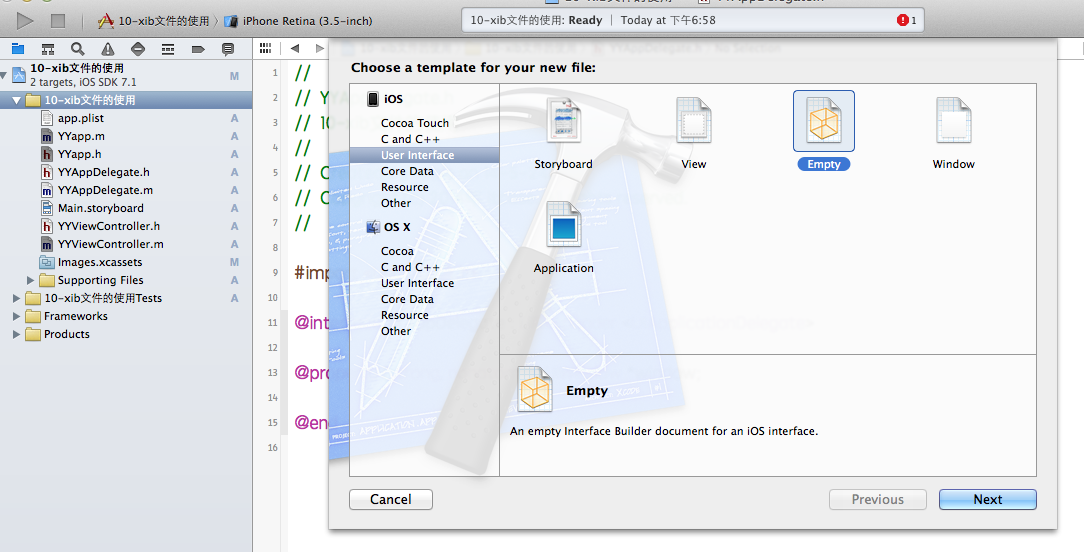
建立的xib文件命名为appxib.xib

2.对xib进行设置
根据程序的需要,这里把view调整为自由布局
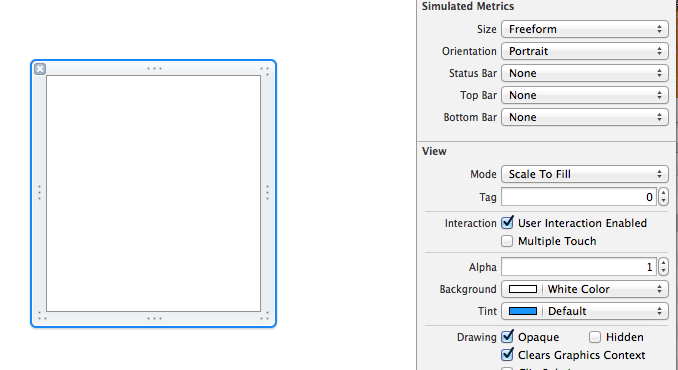
建立view模型(设置长宽等参数)
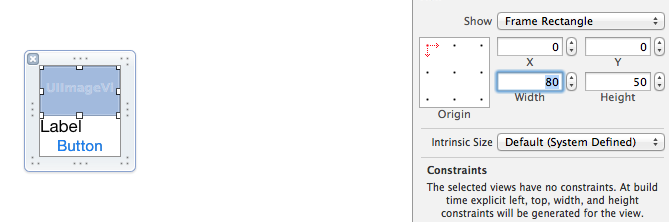
调整布局和内部的控件
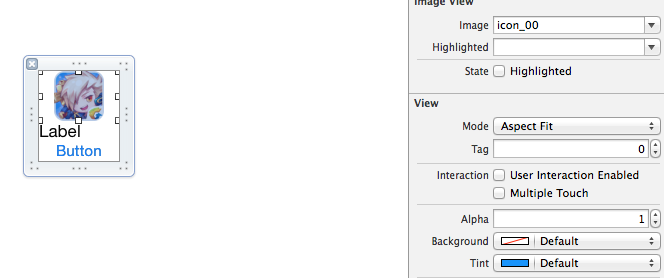
完成后的单个view

3.使用xib文件的代码示例
YYViewController.m文件代码如下:
//
// YYViewController.m
// 10-xib文件的使用
//
// Created by apple on 14-5-24.
// Copyright (c) 2014年 itcase. All rights reserved.
// #import "YYViewController.h"
#import "YYapp.h" @interface YYViewController ()
@property(nonatomic,strong)NSArray *app;
@end @implementation YYViewController //1.加载数据信息
-(NSArray *)app
{
if (!_app) {
NSString *path=[[NSBundle mainBundle]pathForResource:@"app.plist" ofType:nil];
NSArray *temparray=[NSArray arrayWithContentsOfFile:path]; //字典转模型
NSMutableArray *arrayM=[NSMutableArray array ];
for (NSDictionary *dict in temparray) {
[arrayM addObject:[YYapp appWithDict:dict]];
}
_app=arrayM;
}
return _app;
} //创建界面原型
- (void)viewDidLoad
{
[super viewDidLoad];
NSLog(@"%d",self.app.count); //九宫格布局
int totalloc=;
CGFloat appviewW=;
CGFloat appviewH=;
CGFloat margin=(self.view.frame.size.width-totalloc*appviewW)/(totalloc+); int count=self.app.count;
for (int i=; i<count; i++) { int row=i/totalloc;
int loc=i%totalloc;
CGFloat appviewX=margin + (margin +appviewW)*loc;
CGFloat appviewY=margin + (margin +appviewH)*row;
YYapp *app=self.app[i]; //拿出xib视图
NSArray *apparray= [[NSBundle mainBundle]loadNibNamed:@"appxib" owner:nil options:nil];
UIView *appview=[apparray firstObject];
//加载视图
appview.frame=CGRectMake(appviewX, appviewY, appviewW, appviewH); UIImageView *appviewImg=(UIImageView *)[appview viewWithTag:];
appviewImg.image=app.image; UILabel *appviewlab=(UILabel *)[appview viewWithTag:];
appviewlab.text=app.name; UIButton *appviewbtn=(UIButton *)[appview viewWithTag:];
[appviewbtn addTarget:self action:@selector(appviewbtnClick:) forControlEvents:UIControlEventTouchUpInside];
appviewbtn.tag=i; [self.view addSubview:appview];
}
} /**按钮的点击事件*/
-(void)appviewbtnClick:(UIButton *)btn
{
YYapp *apps=self.app[btn.tag];
UILabel *showlab=[[UILabel alloc]initWithFrame:CGRectMake(, , , )];
[showlab setText:[NSString stringWithFormat: @"%@下载成功",apps.name]];
[showlab setBackgroundColor:[UIColor lightGrayColor]];
[self.view addSubview:showlab];
showlab.alpha=1.0; //简单的动画效果
[UIView animateWithDuration:2.0 animations:^{
showlab.alpha=;
} completion:^(BOOL finished) {
[showlab removeFromSuperview];
}];
} @end
运行效果:

三、对xib进行连线示例
1.连线示例
新建一个xib对应的视图类,继承自Uiview

在xib界面右上角与新建的视图类进行关联

把xib和视图类进行连线
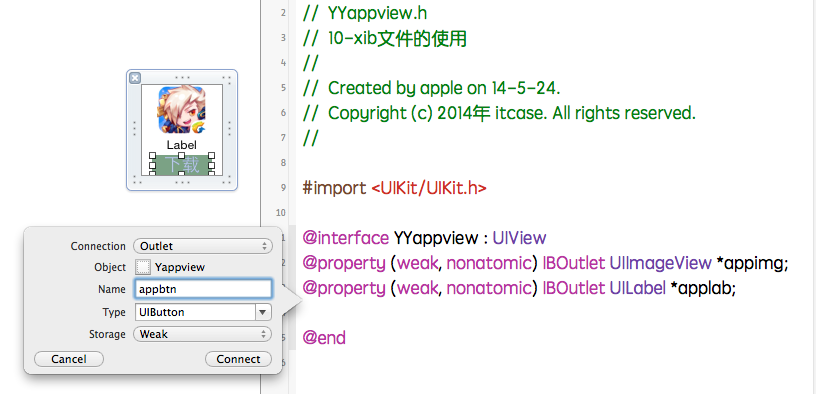
注意:在使用中把weak改成为强引用。否则...
2.连线后的代码示例
YYViewController.m文件代码如下:
//
// YYViewController.m
// 10-xib文件的使用
//
// Created by apple on 14-5-24.
// Copyright (c) 2014年 itcase. All rights reserved.
// #import "YYViewController.h"
#import "YYapp.h"
#import "YYappview.h" @interface YYViewController ()
@property(nonatomic,strong)NSArray *app;
@end @implementation YYViewController //1.加载数据信息
-(NSArray *)app
{
if (!_app) {
NSString *path=[[NSBundle mainBundle]pathForResource:@"app.plist" ofType:nil];
NSArray *temparray=[NSArray arrayWithContentsOfFile:path]; //字典转模型
NSMutableArray *arrayM=[NSMutableArray array ];
for (NSDictionary *dict in temparray) {
[arrayM addObject:[YYapp appWithDict:dict]];
}
_app=arrayM;
}
return _app;
} //创建界面原型
- (void)viewDidLoad
{
[super viewDidLoad];
NSLog(@"%d",self.app.count); //九宫格布局
int totalloc=;
CGFloat appviewW=;
CGFloat appviewH=;
CGFloat margin=(self.view.frame.size.width-totalloc*appviewW)/(totalloc+); int count=self.app.count;
for (int i=; i<count; i++) { int row=i/totalloc;
int loc=i%totalloc;
CGFloat appviewX=margin + (margin +appviewW)*loc;
CGFloat appviewY=margin + (margin +appviewH)*row;
YYapp *app=self.app[i]; //拿出xib视图
NSArray *apparray= [[NSBundle mainBundle]loadNibNamed:@"appxib" owner:nil options:nil]; //注意这里的类型名!
//UIView *appview=[apparray firstObject];
YYappview *appview=[apparray firstObject]; //加载视图
appview.frame=CGRectMake(appviewX, appviewY, appviewW, appviewH);
[self.view addSubview:appview]; appview.appimg.image=app.image;
appview.applab.text=app.name;
appview.appbtn.tag=i; [ appview.appbtn addTarget:self action:@selector(appviewbtnClick:) forControlEvents:UIControlEventTouchUpInside]; }
} /**按钮的点击事件*/
-(void)appviewbtnClick:(UIButton *)btn
{
YYapp *apps=self.app[btn.tag];
UILabel *showlab=[[UILabel alloc]initWithFrame:CGRectMake(, , , )];
[showlab setText:[NSString stringWithFormat: @"%@下载成功",apps.name]];
[showlab setBackgroundColor:[UIColor lightGrayColor]];
[self.view addSubview:showlab];
showlab.alpha=1.0; //简单的动画效果
[UIView animateWithDuration:2.0 animations:^{
showlab.alpha=;
} completion:^(BOOL finished) {
[showlab removeFromSuperview];
}];
} @end
YYappview.h文件代码(已经连线)
#import <UIKit/UIKit.h> @interface YYappview : UIView
@property (strong, nonatomic) IBOutlet UIImageView *appimg;
@property (strong, nonatomic) IBOutlet UILabel *applab;
@property (strong, nonatomic) IBOutlet UIButton *appbtn;
@end
iOS开发UI篇—xib的简单使用的更多相关文章
- iOS开发UI篇—使用xib自定义UItableviewcell实现一个简单的团购应用界面布局
iOS开发UI篇—使用xib自定义UItableviewcell实现一个简单的团购应用界面布局 一.项目文件结构和plist文件 二.实现效果 三.代码示例 1.没有使用配套的类,而是直接使用xib文 ...
- ios开发UI篇—使用纯代码自定义UItableviewcell实现一个简单的微博界面布局
本文转自 :http://www.cnblogs.com/wendingding/p/3761730.html ios开发UI篇—使用纯代码自定义UItableviewcell实现一个简单的微博界面布 ...
- iOS开发UI篇—多控制器和导航控制器简单介绍
iOS开发UI篇—多控制器和导航控制器简单介绍 一.多控制器 一个iOS的app很少只由一个控制器组成,除非这个app极其简单.当app中有多个控制器的时候,我们就需要对这些控制器进行管理 有多个vi ...
- iOS开发UI篇—Quartz2D简单使用(三)
iOS开发UI篇—Quartz2D简单使用(三) 一.通过slider控制圆的缩放 1.实现过程 新建一个项目,新建一个继承自UIview的类,并和storyboard中自定义的view进行关联. 界 ...
- iOS开发UI篇—UITabBarController简单介绍
iOS开发UI篇—UITabBarController简单介绍 一.简单介绍 UITabBarController和UINavigationController类似,UITabBarControlle ...
- iOS开发UI篇—Modal简单介绍
iOS开发UI篇—Modal简单介绍 一.简单介绍 除了push之外,还有另外一种控制器的切换方式,那就是Modal 任何控制器都能通过Modal的形式展⽰出来 Modal的默认效果:新控制器从屏幕的 ...
- iOS开发UI篇—简单的浏览器查看程序
iOS开发UI篇—简单的浏览器查看程序 一.程序实现要求 1.要求 2. 界面分析 (1) 需要读取或修改属性的控件需要设置属性 序号标签 图片 图片描述 左边按钮 右边按钮 (2) 需要监听响应事件 ...
- iOS开发UI篇—Kvc简单介绍
ios开发UI篇—Kvc简单介绍 一.KVC简单介绍 KVC key valued coding 键值编码 KVC通过键值间接编码 补充: 与KVC相对的时KVO,即key valued observ ...
- iOS开发UI篇—iOS开发中三种简单的动画设置
iOS开发UI篇—iOS开发中三种简单的动画设置 [在ios开发中,动画是廉价的] 一.首尾式动画 代码示例: // beginAnimations表示此后的代码要“参与到”动画中 [UIView b ...
随机推荐
- SpringMvc自定义拦截器
SpringMvc也可以使用拦截器对请求进行拦截处理,用户可以自定义拦截器来实现特定的功能,自定义拦截器必须实现HandlerInterceptor接口 -preHandle():这个方法在业务处理器 ...
- 关于IP地址的一个细节问题
使用ip2long()和long2ip()函数把IP地址转成整型存放进数据库而非字符型.这几乎能降低1/4的存储空间.同时可以很容易对地址进行排序和快速查找;
- AppleWatch___学习笔记(二)UI布局和UI控件
1.UI布局 直接开发,你会发现Apple Watch并不支持AutoLayout,WatchKit里有个类叫做WKInterfaceGroup,乍一看像是UIView,但是这货其实是用来布局的.从 ...
- Orchard part8
http://skywalkersoftwaredevelopment.net/blog/writing-an-orchard-webshop-module-from-scratch-part-8 定 ...
- [Effective JavaScript 笔记]第64条:对异步循环使用递归
假设需要有这样一个函数,接收一个URL的数组并尝试依次下载每个文件直到有一个文件被成功下载.如果API是同步的,使用循环很简单实现. function downloadOneSync(urls){ f ...
- [attribute=value] 匹配给定的属性是某个特定值的元素
描述: 查找所有 name 属性是 newsletter 的 input 元素 HTML 代码: <input type="checkbox" name="news ...
- s3c2440 移值u-boot-2016.03 第4篇 支持NAND flash 识别
1, /include/configs/smdk2440.h 中添加 #define CONFIG_CMD_NAND 编译 drivers/mtd/nand/built-in.o: In functi ...
- #if、#ifdef、#if defined之间的区别【转】
转自:http://quanminchaoren.iteye.com/blog/1870977 #if的使用说明 #if的后面接的是表达式 #if (MAX==10)||(MAX==20) code. ...
- jQuery 选择器 (基础恶补之二)
返回 CSS 属性 如需返回指定的 CSS 属性的值,请使用如下语法: css("propertyname"); 下面的例子将返回首个匹配元素的 background-color ...
- [课程设计]Scrum 1.6 多鱼点餐系统开发进度(点餐页面按钮添加&修复)
[课程设计]Scrum 1.6 多鱼点餐系统开发进度(点餐页面按钮添加&修复) 1.团队名称:重案组 2.团队目标:长期经营,积累客户充分准备,伺机而行 3.团队口号:矢志不渝,追求完美 4. ...
