prometheus学习系列六: Prometheus relabel配置
relabel_config
重新标记是一个功能强大的工具,可以在目标的标签集被抓取之前重写它,每个采集配置可以配置多个重写标签设置,并按照配置的顺序来应用于每个目标的标签集。
目标重新标签之后,以__开头的标签将从标签集中删除的。
如果使用只需要临时的存储临时标签值的,可以使用_tmp作为前缀标识。
relabel的action类型
- replace: 对标签和标签值进行替换。
- keep: 满足特定条件的实例进行采集,其他的不采集。
- drop: 满足特定条件的实例不采集,其他的采集。
- hashmod: 这个我也没看懂啥意思,囧。
- labelmap: 这个我也没看懂啥意思,囧。
- labeldrop: 对抓取的实例特定标签进行删除。
- labelkeep: 对抓取的实例特定标签进行保留,其他标签删除。
常用action的测试
在测试前,同步下配置文件如下。
scrape_configs:
# The job name is added as a label `job=<job_name>` to any timeseries scraped from this config.
- job_name: 'prometheus' # metrics_path defaults to '/metrics'
# scheme defaults to 'http'. static_configs:
- targets: ['localhost:9090']
- job_name: "node"
file_sd_configs:
- refresh_interval: 1m
files:
- "/usr/local/prometheus/prometheus/conf/node*.yml" [root@node00 prometheus]# cat conf/node-dis.yml
- targets:
- "192.168.100.10:20001"
labels:
__hostname__: node00
__businees_line__: "line_a"
__region_id__: "cn-beijing"
__availability_zone__: "a"
- targets:
- "192.168.100.11:20001"
labels:
__hostname__: node01
__businees_line__: "line_a"
__region_id__: "cn-beijing"
__availability_zone__: "a"
- targets:
- "192.168.100.12:20001"
labels:
__hostname__: node02
__businees_line__: "line_c"
__region_id__: "cn-beijing"
__availability_zone__: "b"
此时如果查看target信息,如下图。
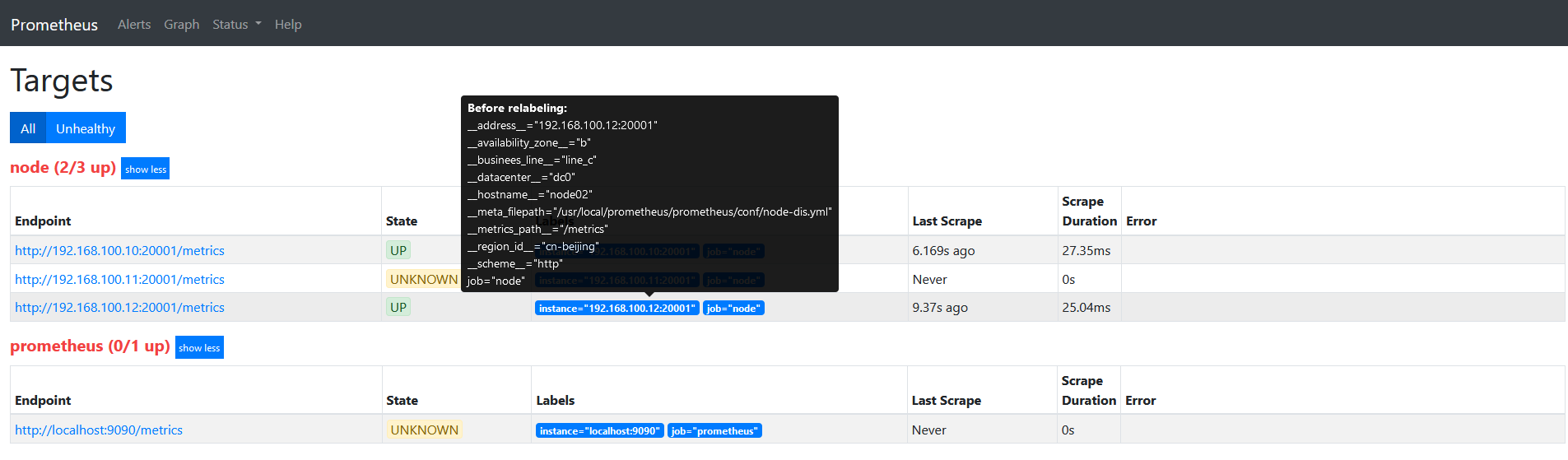
因为我们的label都是以__开头的,目标重新标签之后,以__开头的标签将从标签集中删除的。
一个简单的relabel设置
将labels中的__hostname__替换为node_name。
scrape_configs:
# The job name is added as a label `job=<job_name>` to any timeseries scraped from this config.
- job_name: 'prometheus' # metrics_path defaults to '/metrics'
# scheme defaults to 'http'. static_configs:
- targets: ['localhost:9090']
- job_name: "node"
file_sd_configs:
- refresh_interval: 1m
files:
- "/usr/local/prometheus/prometheus/conf/node*.yml"
relabel_configs:
- source_labels:
- "__hostname__"
regex: "(.*)"
target_label: "nodename"
action: replace
replacement: "$1"
重启服务查看target信息如下图:
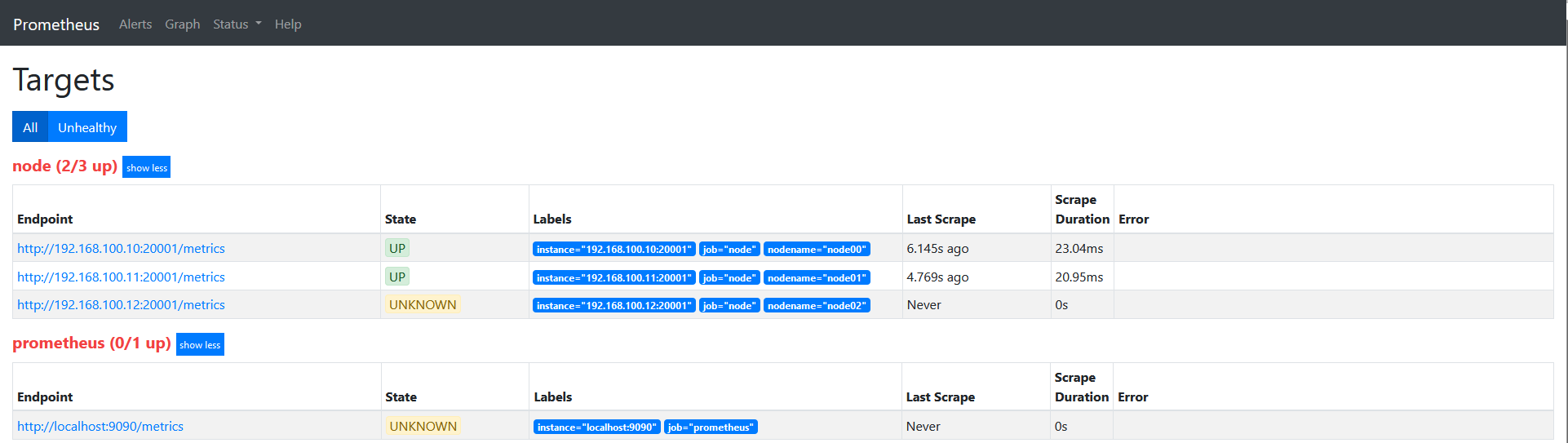
说下上面的配置: source_labels指定我们我们需要处理的源标签, target_labels指定了我们要replace后的标签名字, action指定relabel动作,这里使用replace替换动作。 regex去匹配源标签(__hostname__)的值,"(.*)"代表__hostname__这个标签是什么值都匹配的,然后replacement指定的替换后的标签(target_label)对应的数值。采用正则引用方式获取的。
这里修改下上面的正则表达式为 ‘’regex: "(node00)"'的时候可以看到如下图。
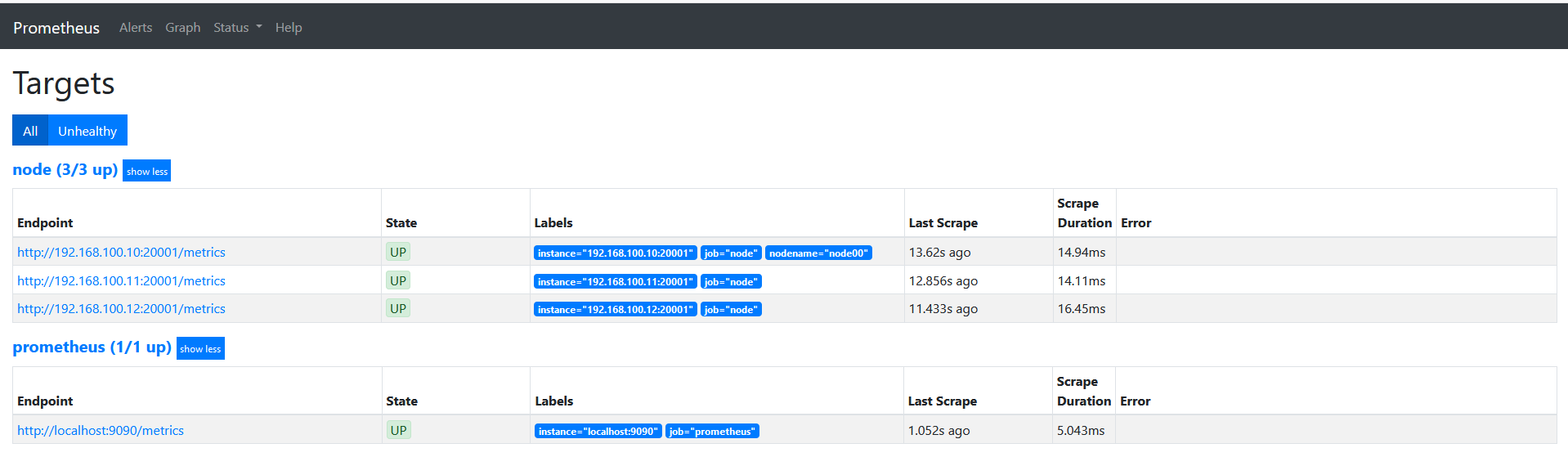
keep
修改配置文件
scrape_configs:
# The job name is added as a label `job=<job_name>` to any timeseries scraped from this config.
- job_name: 'prometheus' # metrics_path defaults to '/metrics'
# scheme defaults to 'http'. static_configs:
- targets: ['localhost:9090']
- job_name: "node"
file_sd_configs:
- refresh_interval: 1m
files:
- "/usr/local/prometheus/prometheus/conf/node*.yml"
target如下图
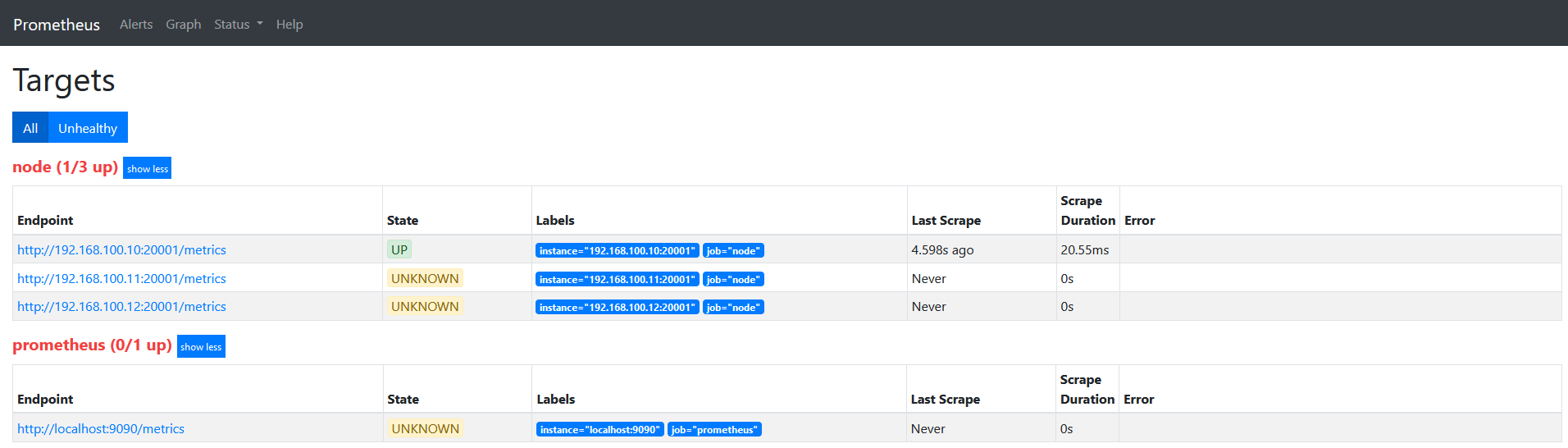
修改配置文件如下
scrape_configs:
# The job name is added as a label `job=<job_name>` to any timeseries scraped from this config.
- job_name: 'prometheus' # metrics_path defaults to '/metrics'
# scheme defaults to 'http'. static_configs:
- targets: ['localhost:9090']
- job_name: "node"
file_sd_configs:
- refresh_interval: 1m
files:
- "/usr/local/prometheus/prometheus/conf/node*.yml"
relabel_configs:
- source_labels:
- "__hostname__"
regex: "node00"
action: keep
target如下图
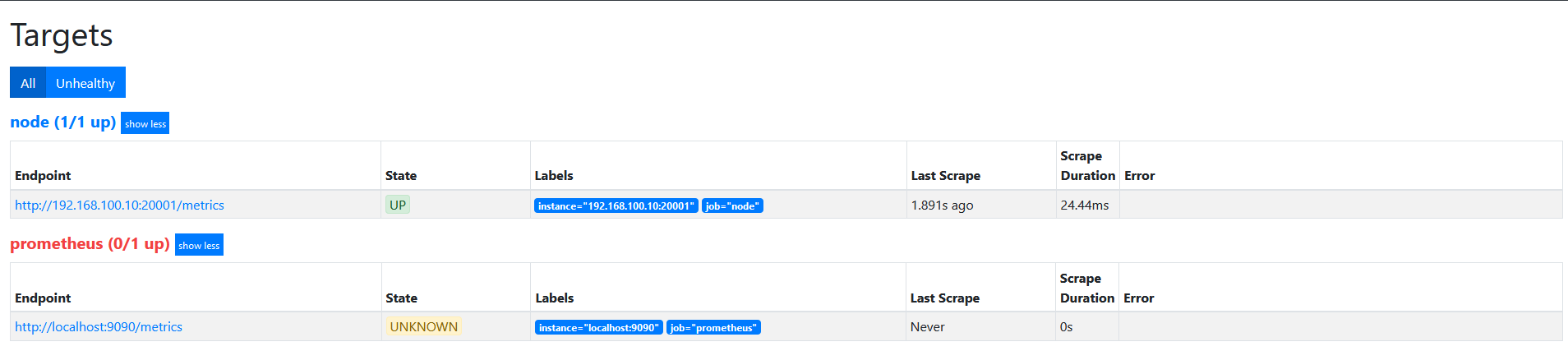
action为keep,只要source_labels的值匹配regex(node00)的实例才能会被采集。 其他的实例不会被采集。
drop
在上面的基础上,修改action为drop。
target如下图
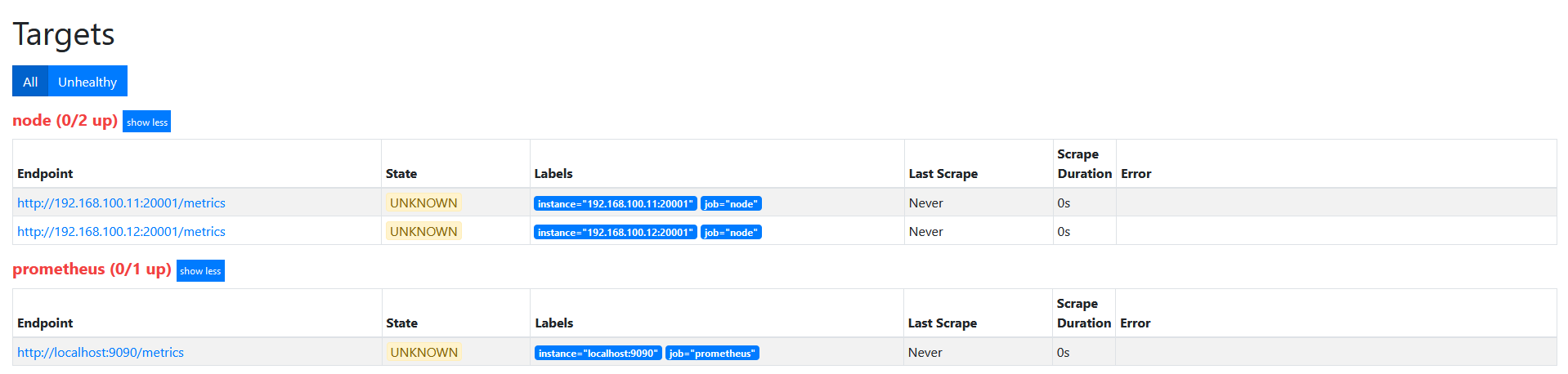
action为drop,其实和keep是相似的, 不过是相反的, 只要source_labels的值匹配regex(node00)的实例不会被采集。 其他的实例会被采集。
replace
我们的基础信息里面有__region_id__和__availability_zone__,但是我想融合2个字段在一起,可以通过replace来实现。
修改配置如下
scrape_configs:
# The job name is added as a label `job=<job_name>` to any timeseries scraped from this config.
- job_name: 'prometheus' # metrics_path defaults to '/metrics'
# scheme defaults to 'http'. static_configs:
- targets: ['localhost:9090']
- job_name: "node"
file_sd_configs:
- refresh_interval: 1m
files:
- "/usr/local/prometheus/prometheus/conf/node*.yml"
relabel_configs:
- source_labels:
- "__region_id__"
- "__availability_zone__"
separator: "-"
regex: "(.*)"
target_label: "region_zone"
action: replace
replacement: "$1"
target如下图:
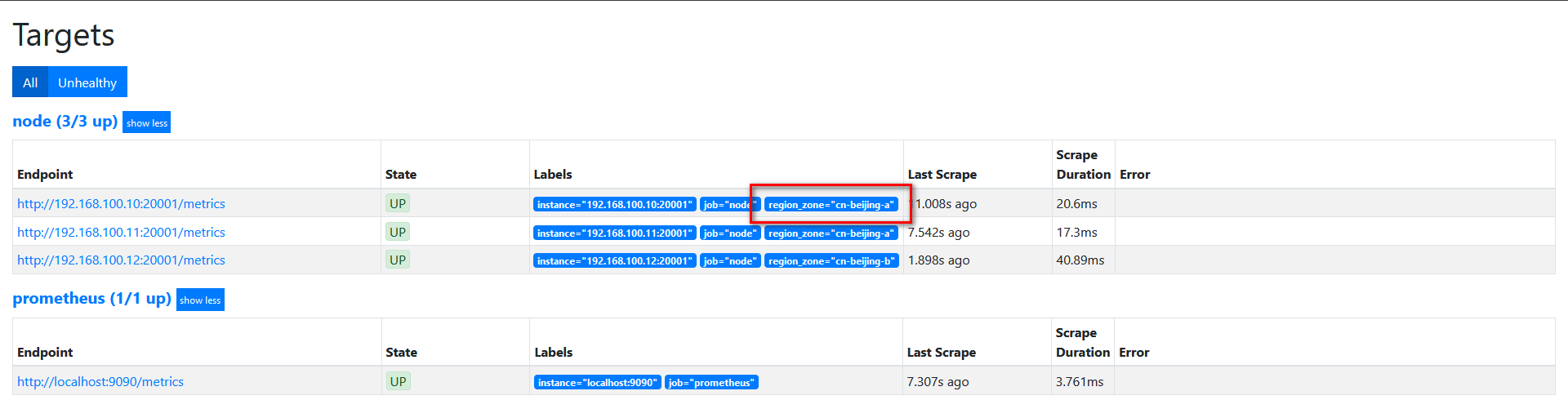
labelkeep
配置文件如下
scrape_configs:
# The job name is added as a label `job=<job_name>` to any timeseries scraped from this config.
- job_name: 'prometheus' # metrics_path defaults to '/metrics'
# scheme defaults to 'http'. static_configs:
- targets: ['localhost:9090']
- job_name: "node"
file_sd_configs:
- refresh_interval: 1m
files:
- "/usr/local/prometheus/prometheus/conf/node*.yml"
relabel_configs:
- source_labels:
- "__hostname__"
regex: "(.*)"
target_label: "nodename"
action: replace
replacement: "$1"
- source_labels:
- "__businees_line__"
regex: "(.*)"
target_label: "businees_line"
action: replace
replacement: "$1"
- source_labels:
- "__datacenter__"
regex: "(.*)"
target_label: "datacenter"
action: replace
replacement: "$1"
target如下图

修改配置文件如下
scrape_configs:
# The job name is added as a label `job=<job_name>` to any timeseries scraped from this config.
- job_name: 'prometheus' # metrics_path defaults to '/metrics'
# scheme defaults to 'http'. static_configs:
- targets: ['localhost:9090']
- job_name: "node"
file_sd_configs:
- refresh_interval: 1m
files:
- "/usr/local/prometheus/prometheus/conf/node*.yml"
relabel_configs:
- source_labels:
- "__hostname__"
regex: "(.*)"
target_label: "nodename"
action: replace
replacement: "$1"
- source_labels:
- "__businees_line__"
regex: "(.*)"
target_label: "businees_line"
action: replace
replacement: "$1"
- source_labels:
- "__datacenter__"
regex: "(.*)"
target_label: "datacenter"
action: replace
replacement: "$1"
- regex: "(nodename|datacenter)"
action: labeldrop
target如下图
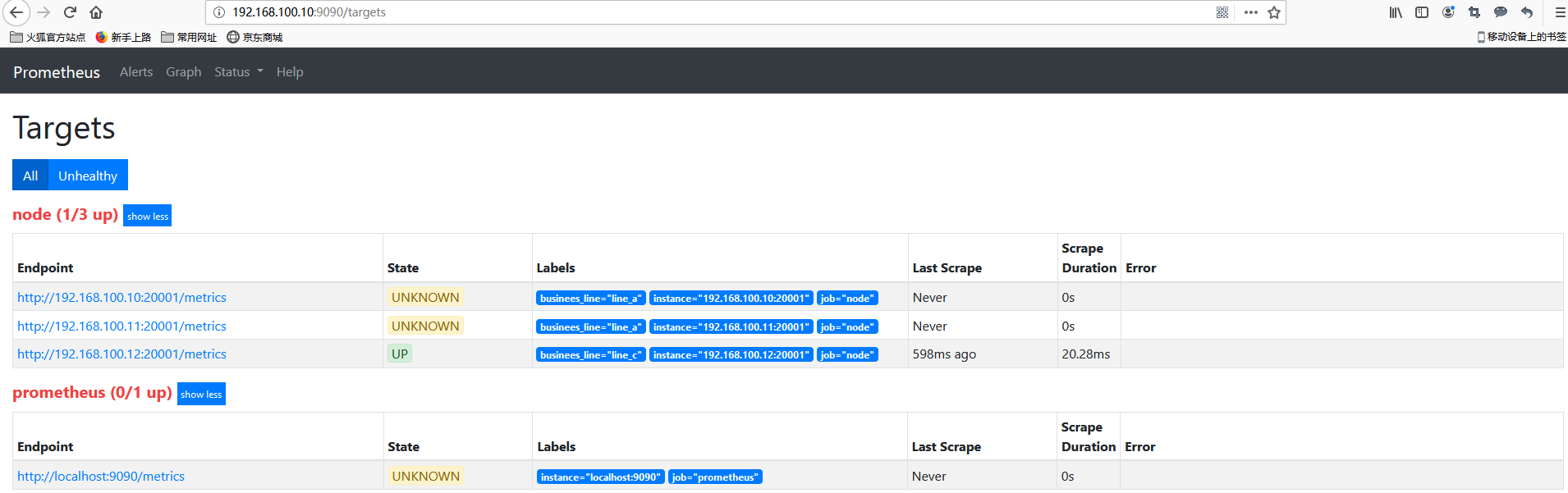
prometheus学习系列六: Prometheus relabel配置的更多相关文章
- 源码学习系列之SpringBoot自动配置(篇一)
源码学习系列之SpringBoot自动配置源码学习(篇一) ok,本博客尝试跟一下Springboot的自动配置源码,做一下笔记记录,自动配置是Springboot的一个很关键的特性,也容易被忽略的属 ...
- 源码学习系列之SpringBoot自动配置(篇二)
源码学习系列之SpringBoot自动配置(篇二)之HttpEncodingAutoConfiguration 源码分析 继上一篇博客源码学习系列之SpringBoot自动配置(篇一)之后,本博客继续 ...
- SpringBoot源码学习系列之SpringMVC自动配置
目录 1.ContentNegotiatingViewResolver 2.静态资源 3.自动注册 Converter, GenericConverter, and Formatter beans. ...
- SpringBoot源码学习系列之异常处理自动配置
SpringBoot源码学习系列之异常处理自动配置 1.源码学习 先给个SpringBoot中的异常例子,假如访问一个错误链接,让其返回404页面 在浏览器访问: 而在其它的客户端软件,比如postm ...
- Prometheus学习系列(六)之Prometheus 查询说明
前言 本文来自Prometheus官网手册和 Prometheus简介 Prothetheus查询 Prometheus提供一个函数式的表达式语言PromQL (Prometheus Query La ...
- Prometheus学习系列(五)之Prometheus 规则(rule)、模板配置说明
前言 本文来自Prometheus官网手册1.2.3.4和 Prometheus简介1.2.3.4 记录规则 一.配置规则 Prometheus支持两种类型的规则,这些规则可以定期配置,然后定期评估: ...
- Prometheus学习系列(九)之Prometheus 联盟、迁移
前言 本文来自Prometheus官网手册 和 Prometheus简介 FEDERATION 允许Prometheus服务器从另一台Prometheus服务器抓取选定的时间序列. 一,用例 联盟有不 ...
- Prometheus学习系列(二)之Prometheus FIRST STEPS
前言 本文来自Prometheus官网手册 和 Prometheus简介 说明 Prometheus是一个监控平台,通过在监控目标上的HTTP端点来收集受监控目标的指标.本指南将向您展示如何使用Pro ...
- prometheus学习系列十一: Prometheus exporter详解
exporter详解 前面的系列中,我们在主机上面安装了node_exporter程序,该程序对外暴露一个用于获取当前监控样本数据的http的访问地址, 这个的一个程序成为exporter,Expor ...
随机推荐
- Django+uWSGI+Nginx 部署网站
Django 1.11设置 保证Django在本地调试没有问题: 当然这是前提^_^ 收集静态文件至指定文件夹 Django静态文件设置具体参考:https://docs.djangoproject. ...
- Apache Beam实战指南 | 大数据管道(pipeline)设计及实践
Apache Beam实战指南 | 大数据管道(pipeline)设计及实践 mp.weixin.qq.com 策划 & 审校 | Natalie作者 | 张海涛编辑 | LindaAI 前 ...
- rpc通讯
dotnet core各rpc组件的性能测试 一般rpc通讯组件都具有高性特性,因为大部分rpc都是基于二进制和连接复用的特点,相对于HTTP(2.0以下的版本)来说有着很大的性能优势,非常适合服务间 ...
- Oracle GoldenGate 同步数据至Hbase
该方法没试过,先记下再说 1.软件版本说明: Goldengate 12c 12.2.0.1 for Oracle(源端) Goldengate 12c 12.3.0.1 for Bigdata (目 ...
- springmvc接收参数为日期类型
用单个Date类型接收日期类型时,会出现报错,加上initBinder的方法 意思是将所有传入的参数都通过此方法,如果过是日期通过日期格式化器进行格式化 如果是接收类型为对象内的属性为Date类型时 ...
- Scala Collection Method
接收一元函数 map 转换元素,主要应用于不可变集合 (1 to 10).map(i => i * i) (1 to 10).flatMap(i => (1 to i).map(j =&g ...
- jmeter(二十七)分布式压测注意事项
之前的博客:jemter(二十三):分布式测试简略的介绍了利用jmeter做分布式测试的方法,当时只是介绍了背景和原因,以及基本的配置操作,有同学说写得不够详细. 正好今年双十一,我司的全链路压测,也 ...
- 【已解決】谷歌浏览器如何清理缓存(cookie)
清除缓存快捷键 Ctrl+Shift+Delete
- [Linux] - 服务器/VPS一键检测带宽、CPU、内存、负载、IO读写
一.SuperBench.sh VPS/服务器一键检测带宽.CPU.内存.负载.IO读写等的脚本: wget -qO- https://raw.githubusercontent.com/oooldk ...
- 第三章 Maven构建 Java Spring Boot Web项目
3.1 认识Srping Boot Spring Boot是一个框架,是一种全新的编程规范,它的产生简化了对框架的使用,简化了Spring众多的框架中大量的繁琐的配置文件,所以说Spring Bo ...
