在 CentOS7 上安装 Zookeeper服务
1、创建 /usr/local/services/zookeeper 文件夹:
mkdir -p /usr/local/services/zookeeper
2、进入到 /usr/local/services/zookeeper 目录中:
cd /usr/local/services/zookeeper
3、下载 zookeeper-3.4.9.tar.gz:
wget https://archive.apache.org/dist/zookeeper/zookeeper-3.4.9/zookeeper-3.4.9.tar.gz
4、解压缩 zookeeper-3.4.9.tar.gz:
tar -zxvf zookeeper-3.4.9.tar.gz
5、进入到 /usr/local/services/zookeeper/zookeeper-3.4.9/conf 目录中:
cd zookeeper-3.4.9/conf/
6、复制 zoo_sample.cfg 文件的并命名为为 zoo.cfg:
cp zoo_sample.cfg zoo.cfg
7、用 vim 打开 zoo.cfg 文件并修改其内容为如下:
# The number of milliseconds of each tick # zookeeper 定义的基准时间间隔,单位:毫秒
tickTime= # The number of ticks that the initial
# synchronization phase can take
initLimit=
# The number of ticks that can pass between
# sending a request and getting an acknowledgement
syncLimit=
# the directory where the snapshot is stored.
# do not use /tmp for storage, /tmp here is just
# example sakes.
# dataDir=/tmp/zookeeper # 数据文件夹
dataDir=/usr/local/services/zookeeper/zookeeper-3.4./data # 日志文件夹
dataLogDir=/usr/local/services/zookeeper/zookeeper-3.4./logs # the port at which the clients will connect
# 客户端访问 zookeeper 的端口号
clientPort= # the maximum number of client connections.
# increase this if you need to handle more clients
#maxClientCnxns=
#
# Be sure to read the maintenance section of the
# administrator guide before turning on autopurge.
#
# http://zookeeper.apache.org/doc/current/zookeeperAdmin.html#sc_maintenance
#
# The number of snapshots to retain in dataDir
#autopurge.snapRetainCount=
# Purge task interval in hours
# Set to "" to disable auto purge feature
#autopurge.purgeInterval=
8、保存并关闭 zoo.cfg 文件:
9、进入到 /usr/local/services/zookeeper/zookeeper-3.4.9/bin 目录中:
cd ../bin/
10、用 vim 打开 /etc/ 目录下的配置文件 profile:
vim /etc/profile
并在其尾部追加如下内容:
#idea - zookeeper-3.4. config start - --
export ZOOKEEPER_HOME=/usr/local/services/zookeeper/zookeeper-3.4./
export PATH=$ZOOKEEPER_HOME/bin:$PATH
export PATH
#idea - zookeeper-3.4. config end - --
11、使 /etc/ 目录下的 profile 文件即可生效:
source /etc/profile
12、启动 zookeeper 服务:
zkServer.sh start
如打印如下信息则表明启动成功:
ZooKeeper JMX enabled by default
Using config: /usr/local/services/zookeeper/zookeeper-3.4.9/bin/../conf/zoo.cfg
Starting zookeeper ... STARTED
13、查询 zookeeper 状态:
zkServer.sh status
14、关闭 zookeeper 服务:
zkServer.sh stop
如打印如下信息则表明成功关闭:
ZooKeeper JMX enabled by default
Using config: /usr/local/services/zookeeper/zookeeper-3.4.9/bin/../conf/zoo.cfg
Stopping zookeeper ... STOPPED
15、重启 zookeeper 服务:
zkServer.sh restart
如打印如下信息则表明重启成功:
ZooKeeper JMX enabled by default
Using config: /usr/local/services/zookeeper/zookeeper-3.4.9/bin/../conf/zoo.cfg
ZooKeeper JMX enabled by default
Using config: /usr/local/services/zookeeper/zookeeper-3.4.9/bin/../conf/zoo.cfg
Stopping zookeeper ... STOPPED
ZooKeeper JMX enabled by default
Using config: /usr/local/services/zookeeper/zookeeper-3.4.9/bin/../conf/zoo.cfg
Starting zookeeper ... STARTED
实际操作如下:
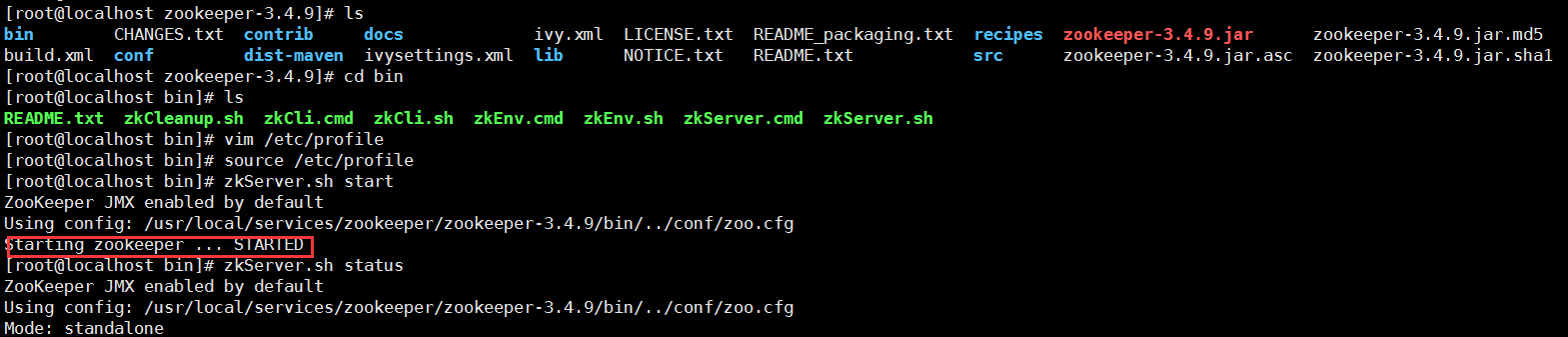
集群配置:

在 CentOS7 上安装 Zookeeper服务的更多相关文章
- 如何在Centos7上安装zookeeper 多实例
一.如何在Centos7上安装zookeeper 多实例 cd /usr/local/src/ wget https://mirrors.tuna.tsinghua.edu.cn/apache/zoo ...
- centos7上安装zookeeper
centos7上安装zookeeper 1 准备工作 1.准备服务器,本次安装采用 centos7系统.内存2G.存储60G的虚拟机服务器一台: 2.服务器安装java环境: 参考文章<cent ...
- 在 CentOS7 上部署 zookeeper 服务
在 CentOS7 上部署 zookeeper 服务 1 用 SecureCRT 或 XShell 等 Linux 客户端工具连接至 CentOS7 服务器: 2 进入到 /usr/local/too ...
- CentOS7上安装FTP服务
---------------------------------------------------------------------------------------------------- ...
- 在CentOS7上安装和使用ZooKeeper最新版本(V3.4.12)
0.ZooKeeper文档 http://zookeeper.apache.org/doc/r3.4.11/zookeeperOver.html 1.准备 在CentOS7上安装zookeeper时, ...
- 在 CentOS7 上安装 zookeeper-3.4.9 服务
在 CentOS7 上安装 zookeeper-3.4.9 服务 1.创建 /usr/local/services/zookeeper 文件夹: mkdir -p /usr/local/service ...
- Linux上安装Zookeeper以及一些注意事项
最近打算出一个系列,介绍Dubbo的使用. 分布式应用现在已经越来越广泛,Spring Could也是一个不错的一站式解决方案,不过据我了解国内目前貌似使用阿里Dubbo的公司比较多,一方面这个框架也 ...
- centos7下安装zookeeper&zookeeper集群的搭建
一.centos7下安装zookeeper 1.zookeeper 下载地址 https://mirrors.tuna.tsinghua.edu.cn/apache/zookeeper/ 2.安装步骤 ...
- 在 CentOS7 上安装 MongoDB
在 CentOS7 上安装 MongoDB 1 通过 SecureCRT 连接至 CentOS7 服务器: 2 进入到 /usr/local/ 目录: cd /usr/local 3 在当前目录下创建 ...
随机推荐
- gsoap内存管理与释放
(一)gSoap客户端调用WebService完成后注意内存释放顺序 //Soap资源清理 soap_destroy(soap_sp.get()); //清理反序列化的类实例 soap_end(soa ...
- [转]springboot2 webflux 响应式编程学习路径
原文链接 spring官方文档 springboot2 已经发布,其中最亮眼的非webflux响应式编程莫属了!响应式的weblfux可以支持高吞吐量,意味着使用相同的资源可以处理更加多的请求,毫无疑 ...
- 如何通过ajax来获取返回值
preface 今天使用ajax向后端取数据的时候,按照正常的写法,死活return不了值,所以看了下ajax的帮助手册,发现了这个参数async:false,这个参数是说async表示不是异步执行了 ...
- 关于QT Graphics View开启OpenGL渲染后复选框、微调框等无法正常显示的问题
之前学习QT Graphics View框架,除了基本的图元外,还可以通过QGraphicsProxyWidget类添加QT的基本Widget(如按钮.复选框.单选框等),常使用的场景类接口如下: Q ...
- MTK NTP和NITZ更新时间的问题
NITZ(Network Identity and Time Zone,网络标识和时区),是一种用于自动配置本地的时间和日期的机制,同时也通过无线网向移动设备提供运营商信息.NITZ是自从PHASE ...
- MXPlayer ac3音轨支持问题
下载的MXPlayer 在播放kvm视频的时候没有声音, 说是不支持ac3的音频 到官网下载单独的解码包: https://mxplayerdownloads.com/mx-player-ac3-dt ...
- Golang 发送和接收数据公共类
package RequestCenter import ( "bytes" "io" "net" "runtime" ...
- python基础类型—集合
一,集合. 集合是无序的,不重复的数据集合,它里面的元素是可哈希的(不可变类型),但是集合本身是不可哈希(所以集合做不了字典的键)的.以下是集合最重要的两点: 去重,把一个列表变成集合,就自动去重了. ...
- ZooKeeper注册中心安装详细步骤(单节点)
安装 Dubbo 注册中心 Dubbo 建议使用 Zookeeper 作为服务的注册中心. 注册中心服务器(192.168.3.71)配置,安装 Zookeeper: 1. 修改操作系统的/etc/h ...
- x86指令格式
学习于逆向工程核心原理IA-32指令章节 格式 x86指令格式 指令前缀 出现特定操作码时用作补充说明,图中的冒号前的64就是指令前缀 操作码 实际的指令,如图中的FF.89.80都是操作码 Mod ...
