[Cypress] Find and Test Focused Input with Chrome’s DevTools in Cypress
In this lesson, we’ll add tests that finds a focused input. We’ll use Chrome’s dev tools from inside the Cypress runner to inspect the element and update our test to verify that the expected element is focused. We’ll see how Cypress can be used to test drive our application by creating a failing test and updating our application code to make it pass.
For exmaple in the todo app, when the page loaded, we want to test,
- whether the input field is focused
- whether the value of input filed is empty
- whether the placeholder of the input field is "What needs to be done?"
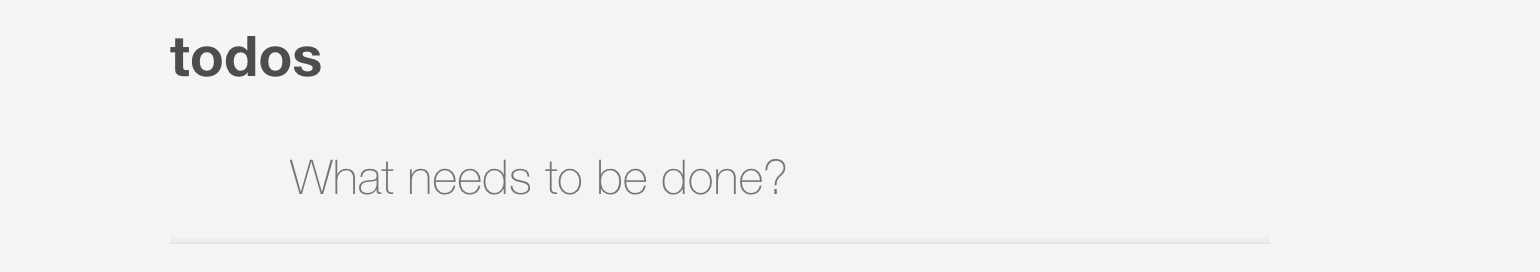
The component code we have:
import React from 'react' export default props =>
<form onSubmit={props.handleTodoSubmit}>
<input
type='text'
autoFocus
value={props.currentTodo}
onChange={props.handleNewTodoChange}
className="new-todo"
placeholder="What needs to be done?"/>
</form>
The test code:
form-input.spec.js:
describe('Form input', function () {
it('should has input filed auto focused when page loaded', function () {
cy.visit('/');
cy.focused()
.should('have.class', 'new-todo')
.and('have.attr', 'placeholder', 'What needs to be done?')
.and('be.empty');
});
});
[Cypress] Find and Test Focused Input with Chrome’s DevTools in Cypress的更多相关文章
- chrome通过devtools来查看Devtools Extension与浏览器内核实际通信的数据情况
1.chrome通过devtools来查看Devtools Extension与浏览器内核实际通信的数据情况,步骤如下: (1)开启开发者工具实验模式 ---浏览器进入chrome://flags - ...
- [Cypress] Test React’s Controlled Input with Cypress Selector Playground
React based applications often use controlled inputs, meaning the input event leads to the applicati ...
- chrome调试工具DevTools的使用 以及 localhost在移动端不能访问的问题
1.手机和pc 都需要装 chrome浏览器 2.手机端打开开发者模式和usb调试 (华为nova的手机小坑,需要选择usb 配置为可传输文件的状态) 3.经过以上操作打开chrome://inspe ...
- [转]chrome 的devtools 中setting 开启workspace , 也有点用处。不是很大
转载的,原文: http://wiki.jikexueyuan.com/project/chrome-devtools/saving-changes-with-workspaces.html ---- ...
- Chrome Vue Devtools插件安装和使用
安装:fq后在chrome应用商店搜索 Vue Devtools并安装,安装成功后浏览器右上角有vue的图标 安装完毕后,打开含有vue框架的网站,这是vue图标会变亮,进入开发者工具,再右侧vue选 ...
- 在Chrome与火狐中,输入框input类型为number时,如何去除掉的自带的上下默认箭头
如何移除input='number'时浏览器自带的上下箭头: CSS样式: /* 去除input[type=number]浏览器默认的icon显示 */ input::-webkit-outer-sp ...
- puppeteer(五)chrome启动参数列表API
List of Chromium Command Line Switches https://peter.sh/experiments/chromium-command-line-switches/ ...
- [Cypress] install, configure, and script Cypress for JavaScript web applications -- part2
Use Cypress to test user registration Let’s write a test to fill out our registration form. Because ...
- 屏幕分辨率测试工具(舍弃)---chrome开发者工具devTools(强烈建议系统学习)
2019-01-25 <!DOCTYPE html PUBLIC "-//W3C//DTD XHTML 1.0 Transitional//EN" "http:// ...
随机推荐
- warning: here-document at line 7 delimited by end-of-file (wanted `rui')
- SiteMesh3使用实例和详解
一.SiteMesh介绍 SiteMesh是一个网页布局和修饰的框架,利用它可以将网页的内容和页面结构分离,以达到页面结构共享的目的.[来自百度百科] 通俗的理解就是,SiteMesh把页面中变化的和 ...
- bzoj1143(2718)[CTSC2008]祭祀river(最长反链)
1143: [CTSC2008]祭祀river Time Limit: 10 Sec Memory Limit: 162 MBSubmit: 2781 Solved: 1420[Submit][S ...
- 混个脸熟 -- go
一.第一个项目:hello world src/day1/example1/main.go package main import "fmt" func main(){ fmt.P ...
- React新的安装less的方法
yarn add less less-loader -D yarn eject 在webpack.config.js文件中 const sassRegex = /\.(scss|sass)$/; co ...
- Chrome 最小化恢复之后部分黑屏
解决办法:设置->显示高级设置->关闭硬件加速
- Objective-C—— Block
OC Block 其实功能就类似C语言的函数指针,js中的闭包之类的.把代码块当做一个变量就行操作,有自己的变量和作用域. 简单看一下Block的语法和可能出现的问题: Block语法: block语 ...
- 网站html代码解析
1.什么是HTML文件?HTML中文叫做“超文本标记语言”,一个HTML文件不仅包含文本内容,还包含一些标记,一个HTML文件的后缀名是.htm或者是.html.用文本编辑器(Dreamweaver) ...
- 本地Gradle配置方法,免去长时间的更新同步等待
通常gradle项目在gradle\wrapper\gradle-wrapper.properties中配置在线gradle: distributionBase=GRADLE_USER_HOME di ...
- 《Linux程序设计》笔记(一)入门
1. 头文件 使用-I标志来包含头文件. gcc -I/usr/openwin/include fred.c 2. 库文件 通过给出 完整的库文件路径名 或 用-l标志 来告诉编译器要搜索的库文件. ...
