Vue页面间传值,以及客户端数据存储
初学Vue,遇到了页面传值的问题,大概网上学习了解了一下,在此跟大家分享一下学习心得,欢迎批评指正。
一.参数传值
如果是简单的页面传值,比如传一个id到详情页等等,推荐使用参数传值。
这里页面是通过路由跳转的,所以参数传值有两种方法,也就是借助$router的两个参数【params】和【query】。
页面跳转的话,可以通过页面路由的名称name或路径path去定义目标页面。
定义一个v-on:click="turnToPost(item.id)” 方法,进行页面跳转和传值。
传值页面:
<template>
<div>
<el-card class="post-card" v-for="item in postList" v-bind:key="item.id" v-on:click="turnToPost(item.id)">
…………
</el-card>
</div>
</template> <script> export default {
data() {
return {
postList: [
{
id: ,
title: "I’ll think of you every step of the way.",
time: "JANUARY 05, 2019",
content: "Time goes by so fast, people go in and out of your life. You must never miss the opportunity to tell these people how much they mean to you"
},…………
]
};
},
methods: {
turnToPost: function(id) {
//参数传值
this.$router.push({
name: "about",//页面
//path: '/blog/about',//name和path用其一就可以
params: { id: id, postList:JSON.stringify(this.postList) },
query: { id: id }
});
}
}
};
</script>
取值页面:
mounted:el挂载到实例上后调用,一般第一个业务逻辑会在这里开始。所以我们把取值放到mounted()函数中。
<template>
<div class="about">
<h1>about</h1>
</div>
</template>
<script>
export default {
data() {
return {};
},
mounted: function() {
this.$nextTick(function() {
let id = this.$route.params.id; //params
let posts = JSON.parse(this.$route.params.postList);
let id2 = this.$route.query.id; //query
console.log("$route", this.$route);
console.log("params", id);
console.log("query", id2);
console.log("posts", posts);
});
},
methods: {}
};
</script>
控制台输出的结果如下图:

二.缓存传值
通过localStorage和sessionStorage存储一个全局变量,在任何地方都可以取用。
传值页面:
<template>
<div>
<el-card class="post-card" v-for="item in postList" v-bind:key="item.id" v-on:click="turnToPost(item.id)">
…………
</el-card>
</div>
</template> <script> export default {
data() {
return {
postList: [
{
id: ,
title: "I’ll think of you every step of the way.",
time: "JANUARY 05, 2019",
content: "Time goes by so fast, people go in and out of your life. You must never miss the opportunity to tell these people how much they mean to you"
},…………
]
};
},
methods: {
turnToPost: function(id) {
//缓存传值
localStorage.setItem('id',id);
sessionStorage.setItem('id',id);
this.$router.push({
name: "about",//页面
//path: '/blog/about',//name和path用其一就可以
});
}
}
};
</script>
取值页面:
<template>
<div class="about">
<h1>about</h1>
</div>
</template>
<script>
export default {
data() {
return {};
},
mounted: function() {
this.$nextTick(function() {
let id3 = localStorage.getItem("id"); //localStorage
let id4 = sessionStorage.getItem("id"); //sessionStorage
console.log("localStorage", id3);
console.log("sessionStorage", id4);
});
},
methods: {}
};
</script>
控制台输出结果如下图:

Ps.
1.localStorage和sessionStorage的存储数据大小一般都是5MB,且存储在客户端,不需要持续的将数据发回服务器。
2.localStorage的生命周期是永久的,关闭页面或浏览器之后localStorage中的数据也不会消失。localStorage除非主动删除数据,否则数据永远不会消失。
手动移除localStorage和sessionStorage缓存方法:
//根据键删除缓存
localStorage.removeItem('id');
sessionStorage.removeItem('id');
//删除所有缓存数据
localStorage.clear();
sessionStorage.clear();
3.localStorage和sessionStorage只能存储字符串类型,对于复杂的对象可以使用ECMAScript提供的JSON对象的stringify和parse来处理。
Ps.
this.$nextTick():将回调延迟到下次 DOM 更新循环之后执行。监测DOM更新完成,再请求数据,所以应该放到请求的回调函数里面。
三. 组件传值
子组件页面(About.vue):
在子组件中,props中定义想要从父页面传过来的值,此处定义了一个"msg",并显示在页面上。
<template>
<div class="about">
<h1>{{msg}}</h1>
</div>
</template>
<script>
export default {
name: 'about',
props: ['msg']
}
</script>
父页面(App.vue):
1.在父页面中引入about组件
import about from './views/About'
components: {
'about': about
}
2.在使用子组件的地方传值
<about :msg="parentMsg"></about>
把父页面的parentMsg赋值给子组件的msg,当parentMsg值变化时,msg也会发生变化。
<template>
<div>
<el-input v-model="parentMsg"></el-input>
<about :msg="parentMsg"></about>
</div>
</template> <script>
import about from './views/About' export default {
data () {
return {
parentMsg: 'test'
}
},
components: {
'about': about
}
}
</script>
演示图如下:

以上就是Vue页面传值的两种方法,欢迎补充指正!
/****************************我是可爱的分割线********************************/
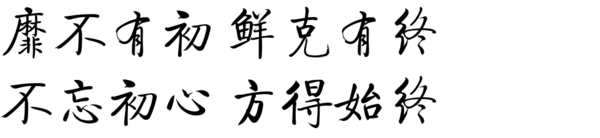
Vue页面间传值,以及客户端数据存储的更多相关文章
- vue 页面间传值
使用params传参 ,不能使用path 只能使用name 使用params传参,刷新参数会消失 router/index.js import Vue from 'vue' import Router ...
- ASP.NET页面间传值的几种方式
ASP.NET页面间传值的几种方式 1.使用QueryString 使用QuerySting在页面间传递值已经是一种很老的机制了,这种方法的主要优点是实现起来非常简单,然而它的缺点是传递的值是会显示在 ...
- iOS页面间传值的方式(NSUserDefault/Delegate/NSNotification/Block/单例)
iOS页面间传值的方式(NSUserDefault/Delegate/NSNotification/Block/单例) 实现了以下iOS页面间传值:1.委托delegate方式:2.通知notific ...
- 【转】iOS页面间传值的方式(Delegate/NSNotification/Block/NSUserDefault/单例)-- 不错
原文网址:http://www.cnblogs.com/JuneWang/p/3850859.html iOS页面间传值的方式(NSUserDefault/Delegate/NSNotificatio ...
- iOS页面间传值的方式 (Delegate/NSNotification/Block/NSUserDefault/单例)
iOS页面间传值的方式(Delegate/NSNotification/Block/NSUserDefault/单例) iOS页面间传值的方式(NSUserDefault/Delegate/NSN ...
- iOS页面间传值的五种方式总结(Delegate/NSNotification/Block/NSUserDefault/单例)
iOS页面间传值的方式(Delegate/NSNotification/Block/NSUserDefault/单例) iOS页面间传值的方式(NSUserDefault/Delegate/NSNot ...
- mui框架如何实现页面间传值
mui框架如何实现页面间传值 我的传值 listDetail = '<li class="mui-table-view-cell mui-media>">< ...
- Vue 组件间传值
前言 Vue 作为现在比较火的框架之一,相信您在使用的过程中,也会遇到组件间传值的情况,本文将讲解几种 Vue 组件间传值的几种方法,跟着小编一起来学习一下吧! 实现 注意: 学习本文,需要您对 Vu ...
- JAVASCRIPT实现的WEB页面跳转以及页面间传值方法
在WEB页面中,我们实现页面跳转的方法通常是用LINK,BUTTON LINK ,IMG LINK等等,由用户点击某处,然后直接由浏览器帮我们跳转. 但有时候,需要当某事件触发时,我们先做一些操作,然 ...
随机推荐
- maven是干什么的?
最近在研究后台相关的东西,虽然前端还不是很了解吧~但是计算机一年没写后台代码,我快废掉了呀~emmmmm....他们老是和我说maven,恩恩,那就看看到底是啥?从大神聚集的知乎上拉了一篇过来~存档: ...
- (39.1) Spring Boot Shiro权限管理【从零开始学Spring Boot】
(本节提供源代码,在最下面可以下载)距上一个章节过了二个星期了,最近时间也是比较紧,一直没有时间可以写博客,今天难得有点时间,就说说Spring Boot如何集成Shiro吧.这个章节会比较复杂,牵涉 ...
- 清北学堂模拟赛d6t2 刀塔
分析:看到最小值最大就很显然是二分了吧,二分一下最小值,把小于它的数给删掉,然后看每个数向左边能延伸多长,往右边能延伸多长,最后统计一下有没有可行答案就可以了. #include <cstdio ...
- hdu 3549 最大流
#include<stdio.h> #include<string.h> #include<queue> #include<iostream> usin ...
- hdu_1039_Easier Done Than Said_201311051511
Easier Done Than Said? Time Limit: 2000/1000 MS (Java/Others) Memory Limit: 65536/32768 K (Java/O ...
- hdu_1029-Ignatius and the Princess IV_201310180916
Ignatius and the Princess IV Time Limit: 2000/1000 MS (Java/Others) Memory Limit: 65536/32767 K ( ...
- 【ACM】hdu_1004_Let the Balloon Rise_201308141026-2
Let the Balloon RiseTime Limit: 2000/1000 MS (Java/Others) Memory Limit: 65536/32768 K (Java/Othe ...
- RDS For MySQL 字符集相关说明
https://help.aliyun.com/knowledge_detail/41706.html?spm=5176.7841698.2.9.F5YjI5 字符序命名规则 字符集相关 MySQL ...
- 35岁,成就寥寥,为时已晚?(I am 35 and I haven't achieved much in life. Is it too late?)
今天无意中看到Quora上的一个问题: I am 35 and I haven't achieved much in life. Is it too late? 下面的一个排第二的回复我蛮喜欢的,直接 ...
- 2.2-VLAN间路由
2.2-VLAN间路由 第一代LAN间的通信: 不支持VLAN的交换机:由一个路由器和几个交换机组成,每个交换机的所有端口都同属于一个网段/LAN:在路由器上有几个网段就有几个与之相对 ...
