Spring Boot 项目学习 (四) Spring Boot整合Swagger2自动生成API文档
引言
在做服务端开发的时候,难免会涉及到API 接口文档的编写,可以经历过手写API 文档的过程,就会发现,一个自动生成API文档可以提高多少的效率。
以下列举几个手写API 文档的痛点:
- 文档需要更新的时候,需要再次发送一份给前端,也就是文档更新交流不及时。
- 接口返回结果不明确
- 不能直接在线测试接口,通常需要使用工具,比如postman
- 接口文档太多,不好管理
Swagger也就是为了解决这个问题,当然也不能说Swagger就一定是完美的,当然也有缺点,最明显的就是代码移入性比较强。
系列文档目录
Spring Boot 项目学习 (二) MySql + MyBatis 注解 + 分页控件 配置
Spring Boot 项目学习 (三) Spring Boot + Redis 搭建
Spring Boot 项目学习 (四) Spring Boot整合Swagger2自动生成API文档
配置 Swagger
1. 修改pom.xml文件,添加依赖
<!--swagger2-->
<dependency>
<groupId>io.springfox</groupId>
<artifactId>springfox-swagger2</artifactId>
<version>2.7.0</version>
</dependency>
<dependency>
<groupId>io.springfox</groupId>
<artifactId>springfox-swagger-ui</artifactId>
<version>2.7.0</version>
</dependency>
2. 添加Swagger2的配置文件Swagger2Config
package com.springboot.config; import org.springframework.context.annotation.Bean;
import org.springframework.context.annotation.Configuration;
import springfox.documentation.builders.ApiInfoBuilder;
import springfox.documentation.builders.PathSelectors;
import springfox.documentation.builders.RequestHandlerSelectors;
import springfox.documentation.service.ApiInfo;
import springfox.documentation.spi.DocumentationType;
import springfox.documentation.spring.web.plugins.Docket;
import springfox.documentation.swagger2.annotations.EnableSwagger2; @Configuration
@EnableSwagger2
public class SwaggerConfig { @Bean
public Docket createRestApi() {
return new Docket(DocumentationType.SWAGGER_2)
.apiInfo(apiInfo())
.select()
.apis(RequestHandlerSelectors.basePackage("com.springboot.controller")) //需要注意的是这里要写入控制器所在的包
.paths(PathSelectors.any())
.build();
} private ApiInfo apiInfo() {
return new ApiInfoBuilder()
.title("springboot利用swagger构建api文档")
.description("简单优雅的restfun风格,https://www.cnblogs.com/jiekzou/")
.termsOfServiceUrl("https://www.cnblogs.com/jiekzou/")
.version("1.0")
.build();
}
}
如上代码所示,通过@Configuration注解,让Spring来加载该类配置。再通过@EnableSwagger2注解来启用Swagger2。
createRestApi函数创建Docket的Bean之后,apiInfo()用来创建该Api的基本信息(这些基本信息会展现在文档页面中)。select()函数返回一个ApiSelectorBuilder实例用来控制哪些接口暴露给Swagger来展现,本例采用指定扫描的包路径来定义,Swagger会扫描该包下所有Controller定义的API,并产生文档内容(除了被@ApiIgnore指定的请求)。
添加文档内容
在完成了上述配置后,其实已经可以生产文档内容,但是这样的文档主要针对请求本身,而描述主要来源于函数等命名产生,对用户并不友好,我们通常需要自己增加一些说明来丰富文档内容。如下所示,我们通过@ApiOperation注解来给API增加说明、通过@ApiImplicitParams、@ApiImplicitParam注解来给参数增加说明。
package com.springboot.controller; import com.github.pagehelper.PageInfo;
import com.springboot.entity.Church;
import com.springboot.service.ChurchService;
import io.swagger.annotations.Api;
import io.swagger.annotations.ApiImplicitParam;
import io.swagger.annotations.ApiImplicitParams;
import io.swagger.annotations.ApiOperation;
import org.springframework.beans.factory.annotation.Autowired;
import org.springframework.web.bind.annotation.*;
import java.util.List; @Api(value = "团契操作controller", description = "团契相关的操作", tags = {"团契模块校验接口"})
@RestController
@RequestMapping("/church")
public class ChurchController {
@Autowired
private ChurchService churchService; @ApiOperation(value = "获取指定团契信息", notes = "根据传入标识获取详细信息")
@ApiImplicitParam(name = "churchId", value = "团契标识", required = true, dataType = "String", paramType = "path")
@RequestMapping(value = "/get/{churchId}", method = RequestMethod.GET, produces = {"application/json;charset=UTF-8"})
public String getChurch(@PathVariable String churchId) {
Church church = churchService.get(churchId);
return church.toString();
} @ApiOperation(value = "获取团契列表", notes = "获取团契列表")
@RequestMapping(value = "list", method = RequestMethod.GET, produces = {"application/json;charset=UTF-8"})
public List<Church> list() {
return churchService.list();
} @ApiOperation(value = "分页获取团契列表", notes = "获取团契列表")
@ApiImplicitParams({
@ApiImplicitParam(name = "page", value = "第几页", required = true, dataType = "Integer", paramType = "path"),
@ApiImplicitParam(name = "pageSize", value = "每页取几条记录", required = true, dataType = "Integer", paramType = "path")
})
@RequestMapping(value = "/list/{page}/{pageSize}", method = RequestMethod.GET, produces = {"application/json;charset=UTF-8"})
public PageInfo<Church> list(@PathVariable("page") int page, @PathVariable("pageSize") int pageSize) {
return churchService.list(page, pageSize);
}
}
swagger的相关注解
swagger通过注解表明该接口会生成文档,包括接口名、请求方法、参数、返回信息的等等。
- @Api:修饰整个类,描述Controller的作用
- @ApiOperation:描述一个类的一个方法,或者说一个接口
- @ApiParam:单个参数描述
- @ApiModel:用对象来接收参数
- @ApiProperty:用对象接收参数时,描述对象的一个字段
- @ApiResponse:HTTP响应其中1个描述
- @ApiResponses:HTTP响应整体描述
- @ApiIgnore:使用该注解忽略这个API
- @ApiError :发生错误返回的信息
- @ApiImplicitParam:一个请求参数
- @ApiImplicitParams:多个请求参数
启动Spring Boot程序,访问:http://localhost:8080/swagger-ui.html,最终运行效果如下
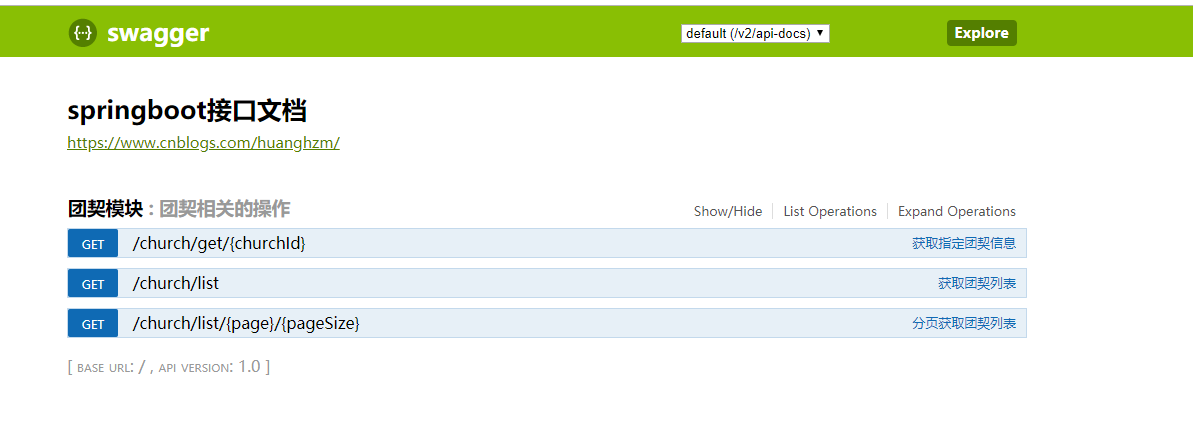
Spring Boot 项目学习 (四) Spring Boot整合Swagger2自动生成API文档的更多相关文章
- Spring Boot(九)Swagger2自动生成接口文档和Mock模拟数据
一.简介 在当下这个前后端分离的技术趋势下,前端工程师过度依赖后端工程师的接口和数据,给开发带来了两大问题: 问题一.后端接口查看难:要怎么调用?参数怎么传递?有几个参数?参数都代表什么含义? 问题二 ...
- Spring Boot Swagger2自动生成接口文档
一.简介 在当下这个前后端分离的技术趋势下,前端工程师过度依赖后端工程师的接口和数据,给开发带来了两大问题: 1.问题一.后端接口查看难:要怎么调用?参数怎么传递?有几个参数?参数都代表什么含义? 2 ...
- Spring Boot中使用Swagger2自动构建API文档
由于Spring Boot能够快速开发.便捷部署等特性,相信有很大一部分Spring Boot的用户会用来构建RESTful API.而我们构建RESTful API的目的通常都是由于多终端的原因,这 ...
- geoserver整合swagger2支持自动生成API文档
网上各种博客都有关于swagger2集成到springmvc.springboot框架的说明,但作者在整合到geoserver中确碰到了问题,调试一番最后才解决,遂总结一下. swagger2集成只需 ...
- Spring集成Swagger,Java自动生成Api文档
博主很懒... Swagger官网:http://swagger.io GitHub地址:https://github.com/swagger-api 官方注解文档:http://docs.swagg ...
- Spring boot 之自动生成API文档swagger2
目前解决API的方案一般有两种 1.编写文档接口.2.利用一些现成的api系统.3.如我一般想搞点特色的就自己写个api系统:http://api.zhaobaolin.vip/ ,这个还支持多用户. ...
- Spring Boot 项目学习 (三) Spring Boot + Redis 搭建
0 引言 本文主要介绍 Spring Boot 中 Redis 的配置和基本使用. 1 配置 Redis 1. 修改pom.xml,添加Redis依赖 <!-- Spring Boot Redi ...
- Spring Boot从入门到精通(十一)集成Swagger框架,实现自动生成接口文档
Swagger是一个规范和完整的框架,用于生成.描述.调用和可视化 RESTful 风格的 Web 服务.Swagger 是一组开源项目,其中主要要项目如下: Swagger-tools:提供各种与S ...
- Spring Boot 入门系列(二十二)使用Swagger2构建 RESTful API文档
前面介绍了如何Spring Boot 快速打造Restful API 接口,也介绍了如何优雅的实现 Api 版本控制,不清楚的可以看我之前的文章:https://www.cnblogs.com/zha ...
随机推荐
- android 下载网络图片并缓存
异步下载网络图片,并提供是否缓存至内存或外部文件的功能 异步加载类AsyncImageLoader public void downloadImage(final String url, final ...
- 5G的前景以及意义
首先来介绍一下5G:5G网络是第五代移动通信网络,其峰值理论传输速度可达每8秒1GB,比4G网络的传输速度快数百倍.举例来说,一部1G的电影可在8秒之内下载完成. 5G的技术原理是:三星电子通过研究和 ...
- WordPress TinyMCE 编辑器增强技巧大全
说到WordPress自带的TinyMCE 编辑器,有些国人总是不太满意.针对这个情况,倡萌已经介绍了一些增强或替代的方法: WordPress编辑器增强插件:TinyMCE Advanced Wor ...
- EXPLAIN sql优化方法(1) 添加索引
添加索引优化器更高效率地执行语句 假设我们有两个数据表t1和t2,每个有1000行,包含的值从1到1000.下面的查询查找出两个表中值相同的数据行: mysql> SELECT t1.i1, t ...
- 通过winrm使用powershell远程管理服务器
原文地址 在Linux中,我们可以使用安全的SSH方便的进行远程管理.但在Windows下,除了不安全的Telnet以外,从Windows Server 2008开始提供了另外一种命令行原创管理方式, ...
- MVVM设计模式基础知识--ICommand接口
命令是 Windows Presentation Foundation (WPF) 中的输入机制,它提供的输入处理比设备输入具有更高的语义级别. 命令有若干用途: 第一个用途是将语义以及调用命令的对象 ...
- C++设计模式之状态模式(二)
2.智能空调的设计与实现 某软件公司将开发一套智能空调系统: 系统检測到温度处于20---30度之间,则切换到常温状态:温度处于30---45度,则切换到制冷状态: 温度小于20度,则切换到制热状态. ...
- php连接符
php连接符 很多时候我们需要将几个字符串连接起来显示,在PHP中,字符串之间使用 “点” 来连接,也就是英文中的半角句号 " . " ." . " 是字符串连 ...
- tflearn Training Step每次 We will run it for 10 epochs (the network will see all data 10 times) with a batch size of 16. n_epoch=10, batch_size=16
Training TFLearn provides a model wrapper 'DNN' that can automatically performs a neural network cla ...
- nyoj 21--三个水杯(隐式图bfs)
三个水杯 时间限制:1000 ms | 内存限制:65535 KB 难度:4 描述 给出三个水杯,大小不一,并且只有最大的水杯的水是装满的,其余两个为空杯子.三个水杯之间相互倒水,并且水杯没有标识 ...
