解决1130-host'192.168.2.137'is not allowed to connect to this mysql server报错问题
连接数据库服务器出现1130-host'192.168.2.137'is not allowed to connect to this mysql server错误,
这个问题是因为在数据库服务器中的mysql数据库中的user的表中没有记录权限

遇到这个问题首先到mysql所在的服务器上用连接进行处理
主要分为以下几步:
1、连接mysql服务器
2、看当前所有数据库:show databases;
3、进入mysql数据库:use mysql;
4、查看mysql数据库中所有的表:show tables;
5、查看user表中的数据:select Host, User,Password from user;
6、修改user表中的Host:update user set Host='%' where User='root';
7、刷新授权列表:flush privileges;
8:关闭防火墙:systemctl stop firewalld、iptables -F、 setenforce 0
#重新连接一下
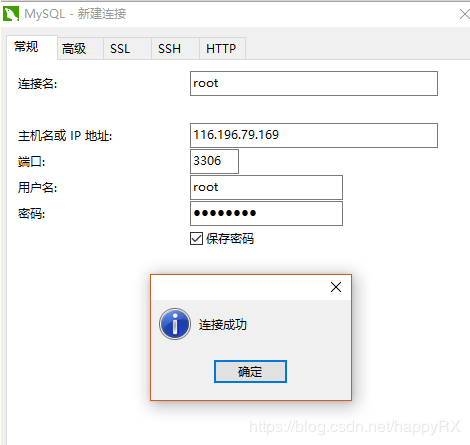
解决1130-host'192.168.2.137'is not allowed to connect to this mysql server报错问题的更多相关文章
- SQL Error (1130): Host '192.168.1.126' is not allowed to connect to this MySQL server
通过HeidiSQL连接MYSQL数据库报错: SQL Error (1130): Host '192.168.1.126' is not allowed to connect to this MyS ...
- 通过navicat连接mysql服务器提示SQL Error (1130): Host '192.168.1.100' is not allowed to connect to this MySQL server
新装一个mysql,尝试用通过navicat连接mysql服务器的时候提示: SQL Error (1130): Host '192.168.1.100' is not allowed to conn ...
- Mysql远程连接报错:SQL Error (1130): Host '192.168.61.128' is not allowed to connect to this MySQL server
Mysql远程连接报错:SQL Error (1130): Host '192.168.0.18' is not allowed to connect to this MySQL server ...
- Mysql远程连接报错:SQL Error (1130): Host '192.168.6.128' is not allowed to connect to this MySQL server
通过SQLyog连接linux中的MySQL报错问题:SQL Error (1130): Host '192.168.6.128' is not allowed to connect to this ...
- 解决ERROR 1130: Host '192.168.11.1' is not allowed to connect to this MySQL
使用navicat进行远程登录MySQL时,报出 ERROR 1130: Host '192.168.11.1' is not allowed to connect to this MySQL se ...
- ERROR 1130 (HY000): Host '192.168.20.165' is not allowed to connect to this MySQL server
问题 远程连接mysql时遇到如下问题: ERROR 1130 (HY000): Host '192.168.20.165' is not allowed to connect to this MyS ...
- 报错 "Host '192.168.209.1' is not allowed to connect to this MySQL server"
版权声明:本文为博主原创文章,遵循 CC 4.0 BY-SA 版权协议,转载请附上原文出处链接和本声明.本文链接:https://blog.csdn.net/weixin_37632381/artic ...
- MySQL ERROR 1130 (HY000): Host '192.168.1.8' is not allowed to connect to this MySQL server
GRANT ALL PRIVILEGES ON *.* TO 'root'@'192.168.1.8' IDENTIFIED BY 'www.linuxidc.com' WITH GRANT OPTI ...
- ERROR 1130: Host '192.168.1.3' is not allowed to connect to this MySQL ERROR 1062 (23000): Duplicate entry '%-root' for key 'PRIMARY'
use mysql mysql> select host, user from user; 将相应用户数据表中的host字段改成'%': update user set host='%' whe ...
随机推荐
- js时间相关操作
取值 this.divEndDate.attr("value",new Date()); var date = new Date(); date.getYear(): 取2 ...
- 以POST方式发送
URL url = null; String inputLine = null; HttpURLConnection httpurlconnection = null; try { //取上级电警平台 ...
- 利用python装饰器为字符串添加,HTML标签
# 为字符串添加HTML标签 import time def zhuang(fun): def zhaung_1(*args, **kargs): # time.sleep(1) html_str = ...
- STL初探
关于STL的一些东西 感言: 学C++不学STL函数库的人可能都是... 有点问题 头文件<algorithm>的一些东西 sort,快排: 这是个初学者必需掌握的东西,及其好用,因为方( ...
- pip知识点
pip第三方模块保存在\Lib\site-packages目录 安装第三方模块:\Script目录下->shift+鼠标右点打开powershift窗口 ->pip install 模块名 ...
- [转]Vue 2.0——渐进式前端解决方案
前言:框架是什么?为什么要有框架?在众多的框架之中,Vue 独具魅力之处在哪里呢?其背后的核心思想是什么?Vue 究竟火到什么程度?最近发布的 Vue2.0 又做了哪些改进呢?Vue 和 Weex 又 ...
- D. Mahmoud and Ehab and another array construction task 因子分界模板+贪心+数学
D. Mahmoud and Ehab and another array construction task 因子分解模板 题意 给出一个原序列a 找出一个字典序大于a的序列b,使得任意 \(i!= ...
- Zigbee 与 WiFi 的区别
zigbee 在蓝牙技术的使用过程中,人们发现蓝牙技术尽管有许多优点,但仍存在许多缺陷.对工业,家庭自动化控制和遥测遥控领域而言,蓝牙技术显得太复杂,功耗大,距离近,组网规模太小等,……而工业自动化对 ...
- 【转载】Java泛型(一)
转自:http://www.cnblogs.com/lzq198754/p/5780426.html 1.为什么需要泛型 泛型在Java中有很重要的地位,网上很多文章罗列各种理论,不便于理解,本篇将立 ...
- TCP的状态转换
TCP的状态转换图 手写的状态转换图 一.服务端状态变迁: 服务端创建套接字之后调用listen函数将套接字有一个未连接的主动套接字转换为被动套接字,指示内核应接受指向该套接字的连接请求,套接字状态 ...
