2.0CNN
介绍
https://www.youtube.com/watch?v=jajksuQW4mc
https://www.youtube.com/watch?v=2-Ol7ZB0MmU
https://www.youtube.com/watch?v=H3ciJF2eCJI
卷积神经网络---图片识别,视频分析、语音识别
参考谷歌youtube上提供的CNN视频演示
数据组织形式
计算机识别的不是颜色本身,而是由颜色组成的矩阵
如果是黑色的话,矩阵的维度为2维
如果是彩色的话,矩阵的维度是3维度,还有一个RGB通道来表示颜色

卷积神经网络结构
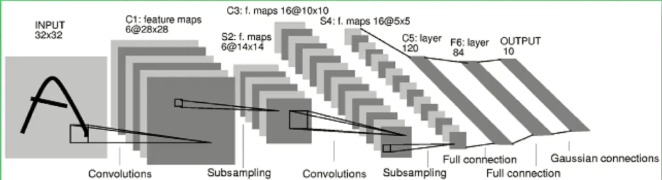

卷积的图示理解
用一个XYK的长方体矩阵去依次经过原始数据的每一块,这就是简单的卷积操作,也是一种对矩阵的操作
另:stride 表示一次跨几步



不断压缩长和宽,而增加厚度

跨度太长的话会丢掉一些信息
所以将跨度设置的小一些,通过pooling变成和上述跨度一样大的形状
一种maxpooling 一种averagepooling

如何设计卷积神经网络?
给一张图片image
全连接层就类比于普通神经网络的隐层或隐藏层
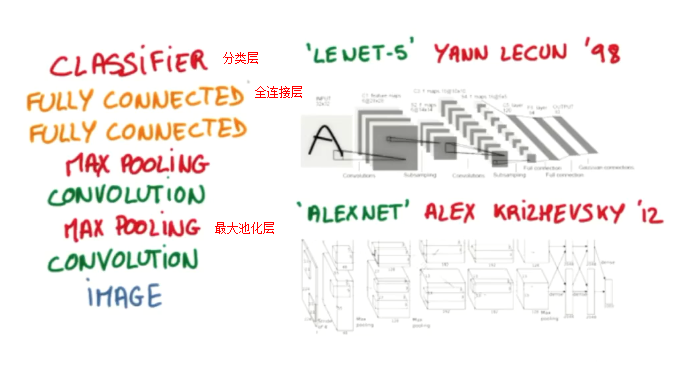
CNN代码实战MNIST手写体识别数据集
python2和3均可执行
"""
Please note, this code is only for python 3+. If you are using python 2+, please modify the code accordingly.
"""
from __future__ import print_function
import tensorflow as tf
from tensorflow.examples.tutorials.mnist import input_data
# number 1 to 10 data
mnist = input_data.read_data_sets('MNIST_data', one_hot=True) def compute_accuracy(v_xs, v_ys):
global prediction
y_pre = sess.run(prediction, feed_dict={xs: v_xs, keep_prob: 1})
correct_prediction = tf.equal(tf.argmax(y_pre,1), tf.argmax(v_ys,1))
accuracy = tf.reduce_mean(tf.cast(correct_prediction, tf.float32))
result = sess.run(accuracy, feed_dict={xs: v_xs, ys: v_ys, keep_prob: 1})
return result def weight_variable(shape):
initial = tf.truncated_normal(shape, stddev=0.1)
return tf.Variable(initial) def bias_variable(shape):
initial = tf.constant(0.1, shape=shape)
return tf.Variable(initial) def conv2d(x, W):
# stride [1, x_movement, y_movement, 1]
# Must have strides[0] = strides[3] = 1
return tf.nn.conv2d(x, W, strides=[1, 1, 1, 1], padding='SAME') def max_pool_2x2(x):
# stride [1, x_movement, y_movement, 1]
return tf.nn.max_pool(x, ksize=[1,2,2,1], strides=[1,2,2,1], padding='SAME') # define placeholder for inputs to network
xs = tf.placeholder(tf.float32, [None, 784])/255. # 28x28
ys = tf.placeholder(tf.float32, [None, 10])
keep_prob = tf.placeholder(tf.float32)
x_image = tf.reshape(xs, [-1, 28, 28, 1])
# print(x_image.shape) # [n_samples, 28,28,1] ## conv1 layer ##
W_conv1 = weight_variable([5,5, 1,32]) # patch 5x5, in size 1, out size 32
b_conv1 = bias_variable([32])
h_conv1 = tf.nn.relu(conv2d(x_image, W_conv1) + b_conv1) # output size 28x28x32
h_pool1 = max_pool_2x2(h_conv1) # output size 14x14x32 ## conv2 layer ##
W_conv2 = weight_variable([5,5, 32, 64]) # patch 5x5, in size 32, out size 64
b_conv2 = bias_variable([64])
h_conv2 = tf.nn.relu(conv2d(h_pool1, W_conv2) + b_conv2) # output size 14x14x64
h_pool2 = max_pool_2x2(h_conv2) # output size 7x7x64 ## fc1 layer ##
W_fc1 = weight_variable([7*7*64, 1024])
b_fc1 = bias_variable([1024])
# [n_samples, 7, 7, 64] ->> [n_samples, 7*7*64]
h_pool2_flat = tf.reshape(h_pool2, [-1, 7*7*64])
h_fc1 = tf.nn.relu(tf.matmul(h_pool2_flat, W_fc1) + b_fc1)
h_fc1_drop = tf.nn.dropout(h_fc1, keep_prob) ## fc2 layer ##
W_fc2 = weight_variable([1024, 10])
b_fc2 = bias_variable([10])
prediction = tf.nn.softmax(tf.matmul(h_fc1_drop, W_fc2) + b_fc2) # the error between prediction and real data
cross_entropy = tf.reduce_mean(-tf.reduce_sum(ys * tf.log(prediction),
reduction_indices=[1])) # loss
train_step = tf.train.AdamOptimizer(1e-4).minimize(cross_entropy) sess = tf.Session()
# important step
# tf.initialize_all_variables() no long valid from
# 2017-03-02 if using tensorflow >= 0.12
if int((tf.__version__).split('.')[1]) < 12 and int((tf.__version__).split('.')[0]) < 1:
init = tf.initialize_all_variables()
else:
init = tf.global_variables_initializer()
sess.run(init) for i in range(1000):
batch_xs, batch_ys = mnist.train.next_batch(100)
sess.run(train_step, feed_dict={xs: batch_xs, ys: batch_ys, keep_prob: 0.5})
if i % 50 == 0:
print(compute_accuracy(mnist.test.images, mnist.test.labels))
结果显示:经过100步已经可以达到75%了,效果也很明显

2.0CNN的更多相关文章
随机推荐
- ASP.NET用DataSet导出到Excel
//读取临时文件 GYYW.DA.Common.Base_SqlDataBase daBZDM = new GYYW.DA.Common.Base_SqlDataBase(); DataS ...
- Git------创建本地库时绿色标志不显示
转载: http://blog.csdn.net/zixiao217/article/details/77018392 解决方法: 按Win+R键打开运行对话框,输入 regedit.exe ,准备修 ...
- Struts2_day01讲义_使用Struts2完成客户列表显示的功能
- Go面向对象(三)
go语言中的大多数类型都是值予以,并且都可以包含对应的操作方法,在需要的时候你可以给任意类型增加新方法.二在实现某个接口时,无需从该接口集成,只需要实现该接口要求的所有方法即可.任何类型都可以被any ...
- ios开发之--时间格式化
字符串转时间 iOS 中 NSDate 是时间管理类,这里获取到的时间是 UTC 时间,可以根据需要转换成任意地区的时间. NSFormatter 类是时间格式化类,可以根据指定的格式.地区将指定的时 ...
- 【ArcGIS】ArcGIS Android SDK
1.错误提示 11-06 18:12:17.553: A/libc(11929): Fatal signal 11 (SIGSEGV), code 1, fault addr 0x0 in tid 1 ...
- python是c语言开发的
python是c语言开发的. #c语言,没有字符串:字符串使用字符组表现 hello —五个字符 字符数组 [’h’,’e’,…’o’] 所以python中如果对一个字符串进行修改,就是在内存 ...
- 【代码审计】JTBC(CMS)_PHP_v3.0 任意文件上传漏洞分析
0x00 环境准备 JTBC(CMS)官网:http://www.jtbc.cn 网站源码版本:JTBC_CMS_PHP(3.0) 企业版 程序源码下载:http://download.jtbc. ...
- Unity Shader 修改自定义变量的值
Properties { _R(,)) = 1.0 _ColorTex("ColorTex (RGB)", 2D) = "red" {} } SubShader ...
- Android分包原理
如果App引用的库太多,方法数超过65536后无法编译.这是因为单个dex里面不能有超过65536个方法.为什么有最大的限制呢,因为Android会把每一个类的方法id检索起来,存在一个链表结构里面. ...
