MySQL8.0安装与使用
Windows:
1.下载:https://dev.mysql.com/downloads/mysql/
推荐使用镜像:http://mirrors.sohu.com/mysql/MySQL-8.0/
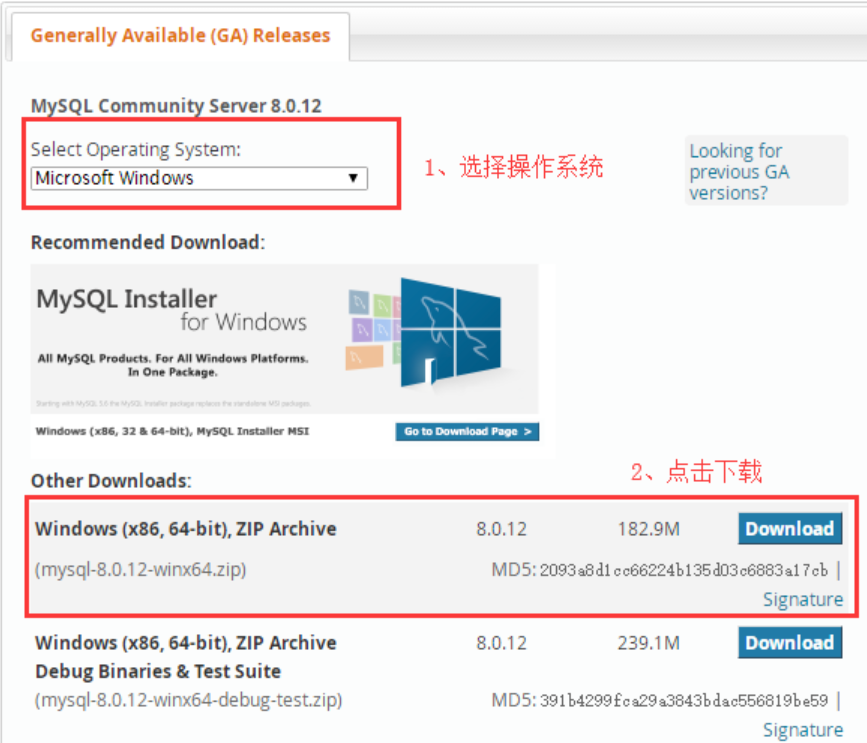
2.下载完成之后, 解压到目录下,例如:D:\mysql-8.0.22-winx64
3. 设置环境变量
变量名称:MYSQL_HOME
变量值:D:\mysql-8.0.22-winx64

4. 生成data目录
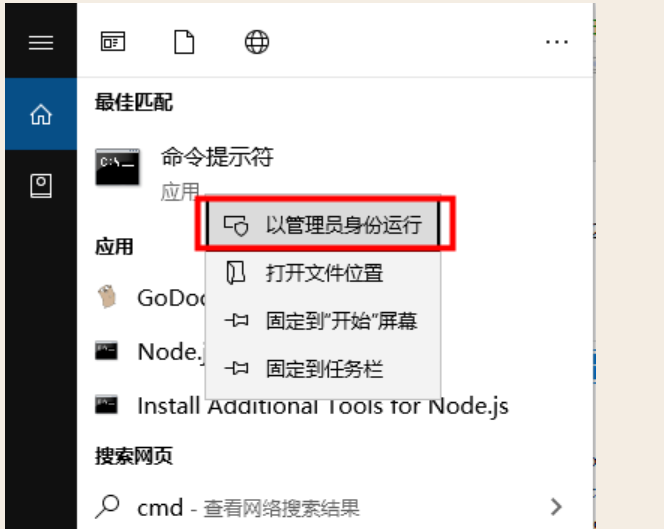
注意: 以管理员身份运行cmd
进入到bin目录下D:\mysql-8.0.22-winx64\bin
执行命令:
mysqld --initialize-insecure --user=mysql
则会在bin目录的同级生成data目录
5. 安装MySQL
mysqld -install
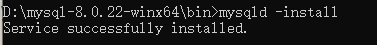
6. 启动服务
net start MySQL
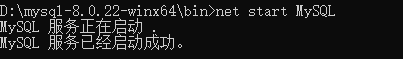
7. 登录MySQL
mysql -u root -p //默认没有设置密码, 直接回车即可
8)查询用户密码
select host,user,authentication_string from mysql.user
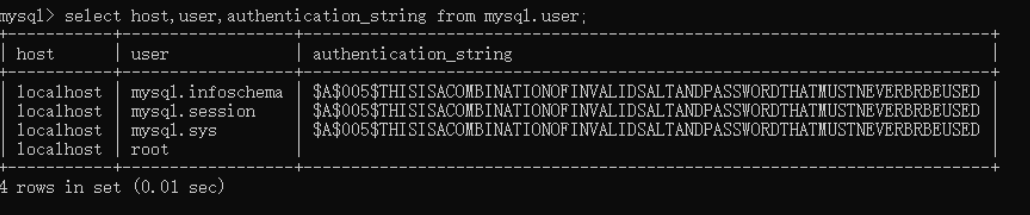
9)密码修改
use mysql; ALTER USER 'root'@'localhost' IDENTIFIED WITH mysql_native_password BY '123456';
flush privileges;
10)再次登录
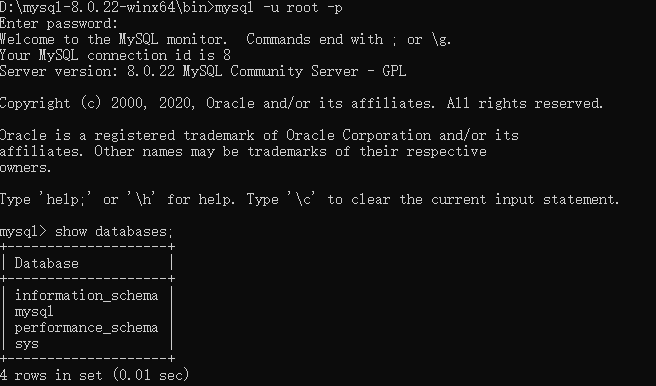
11)mysql配置
默认mysql8.0是data目录中是不存在my.ini配置文件的,如有需要新建即可
# For advice on how to change settings please see
# http://dev.mysql.com/doc/refman/5.6/en/server-configuration-defaults.html
# *** DO NOT EDIT THIS FILE. It's a template which will be copied to the
# *** default location during install, and will be replaced if you
# *** upgrade to a newer version of MySQL.
[client]
default-character-set = utf8mb4
[mysql]
default-character-set = utf8mb4
[mysqld]
character-set-client-handshake = FALSE
character-set-server = utf8mb4
collation-server = utf8mb4_bin
init_connect='SET NAMES utf8mb4'
# Remove leading # and set to the amount of RAM for the most important data
# cache in MySQL. Start at 70% of total RAM for dedicated server, else 10%.
innodb_buffer_pool_size = 128M
# Remove leading # to turn on a very important data integrity option: logging
# changes to the binary log between backups.
# log_bin
# These are commonly set, remove the # and set as required.
basedir = D:\mysql-8.0.22-winx64
datadir = D:\mysql-8.0.22-winx64\data
port = 3306
# server_id = .....
# Remove leading # to set options mainly useful for reporting servers.
# The server defaults are faster for transactions and fast SELECTs.
# Adjust sizes as needed, experiment to find the optimal values.
join_buffer_size = 128M
sort_buffer_size = 16M
read_rnd_buffer_size = 16M
sql_mode=NO_ENGINE_SUBSTITUTION,STRICT_TRANS_TABLES
设置完成之后, 可以设置mysql默认的配置文件
mysqld --defaults-file="D:\mysql-8.0.22-winx64\data\my.ini"
然后重启服务即可, 如果你在开始安装的时候已经创建了配置文件,可以在安装的时候直接指定即可
mysqld --install "MySql80" --defaults-file="C:\install\mysql\mysql-8.0.16-winx64\my.ini"
其他相关命令:
1. 停止MySQL服务
net stop mysql
Linux
1.下载rpm包
Wget https://dev.mysql.com/get/mysql80-community-release-el7-3.noarch.rpm
2.使用yum进行安装
yum install mysql80-community-release-el7-3.noarch.rpm
3.查看yum中的mysql版本
yum repolist all | grep mysql
4.使用yum-config-manager进行安装
yum-config-manager 命令不存在的时候,安装yum-config-manager
yum -y install yum-utils
5.选择安装的mysql版本
sudo yum-config-manager --disable mysql57-community
sudo yum-config-manager --enable mysql80-community
6.查看已选择的版本
yum repolist enabled | grep mysql
如果系统是centos8的话,需要单独操作
sudo yum module disable mysql
7.使用yum进行安装
yum install mysql 由于网络等问题, 使用yum下载MySQL相关包失败, 无奈只能使用rpm进行安装
rpm:
1)检查mysql是否安装
rpm -qa|grep mysql
Rpm -qa|grep mariadb
如果存在mariadb则卸载
Yum remove mariadb-libs-...
2)设置阿里云yum源
wget -O /etc/yum.repos.d/CentOS-Base.repo http://mirrors.aliyun.com/repo/Centos-7.repo
3)生成缓存
Yum makecache
4)下载rpm包(http://mirrors.ustc.edu.cn/mysql-ftp/Downloads)
1)下载server
http://mirrors.ustc.edu.cn/mysql-ftp/Downloads/MySQL-8.0/mysql-community-server-8.0.22-1.el7.x86_64.rpm 2)Client
http://mirrors.ustc.edu.cn/mysql-ftp/Downloads/MySQL-8.0/mysql-community-client-8.0.22-1.el7.x86_64.rpm 3)Common
http://mirrors.ustc.edu.cn/mysql-ftp/Downloads/MySQL-8.0/mysql-community-common-8.0.22-1.el7.x86_64.rpm 4)Lib
http://mirrors.ustc.edu.cn/mysql-ftp/Downloads/MySQL-8.0/mysql-community-libs-8.0.22-1.el7.x86_64.rpm
5)首先安装环境依赖
yum install -y perl.x86_64
yum install -y libaio.x86_64
yum install -y net-tools.x86_64
6)安装
rpm -ivh mysql-community-common-5.7.25-1.el7.x86_64.rpm
rpm -ivh mysql-community-libs-5.7.25-1.el7.x86_64.rpm
rpm -ivh mysql-community-client-5.7.25-1.el7.x86_64.rpm
rpm -ivh mysql-community-server-5.7.25-1.el7.x86_64.rpm
7)启动mysql服务
Systemctl start mysqld
8)安装之后,查看默认的登录密码
Grep ‘temporary password’ /var/log/mysqld.log
9)登录设置修改初始密码,并允许远程连接
Mysql -u root -p 123456
Alter user ‘root’@’localhost’ identified with mysql_native_password by ‘password’; 允许远程访问:
update user set Host='%' where Host='localhost' and 'User'='root'; 立即生效:
Flush privileges;
10)开放相应端口
-- 查看已经开放的端口
firewall-cmd --list-ports -- 开启端口
firewall-cmd --zone=public --add-port=3306/tcp --permanent
注意点:
- 修改密码8.0版本中已经没有password函数
需要使用mysql_native_password 来进行修改
2. mysql8.0版本必须符合长度(默认是8位),且必须含有数字,小写或大写字母,特殊字符。因为实在我本地自己的库,所以我修改了密码最小长度和密码的策略
3. 远程连接数据库 出现 Client does not support authentication protocol requested by server(使用mysql_native_password 操作)
ALTER USER 'root'@'localhost' IDENTIFIED WITH mysql_native_password BY '123456';
4.使用docker运行mysql8之后就行链接报错:
Can't connect to local MySQL server through socket '/tmp/mysql.sock
最后发现是我连接的时候没有指定 -h 需要指定一下-h 127.0.0.1 即可
MySQL8.0安装与使用的更多相关文章
- Mysql8.0安装步骤
Mysql8.0安装步骤 2018年05月10日 14:39:05 93年的香槟 阅读数:19628 标签: mysql 更多 个人分类: 数据库 版权声明:本文为博主原创文章,未经博主允许不得转 ...
- windows版mysql8.0安装详解
2018年07月04日 13:37:40 Zn昕 阅读数 6433更多 分类专栏: mysql 版权声明:本文为博主原创文章,遵循CC 4.0 by-sa版权协议,转载请附上原文出处链接和本声明. ...
- VMware workstation16 中Centos7下MySQL8.0安装过程+Navicat远程连接
1.MySQL yum源安装 2.安装后,首次登录mysql以及密码配置3.远程登录问题(Navicat15为例) 一.CentOS7+MySQL8.0,yum源安装1.安装mysql前应卸载原有my ...
- 最新版-MySQL8.0 安装 - 改密码 之坑
1. 需求背景 最近需要在一台性能一般的电脑上使用数据库,所以决定安装MySQL数据库,以前安装都是使用WorkBench自动化安装,但安装过程太慢占用空间过大,于是下载zip压缩包.之所以选择选择M ...
- mysql-8.0 安装教程(自定义配置文件,密码方式已修改)
下载zip安装包: MySQL8.0 For Windows zip包下载地址:https://dev.mysql.com/downloads/file/?id=476233,进入页面后可以不登录.后 ...
- MySQL8.0安装
背景 MySQl 8.0 出来已经有段时间了,据说性能有很大提高,在网上看过很多安装教程,大同小异, 在这里亲身实战实战下MySQL8.0在Windows10系统下的安装,以下为详细的安装步骤. 1. ...
- win 10 mysql8.0安装
1.解压缩安装包(记住自己的解压到那个目录,后面需要) 2.找到此电脑,然后找到属性(小编这里win10) 3.点击左侧高级系统设置 4.选择下面的环境变量 5.选择下面的新建,然后看图片,上面输入M ...
- mysql8.0 安装
之前一直使用的是zabbix3.4和mariadb5.5;感觉良好!!!但是...因其他原因需要重新部署 这次规划使用zabbix4.0和mysql8.0结合使用:嗯~~应该不会错吧!!! zabbi ...
- mysql8.0 安装 修改密码 允许远程连接
转自:https://www.cnblogs.com/xyabk/p/8967990.html mysql从5.7一下子跳跃到了8.0,其中的改变还是很大,有点这里就不说了,小伙伴们自己去百度了解一下 ...
- win10+mysql8.0安装
一.下载 mysql8.0 windows zip包下载地址: https://dev.mysql.com/downloads/mysql/ 1540951981(1).png 二.安装 1.解压 ...
随机推荐
- LLM 写标书
云孚科技 有提到标书写作 https://www.sohu.com/a/726319389_121119682 https://www.aihub.cn/tools/writing/yfwrite/ ...
- 使用 nuxi info 查看 Nuxt 项目详细信息
title: 使用 nuxi info 查看 Nuxt 项目详细信息 date: 2024/9/5 updated: 2024/9/5 author: cmdragon excerpt: 摘要:文章介 ...
- Spring —— 初识
简介 Spring 家族 Spring Framework 系统架构
- IT男如何走上的自由职业之路。
前言 在博客园的一篇文章<40岁大龄失业程序猿,未来该何去何从>,在下面留言,目前自己在做自由职业,很多人加好友咨询自由职业的事情,对IT行业自由职业比较感兴趣,问怎么能走上这条路,所以才 ...
- React的useId,现在Vue3.5终于也有了!
前言 React在很早之前的版本中加了useId,用于生成唯一ID.在Vue3.5版本中,终于也有了期待已久的useId.这篇文章来带你搞清楚useId有哪些应用场景,以及他是如何实现的. 关注公众号 ...
- Linux操作系统和文件系统、常见命令(下)
C语言的绝大部分内容应该记录在以.c作为拓展名的文件里,这种文件叫做C语言的源文件 C语言程序里还包括以.h作为拓展名的文件,这种文件叫头文件(只有极少数的内容可以记录在头文件里) C语言程序里可以使 ...
- 00 通过 Pytorch 实现 Transformer 框架完整代码
博客配套视频链接: https://space.bilibili.com/383551518?spm_id_from=333.1007.0.0 b 站直接看 配套 github 链接:https:// ...
- CodeWF.EventBus:轻量级事件总线,让通信更流畅
1. CodeWF.EventBus EventBus(事件总线),用于解耦模块之间的通讯.本库(CodeWF.EventBus)适用于进程内消息传递(无其他外部依赖),与大家普遍使用的MediatR ...
- 2个月搞定计算机二级C语言——真题(6)解析
1. 前言 本篇我们讲解2个月搞定计算机二级C语言--真题 6 2. 程序填空题 2.1 题目要求 2.2 提供的代码 #include <stdio.h> unsigned long f ...
- 【2024.08.15】NOIP2024暑假集训模拟赛(13)
[2024.08.15]NOIP2024暑假集训模拟赛(13) T1 先找能构成回文的最长前缀和后缀(长度相同的),然后在任意一边的基础上扩展,看能否接一个回文串. #include<bits/ ...
