基于HarmonyOS NEXT 5.0自定义增强版导航栏组件|鸿蒙ArkUI自定义标题栏
这段时间比较热门的莫过于华为推出的自主研发的面向全场景分布式操作系统HarmonyOS。

最新一直潜心学习鸿蒙os开发,于是基于HarmonyOS NEXT 5.0 API12 Release开发了一款自定义多功能导航条组件。

HMNavBar组件支持自定义返回键、标题/副标题、标题居中、背景色/背景图片/背景渐变色、标题颜色、搜索、右侧操作区等功能。
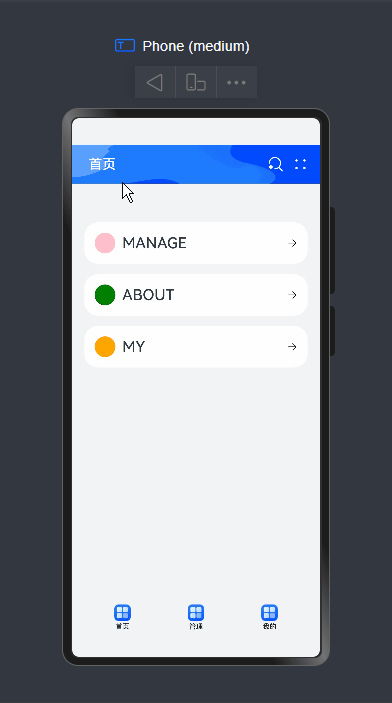
如下图:组件结构非常简单。
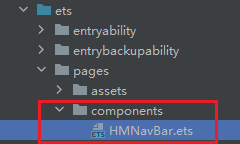
组件参数配置
@Component
export struct HMNavBar {
// 是否隐藏左侧的返回键
@Prop hideBackButton: boolean
// 标题(支持字符串|自定义组件)
@BuilderParam title: ResourceStr | CustomBuilder = BuilderFunction
// 副标题
@BuilderParam subtitle: ResourceStr | CustomBuilder = BuilderFunction
// 返回键图标
@Prop backButtonIcon: Resource | undefined = $r('sys.symbol.chevron_left')
// 返回键标题
@Prop backButtonTitle: ResourceStr
// 背景色
@Prop bgColor: ResourceColor = $r('sys.color.background_primary')
// 渐变背景色
@Prop bgLinearGradient: LinearGradient
// 图片背景
@Prop bgImage: ResourceStr | PixelMap
// 标题颜色
@Prop fontColor: ResourceColor
// 标题是否居中
@Prop centerTitle: boolean
// 右侧按钮区域
@BuilderParam actions: Array<ActionMenuItem> | CustomBuilder = BuilderFunction
// 导航条高度
@Prop navbarHeight: number = 56 // ...
}
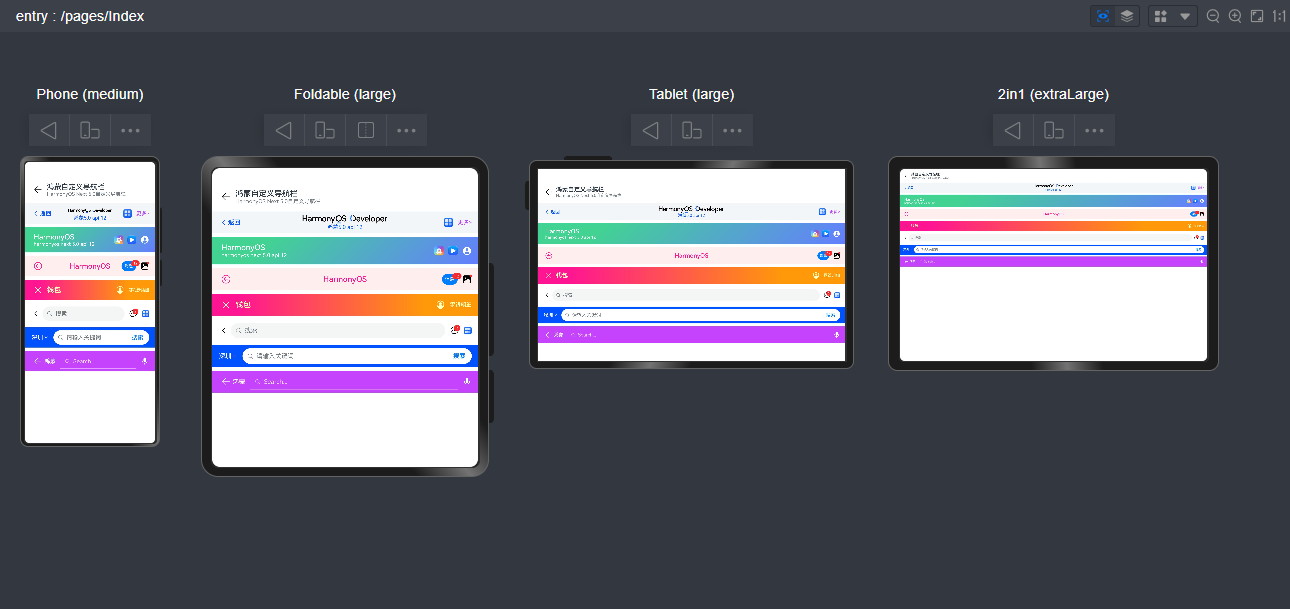
调用方式非常简单易上手。
- 基础用法
HMNavBar({
backButtonIcon: $r('sys.symbol.arrow_left'),
title: '鸿蒙自定义导航栏',
subtitle: 'HarmonyOS Next 5.0自定义导航栏',
})
- 自定义返回图标/文字、标题、背景色、右键操作按钮

@Builder customImgTitle() {
Image('https://developer.huawei.com/allianceCmsResource/resource/HUAWEI_Developer_VUE/images/logo-developer-header.svg').height(24).objectFit(ImageFit.Contain)
}
HMNavBar({
backButtonIcon: $r('sys.symbol.chevron_left'),
backButtonTitle: '返回',
title: this.customImgTitle,
subtitle: '鸿蒙5.0 api 12',
centerTitle: true,
bgColor: '#f3f6f9',
fontColor: '#0a59f7',
actions: [
{
icon: $r('app.media.app_icon'),
action: () => promptAction.showToast({ message: "show toast index 1" })
},
{
// icon: $r('sys.symbol.plus'),
label: '更多>',
color: '#bd43ff',
action: () => promptAction.showToast({ message: "show toast index 2" })
}
]
})
// 自定义渐变背景、背景图片、右侧操作区
HMNavBar({
hideBackButton: true,
title: 'HarmonyOS',
subtitle: 'harmonyos next 5.0 api 12',
bgLinearGradient: {
angle: 135,
colors: [['#42d392 ',0.2], ['#647eff',1]]
},
// bgImage: 'pages/assets/nav_bg.png',
// bgImage: 'https://developer.huawei.com/allianceCmsResource/resource/HUAWEI_Developer_VUE/images/1025-pc-banner.jpeg',
fontColor: '#fff',
actions: [
{
icon: 'https://developer.huawei.com/allianceCmsResource/resource/HUAWEI_Developer_VUE/images/yuanfuwuicon.png',
action: () => promptAction.showToast({ message: "show toast index 1" })
},
{
icon: 'https://developer.huawei.com/allianceCmsResource/resource/HUAWEI_Developer_VUE/images/0620logo4.png',
action: () => promptAction.showToast({ message: "show toast index 2" })
},
{
icon: $r('sys.symbol.person_crop_circle_fill_1'),
action: () => promptAction.showToast({ message: "show toast index 3" })
}
],
navbarHeight: 70
})
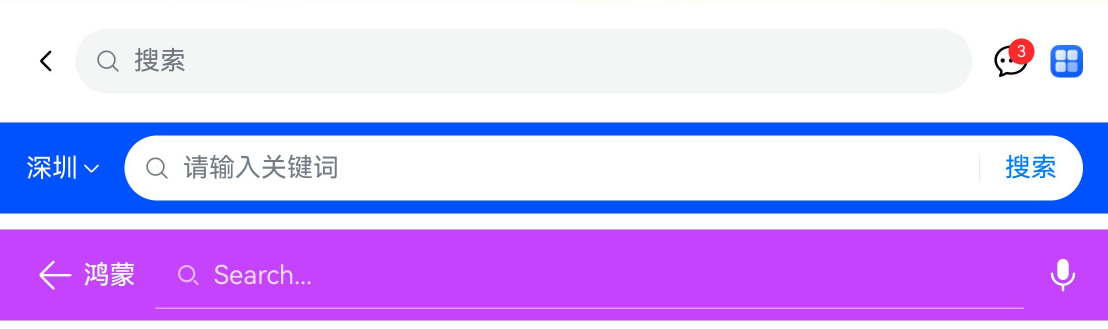
如上图:还支持自定义导航搜索功能。
HMNavBar({
title: this.customSearchTitle1,
actions: this.customSearchAction
})
HMNavBar({
hideBackButton: true,
title: this.customSearchTitle2,
bgColor: '#0051ff',
})
HMNavBar({
backButtonIcon: $r('sys.symbol.arrow_left'),
backButtonTitle: '鸿蒙',
title: this.customSearchTitle3,
bgColor: '#c543fd',
fontColor: '#fff',
actions: [
{
icon: $r('sys.symbol.mic_fill'),
action: () => promptAction.showToast({ ... })
}
]
})
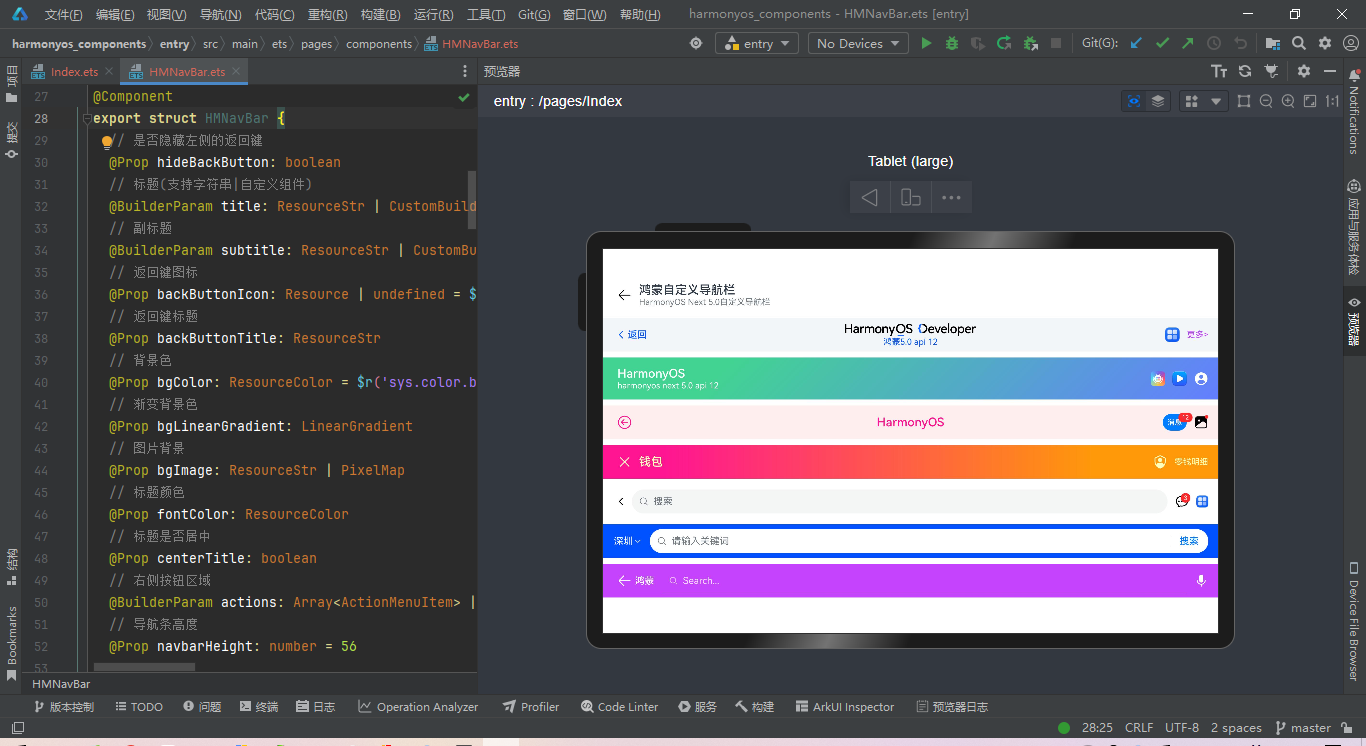
HMNavBar导航组件布局结构如下。
build() {
Flex() {
// 左侧模块
Stack({ alignContent: Alignment.Start }) {
Flex(){
if(!this.hideBackButton) {
this.backBuilder()
}
if(!this.centerTitle) {
this.contentBuilder()
}
}
.height('100%')
}
.height('100%')
.layoutWeight(1)
// 中间模块
if(this.centerTitle) {
Stack() {
this.contentBuilder()
}
.height('100%')
.layoutWeight(1)
}
// 右键操作模块
Stack({ alignContent: Alignment.End }) {
this.actionBuilder()
}
.padding({ right: 16 })
.height('100%')
.layoutWeight(this.centerTitle ? 1 : 0)
}
.backgroundColor(this.bgColor)
.linearGradient(this.bgLinearGradient)
.backgroundImage(this.bgImage, ImageRepeat.NoRepeat).backgroundImageSize(ImageSize.FILL)
.height(this.navbarHeight)
.width('100%')
}
支持悬浮在背景图上面。
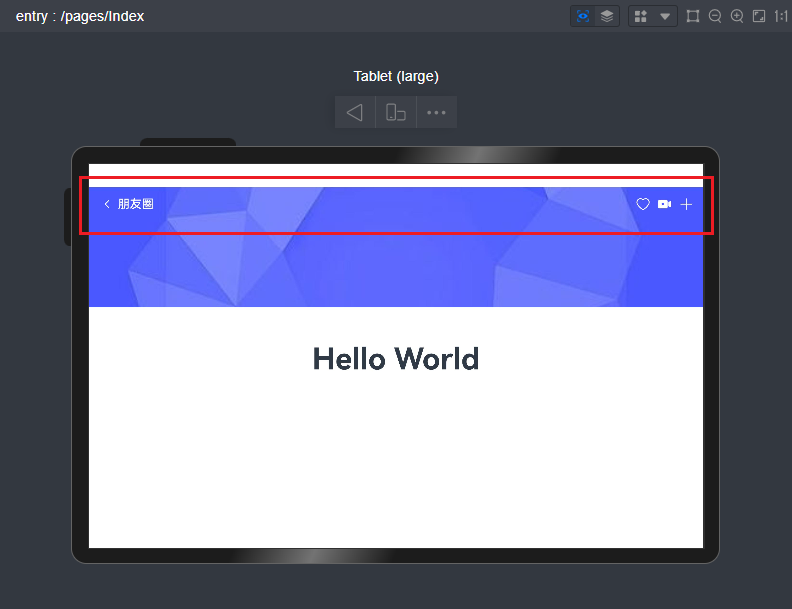
最后,附上几个最新研发的跨平台实例项目。
Tauri2.0+Vite5聊天室|vue3+tauri2+element-plus仿微信|tauri聊天应用
tauri2.0-admin桌面端后台系统|tauri2+vite5+element-plus管理后台EXE程序
Ok,今天的分享就到这里,希望以上的分享对大家有所帮助!

基于HarmonyOS NEXT 5.0自定义增强版导航栏组件|鸿蒙ArkUI自定义标题栏的更多相关文章
- 微信小程序自定义底部导航栏组件+跳转
微信小程序本来封装有底部导航栏,但对于想自定义样式和方法的开发者来说,这并不是很好. 参考链接:https://github.com/ljybill/miniprogram-utils/tree/ma ...
- 微信小程序自定义导航栏组件,完美适配所有手机,可实现各种功能和情况
背景 在做小程序时,关于默认导航栏,我们遇到了以下的问题: Android.IOS 手机对于页面 title 的展示不一致,安卓 title 的显示不居中 页面的 title 只支持纯文本级别的样式控 ...
- 微信小程序自定义导航栏组件
1.首先,要在json文件中设置为自定义的形式 "navigationStyle": "custom" 2.计算相关值 导航栏分为状态栏和标题栏,只要能算出每台 ...
- iOS:自定义工具栏、导航栏、标签栏
工具栏为UIToolBar,导航栏UINavigationBar,标签栏UITabBar.它们的样式基本上时差不多的,唯一的一点区别就是,工具栏一般需要自己去创建,然后添加到视图中,而导航栏和标签栏不 ...
- Apache Pulsar 2.6.1 版本正式发布:2.6.0 功能增强版,新增 OAuth2 支持
在 Apache Pulsar 2.6.0 版本发布后的 2 个月,2020 年 8 月 21 日,Apache Pulsar 2.6.1 版本正式发布! Apache Pulsar 2.6.1 修复 ...
- 更改系统相机UIImagePickerController导航栏的cancle为自定义按钮
有时候需要对系统相册里面的取消按钮进行自定义,并获取点击事件做一些操作,那么你可以这样做. 第一:实现navigationController代理 - (void)navigationControll ...
- iview修改tabbar实现小程序自定义中间圆形导航栏及多页面登录功能
emmm,用iview改了个自定义中间圆形的tabbar. 如下图所示, 重点,什么鬼是“多页面登录”? 例如:我现在要做一个功能,要说自己长得帅才能进去页面. 一个两个页面还好,但是我现在要每个页面 ...
- 解决ios7.0 以后自己定义导航栏左边button靠右的问题
1.自己定义button //左button UIButton *leftBtn = [[UIButton , , , )]; [leftBtn addTarget:self action:@sele ...
- 自定义iOS7导航栏背景,标题和返回按钮文字颜色
在iOS7下,默认导航栏背景,颜色是这样的,接下来我们就进行自定义,如果你仅仅是更改一下背景和颜色,代码会很简单,不需要很复杂的自定义View来替代leftBarItem 更改导航栏的背景和文字Col ...
- 【转】自定义iOS7导航栏背景,标题和返回按钮文字颜色 -- 不错不错!!
原文网址:http://blog.csdn.net/mad1989/article/details/41516743 在iOS7下,默认导航栏背景,颜色是这样的,接下来我们就进行自定义,如果你仅仅是更 ...
随机推荐
- 介绍一款新奇的开源操作系统:GodoOS
在快节奏的现代办公环境中,一款高效.集成化的操作系统无疑是提升工作效率的利器.今天,我们要为您隆重介绍 --GodoOS,一款专为内网办公环境设计的全能操作系统.它不仅仅是一个工具,更是您团队协作与文 ...
- abc366-cnblog
[E](E - Manhattan Multifocal Ellipse (atcoder.jp)) 解题思路 这题求的是满足\(\sum^n_{i=1}(|x-x_i|+|y-y_i|)\leq D ...
- debian10环境安装rtpengine
操作系统 :debian 10.13_x64 rtpengine版本:10.5 最新的debian12环境可通过apt直接安装rtpengine,但工作中有时候还会涉及到debian10这样的老系统, ...
- zabbix 4.0汉化
一.主机名支持中文 1.在/usr/share/zabbix/include/defines.inc.php文件中修改,大概在1092行(zabbix-4.0),加入中文字符支持, 原始正则: def ...
- Linux下错误解决方案
错误 "E: Unable to correct problems, you have held broken packages."这种问题包破坏问题,可能是由于镜像源与系统版本不 ...
- Linux 磁盘命名规则
IDE硬盘:早期的 IDE 接口硬盘被命名为hd[a-d],其中 hd 表示硬盘(Hard Disk),后面的字母 a 至 d 代表系统中第一至第四个 IDE 硬盘.不过,随着 SATA 接口硬盘的普 ...
- JMESPath 使用
最近在学习使用 AWS CLI,经常要用到 query 功能.AWS CLI 使用的查询语法是 JMESPath,因此特地在这里记录常用的 JMESPath 语法. JMESPath 是一种查询语言, ...
- 【Burp Suite】Mac之破解明文密码
一.安装CA证书 安装证书是为了代理的时候可以继续访问地址,否则的话会提示网络异常 参考文章:<Mac系统Burp Suite的安装>,文章中是火狐浏览器的操作 1.谷歌浏览器 选择导出的 ...
- Python新手爬虫二:爬取搜狗图片(动态)
经过上一期爬取豆瓣影评成功后,感觉爬虫还不错,于是想爬点图片来玩玩... 搜狗图片地址:https://pic.sogou.com/?from=category 先上最后成功的源码(在D盘下创建sou ...
- python get 请求接口 忽略证书验证
import requests # 请求接口 import ssl context = ssl.create_default_context() context.check_hostname = Fa ...
