UGUI 帧动画插件

最近在开发一款功夫猫游戏,本来使用Unity Sprite制作,但是发现Sprite对各种分辨率不支持. 看着游戏很简单就使用UGUI制作,在中途发现有很多帧动画播放,使用了Animation调整使用多了的确很不方便.
于是改成脚本来控制Sprite帧动画切换,慢慢开始形成了写一个插件来调整. 写了两个通宵终于搞定了. O(∩_∩)O~
效果图:
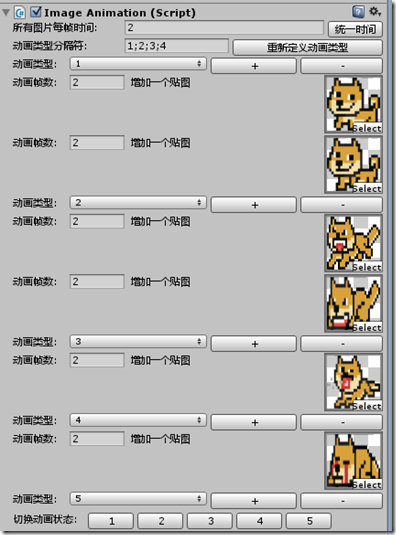

代码:
组件类:
using UnityEngine;
using System.Collections;
using System.Collections.Generic;
using UnityEngine.UI;
using System; /// <summary>
/// 帧动画组件
/// </summary>
[System.Serializable]
public class ImageAnimation : MonoBehaviour
{ private float animationDeltaTime;
public float animationDeltaTimer;
public List<AnimationInfoEntity> animationInfo;
public int type;
public Image visualize;
public int index;
public string animationTypeList;
public string tempAnimationTypeList;
public string[] animationTypeProp; public void Awake()
{
visualize = this.transform.GetComponent<Image>();
} public void Update()
{
animationDeltaTime += Time.deltaTime; #region List的用法
if (animationInfo != null && animationInfo.Count > 0 && animationDeltaTime > animationInfo[type].deltaTime)
{
if (animationInfo[type].animationSprite != null && animationInfo[type].animationSprite.Count != 0)
{
index++;
index = index % animationInfo[type].animationSprite.Count;
visualize.sprite = animationInfo[type].animationSprite[index];
animationDeltaTime = 0;
visualize.SetNativeSize();
}
}
#endregion
} /// <summary>
/// 切换动画状态
/// </summary>
/// <param name="index">输入动画状态下标值</param>
public void ChangeAnimationState(int index)
{
if (animationTypeProp != null)
{
if (index < animationTypeProp.Length)
{
type = index;
}
}
} /// <summary>
/// 切换动画状态
/// </summary>
/// <param name="animationStateName">输入动画状态的名称</param>
public void ChangeAnimationState(string animationStateName)
{
if (animationTypeProp != null)
{
for (int i = 0; i < animationTypeProp.Length; i++)
{
if (animationTypeProp[i].Equals(animationStateName))
{
type = i;
return;
}
}
}
} } [System.Serializable]
public class AnimationInfoEntity
{
/// <summary>
/// 动画状态
/// </summary>
public int type; /// <summary>
/// 播放当前帧需要的时间
/// </summary>
public float deltaTime; /// <summary>
/// 动画状态所需要的图片集合
/// </summary> public List<Sprite> animationSprite; public AnimationInfoEntity() { } public AnimationInfoEntity(int type, float deltaTime, int spriteNum = 1)
{
this.type = type;
this.deltaTime = deltaTime;
animationSprite = new List<Sprite>();
}
}
编辑器类:
using UnityEngine;
using System.Collections;
using UnityEditor;
using System.Collections.Generic;
using System;
using System.Reflection;
using System.Reflection.Emit; [CustomEditor(typeof(ImageAnimation))]
public class AnimationEditor : Editor
{
public void OnEnable()
{
ImageAnimation model = target as ImageAnimation; if (model.tempAnimationTypeList == null)
{
model.tempAnimationTypeList = string.Empty;
} if (model.animationInfo == null)
{
model.animationInfo = new List<AnimationInfoEntity>();
}
} public override void OnInspectorGUI()
{ ImageAnimation model = target as ImageAnimation;
if (!string.IsNullOrEmpty(model.animationTypeList)) {
model.animationTypeProp = model.animationTypeList.Split (';');
} #region 动画分割 GUILayout.BeginHorizontal();
GUILayout.Label("所有图片每帧时间: ", new GUILayoutOption[] { GUILayout.Width(120) });
model.animationDeltaTimer = EditorGUILayout.FloatField(model.animationDeltaTimer);
if (GUILayout.Button("统一时间"))
{
for (int j = 0; j < model.animationInfo.Count; j++)
{
model.animationInfo[j].deltaTime = model.animationDeltaTimer;
}
}
GUILayout.EndHorizontal(); GUILayout.BeginHorizontal ();
GUILayout.Label("动画类型分隔符: ",new GUILayoutOption[]{ GUILayout.Width(120)});
model.tempAnimationTypeList = GUILayout.TextField(model.tempAnimationTypeList, 50);
if (GUILayout.Button ("重新定义动画类型"))
{
model.animationInfo = new List<AnimationInfoEntity>();
model.animationTypeList = model.tempAnimationTypeList;
model.animationTypeProp = model.animationTypeList.Split (';'); //初始化动画类型集合
for (int j = 0; j < model.animationTypeProp.Length; j++)
{
model.animationInfo.Add(new AnimationInfoEntity(j, model.animationDeltaTimer));
}
}
GUILayout.EndHorizontal ();
#endregion #region 绘制各个动画属性
if (model.animationTypeProp != null && !string.IsNullOrEmpty(model.animationTypeProp[0]))
{
for (int i = 0; i < model.animationTypeProp.Length; i++) { //draw animation typea
GUILayout.BeginHorizontal();
GUILayout.Label("动画类型: ", new GUILayoutOption[] { GUILayout.Width(60) });
int index = EditorGUILayout.Popup(i, model.animationTypeProp, new GUILayoutOption[] { GUILayout.Width(150) });
if (GUILayout.Button("+"))
{
model.animationInfo[i].animationSprite.Add(new Sprite());
} if (GUILayout.Button("-"))
{
if (model.animationInfo[i].animationSprite.Count > 0)
{
model.animationInfo[i].animationSprite.RemoveAt(model.animationInfo[i].animationSprite.Count - 1);
}
}
GUILayout.EndHorizontal(); //draw image list
GUILayout.BeginVertical();
if (model.animationInfo != null && model.animationInfo.Count > 0)
{
for (int k = 0; k < model.animationInfo[i].animationSprite.Count; k++)
{
GUILayout.BeginHorizontal();
GUILayout.Label("动画帧数: ", new GUILayoutOption[] { GUILayout.Width(60) });
EditorGUILayout.FloatField(model.animationInfo[i].deltaTime, new GUILayoutOption[] { GUILayout.Width(60) });
model.animationInfo[i].animationSprite[k] = EditorGUILayout.ObjectField("增加一个贴图", model.animationInfo[i].animationSprite[k], typeof(Sprite)) as Sprite;
GUILayout.EndHorizontal();
}
}
GUILayout.EndVertical();
}
}
#endregion serializedObject.ApplyModifiedProperties(); DrawAnimationButton();
} /// <summary>
/// 绘制动画切换按钮,方便用户切换动画,查看动画是否正确
/// </summary>
private void DrawAnimationButton()
{
ImageAnimation model = target as ImageAnimation;
if (model.animationTypeProp != null)
{
GUILayout.BeginHorizontal();
GUILayout.Label("切换动画状态: ",GUILayout.Width(80));
for (int i = 0; i < model.animationTypeProp.Length; i++)
{
if (GUILayout.Button(model.animationTypeProp[i],GUILayout.Width(50)))
{
model.ChangeAnimationState(i);
}
}
GUILayout.EndHorizontal();
}
}
}
下载地址: http://yunpan.cn/cFRfdgXhK6ff2 访问密码 3aed
UGUI 帧动画插件的更多相关文章
- UGUI 过渡动画插件,模仿NGUI的Tween (转载)
最近在相亲,后来好朋友跟我说他写了一个好插件,于是我就把女朋友甩了,看看他的插件,可以在UGUI制作简单过渡动画. 我看了下是模仿NGUI的Tween, 我在筱程的基础上稍微改到人性化, 简单支持的让 ...
- [UGUI]帧动画
ImageFrameAnimation.cs using System.Collections.Generic; using UnityEngine; using UnityEngine.UI; [R ...
- Unity CCTween UGUI 动画插件
在这简单的介绍一下 CCTween 动画插件的使用 因为GIF 制作软件不太好(网上随便下载的)所以导致效果不太好,有时间我重新制作一下 这是一下简单的效果 下面介绍怎么使用 首先 先下载 CCTwe ...
- 让网站动起来!12款优秀的 jQuery 动画插件推荐
如今,大多数设计师和开发人员被要客户要求开发动态的网站.创造视觉震撼和醒目的动态网站是艰巨的任务,因为它需要大量的努力和创造力.在网络上有大量的工具和插件可用于创建网站动画.许多开发人员正在使用 HT ...
- 程序猿必备的10款web前端动画插件一
1.动画SVG框架幻灯片 在幻灯片之间切换时显示动画SVG帧的实验性幻灯片.不同的形状可以用来创建各种风格. 我们想和大家分享一个实验幻灯片.我们的想法是在从一个幻灯片转换到另一张幻灯片时,使SVG帧 ...
- Lottie在手,动画我有:ios/Android/Web三端复杂帧动画解决方案
为什么需要Lottie 在相对复杂的移动端应用中,我们可能会需要使用到复杂的帧动画.例如: 刚进入APP时候可能会看到的入场小动画,带来愉悦的视觉享受 许多Icon的互动变化比较复杂多变的时候,研 ...
- 深入理解CSS3 Animation 帧动画
CSS3我在5年之前就有用了,包括公司项目都一直在很前沿的技术. 最近在写慕课网的七夕主题,用了大量的CSS3动画,但是真的沉淀下来仔细的去深入CSS3动画的各个属性发现还是很深的,这里就写下关于帧动 ...
- Android动画效果之Frame Animation(逐帧动画)
前言: 上一篇介绍了Android的Tween Animation(补间动画) Android动画效果之Tween Animation(补间动画),今天来总结下Android的另外一种动画Frame ...
- android 帧动画,补间动画,属性动画的简单总结
帧动画——FrameAnimation 将一系列图片有序播放,形成动画的效果.其本质是一个Drawable,是一系列图片的集合,本身可以当做一个图片一样使用 在Drawable文件夹下,创建ani ...
随机推荐
- 编写高质量代码改善python程序91个建议学习01
编写高质量代码改善python程序91个建议学习 第一章 建议1:理解pythonic的相关概念 狭隘的理解:它是高级动态的脚本编程语言,拥有很多强大的库,是解释从上往下执行的 特点: 美胜丑,显胜隐 ...
- Timus 1796. Amusement Park 聪明题
On a sunny Sunday, a group of children headed by their teacher came to an amusement park. Aunt Frosy ...
- JMeter录制脚本
Jmeter 是一个非常流行的性能测试工具,虽然与LoadRunner相比有很多不足,比如:它结果分析能力没有LoadRunner详细:很它的优点也有很多: l 开源,他是一款开源的免费软件,使用它你 ...
- C语言中static关键字的作用
static的作用(精辟分析) 在C语言中,static的字面意思很容易把我们导入歧途,其实它的作用有三条. (1)先来介绍它的第一条也是最重要的一条:隐藏. 当我们同时编译多个文件时,所有未加sta ...
- 【转】Difference between Point-To-Point and Publish/Subscribe JMS Messaging Models
Difference between Point-To-Point and Publish/Subscribe JMS Messaging Models Point-to-Point (PTP) ...
- DEV LookUpEdit 使用方法
public class field { public string Name { get; set; } public string Explain { get; set; } } List< ...
- (转)log4net使用详解
说明:本程序演示如何利用log4net记录程序日志信息.log4net是一个功能著名的开源日志记录组件.利用log4net可以方便地将日志信息记录到文件.控制台.Windows事件日志和数据库(包括M ...
- Silverlight 设置颜色
透明色:00ff00ff //设置柱状图的颜色 ColorSet cs = new ColorSet(); cs.Id = "co ...
- uva Fire!
算法:BFS Joe works in a maze. Unfortunately, portions of the maze have caught on fire, and the owner o ...
- CODEVS 3138 栈练习2
3138 栈练习2 时间限制: 1 s 空间限制: 128000 KB 题目等级 : 黄金 Gold 题目描述 Description (此题与栈练习1相比改了2处:1加强了数据 2不保证栈空时 ...
