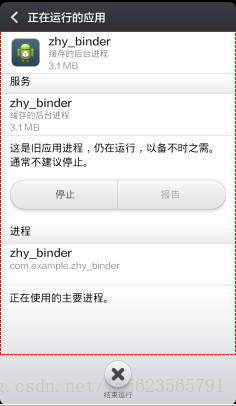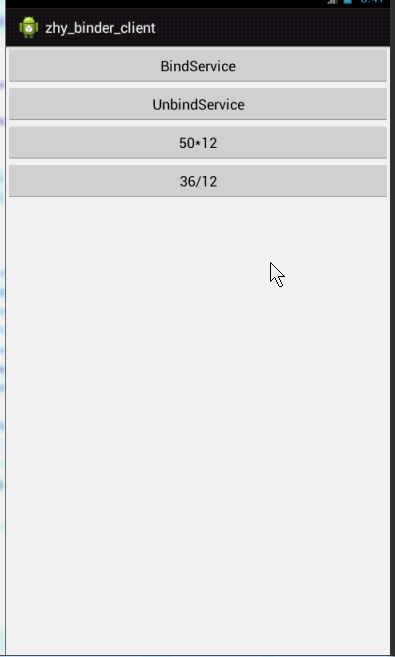AIDL基本使用
1、概述
Binder能干什么?Binder可以提供系统中任何程序都可以访问的全局服务。这个功能当然是任何系统都应该提供的,下面我们简单看一下Android的Binder的框架
Android Binder框架分为服务器接口、Binder驱动、以及客户端接口;简单想一下,需要提供一个全局服务,那么全局服务那端即是服务器接口,任何程序即客户端接口,它们之间通过一个Binder驱动访问。
服务器端接口:实际上是Binder类的对象,该对象一旦创建,内部则会启动一个隐藏线程,会接收Binder驱动发送的消息,收到消息后,会执行Binder对象中的onTransact()函数,并按照该函数的参数执行不同的服务器端代码。
Binder驱动:该对象也为Binder类的实例,客户端通过该对象访问远程服务。
客户端接口:获得Binder驱动,调用其transact()发送消息至服务器
如果大家对上述不了解,没关系,下面会通过例子来更好的说明,实践是检验真理的唯一标准嘛
2、AIDL的使用
如果对Android比较熟悉,那么一定使用过AIDL,如果你还不了解,那么也没关系,下面会使用一个例子展示AIDL的用法。
我们使用AIDL实现一个跨进程的加减法调用
1、服务端
新建一个项目,创建一个包名:com.zhy.calc.aidl,在包内创建一个ICalcAIDL文件:
package com.zhy.calc.aidl;
interface ICalcAIDL
{
int add(int x , int y);
int min(int x , int y );
}
注意,文件名为ICalcAIDL.aidl
然后在项目的gen目录下会生成一个ICalcAIDL.java文件,暂时不贴这个文件的代码了,后面会详细说明
然后我们在项目中新建一个Service,代码如下:
package com.example.zhy_binder; import com.zhy.calc.aidl.ICalcAIDL; import android.app.Service;
import android.content.Intent;
import android.os.IBinder;
import android.os.RemoteException;
import android.util.Log; public class CalcService extends Service
{
private static final String TAG = "server"; public void onCreate()
{
Log.e(TAG, "onCreate");
} public IBinder onBind(Intent t)
{
Log.e(TAG, "onBind");
return mBinder;
} public void onDestroy()
{
Log.e(TAG, "onDestroy");
super.onDestroy();
} public boolean onUnbind(Intent intent)
{
Log.e(TAG, "onUnbind");
return super.onUnbind(intent);
} public void onRebind(Intent intent)
{
Log.e(TAG, "onRebind");
super.onRebind(intent);
} private final ICalcAIDL.Stub mBinder = new ICalcAIDL.Stub()
{ @Override
public int add(int x, int y) throws RemoteException
{
return x + y;
} @Override
public int min(int x, int y) throws RemoteException
{
return x - y;
} }; }
在此Service中,使用生成的ICalcAIDL创建了一个mBinder的对象,并在Service的onBind方法中返回
最后记得在AndroidManifest中注册
<service android:name="com.example.zhy_binder.CalcService" >
<intent-filter>
<action android:name="com.zhy.aidl.calc" /> <category android:name="android.intent.category.DEFAULT" />
</intent-filter>
</service>
这里我们指定了一个name,因为我们一会会在别的应用程序中通过Intent来查找此Service;这个不需要Activity,所以我也就没写Activity,安装完成也看不到安装图标,悄悄在后台运行着。
到此,服务端编写完毕。下面开始编写客户端
2、客户端
客户端的代码比较简单,创建一个布局,里面包含4个按钮,分别为绑定服务,解除绑定,调用加法,调用减法
布局文件:
<LinearLayout xmlns:android="http://schemas.android.com/apk/res/android"
xmlns:tools="http://schemas.android.com/tools"
android:layout_width="match_parent"
android:layout_height="match_parent"
android:orientation="vertical" > <Button
android:layout_width="fill_parent"
android:layout_height="wrap_content"
android:onClick="bindService"
android:text="BindService" /> <Button
android:layout_width="fill_parent"
android:layout_height="wrap_content"
android:onClick="unbindService"
android:text="UnbindService" /> <Button
android:layout_width="fill_parent"
android:layout_height="wrap_content"
android:onClick="addInvoked"
android:text="12+12" /> <Button
android:layout_width="fill_parent"
android:layout_height="wrap_content"
android:onClick="minInvoked"
android:text="50-12" /> </LinearLayout>
主Activity
package com.example.zhy_binder_client; import android.app.Activity;
import android.content.ComponentName;
import android.content.Context;
import android.content.Intent;
import android.content.ServiceConnection;
import android.os.Bundle;
import android.os.IBinder;
import android.util.Log;
import android.view.View;
import android.widget.Toast; import com.zhy.calc.aidl.ICalcAIDL; public class MainActivity extends Activity
{
private ICalcAIDL mCalcAidl; private ServiceConnection mServiceConn = new ServiceConnection()
{
@Override
public void onServiceDisconnected(ComponentName name)
{
Log.e("client", "onServiceDisconnected");
mCalcAidl = null;
} @Override
public void onServiceConnected(ComponentName name, IBinder service)
{
Log.e("client", "onServiceConnected");
mCalcAidl = ICalcAIDL.Stub.asInterface(service);
}
}; @Override
protected void onCreate(Bundle savedInstanceState)
{
super.onCreate(savedInstanceState);
setContentView(R.layout.activity_main); } /**
* 点击BindService按钮时调用
* @param view
*/
public void bindService(View view)
{
Intent intent = new Intent();
intent.setAction("com.zhy.aidl.calc");
bindService(intent, mServiceConn, Context.BIND_AUTO_CREATE);
}
/**
* 点击unBindService按钮时调用
* @param view
*/
public void unbindService(View view)
{
unbindService(mServiceConn);
}
/**
* 点击12+12按钮时调用
* @param view
*/
public void addInvoked(View view) throws Exception
{ if (mCalcAidl != null)
{
int addRes = mCalcAidl.add(12, 12);
Toast.makeText(this, addRes + "", Toast.LENGTH_SHORT).show();
} else
{
Toast.makeText(this, "服务器被异常杀死,请重新绑定服务端", Toast.LENGTH_SHORT)
.show(); } }
/**
* 点击50-12按钮时调用
* @param view
*/
public void minInvoked(View view) throws Exception
{ if (mCalcAidl != null)
{
int addRes = mCalcAidl.min(58, 12);
Toast.makeText(this, addRes + "", Toast.LENGTH_SHORT).show();
} else
{
Toast.makeText(this, "服务端未绑定或被异常杀死,请重新绑定服务端", Toast.LENGTH_SHORT)
.show(); } } }
很标准的绑定服务的代码。
直接看运行结果:
我们首先点击BindService按钮,查看log
08-09 22:56:38.959: E/server(29692): onCreate
08-09 22:56:38.959: E/server(29692): onBind
08-09 22:56:38.959: E/client(29477): onServiceConnected
可以看到,点击BindService之后,服务端执行了onCreate和onBind的方法,并且客户端执行了onServiceConnected方法,标明服务器与客户端已经联通
然后点击12+12,50-12可以成功的调用服务端的代码并返回正确的结果
下面我们再点击unBindService
08-09 22:59:25.567: E/server(29692): onUnbind
08-09 22:59:25.567: E/server(29692): onDestroy
由于我们当前只有一个客户端绑定了此Service,所以Service调用了onUnbind和onDestory
然后我们继续点击12+12,50-12,通过上图可以看到,依然可以正确执行,也就是说即使onUnbind被调用,连接也是不会断开的,那么什么时候会端口呢?
即当服务端被异常终止的时候,比如我们现在在手机的正在执行的程序中找到该服务:
点击停止,此时查看log
08-09 23:04:21.433: E/client(30146): onServiceDisconnected
可以看到调用了onServiceDisconnected方法,此时连接被断开,现在点击12+12,50-12的按钮,则会弹出Toast服务端断开的提示。
说了这么多,似乎和Binder框架没什么关系,下面我们来具体看一看AIDL为什么做了些什么。
3、分析AIDL生成的代码
1、服务端
先看服务端的代码,可以看到我们服务端提供的服务是由
private final ICalcAIDL.Stub mBinder = new ICalcAIDL.Stub()
{ @Override
public int add(int x, int y) throws RemoteException
{
return x + y;
} @Override
public int min(int x, int y) throws RemoteException
{
return x - y;
} };
ICalcAILD.Stub来执行的,让我们来看看Stub这个类的声明:
public static abstract class Stub extends android.os.Binder implements com.zhy.calc.aidl.ICalcAIDL
清楚的看到这个类是Binder的子类,是不是符合我们文章开通所说的服务端其实是一个Binder类的实例
接下来看它的onTransact()方法:
@Override public boolean onTransact(int code, android.os.Parcel data, android.os.Parcel reply, int flags) throws android.os.RemoteException
{
switch (code)
{
case INTERFACE_TRANSACTION:
{
reply.writeString(DESCRIPTOR);
return true;
}
case TRANSACTION_add:
{
data.enforceInterface(DESCRIPTOR);
int _arg0;
_arg0 = data.readInt();
int _arg1;
_arg1 = data.readInt();
int _result = this.add(_arg0, _arg1);
reply.writeNoException();
reply.writeInt(_result);
return true;
}
case TRANSACTION_min:
{
data.enforceInterface(DESCRIPTOR);
int _arg0;
_arg0 = data.readInt();
int _arg1;
_arg1 = data.readInt();
int _result = this.min(_arg0, _arg1);
reply.writeNoException();
reply.writeInt(_result);
return true;
}
}
return super.onTransact(code, data, reply, flags);
}
文章开头也说到服务端的Binder实例会根据客户端依靠Binder驱动发来的消息,执行onTransact方法,然后由其参数决定执行服务端的代码。
可以看到onTransact有四个参数
code , data ,replay , flags
code 是一个整形的唯一标识,用于区分执行哪个方法,客户端会传递此参数,告诉服务端执行哪个方法
data客户端传递过来的参数
replay服务器返回回去的值
flags标明是否有返回值,0为有(双向),1为没有(单向)
我们仔细看case TRANSACTION_min中的代码
data.enforceInterface(DESCRIPTOR);与客户端的writeInterfaceToken对用,标识远程服务的名称
int _arg0;
_arg0 = data.readInt();
int _arg1;
_arg1 = data.readInt();
接下来分别读取了客户端传入的两个参数
int _result = this.min(_arg0, _arg1);
reply.writeNoException();
reply.writeInt(_result);
然后执行this.min,即我们实现的min方法;返回result由reply写回。
add同理,可以看到服务端通过AIDL生成Stub的类,封装了服务端本来需要写的代码。
2、客户端
客户端主要通过ServiceConnected与服务端连接
private ServiceConnection mServiceConn = new ServiceConnection()
{
@Override
public void onServiceDisconnected(ComponentName name)
{
Log.e("client", "onServiceDisconnected");
mCalcAidl = null;
} @Override
public void onServiceConnected(ComponentName name, IBinder service)
{
Log.e("client", "onServiceConnected");
mCalcAidl = ICalcAIDL.Stub.asInterface(service);
}
};
如果你比较敏锐,应该会猜到这个onServiceConnected中的IBinder实例,其实就是我们文章开通所说的Binder驱动,也是一个Binder实例
在ICalcAIDL.Stub.asInterface中最终调用了:
return new com.zhy.calc.aidl.ICalcAIDL.Stub.Proxy(obj);
这个Proxy实例传入了我们的Binder驱动,并且封装了我们调用服务端的代码,文章开头说,客户端会通过Binder驱动的transact()方法调用服务端代码
直接看Proxy中的add方法
@Override public int add(int x, int y) throws android.os.RemoteException
{
android.os.Parcel _data = android.os.Parcel.obtain();
android.os.Parcel _reply = android.os.Parcel.obtain();
int _result;
try {
_data.writeInterfaceToken(DESCRIPTOR);
_data.writeInt(x);
_data.writeInt(y);
mRemote.transact(Stub.TRANSACTION_add, _data, _reply, 0);
_reply.readException();
_result = _reply.readInt();
}
finally {
_reply.recycle();
_data.recycle();
}
return _result;
}
首先声明两个Parcel对象,一个用于传递数据,一个用户接收返回的数据
_data.writeInterfaceToken(DESCRIPTOR);与服务器端的enforceInterfac对应
_data.writeInt(x);
_data.writeInt(y);写入需要传递的参数
mRemote.transact(Stub.TRANSACTION_add, _data, _reply, 0);
终于看到了我们的transact方法,第一个对应服务端的code,_data,_repay分别对应服务端的data,reply,0表示是双向的
_reply.readException();
_result = _reply.readInt();
最后读出我们服务端返回的数据,然后return。可以看到和服务端的onTransact基本是一行一行对应的。
到此,我们已经通过AIDL生成的代码解释了Android Binder框架的工作原理。Service的作用其实就是为我们创建Binder驱动,即服务端与客户端连接的桥梁。
AIDL其实通过我们写的aidl文件,帮助我们生成了一个接口,一个Stub类用于服务端,一个Proxy类用于客户端调用。那么我们是否可以不通过写AIDL来实现远程的通信呢?下面向大家展示如何完全不依赖AIDL来实现客户端与服务端的通信。
4、不依赖AIDL实现程序间通讯
1、服务端代码
我们新建一个CalcPlusService.java用于实现两个数的乘和除
package com.example.zhy_binder; import android.app.Service;
import android.content.Intent;
import android.os.Binder;
import android.os.IBinder;
import android.os.Parcel;
import android.os.RemoteException;
import android.util.Log; public class CalcPlusService extends Service
{
private static final String DESCRIPTOR = "CalcPlusService";
private static final String TAG = "CalcPlusService"; public void onCreate()
{
Log.e(TAG, "onCreate");
} @Override
public int onStartCommand(Intent intent, int flags, int startId)
{
Log.e(TAG, "onStartCommand");
return super.onStartCommand(intent, flags, startId);
} public IBinder onBind(Intent t)
{
Log.e(TAG, "onBind");
return mBinder;
} public void onDestroy()
{
Log.e(TAG, "onDestroy");
super.onDestroy();
} public boolean onUnbind(Intent intent)
{
Log.e(TAG, "onUnbind");
return super.onUnbind(intent);
} public void onRebind(Intent intent)
{
Log.e(TAG, "onRebind");
super.onRebind(intent);
} private MyBinder mBinder = new MyBinder(); private class MyBinder extends Binder
{
@Override
protected boolean onTransact(int code, Parcel data, Parcel reply,
int flags) throws RemoteException
{
switch (code)
{
case 0x110:
{
data.enforceInterface(DESCRIPTOR);
int _arg0;
_arg0 = data.readInt();
int _arg1;
_arg1 = data.readInt();
int _result = _arg0 * _arg1;
reply.writeNoException();
reply.writeInt(_result);
return true;
}
case 0x111:
{
data.enforceInterface(DESCRIPTOR);
int _arg0;
_arg0 = data.readInt();
int _arg1;
_arg1 = data.readInt();
int _result = _arg0 / _arg1;
reply.writeNoException();
reply.writeInt(_result);
return true;
}
}
return super.onTransact(code, data, reply, flags);
} }; }
我们自己实现服务端,所以我们自定义了一个Binder子类,然后复写了其onTransact方法,我们指定服务的标识为CalcPlusService,然后0x110为乘,0x111为除;
记得在AndroidMenifest中注册
<service android:name="com.example.zhy_binder.CalcPlusService" >
<intent-filter>
<action android:name="com.zhy.aidl.calcplus" />
<category android:name="android.intent.category.DEFAULT" />
</intent-filter>
</service>
服务端代码结束。
2、客户端代码
单独新建了一个项目,代码和上例很类似
package com.example.zhy_binder_client03; import android.app.Activity;
import android.content.ComponentName;
import android.content.Context;
import android.content.Intent;
import android.content.ServiceConnection;
import android.os.Bundle;
import android.os.IBinder;
import android.os.RemoteException;
import android.util.Log;
import android.view.View;
import android.widget.Toast; public class MainActivity extends Activity
{ private IBinder mPlusBinder;
private ServiceConnection mServiceConnPlus = new ServiceConnection()
{
@Override
public void onServiceDisconnected(ComponentName name)
{
Log.e("client", "mServiceConnPlus onServiceDisconnected");
} @Override
public void onServiceConnected(ComponentName name, IBinder service)
{ Log.e("client", " mServiceConnPlus onServiceConnected");
mPlusBinder = service;
}
}; @Override
protected void onCreate(Bundle savedInstanceState)
{
super.onCreate(savedInstanceState);
setContentView(R.layout.activity_main); } public void bindService(View view)
{
Intent intentPlus = new Intent();
intentPlus.setAction("com.zhy.aidl.calcplus");
boolean plus = bindService(intentPlus, mServiceConnPlus,
Context.BIND_AUTO_CREATE);
Log.e("plus", plus + "");
} public void unbindService(View view)
{
unbindService(mServiceConnPlus);
} public void mulInvoked(View view)
{ if (mPlusBinder == null)
{
Toast.makeText(this, "未连接服务端或服务端被异常杀死", Toast.LENGTH_SHORT).show();
} else
{
android.os.Parcel _data = android.os.Parcel.obtain();
android.os.Parcel _reply = android.os.Parcel.obtain();
int _result;
try
{
_data.writeInterfaceToken("CalcPlusService");
_data.writeInt(50);
_data.writeInt(12);
mPlusBinder.transact(0x110, _data, _reply, 0);
_reply.readException();
_result = _reply.readInt();
Toast.makeText(this, _result + "", Toast.LENGTH_SHORT).show(); } catch (RemoteException e)
{
e.printStackTrace();
} finally
{
_reply.recycle();
_data.recycle();
}
} } public void divInvoked(View view)
{ if (mPlusBinder == null)
{
Toast.makeText(this, "未连接服务端或服务端被异常杀死", Toast.LENGTH_SHORT).show();
} else
{
android.os.Parcel _data = android.os.Parcel.obtain();
android.os.Parcel _reply = android.os.Parcel.obtain();
int _result;
try
{
_data.writeInterfaceToken("CalcPlusService");
_data.writeInt(36);
_data.writeInt(12);
mPlusBinder.transact(0x111, _data, _reply, 0);
_reply.readException();
_result = _reply.readInt();
Toast.makeText(this, _result + "", Toast.LENGTH_SHORT).show(); } catch (RemoteException e)
{
e.printStackTrace();
} finally
{
_reply.recycle();
_data.recycle();
}
} }
}
为了明了,我直接在mulInvoked里面写了代码,和服务端都没有抽象出一个接口。首先绑定服务时,通过onServiceConnected得到Binder驱动即mPlusBinder;
然后准备数据,调用transact方法,通过code指定执行服务端哪个方法,代码和上面的分析一致。
下面看运行结果:
是不是很好的实现了我们两个应用程序间的通讯,并没有使用aidl文件,也从侧面分析了我们上述分析是正确的。
AIDL基本使用的更多相关文章
- Android探索之AIDL实现进程间通信
前言: 前面总结了程序间共享数据,可以使用ContentProvider也可以使用SharedPreference,那么进程间怎么共享内存呢?Android系统中的进程之间不能共享内存,因此,需要提供 ...
- 了解AIDL
1.什么是AIDL? Android Interface Definition Lauguage(android接口描述语言)是一个IDL语言. 2.AIDL的作用? 背景:在android平台 中, ...
- Android开发aidl使用中linkToDeath和unlinkToDeath的使用
1.Binder死亡代理 这一节首先将介绍Binder类中比较重要的两个方法linkToDeath和unlinkToDeath.我们知道Binder是运行在服务进程,若服务端进程因为某种原因“ ...
- android不需要Socket的跨进程推送消息AIDL!
上篇介绍了跨进程实时通讯http://www.cnblogs.com/xiaoxiaing/p/5818161.html 但是他有个缺点就是服务端无法推送消息给客户端,今天这篇文章主要说的就是服务器推 ...
- Android中利用AIDL机制调用远程服务
服务端: //CalculateInterface.aidl package com.itheima.aidl.calculate; interface CalculateInterface { do ...
- Android中AIDL的理解与使用(二)——跨应用绑定Service并通信
跨应用绑定Service并通信: 1.(StartServiceFromAnotherApp)AIDL文件中新增接口: void setData(String data); AppService文件中 ...
- Android中AIDL的理解与使用(一)——跨应用启动/绑定Service
AIDL(Android Interface Definition Language)--安卓接口定义语言 一.startService/stopService 1.同一个应用程序启动Service: ...
- 安卓中AIDL的使用方法快速入门
1.AIDL是什么? AIDL全称是Android Interface Definition Language,即安卓接口定义语言. 2.AIDL是用来做什么的?(为什么要有AIDL) AIDL是用来 ...
- make: *** [out/host/linux-x86/obj/EXECUTABLES/aidl_intermediates/aidl] 错误 1,make: *** [out/host/linux-x86/obj/lib/libESR_Portable.so] 错误 1
错误3: g++: g++: selected multilib '32' not installed selected multilib '32' not installed make: *** [ ...
- 使用AIDL调用远程服务设置系统时间
在实际工作中,经常遇到客户需要用代码设置系统时间的需求,但是Android非系统应用是无法设置系统时间的.于是,我设计了一个使用系统签名的时间设置服务,客户通过bind调用服务里的方法就能达到设置时间 ...
随机推荐
- 3-7 Vue中的列表渲染
举个案例:循环data中的list的值在div中,并显示相应的index值. 关于数组的循环: //显示效果如下图: //一般的列表渲染最好带一个key值,要把key值设置为唯一值的话,可以选择in ...
- 整理+学习《骆昊-Java面试题全集(上)》
★可以关注微信公众号,了解更多技术和行业信息 2013年年底的时候,我看到了网上流传的一个叫做<Java面试题大全>的东西,认真的阅读了以后发现里面的很多题目是重复且没有价值的题目,还有不 ...
- SVN切换账号
问题背景 SVN账号在登录的时候,默认是保存在个人电脑的 C:\Users\Administrator\AppData\Roaming\Subversion\auth\svn.simple\ 目录下的 ...
- Oracle客户端连接数据库配置
配置文件和路径 配置文件:tnsnames.ora 默认路径:%ORACLE_HOME%\network\admin\tnsnames.ora,%ORACLE_HOME%通常在环境变量中使用. 我的路 ...
- 读写锁ReentrantReadWriteLock:读读共享,读写互斥,写写互斥
介绍 DK1.5之后,提供了读写锁ReentrantReadWriteLock,读写锁维护了一对锁:一个读锁,一个写锁.通过分离读锁和写锁,使得并发性相比一般的排他锁有了很大提升.在读多写少的情况下, ...
- [转]Redis配置文件详解
本文转自http://blog.csdn.net/neubuffer/article/details/17003909 redis是一款开源的.高性能的键-值存储(key-value store),和 ...
- es6入门4--promise详解
可以说每个前端开发者都无法避免解决异步问题,尤其是当处理了某个异步调用A后,又要紧接着处理其它逻辑,而最直观的做法就是通过回调函数(当然事件派发也可以)处理,比如: 请求A(function (请求响 ...
- js forEach跳出循环
假设当我们只需知道某个数组有没有某个属性,如果找到了直接跳出循环,省略掉剩下的循环步骤是较优化的操作,但是for中是可以利用break跳出循环,但break在forEach中无效,那么forEach能 ...
- Python机器学习笔记:XgBoost算法
前言 1,Xgboost简介 Xgboost是Boosting算法的其中一种,Boosting算法的思想是将许多弱分类器集成在一起,形成一个强分类器.因为Xgboost是一种提升树模型,所以它是将许多 ...
- Spring基础系列-容器启动流程(2)
原创作品,可以转载,但是请标注出处地址:https://www.cnblogs.com/V1haoge/p/9503210.html 一.概述 这里是Springboot项目启动大概流程,区别于SSM ...