[WPF系列]-ListBox
引言
本文就WPF中的ListBox常用项给以实例代码演示,包括隐蔽属性的设置,Style设置,以及ControlTemplate的自定义。
Listbox平滑滚动
<ListBox ItemsSource="{Binding ActorList}" Width="300"
ScrollViewer.CanContentScroll="False"/>
或者
<ListBox.Template>
<ControlTemplate>
<ScrollViewer Focusable="False" CanContentScroll="True">
<ItemsPresenter />
</ScrollViewer>
</ControlTemplate>
</ListBox.Template>
参考:http://stackoverflow.com/a/3031298/1616023
StackPanel implements the IScrollInfo interface to do logical scrolling, but if ScrollViewer can't find an IScrollInfo child it falls back to doing physical scrolling.
There are three ways to obtain logical scrolling inside a ScrollViewer:
- Let the ScrollViewer's direct child be a panel that can do logical scrolling (such as a StackPanel)
- Let the ScrollViewer's direct child be an ItemsPresenter which presents such a panel
- Let the ScrollViewer's direct child be a custom class you write yourself that implements IScrollInfo
点击ListboxItem任意位置选中ListBoxItem
<ListBox.Resources>
<Style TargetType="{x:Type ListBoxItem}">
<Style.Triggers>
<Trigger Property="IsKeyboardFocusWithin" Value="True">
<Setter Property="IsSelected" Value="True" />
</Trigger>
</Style.Triggers>
</Style>
</ListBox.Resources>
引用:Trigger SelectedIndex changed whilst clicking on any control within a ListBoxItem area
控制滚动条的显示
ScrollViewer.VerticalScrollBarVisibility="Visible"
ScrollViewer.HorizontalScrollBarVisibility="Disabled"
更改Items的container
<ListBox.ItemsPanel>
<ItemsPanelTemplate>
<WrapPanel/>
</ItemsPanelTemplate>
</ListBox.ItemsPanel>
或者
<ListBox.Style>
<Style TargetType="{x:Type ListBox}">
<Setter Property="Visibility" Value="Visible" />
<Setter Property="ItemsPanel">
<Setter.Value>
<ItemsPanelTemplate>
<WrapPanel />
</ItemsPanelTemplate>
</Setter.Value>
</Setter>
</Style>
</ListBox.Style>
自定义ItemsControl template
<ItemsControl x:Name="activitiesControl" Margin="10">
<ItemsControl.Template>
<ControlTemplate>
<WrapPanel Width="{TemplateBinding Width}" Height="{TemplateBinding Height}"
FlowDirection="LeftToRight" IsItemsHost="true">
</WrapPanel>
</ControlTemplate>
</ItemsControl.Template>
<ItemsControl.ItemTemplate>
<DataTemplate>
<Button Style="{DynamicResource ActionButton}" HorizontalAlignment="Right" Margin="5"
Content="{Binding Value}" Width="200"
Command="{Binding Path=ViewModel.ActionTypeCommand,
RelativeSource={RelativeSource Mode=FindAncestor,
AncestorType=local:CustomerEditView}}" CommandParameter="{Binding Key}"/>
</DataTemplate>
</ItemsControl.ItemTemplate>
</ItemsControl>
参考另一文章数据邦定之DataTemplate 根据对象属性切换模板
自定ListBox
A WPF Problem Solved Two Very Different Ways - Using XAML Only - Using a Custom Control

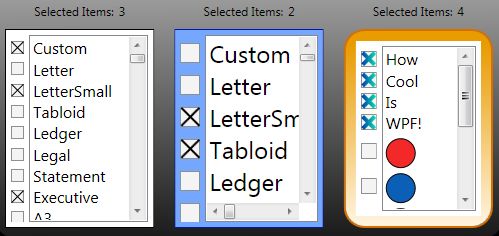
Listbox 为空时显示
利用AdornerLayer实现如下:

EmptyItemsControlOverlay
另一简单办法:
<Style TargetType="{x:Type ListBox}">
<Style.Triggers>
<DataTrigger Binding="{Binding Path=Items.Count,
RelativeSource={RelativeSource Self}}" Value="0">
<Setter Property="Background">
<Setter.Value>
<VisualBrush Stretch="None">
<VisualBrush.Visual>
<TextBlock Text="No Items" VerticalAlignment="Center" HorizontalAlignment="Center" IsEnabled="False" />
</VisualBrush.Visual>
</VisualBrush>
</Setter.Value>
</Setter>
<!--方法二-->
<!--<Setter Property="Template">
<Setter.Value>
<ControlTemplate>
<Border BorderThickness="1" BorderBrush="Black"
Padding="10" Margin="10" Background="Transparent">
--><!--<TextBlock>No items to display</TextBlock>--><!--
</Border>
</ControlTemplate>
</Setter.Value>
</Setter>-->
</DataTrigger>
</Style.Triggers>
</Style>
参考
WPF : Using Adorner for overlaying Empty Collections
[WPF系列]-ListBox的更多相关文章
- [WPF系列]-数据邦定之DataTemplate 根据对象属性切换模板
引言 书接上回[WPF系列-数据邦定之DataTemplate],本篇介绍如何根据属性切换模板(DataTemplate) 切换模板的两种方式: 使用DataTemplateSelecto ...
- [WPF系列]-数据邦定之DataTemplate 对分层数据的支持
到目前为止,我们仅讨论如何绑定和显示单个集合. 某些时候,您要绑定的集合包含其他集合. HierarchicalDataTemplate 类专用于 HeaderedItemsControl 类型以显示 ...
- [WPF系列]-TreeView的常用事项
引言 项目经常会用Treeview来组织一些具有层级结构的数据,本节就将项目使用Treeview常见的问题作一个总结. DataBinding数据绑定 DataTemplate自定义 <Hier ...
- [WPF系列]从基础起步学习系列计划
引言 WPF技术已经算不什么新技术,一搜一大把关于WPF基础甚至高级的内容.之前工作中一直使用winform所以一直没有深入学习WPF,这次因项目中使用了WPF技术来实现比较酷的展示界面.我在这里只是 ...
- WPF ItemsControl ListBox ListView比较
在进行列表信息展示时,WPF中提供多种列表可供选择.这篇博客将对WPF ItemsControl, ListBox, ListView进行比较. 相同点: 1. 这三个控件都是列表型控件,可以进行列表 ...
- C# WinForm开发系列 - ListBox/ListView/Panel
转自会飞的小猪文章 C# WinForm开发系列 - ListBox/ListView/Panel 在博客园看到了一篇博文,觉得很不错,就转载过来了. 包含自定义绘制的ListBox, 带拖动, ...
- WPF中ListBox的项ListBoxItem被选中的时候Background变化
使用WPF 中ListBox,点击ListBoxItem的时候,自定义它的背景色,曾经在网上找了一些方法, 不是很理想,后来在StackOverflow上找到了,贴出代码和效果图: 效果图:
- WPF系列教程——(三)使用Win10 Edge浏览器内核 - 简书
原文:WPF系列教程--(三)使用Win10 Edge浏览器内核 - 简书 在需要显示一些 H5网站的时候自带的WebBrowser总是显示不了,WebBrowser使用的是IE内核,许多H5新特性都 ...
- WPF系列教程——(一)仿TIM QQ界面 - 简书
原文:WPF系列教程--(一)仿TIM QQ界面 - 简书 TIM QQ 我们先来看一下TIM QQ长什么样,整体可以将界面分为三个部分 TIM QQ 1. 准备 阅读本文假设你已经有XAML布局的基 ...
随机推荐
- VS2012 C#使用/配置Log4Net
最近悟出来一个道理,在这儿分享给大家:学历代表你的过去,能力代表你的现在,学习代表你的将来. 十年河东十年河西,莫欺少年穷 学无止境,精益求精 本节探讨如何在VS2012中使用Log4Net 1. ...
- 在CentOS 6.5上安装python2.7
1.yum groupinstall “Development tools” 2.安装编译Python需要的组件 yum install zlib-devel bzip2-devel openssl- ...
- C#不对称加密
对称加密的缺点是双方使用相同的密钥和IV进行加密.解密.由于接收方必须知道密钥和IV才能解密数据,因此发送方需要先将密钥和IV传递给接收方.这就 有一个问题,如果攻击者截获了密钥和IV,也就等于知道了 ...
- csharp: Oracle Stored Procedure DAL using ODP.NET
paging : http://www.codeproject.com/Articles/44858/Custom-Paging-GridView-in-ASP-NET-Oracle https:// ...
- Cursor的用法
文章主要来自于::::http://www.cnblogs.com/TerryBlog/archive/2010/07/05/1771459.html 主要为了自己学习方便,侵删!!!! 使用过 SQ ...
- python学习笔记11 ----网络编程
网络编程 网络编程需要知道的概念 网络体系结构就是使用这些用不同媒介连接起来的不同设备和网络系统在不同的应用环境下实现互操作性,并满足各种业务需求的一种粘合剂.网络体系结构解决互质性问题彩是分层方法. ...
- 使用HTML 和CSS 开发商业站点
第一章HTML 基础1.html 的基本结构?解析:2.HTML 全称Hyper Text Markup Language(超文本标记语言)扩展XML:Extendsible Markup Langu ...
- CSS项目学习总结
1.我过去在HTML和CSS阶段是如何学习的? 我一开始学HTML和CSS,更多的是通过看视频.书籍,一个知识点一个知识点地去学习,很少把他们串联起来,看代码多于敲代码. 然而,通过现在这几个项目的实 ...
- Techparty-广州Javascript技术专场(学习分享)
上周末(2016/07/31)去了一个技术沙龙学习前端相关的东西,下面是各个主题我印象比较深的. React + Redux 最佳实践 主题:本次分享,主要从React/Redux相关概念及其工具链, ...
- iOS UITabBarController的使用
UITabBarController 和 UINavigationController 几乎是iOS APP的标配. UITabBarController分栏(标签栏)控制器, 和UINavigati ...
