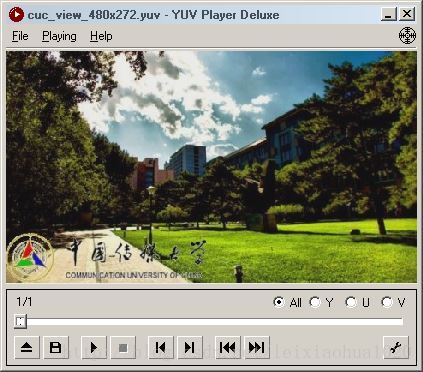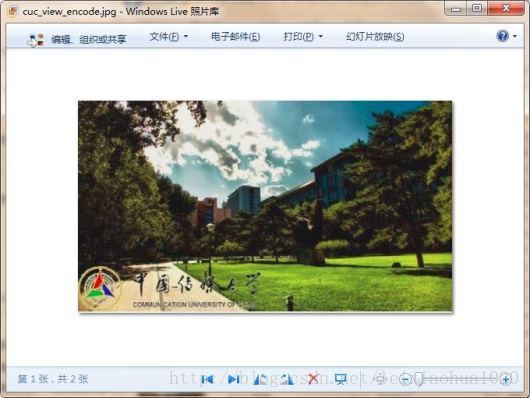最简单的基于FFMPEG的图像编码器(YUV编码为JPEG)(转)
原文转自 https://blog.csdn.net/leixiaohua1020/article/details/25346147/
伴随着毕业论文的完成,这两天终于腾出了空闲,又有时间搞搞FFMPEG的研究了。想着之前一直搞的都是FFMPEG解码方面的工作,很少涉及到FFMPEG编码方面的东西,于是打算研究一下FFMPEG的编码。在网上看了一些例子,发现要不然是难度略微有些大,要不然就是类库比较陈旧,于是就决定自己做一个编码方面的例子,方便以后学习。
简介
本文的编码器实现了YUV420P的数据编码为JPEG图片。本着简单的原则,代码基本上精简到了极限。使用了2014年5月6号编译的最新的FFMPEG类库。
程序很简单,打开工程后直接运行即可将YUV数据编码为JPEG。本程序十分灵活,可以根据需要修改成编码各种图像格式的编码器,比如PNG,GIF等等。平台使用VC2010。
源代码
/**
* 最简单的基于FFmpeg的图像编码器
* Simplest FFmpeg Picture Encoder
*
* 雷霄骅 Lei Xiaohua
* leixiaohua1020@126.com
* 中国传媒大学/数字电视技术
* Communication University of China / Digital TV Technology
* http://blog.csdn.net/leixiaohua1020
*
* 本程序实现了YUV420P像素数据编码为JPEG图片。是最简单的FFmpeg编码方面的教程。
* 通过学习本例子可以了解FFmpeg的编码流程。
*/ #include <stdio.h> #define __STDC_CONSTANT_MACROS #ifdef _WIN32
//Windows
extern "C"
{
#include "libavcodec/avcodec.h"
#include "libavformat/avformat.h"
};
#else
//Linux...
#ifdef __cplusplus
extern "C"
{
#endif
#include <libavcodec/avcodec.h>
#include <libavformat/avformat.h>
#ifdef __cplusplus
};
#endif
#endif int main(int argc, char* argv[])
{
AVFormatContext* pFormatCtx;
AVOutputFormat* fmt;
AVStream* video_st;
AVCodecContext* pCodecCtx;
AVCodec* pCodec; uint8_t* picture_buf;
AVFrame* picture;
AVPacket pkt;
int y_size;
int got_picture=;
int size; int ret=; FILE *in_file = NULL; //YUV source
int in_w=,in_h=; //YUV's width and height
const char* out_file = "cuc_view_encode.jpg"; //Output file in_file = fopen("cuc_view_480x272.yuv", "rb"); av_register_all(); //Method 1
pFormatCtx = avformat_alloc_context();
//Guess format
fmt = av_guess_format("mjpeg", NULL, NULL);
pFormatCtx->oformat = fmt;
//Output URL
if (avio_open(&pFormatCtx->pb,out_file, AVIO_FLAG_READ_WRITE) < ){
printf("Couldn't open output file.");
return -;
} //Method 2. More simple
//avformat_alloc_output_context2(&pFormatCtx, NULL, NULL, out_file);
//fmt = pFormatCtx->oformat; video_st = avformat_new_stream(pFormatCtx, );
if (video_st==NULL){
return -;
}
pCodecCtx = video_st->codec;
pCodecCtx->codec_id = fmt->video_codec;
pCodecCtx->codec_type = AVMEDIA_TYPE_VIDEO;
pCodecCtx->pix_fmt = AV_PIX_FMT_YUVJ420P; pCodecCtx->width = in_w;
pCodecCtx->height = in_h; pCodecCtx->time_base.num = ;
pCodecCtx->time_base.den = ;
//Output some information
av_dump_format(pFormatCtx, , out_file, ); pCodec = avcodec_find_encoder(pCodecCtx->codec_id);
if (!pCodec){
printf("Codec not found.");
return -;
}
if (avcodec_open2(pCodecCtx, pCodec,NULL) < ){
printf("Could not open codec.");
return -;
}
picture = av_frame_alloc();
size = avpicture_get_size(pCodecCtx->pix_fmt, pCodecCtx->width, pCodecCtx->height);
picture_buf = (uint8_t *)av_malloc(size);
if (!picture_buf)
{
return -;
}
avpicture_fill((AVPicture *)picture, picture_buf, pCodecCtx->pix_fmt, pCodecCtx->width, pCodecCtx->height); //Write Header
avformat_write_header(pFormatCtx,NULL); y_size = pCodecCtx->width * pCodecCtx->height;
av_new_packet(&pkt,y_size*);
//Read YUV
if (fread(picture_buf, , y_size*/, in_file) <=)
{
printf("Could not read input file.");
return -;
}
picture->data[] = picture_buf; // Y
picture->data[] = picture_buf+ y_size; // U
picture->data[] = picture_buf+ y_size*/; // V //Encode
ret = avcodec_encode_video2(pCodecCtx, &pkt,picture, &got_picture);
if(ret < ){
printf("Encode Error.\n");
return -;
}
if (got_picture==){
pkt.stream_index = video_st->index;
ret = av_write_frame(pFormatCtx, &pkt);
} av_free_packet(&pkt);
//Write Trailer
av_write_trailer(pFormatCtx); printf("Encode Successful.\n"); if (video_st){
avcodec_close(video_st->codec);
av_free(picture);
av_free(picture_buf);
}
avio_close(pFormatCtx->pb);
avformat_free_context(pFormatCtx); fclose(in_file); return ;
}
结果
编码前的YUV420P数据:
编码后的JPEG:
下载
simplest ffmpeg picture encoder
项目主页
SourceForge:https://sourceforge.net/projects/simplestffmpegpictureencoder/
Github:https://github.com/leixiaohua1020/simplest_ffmpeg_picture_encoder
开源中国:http://git.oschina.net/leixiaohua1020/simplest_ffmpeg_picture_encoder
CSDN工程下载地址:
http://download.csdn.net/detail/leixiaohua1020/7319265
PUDN工程下载地址:
http://www.pudn.com/downloads644/sourcecode/multimedia/detail2605252.html
本程序实现了YUV420P像素数据编码为JPEG图片。是最简单的FFmpeg编码方面的教程。通过学习本例子可以了解FFmpeg的编码流程。
更新-1.1(2015.2.13)=========================================
这次考虑到了跨平台的要求,调整了源代码。经过这次调整之后,源代码可以在以下平台编译通过:
VC++:打开sln文件即可编译,无需配置。
cl.exe:打开compile_cl.bat即可命令行下使用cl.exe进行编译,注意可能需要按照VC的安装路径调整脚本里面的参数。编译命令如下。
::VS2010 Environment
call "D:\Program Files\Microsoft Visual Studio 10.0\VC\vcvarsall.bat"
::include
@set INCLUDE=include;%INCLUDE%
::lib
@set LIB=lib;%LIB%
::compile and link
cl simplest_ffmpeg_picture_encoder.cpp /link avcodec.lib avformat.lib avutil.lib ^
avdevice.lib avfilter.lib postproc.lib swresample.lib swscale.lib /OPT:NOREFMinGW:MinGW命令行下运行compile_mingw.sh即可使用MinGW的g++进行编译。编译命令如下。
g++ simplest_ffmpeg_picture_encoder.cpp -g -o simplest_ffmpeg_picture_encoder.exe \
-I /usr/local/include -L /usr/local/lib \
-lavformat -lavcodec -lavutilGCC:Linux或者MacOS命令行下运行compile_gcc.sh即可使用GCC进行编译。编译命令如下。
gcc simplest_ffmpeg_picture_encoder.cpp -g -o simplest_ffmpeg_picture_encoder.out \
-I /usr/local/include -L /usr/local/lib -lavformat -lavcodec -lavutilPS:相关的编译命令已经保存到了工程文件夹中
CSDN下载地址:http://download.csdn.net/detail/leixiaohua1020/8444893
SourceForge上已经更新。
最简单的基于FFMPEG的图像编码器(YUV编码为JPEG)(转)的更多相关文章
- 最简单的基于FFMPEG的图像编码器(YUV编码为JPEG)
伴随着毕业论文的完成,这两天终于腾出了空闲,又有时间搞搞FFMPEG的研究了.想着之前一直搞的都是FFMPEG解码方面的工作,很少涉及到FFMPEG编码方面的东西,于是打算研究一下FFMPEG的编码. ...
- 最简单的基于FFMPEG的视频编码器(YUV编码为H.264)
本文介绍一个最简单的基于FFMPEG的视频编码器.该编码器实现了YUV420P的像素数据编码为H.264的压缩编码数据.编码器代码十分简单,可是每一行代码都非常重要,适合好好研究一下.弄清楚了本代码也 ...
- 最简单的基于FFMPEG的音频编码器(PCM编码为AAC)
http://blog.csdn.net/leixiaohua1020/article/details/25430449 本文介绍一个最简单的基于FFMPEG的音频编码器.该编码器实现了PCM音频采样 ...
- 最简单的基于FFmpeg的编码器-纯净版(不包含libavformat)
===================================================== 最简单的基于FFmpeg的视频编码器文章列表: 最简单的基于FFMPEG的视频编码器(YUV ...
- 最简单的基于FFMPEG的转码程序
本文介绍一个简单的基于FFmpeg的转码器.它可以将一种视频格式(包括封转格式和编码格式)转换为另一种视频格式.转码器在视音频编解码处理的程序中,属于一个比较复杂的东西.因为它结合了视频的解码和编码. ...
- 最简单的基于FFmpeg的视频编码器-更新版(YUV编码为HEVC(H.265))
===================================================== 最简单的基于FFmpeg的视频编码器文章列表: 最简单的基于FFMPEG的视频编码器(YUV ...
- 最简单的基于FFmpeg的内存读写的例子:内存转码器
===================================================== 最简单的基于FFmpeg的内存读写的例子系列文章列表: 最简单的基于FFmpeg的内存读写的 ...
- 最简单的基于FFmpeg的内存读写的例子:内存播放器
===================================================== 最简单的基于FFmpeg的内存读写的例子系列文章列表: 最简单的基于FFmpeg的内存读写的 ...
- (转)最简单的基于FFmpeg的内存读写的例子:内存播放器
ffmpeg内存播放解码 目录(?)[+] ===================================================== 最简单的基于FFmpeg的内存读写的例子系列文章 ...
随机推荐
- [C/C++] C++抽象类
转自:http://www.cnblogs.com/dongsheng/p/3343939.html 一.纯虚函数定义 纯虚函数是在基类中声明的虚函数,它在基类中没有定义,但要求任何派生类都要定义自己 ...
- 第17天:CSS引入、选择器优先级(中级)
一.CSS 位置 1.行内式 css <div class="fr" style="color:red;">aa</div> 2. 内 ...
- Qt快速入门学习笔记(基础篇)
本文基于Qter开源社区论坛版主yafeilinux编写的<Qt快速入门系列教程目录>,网址:http://bbs.qter.org/forum.php?mod=viewthread&am ...
- FullCalendar(日程管理控件)
(以下是我学习FullCalendar控件时,网络上收集的一些资料) jQuery.fullCalendar官方网址: http://arshaw.com/fullcalendar/ http://a ...
- 【刷题】BZOJ 1717 [Usaco2006 Dec]Milk Patterns 产奶的模式
Description 农夫John发现他的奶牛产奶的质量一直在变动.经过细致的调查,他发现:虽然他不能预见明天产奶的质量,但连续的若干天的质量有很多重叠.我们称之为一个"模式". ...
- [洛谷P4777]【模板】扩展中国剩余定理(EXCRT)
题目大意:给你一些关于$x$的方程组:$$\begin{cases}x\equiv a_1\pmod{mod_1}\\x\equiv a_2\pmod{mod_2}\\\vdots\\x\equiv ...
- 【QQ】前端实现QQ会话功能
<a href="tencent://message/?uin=客服QQ号码&Menu=yes" target="blank"></a ...
- BZOJ2588:Count on a tree——题解
http://www.lydsy.com/JudgeOnline/problem.php?id=2588 Description 给定一棵N个节点的树,每个点有一个权值,对于M个询问(u,v,k),你 ...
- Codeforces Round #466 (Div. 2) E. Cashback
Codeforces Round #466 (Div. 2) E. Cashback(dp + 贪心) 题意: 给一个长度为\(n\)的序列\(a_i\),给出一个整数\(c\) 定义序列中一段长度为 ...
- bzoj1854: [Scoi2010]游戏(匈牙利) / GDKOI Day2 T2(最大流)
题目大意:有n(<=1000000)个装备,每个装备有两个属性值(<=10000),每个装备只能用一次,使用某一个值,攻击boss必须先使用属性为1的,再使用属性为2的,再使用属性为3的, ...