UITableViewCell状态切换效果
UITableViewCell状态切换效果

效果图


源码
https://github.com/YouXianMing/Animations
//
// TableViewTapAnimationController.m
// Animations
//
// Created by YouXianMing on 15/11/27.
// Copyright © 2015年 YouXianMing. All rights reserved.
// #import "TableViewTapAnimationController.h"
#import "TableViewTapAnimationCell.h"
#import "UIView+SetRect.h"
#import "TapAnimationModel.h" @interface TableViewTapAnimationController () <UITableViewDataSource, UITableViewDelegate> @property (nonatomic, strong) UITableView *tableView;
@property (nonatomic, strong) NSArray *dataArray; @end @implementation TableViewTapAnimationController - (void)viewDidLoad { [super viewDidLoad];
} - (void)setup { [super setup]; // Init dataArray.
_dataArray = @[[TapAnimationModel modelWithName:@"YouXianMing" selected:YES],
[TapAnimationModel modelWithName:@"NoZuoNoDie" selected:NO],
[TapAnimationModel modelWithName:@"Animations" selected:NO]]; // Init TableView.
self.tableView = [[UITableView alloc] initWithFrame:CGRectMake(, , self.view.width, self.view.height - )
style:UITableViewStylePlain];
self.tableView.delegate = self;
self.tableView.dataSource = self;
self.tableView.separatorStyle = UITableViewCellSeparatorStyleNone;
[self.tableView registerClass:[TableViewTapAnimationCell class] forCellReuseIdentifier:@"TableViewTapAnimationCell"];
[self.view addSubview:self.tableView]; [self bringTitleViewToFront];
} #pragma mark - TableView相关方法
- (NSInteger)tableView:(UITableView *)tableView numberOfRowsInSection:(NSInteger)section { return _dataArray.count;
} - (UITableViewCell *)tableView:(UITableView *)tableView cellForRowAtIndexPath:(NSIndexPath *)indexPath { TableViewTapAnimationCell *cell = [tableView dequeueReusableCellWithIdentifier:@"TableViewTapAnimationCell"];
cell.data = _dataArray[indexPath.row];
[cell loadContent];
[cell changeStateAnimated:NO]; return cell;
}
- (void)tableView:(UITableView *)tableView didSelectRowAtIndexPath:(NSIndexPath *)indexPath { TableViewTapAnimationCell *cell = (TableViewTapAnimationCell *)[tableView cellForRowAtIndexPath:indexPath];
[cell showSelectedAnimation];
[cell changeStateAnimated:YES]; [tableView deselectRowAtIndexPath:indexPath animated:YES];
} - (CGFloat)tableView:(UITableView *)tableView heightForRowAtIndexPath:(NSIndexPath *)indexPath { return .f;
} @end
细节
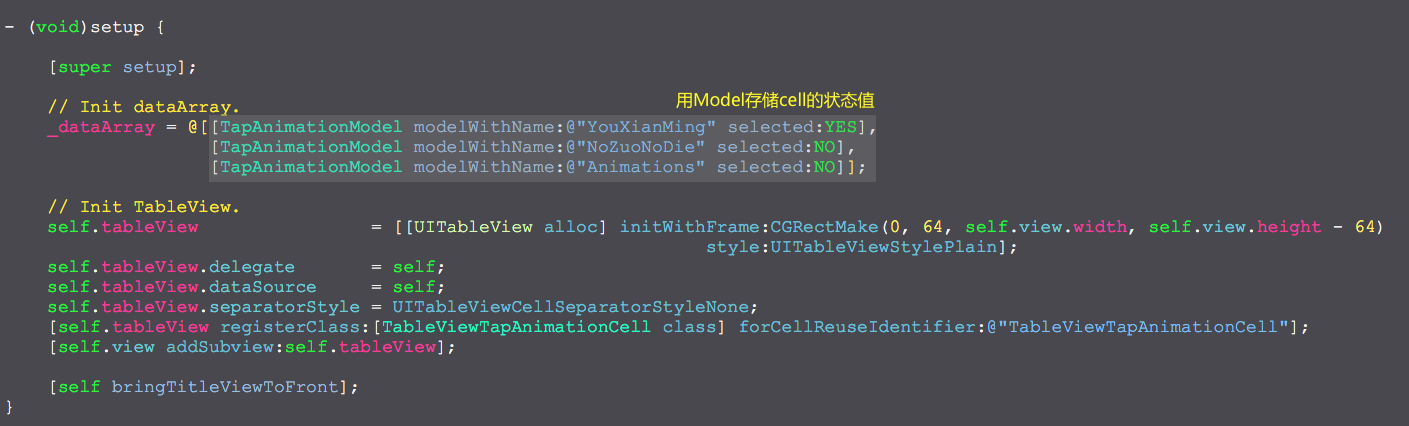
UITableViewCell状态切换效果的更多相关文章
- Swift - UITableView状态切换效果
Swift - UITableView状态切换效果 效果 源码 https://github.com/YouXianMing/Swift-Animations // // TableViewTapAn ...
- [Swift通天遁地]九、拔剑吧-(7)创建旋转和弹性的页面切换效果
★★★★★★★★★★★★★★★★★★★★★★★★★★★★★★★★★★★★★★★★➤微信公众号:山青咏芝(shanqingyongzhi)➤博客园地址:山青咏芝(https://www.cnblogs. ...
- 使用ViewPager+Fragment实现选项卡切换效果
实现效果 本实例主要实现用ViewPage和Fragment实现选项卡切换效果,选项卡个数为3个,点击选项卡或滑动屏幕会切换Fragment并实现选项卡下方下边框条跟随移动效果. 本程序用androi ...
- WPF 编辑状态切换
有时候DataGrid编辑的时候一个属性需要根据别的属性呈现不同的编辑状态.这就需要一个做一个状态切换.比如地址是1的时候,读写类型是读写.只读.只写.地址是2的时候,就只读.状态栏切换为TextBo ...
- 巧用ViewPager 打造不一样的广告轮播切换效果
一.概述 如果大家关注了我的微信公众号的话,一定知道我在5月6号的时候推送了一篇文章,文章名为Android超高仿QQ附近的人搜索展示(一),通过该文可以利用ViewPager实现单页显示多个Item ...
- UIVIewController自定义切换效果-b
之前介绍动画时提过UIView的转场动画,但是开发中我们碰到更多的viewController的切换,ios中常见的viewcontroller切换有四种:模态视图,导航栏控制器,UITabBar ...
- Android实现程序前后台切换效果
本文演示如何在Android中实现程序前后台切换效果. 在介绍程序实现之前,我们先看下Android中Activities和Task的基础知识. 我们都知道,一个Activity 可以启动另一个Act ...
- 利用jquery写的一个TAB页切换效果
函数如下 /** *切换效果 */ function switab(tab,con,tab_c_css,tab_n_css,no) { $(tab).each(function(i){ if(i == ...
- Fragment保持状态切换,fragment状态切换
在使用Activity管理多个Fragment时,每次切换Fragment使用的是replace,结果导致出现xxx is not currently in the FragmentManager异常 ...
随机推荐
- iOS中URL的解码和转义问题
在iOS开发中,使用NSURLConnection去请求google places api时,如果请求的url中包含中文,则返回的结果为空,URL不能被google识别.NSString *_urlS ...
- Kafka(一)Kafka的简介与架构
一.简介 1.1 概述 Kafka是最初由Linkedin公司开发,是一个分布式.分区的.多副本的.多订阅者,基于zookeeper协调的分布式日志系统(也可以当做MQ系统),常见可以用于web/ng ...
- 【AtCoder】AGC005F - Many Easy Problems
题解 我们把一个点的贡献转化为一条边的贡献,因为边的数量是点的数量-1,最后再加上选点方案数\(\binom{n}{k}\)即可 一条边的贡献是\(\binom{n}{k} - \binom{a}{k ...
- loadrunner 的Administration Page里面设置
loadrunner 的Administration Page里面设置 1.Set LOGIN form's action tag to an error page.在登录的时候,传递一个动态变量 ...
- Ionic入门七:ionic tab(选项卡)
ionic tab(选项卡) 是水平排列的按钮或者链接,用以页面间导航的切换.它可以包含文字和图标的组合,是一种移动设备上流行的导航方法. 1.基本用法 以下选项卡容器使用了 tabs 类,每个选项卡 ...
- ref:LDAP入门
ref:https://www.jianshu.com/p/7e4d99f6baaf LDAP入门 首先要先理解什么是LDAP,当时我看了很多解释,也是云里雾里,弄不清楚.在这里给大家稍微捋一捋. 首 ...
- PHP反序列漏洞学习
0x00 序列化和反序列化 在PHP中,序列化和反序列化对应的函数分别为serialize()和unserialize(). 序列化:serialize()将对象转换为字符串以便存储传输的一种方式. ...
- Spring 定时操作业务需求
1.定时分析 在业务需求中有的需要检测用户的状态,通过对用户状态的检测做出对此状态相应的操作,如果这种检测由运营人工检测,不仅工作量大,而且准确性不高,人工无法很好的完成工作: 问题根源:在检测用户状 ...
- 【SQL】185. Department Top Three Salaries
The Employee table holds all employees. Every employee has an Id, and there is also a column for the ...
- 基于特征码文件恢复工具magicrescue
基于特征码文件恢复工具magicrescue 常见类型的文件都包含一些特殊的字节,用来标识文件的类型.这些字节被称为特征码.在磁盘中,当记录文件存储位置的簇损坏后,就可以基于这些特征码来恢复文件. ...
