Struts2 文件上传和文件下载
一.单个文件上传
文件上传需要两个jar包:
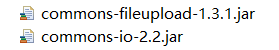
首先制作一个简单的页面,用于实现文件上传

<h1>单个文件上传</h1>
<s:form action="upload.action" enctype="multipart/form-data"
method="post" namespace="/">
<s:textfield name="title" lable="标题"></s:textfield>
<s:file name="upload" lable="选择文件"></s:file>
<s:submit value="上传文件"></s:submit>
</s:form>

开发实现文件上传的Action

package cn.action; import java.io.File;
import java.io.FileInputStream;
import java.io.FileNotFoundException;
import java.io.FileOutputStream;
import java.io.IOException; import org.apache.struts2.ServletActionContext; import com.opensymphony.xwork2.ActionSupport; public class UploadAction extends ActionSupport{
//封装上传文件属性
private File upload; //封装上传文件的类型
private String uploadContentType; //封装上传文件名称
private String uploadFileName; //封装文件上传的路径
private String savePath; public String execute(){
byte[] buffer=new byte[1024];
try {
FileInputStream fis=new FileInputStream(getUpload());
FileOutputStream fos=new FileOutputStream(getSavePath()+"\\"+this.getUploadFileName());
int length=fis.read(buffer);
while(length>0){
fos.write(buffer, 0, length);
length=fis.read(buffer);
}
fos.flush();
fos.close();
fis.close();
} catch (FileNotFoundException e) { e.printStackTrace();
} catch (IOException e) { e.printStackTrace();
}
System.out.println("========================");
return SUCCESS;
} public File getUpload() {
return upload;
} public void setUpload(File upload) {
this.upload = upload;
} public String getUploadContentType() {
return uploadContentType;
} public void setUploadContentType(String uploadContentType) {
this.uploadContentType = uploadContentType;
} public String getUploadFileName() {
return uploadFileName;
} public void setUploadFileName(String uploadFileName) {
this.uploadFileName = uploadFileName;
} public String getSavePath() {
return ServletActionContext.getServletContext().getRealPath(savePath);
} public void setSavePath(String savePath) {
this.savePath = savePath;
} }

在Action中使用了三个属性封装文件信息
File类型的XXX属性,与表单的File控件的name属性一样,用于封装File控件对应的文件内容
String类型的xxxFileName属性,该属性名称由前面的File类型属性和FileName组合,是固定的语法,是封装File控件对应文件的文件名
String类型的XXXContentType属性,同样由xxx属性和ContentType组合而成,是固定语法,封装File控件对应文件的文件类型
配置Action
<!-- 单个文件上传 -->
<action name="upload" class="cn.action.UploadAction">
<!-- 通过param参数设置保存目录的路径 -->
<param name="savePath">/upload</param>
<result name="success">success.jsp</result>
</action>
效果图:
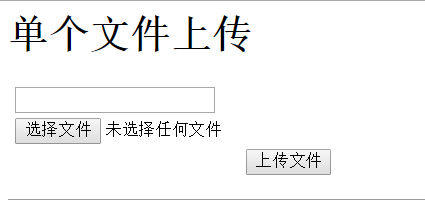
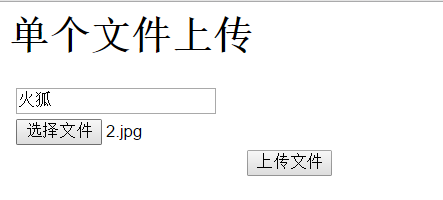
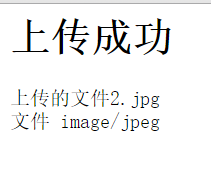
二.多个文件上传
只需在上传Action中将原本处理单个文件的操作改成对集合操作即可。
其他的都跟单个上传的一样
页面
<!-- 多个文件上传 -->
<action name="someupload" class="cn.action.SomeUploadAction">
<!-- 通过param参数设置保存目录的路径 -->
<param name="savePath">/upload</param>
<result name="success">success.jsp</result>
</action>
开发实现文件上传的Action

package cn.action; import java.io.File;
import java.io.FileInputStream;
import java.io.FileOutputStream; import org.apache.struts2.ServletActionContext; import com.opensymphony.xwork2.ActionSupport; public class SomeUploadAction extends ActionSupport {
//封装上传文件属性
private File[] upload; //封装上传文件的类型
private String[] uploadContentType; //封装上传文件名称
private String[] uploadFileName; //封装文件上传的路径
private String savePath; public String execute() throws Exception{
byte[] buffer=new byte[1024];
for (int i = 0; i < upload.length; i++) {
FileInputStream fis=new FileInputStream(getUpload()[i]);
FileOutputStream fos=new FileOutputStream(getSavePath()+"\\"+this.getUploadFileName()[i]);
int length=fis.read(buffer);
while(length>0){
fos.write(buffer, 0, length);
length=fis.read(buffer);
}
fos.flush();
fos.close();
fis.close();
}
return SUCCESS;
} public File[] getUpload() {
return upload;
} public void setUpload(File[] upload) {
this.upload = upload;
} public String[] getUploadContentType() {
return uploadContentType;
} public void setUploadContentType(String[] uploadContentType) {
this.uploadContentType = uploadContentType;
} public String[] getUploadFileName() {
return uploadFileName;
} public void setUploadFileName(String[] uploadFileName) {
this.uploadFileName = uploadFileName;
} public String getSavePath() {
return ServletActionContext.getServletContext().getRealPath(savePath);
} public void setSavePath(String savePath) {
this.savePath = savePath;
} }

配置Action
<!-- 多个文件上传 -->
<action name="someupload" class="cn.action.SomeUploadAction">
<!-- 通过param参数设置保存目录的路径 -->
<param name="savePath">/upload</param>
<result name="success">success.jsp</result>
</action>
效果:
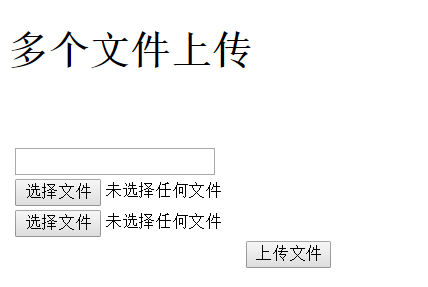
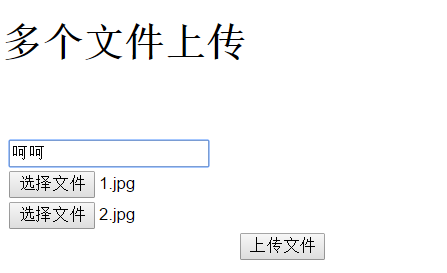
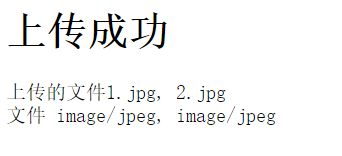
三.文件下载
文件下载需要InputStream,首先在文件下载Action中提供一个获得InputStream的方法,通过输入流可以获取希望下载的文件内容

package cn.action; import java.io.BufferedInputStream;
import java.io.FileInputStream;
import java.io.FileNotFoundException;
import java.io.InputStream; import org.apache.struts2.ServletActionContext; import com.opensymphony.xwork2.ActionSupport; public class FileDownAction extends ActionSupport {
//读取下载文件的目录
private String inputPath; //下载文件的文件名
private String fileName; //读取下载文件的输入流
private InputStream inputStream; //下载文件的类型
private String conetntType; public String execute(){
return SUCCESS; } public String getInputPath() {
return inputPath;
} public void setInputPath(String inputPath) {
this.inputPath = inputPath;
} public String getFileName() {
return fileName;
} public void setFileName(String fileName) {
this.fileName = fileName;
}
//创建InputStream输入流
public InputStream getInputStream() throws Exception {
String path=ServletActionContext.getServletContext().getRealPath(inputPath);
BufferedInputStream stream = new BufferedInputStream(new FileInputStream(path+"\\"+fileName));
return stream;
} public void setInputStream(InputStream inputStream) {
this.inputStream = inputStream;
} public String getConetntType() {
return conetntType;
} public void setConetntType(String conetntType) {
this.conetntType = conetntType;
} }

通过Context得到下载文件的实际路径,构建一个InputStream输入流实现文件的下载读取。
在配置文件中,同样对Action进行配置,并对stream结果类型的参数进行设置。

<!-- download指定的Action -->
<action name="download" class="cn.action.FileDownAction">
<param name="inputPath">/upload</param>
<result name="success" type="stream">
<param name="contentType">application/octet-stream</param>
<param name="inputName">inputStream</param>
<param name="contentDisposition">
attachment;filename="${fileName}"
</param>
<param name="bufferSize">4096</param>
</result>
</action>

ContentType参数决定了下载文件的类型,不同的文件类型对应的参数值也是不同的。
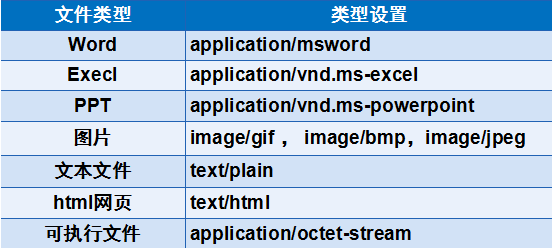
通常情况下,ContentType参数直接设置为application/octet-stream即可。
contentDisposition参数由两部分组成,前面的部分表示处理文件的形式,如attachement表示在下载时弹出对话框,提出用户保存或直接打开该文件;而后一部分表示下载文件的文件名称。两部分之间用“;”进行分隔。
然后开发一个简单的下载页面,在页面中设置一个超链接,通过超链接请求下载Action
<h1>文件下载</h1>
<s:a href="download.action?fileName=2.jpg">点击此处下载文件</s:a>
效果:
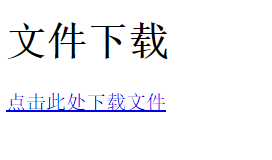
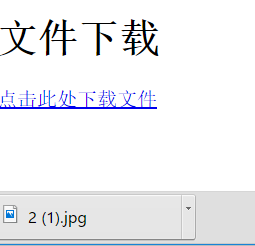
Struts2 文件上传和文件下载的更多相关文章
- 分享知识-快乐自己:Struts2文件上传及文件下载
1)Struts2单文件上传 action:类文件 package com.mlq.action; import com.opensymphony.xwork2.ActionSupport; impo ...
- Struts2文件上传和文件下载
一.单个文件上传 文件上传需要两个jar包: 首先制作一个简单的页面,用于实现文件上传 <h1>单个文件上传</h1> <s:form action="uplo ...
- struts2的文件上传和文件下载
实现使用Struts2文件上传和文件下载: 注意点: (1)对应表单的file1和私有成员变量的名称必须一致 <input type="file" name="fi ...
- Struts2文件上传下载
Struts2文件上传 Struts2提供 FileUpload拦截器,用于解析 multipart/form-data 编码格式请求,解析上传文件的内容,fileUpload拦截器 默认在defau ...
- Struts2文件上传和下载(原理)
转自:http://zhou568xiao.iteye.com/blog/220732 1. 文件上传的原理:表单元素的enctype属性指定的是表单数据的编码方式,该属性有3个值:1) ...
- JAVA Web 之 struts2文件上传下载演示(二)(转)
JAVA Web 之 struts2文件上传下载演示(二) 一.文件上传演示 详细查看本人的另一篇博客 http://titanseason.iteye.com/blog/1489397 二.文件下载 ...
- JAVA Web 之 struts2文件上传下载演示(一)(转)
JAVA Web 之 struts2文件上传下载演示(一) 一.文件上传演示 1.需要的jar包 大多数的jar包都是struts里面的,大家把jar包直接复制到WebContent/WEB-INF/ ...
- (八)Struts2 文件上传和下载
所有的学习我们必须先搭建好Struts2的环境(1.导入对应的jar包,2.web.xml,3.struts.xml) 第一节:Struts2 文件上传 Struts2 文件上传基于Struts2 拦 ...
- 学习Struts--Chap07:Struts2文件上传和下载
1.struts2文件上传 1.1.struts2文件上传的基本概述 在开发web应用的时候,我们一般会为用户提供文件上传的功能,比如用户上传一张图像作为头像等.为了能上传文件,我们必须将表单的met ...
随机推荐
- gulp删除文件和文件夹
使用模块:del,npm install --save-dev gulp del var gulp = require('gulp'); var del = require('del'); gulp. ...
- iOS音乐播放器相关
iOS音乐播放器框架主要有两大类:AvPlayer.AvaudioPlayer AvPlayer 能播放本地及网络歌曲 AvaudioPlayer 能播放本地歌曲.有相关代理方法(其实也可以播放网络歌 ...
- python 下 tinker、matplotlib 混合编程示例一个
该例是实现了 Tinker 嵌入 matplotlib 所绘制的蜡烛图(k 线),数据是从 csv 读入的.花一下午做的,还很粗糙,仅供参考.python 代码如下: import matplotli ...
- Sql简单封装
public class SqlHelper { public static string SqlConnectionStr = ConfigurationManager.ConnectionStri ...
- 创建ServiceArea
/// <summary> /// Services the area. /// </summary> /// <param name="networkData ...
- 探索 OpenStack 之(8):Neutron 深入探索之 OVS + GRE 之 完整网络流程 篇
前两篇博文分别研究了Compute节点和Neutron节点内部的网络架构.本文通过一些典型流程案例来分析具体网络流程过程. 0. 环境 同 学习OpenStack之(7):Neutron 深入学习之 ...
- php glob()函数实现目录文件遍历与寻找与模式匹配的文件路径
采用PHP函数glob实现寻找与模式匹配的文件路径,主要讨论glob()函数的作用和用法,利用glob函数读取目录比其它的要快N倍,因为glob函数是内置函数处理起来自然要快. 一,函数原型 arra ...
- Linux mkdir 创建文件夹命令
介绍: 该命令创建指定的目录名,要求创建目录的用户在当前目录中具有写权限,并且指定的目录名不能是当前目录中已有的目录 语法: mkdir [-m] [-p] 目录名 选项介绍: -m: 对新建目录设置 ...
- spark streaming 接收 kafka 数据java代码WordCount示例
http://www.cnblogs.com/gaopeng527/p/4959633.html
- php之登录功能实现。
项目默认存在的东西:jquery库[jquery.min.js] 登录功能实现的基本逻辑: 1.书写前台php功能基本页面:(index.php) a.编写基本功能,比如用户名.密码.登录 b.引用j ...
