NetScaler 12.1 Deploy Package
NetScaler 12.1 Deploy Package
NS_VPX_Deploy_Package 百度网盘共享地址
https://pan.baidu.com/s/1OT0Hxuz6ZBLwwM5J7LWLIg
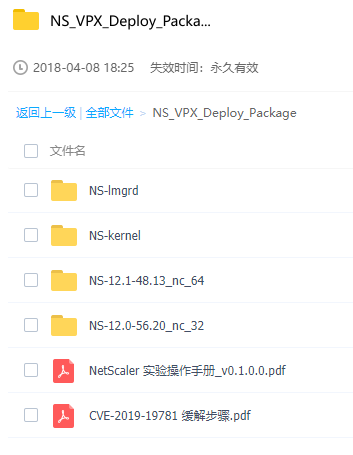
NS-lmgrd 文件夹:

NS-kernel 文件夹:

NS-12.1-48.13_nc_64 文件夹:
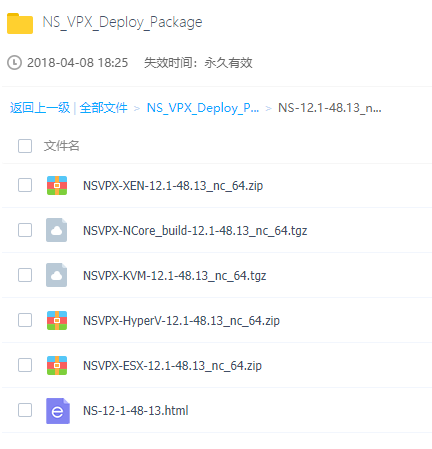
NS-12.0-56.20_nc_32 文件夹:
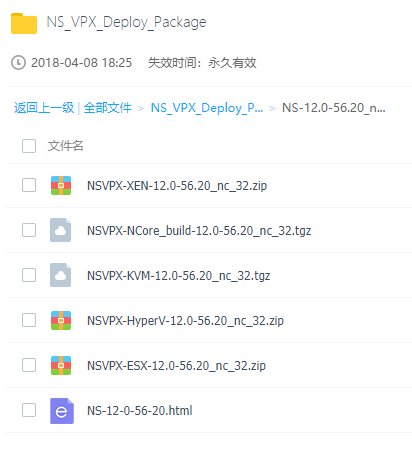
NetScaler 实验操作手册_v0.1.0.0.pdf
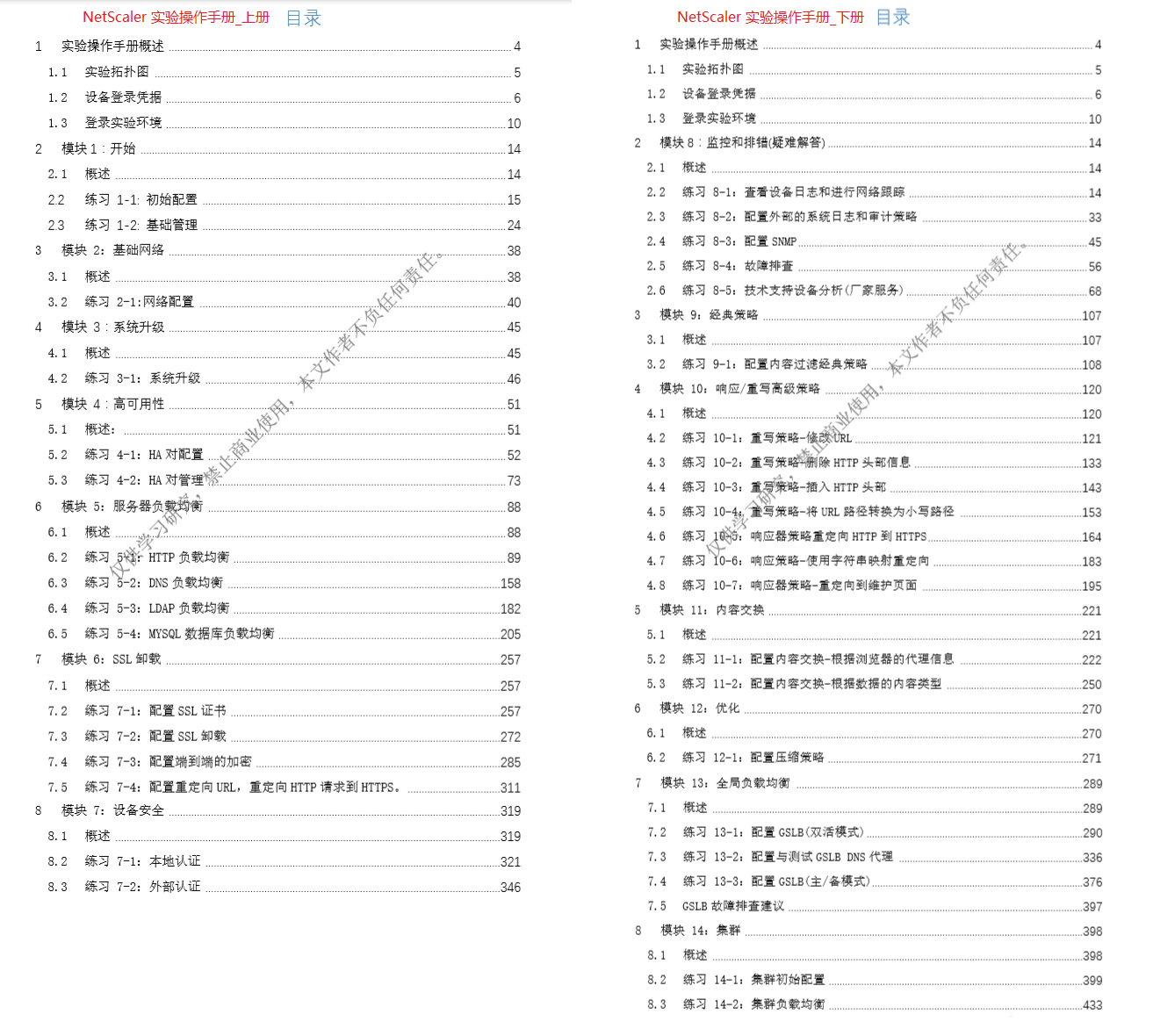
官方文档参考地址:
https://docs.citrix.com/en-us/citrix-adc/12-1/reference.html
Reference Material
Use this reference information to get an in-depth understanding of the following Citrix ADC components:
Citrix ADC SNMP OIDs - Details of the SNMP OIDs that can be used to obtain information from a Citrix ADC appliance.
Citrix ADC Syslog Messages - Details of the Syslog messages given by the Citrix ADC appliance.
Citrix ADC CLI Commands - Details of the commands that can be used to configure the Citrix ADC appliance through the CLI. You can also view the details of each command in the CLI, by entering the “man <ns-command-name>” command.
API Reference - Details of all operations that can be performed on the Citrix ADC appliance by using the REST API.
Citrix ADC Advanced Policy Expressions - Details of the expressions that can be used to define advanced policies.
Try Link URL:
https://www.citrix.com/lp/try/citrix-networking-vpx-express.html
https://www.citrix.com/lp/secure/try/download-citrix-networking-vpx-express.html
==============================================
虚拟机版本性能数据:
https://www.citrix.com/content/dam/citrix/en_us/documents/data-sheet/citrix-adc-vpx-data-sheet.pdf
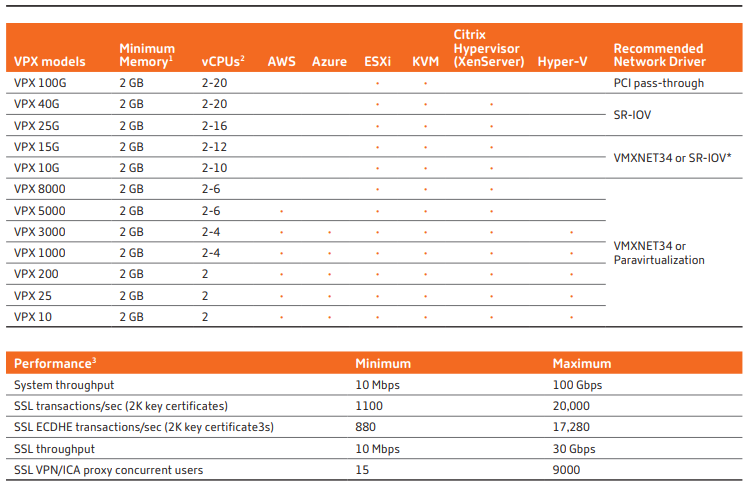
==============================================
修改SWG的菜单界面为普通菜单界面。
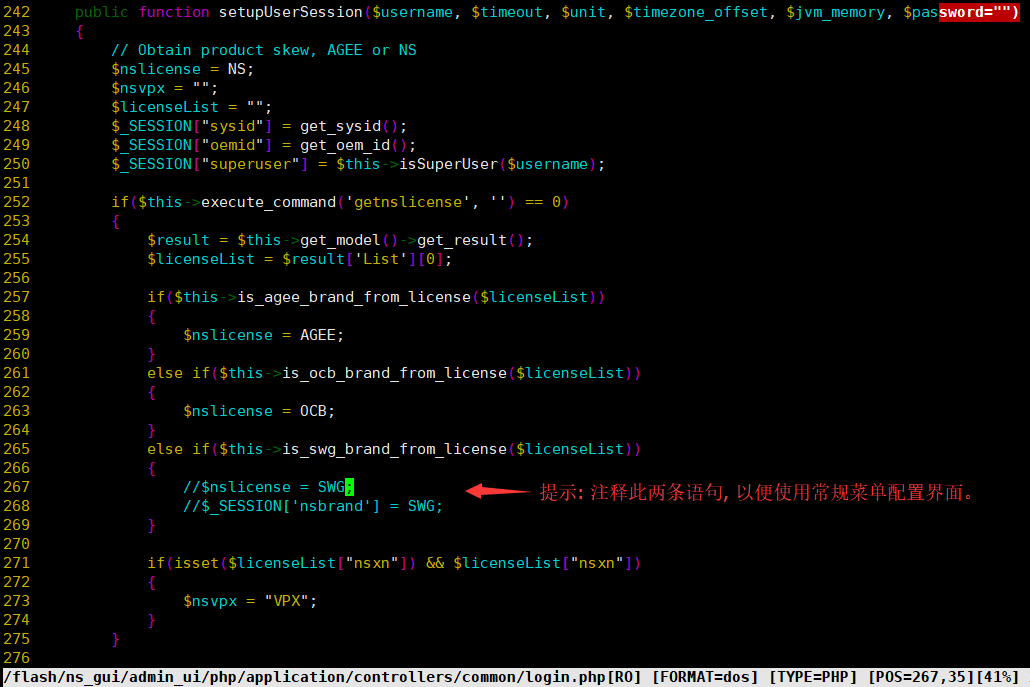
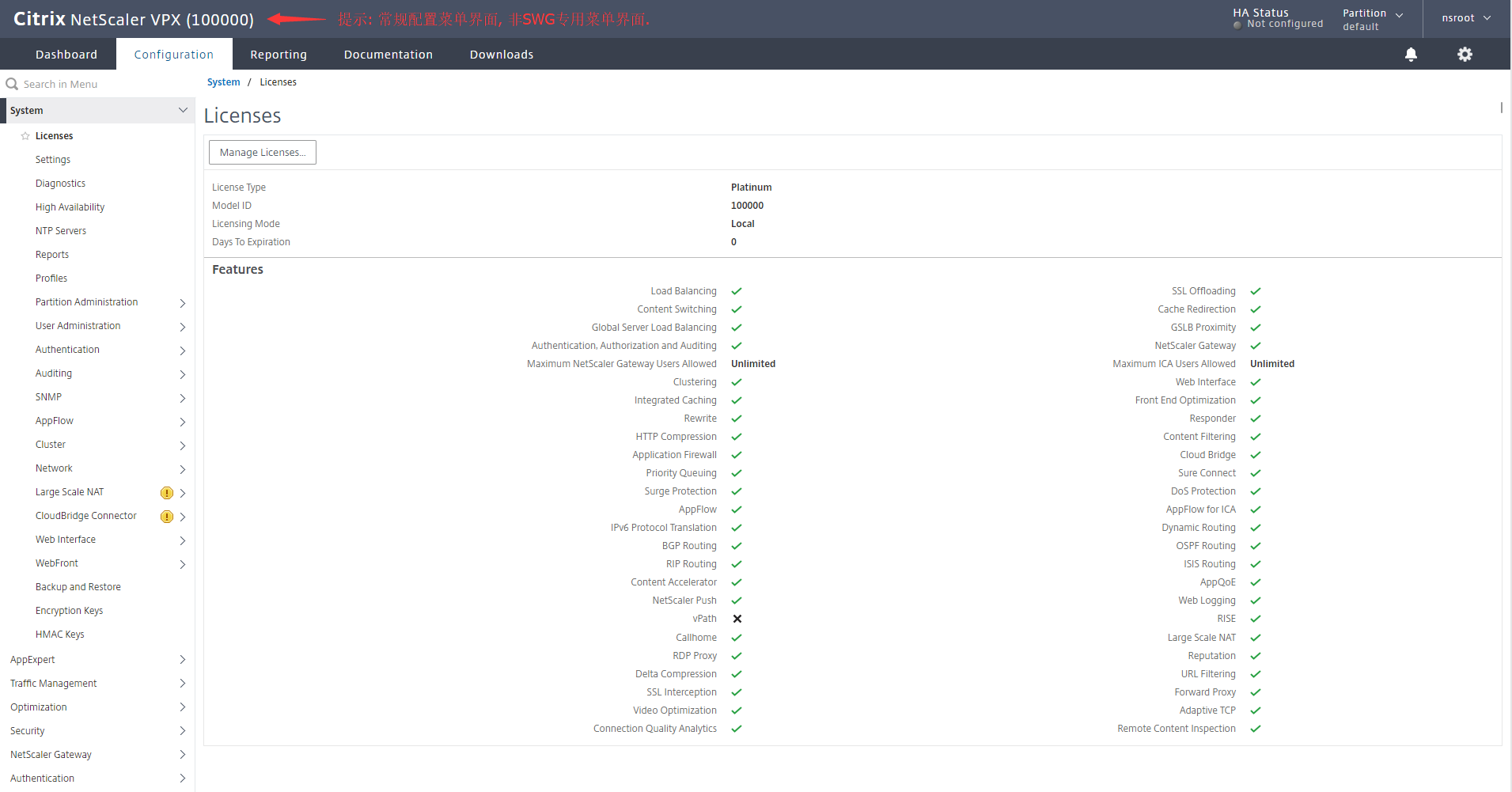
==============================================
系统支持自定义的WebGUI管理界面 ( 使用自定义的WebGUI,无需切换内核。 )
当 /flash 目录下存在 自定义的WebGUI 目录 ns_gui 时,则使用此 自定义的WebGUI
若 /flash 目录下不存在 自定义的WebGUI 目录 ns_gui 时,则使用 默认的WebGUI
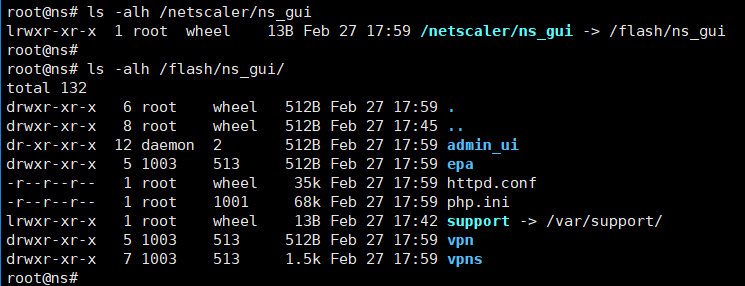
查看当前系统版本
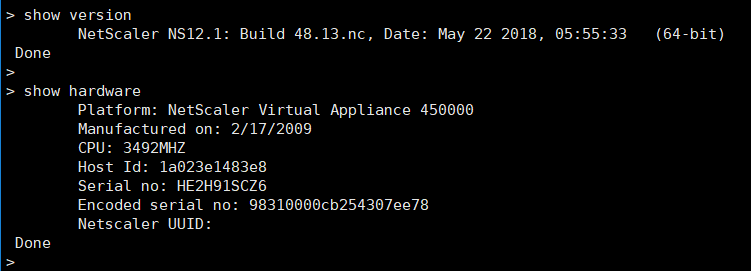
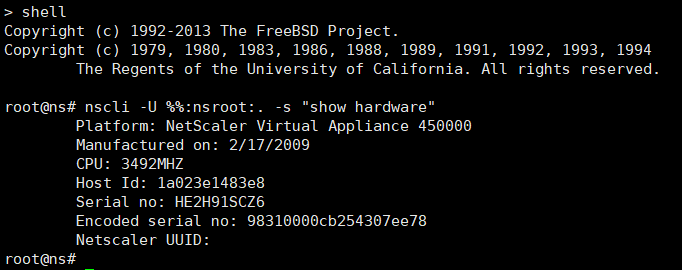
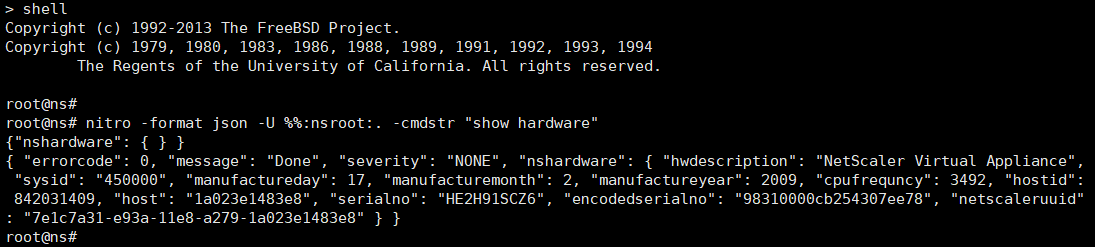
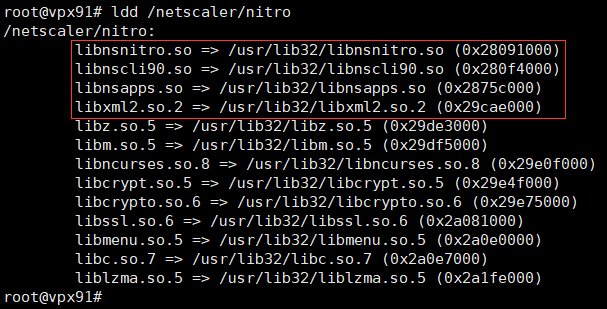
默认开启的授权功能和吞吐
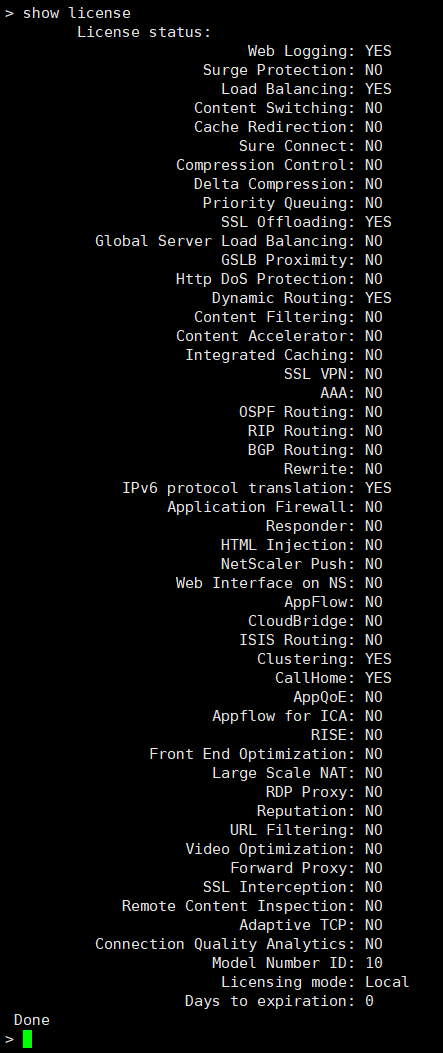
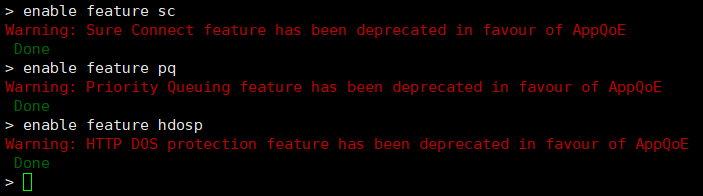
集成离线分析工具脚本
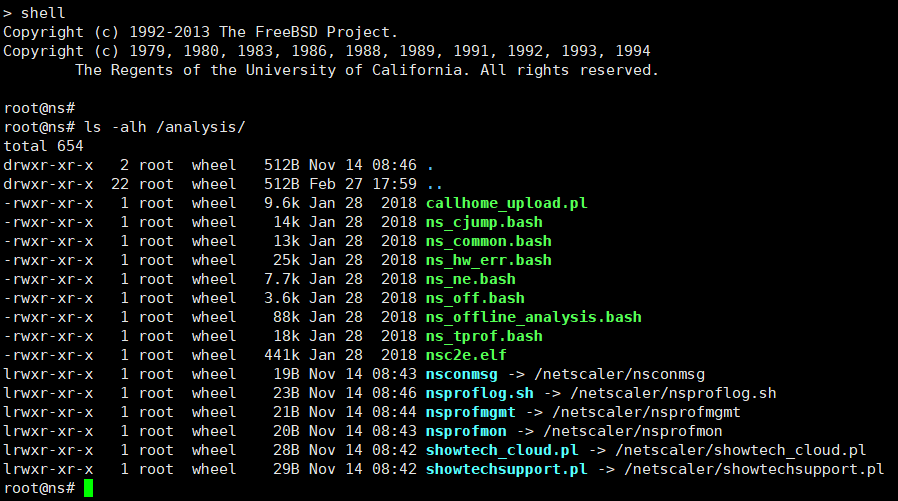
======================= 性能指标测试 ========================================
----------------------
性能指标测试角色定义
----------------------
BW: 发包设备
DUT: 被测设备
----------------------
S1 DUT <<=======>> S2 BW
S1 BW <<=======>> S2 DUT
----------------------
######################
# 性能指标测试脚本
###################### root@vpx-dut# tree .
.
|-- ns_perf_cfg
|-- start_dnsclient_rps_s1.sh
|-- start_dnsclient_rps_s2.sh
|-- start_httpclient_rps_s1.sh
|-- start_httpclient_rps_s2.sh
|-- start_httpclient_tps_s1.sh
|-- start_httpclient_tps_s2.sh
|-- start_httpserver_s1.sh
|-- start_httpserver_s2.sh
|-- start_sslclient_rps_s1.sh
|-- start_sslclient_tps_s1.sh
|-- start_sslclient_rps_s2.sh
|-- start_sslclient_tps_s2.sh
|-- stop_dnsclient_rps.sh
|-- stop_httpclient_rps.sh
|-- stop_httpclient_tps.sh
|-- stop_httpserver.sh
|-- stop_sslclient_rps.sh
|-- stop_sslclient_tps.sh
|-- tc_dns_addrec1.wl
|-- tc_dns_addrec10.wl
|-- tc_dns_addrec2.wl
|-- tc_dns_addrec3.wl
|-- tc_dns_addrec4.wl
|-- tc_dns_addrec5.wl
|-- tc_dns_addrec6.wl
|-- tc_dns_addrec7.wl
|-- tc_dns_addrec8.wl
|-- tc_dns_addrec9.wl
|-- tc_dnsclient_rps.sh
|-- tc_http_48Byte.wl
|-- tc_http_9KByte.wl
|-- tc_http_rfc2544.wl
|-- tc_httpclient_rps.sh
|-- tc_httpclient_tps.sh
|-- tc_httpserver.sh
|-- tc_nsif_reset.sh
|-- tc_removeall.sh
|-- tc_sslclient_rps.sh
`-- tc_sslclient_tps.sh directories, files
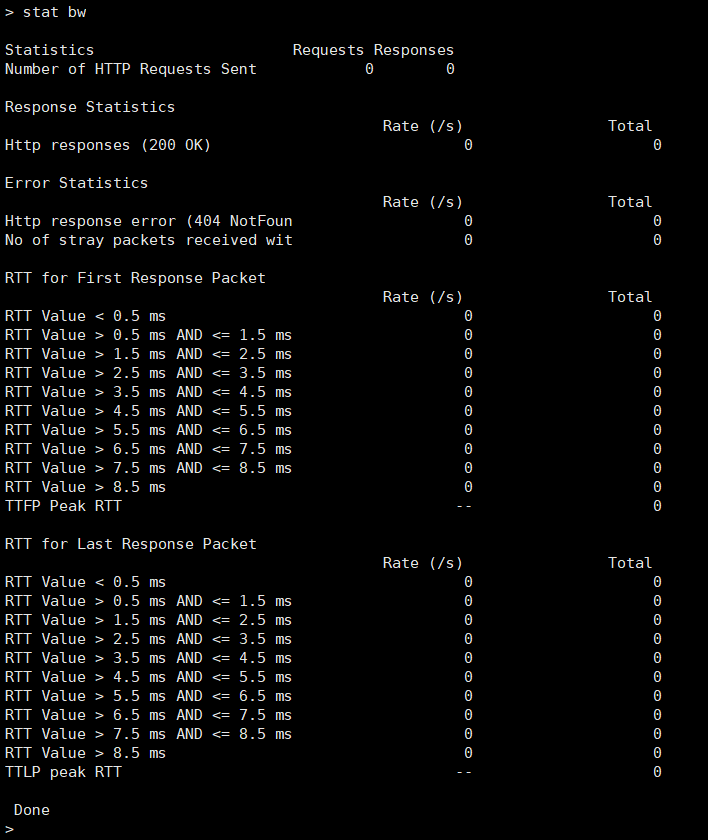
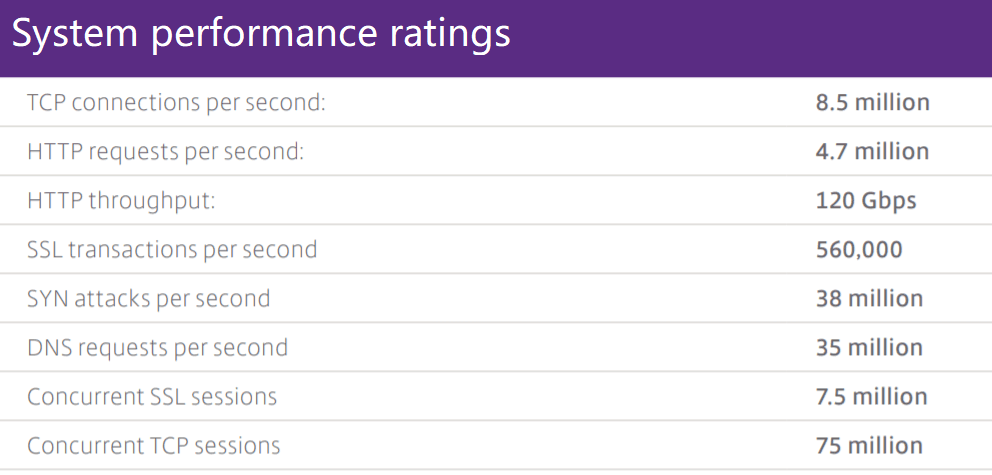
==================== 辅助命令工具 ==============================
提供命令行浏览器工具 Lynx
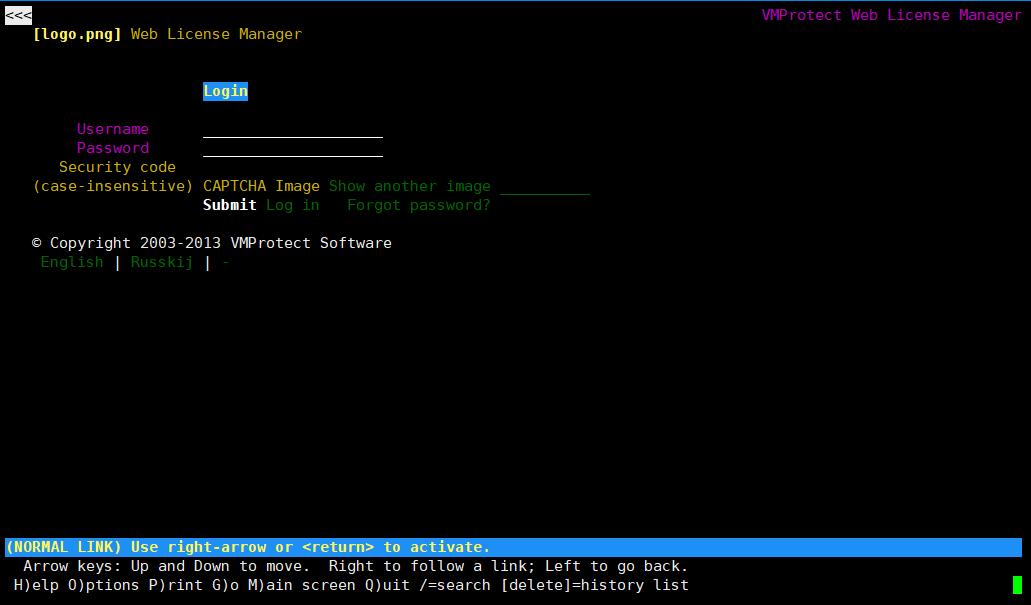
提供终端多路复用工具 tmux

完整的VIM编辑器支持
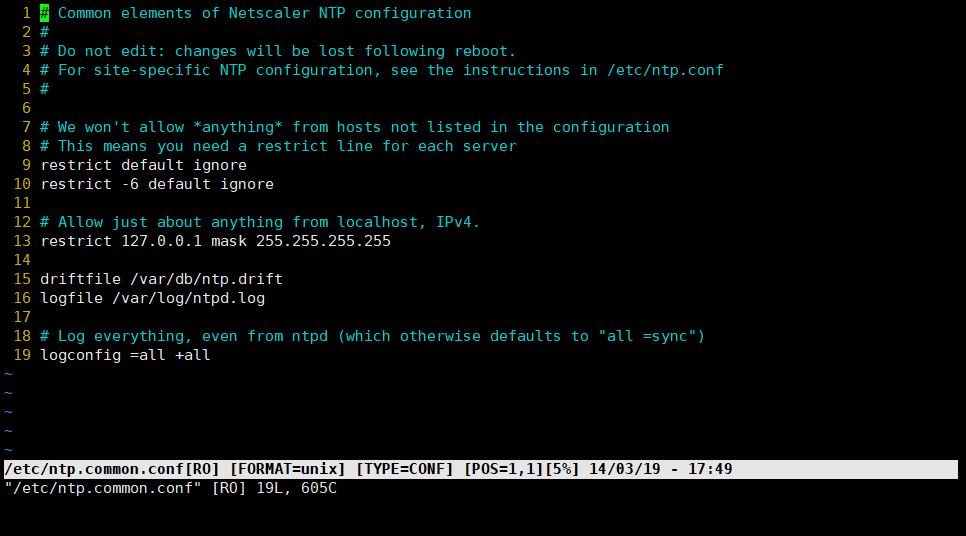
编辑二进制文件建议加上参数 -b
# vi -b xxx.bin 在VIM中调用外部命令 xxd
将ANSI文本内容为十六进制内容
:%!xxd 在VIM中调用外部命令 xxd
将十六进制内容为ANSI文本内容
:%!xxd -r
编辑器nano的支持
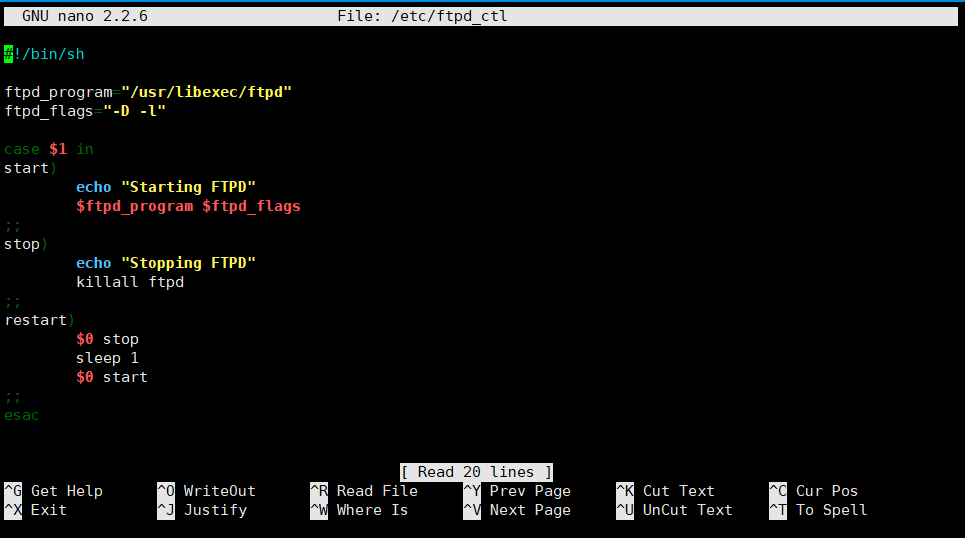
提供端口扫描工具nmap
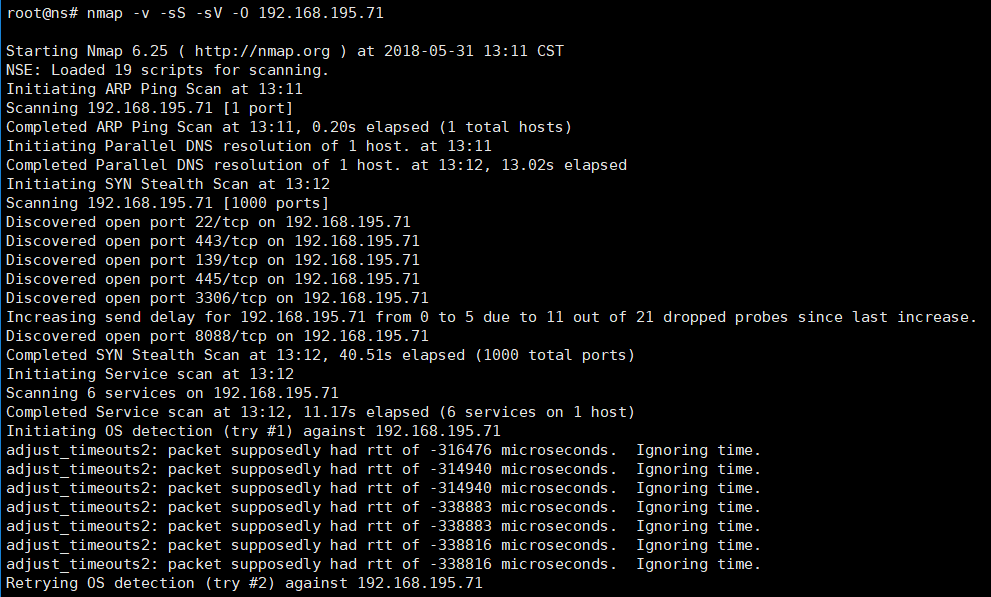
命令行bash的自动补全和查看文件类型高亮
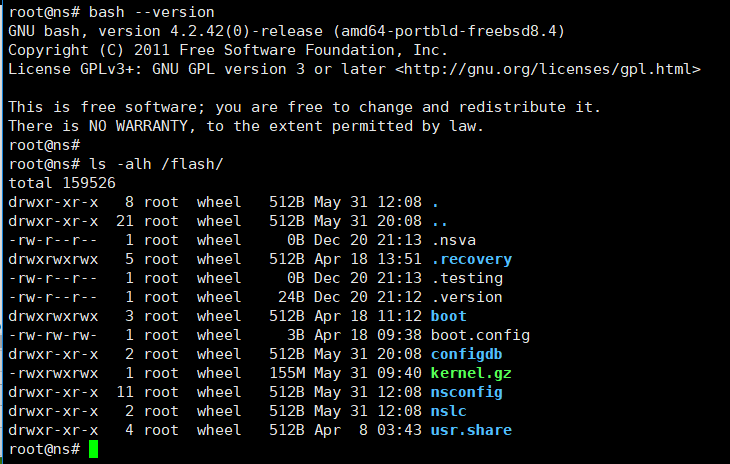
提供进程网络连接监视工具 trafshow
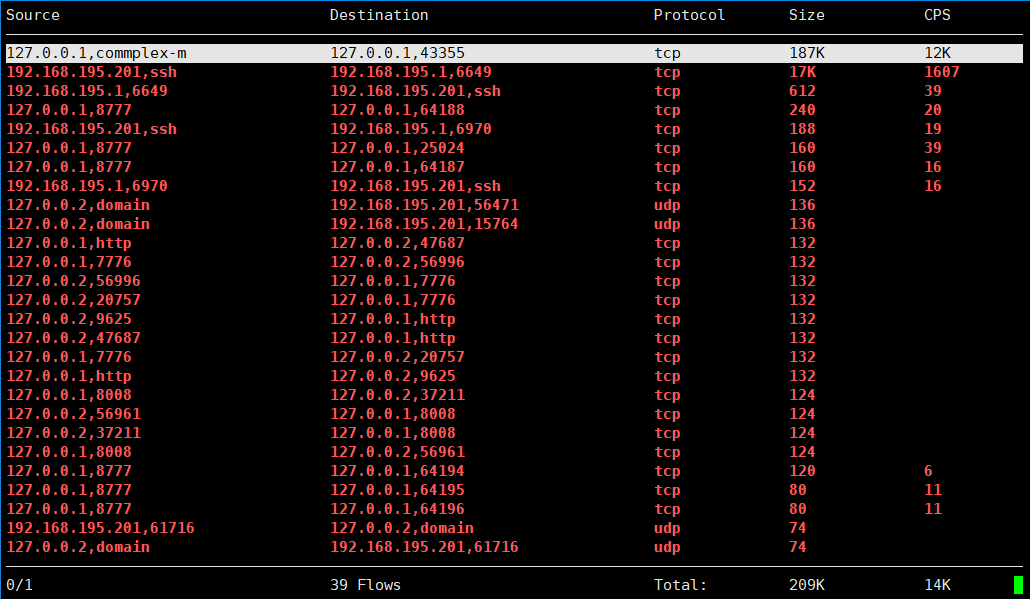
提供终端录制工具 ttyplay ttyrec ttytime
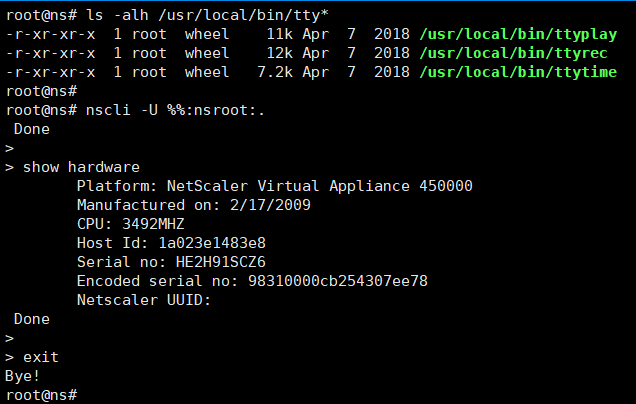
=================== 系统升级 =========================
建议在设备的本地终端上,执行系统升级命令。
将升级文件NSVPX-NCore_build-12.1-48.13_nc_64.tgz,上传至设备的“/var/nsinstall”目录下。 在命令行中执行以下命令,查看升级脚本使用帮助信息:
1) shell
2) cd /var/nsinstall/
3) ls -alh .
4) mkdir upgrade_dist
5) tar -zxpf NSVPX-NCore_build-12.1-48.13_nc_64.tgz -C upgrade_dist
6) cd upgrade_dist
7) perl ./installns -h 在命令行中执行以下命令,进行系统升级,升级成功后,会自动重启系统:
perl ./installns -g -G -N -L -y
================== 硬件平台适配 ======================
适配的硬件平台NSMPX-5500 6个千兆电口
Platform: NSMPX-5500 4*CPU+2*E1K+4*E1K+1*CVM 5580 0
https://www.intel.com/content/www/us/en/products/docs/processors/core/core-technical-resources.html


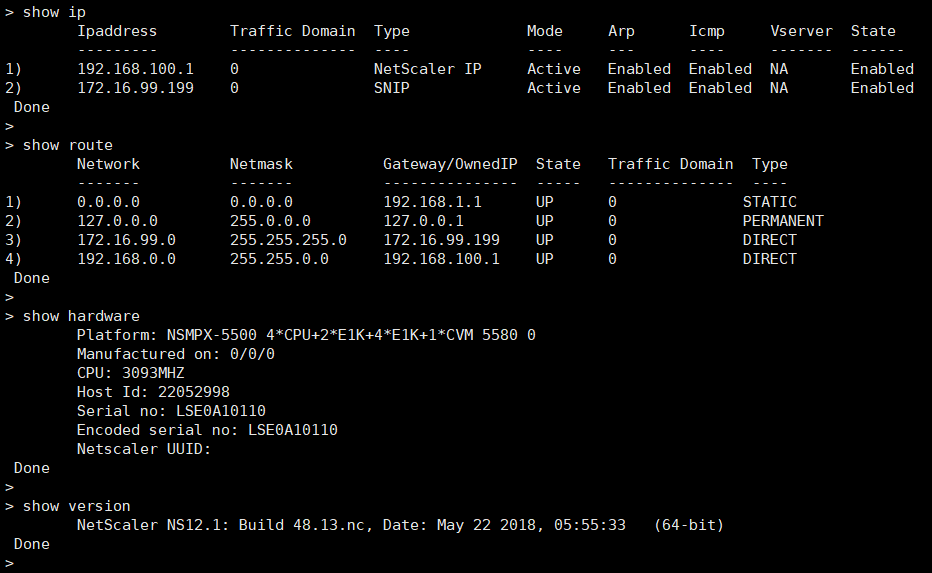
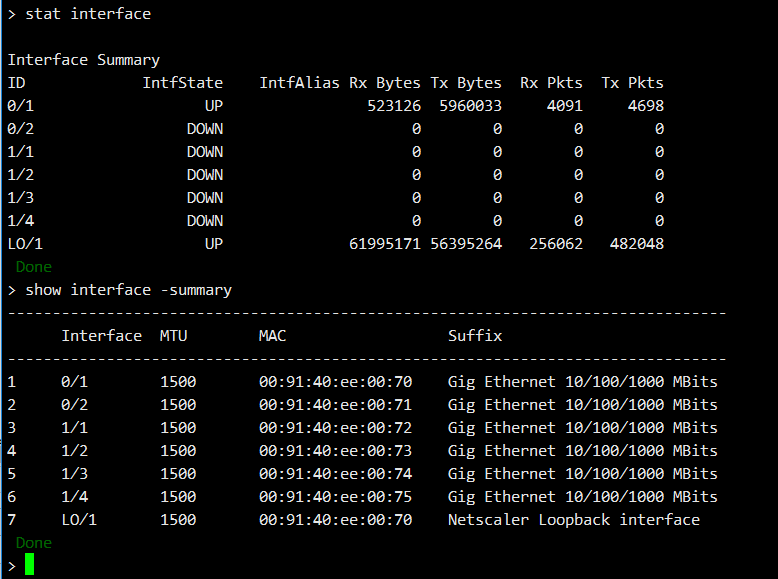
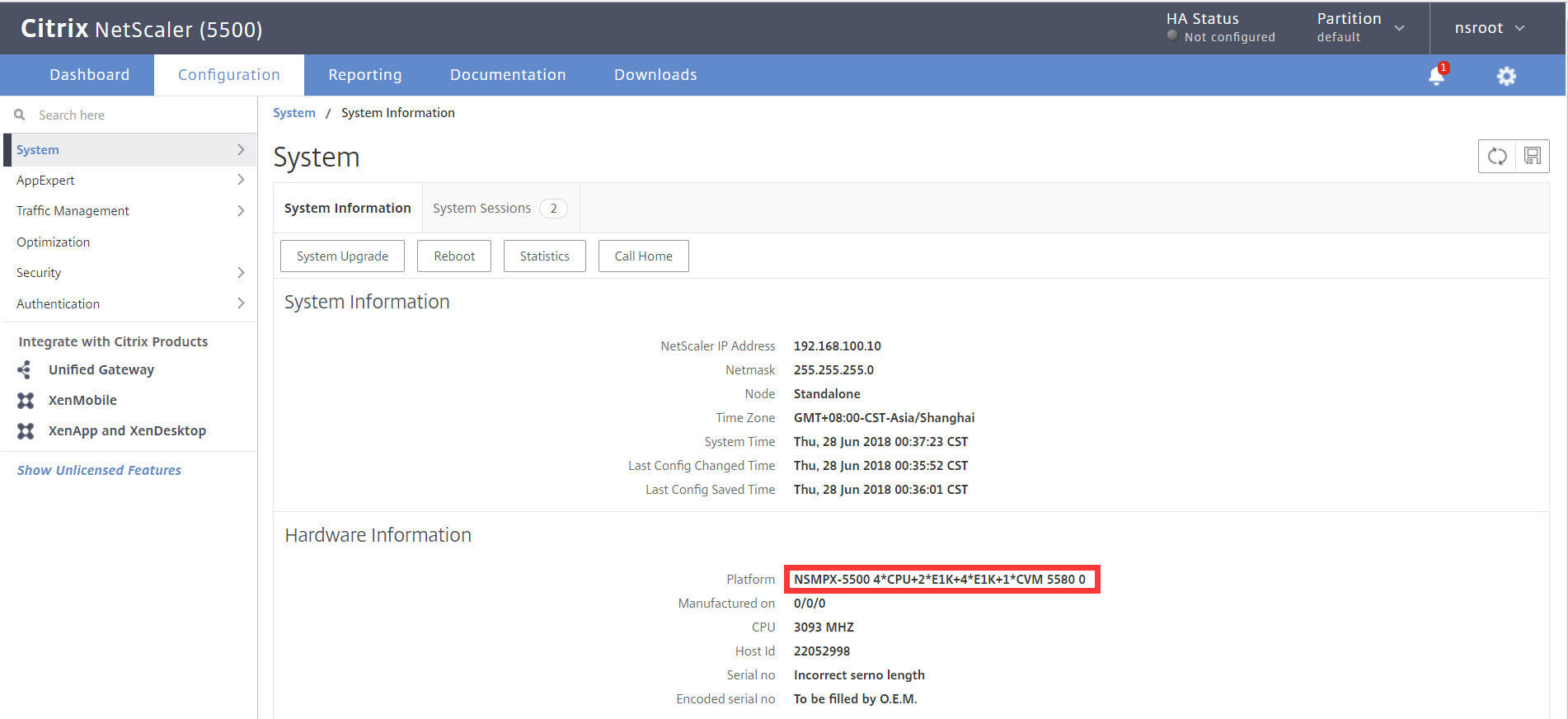
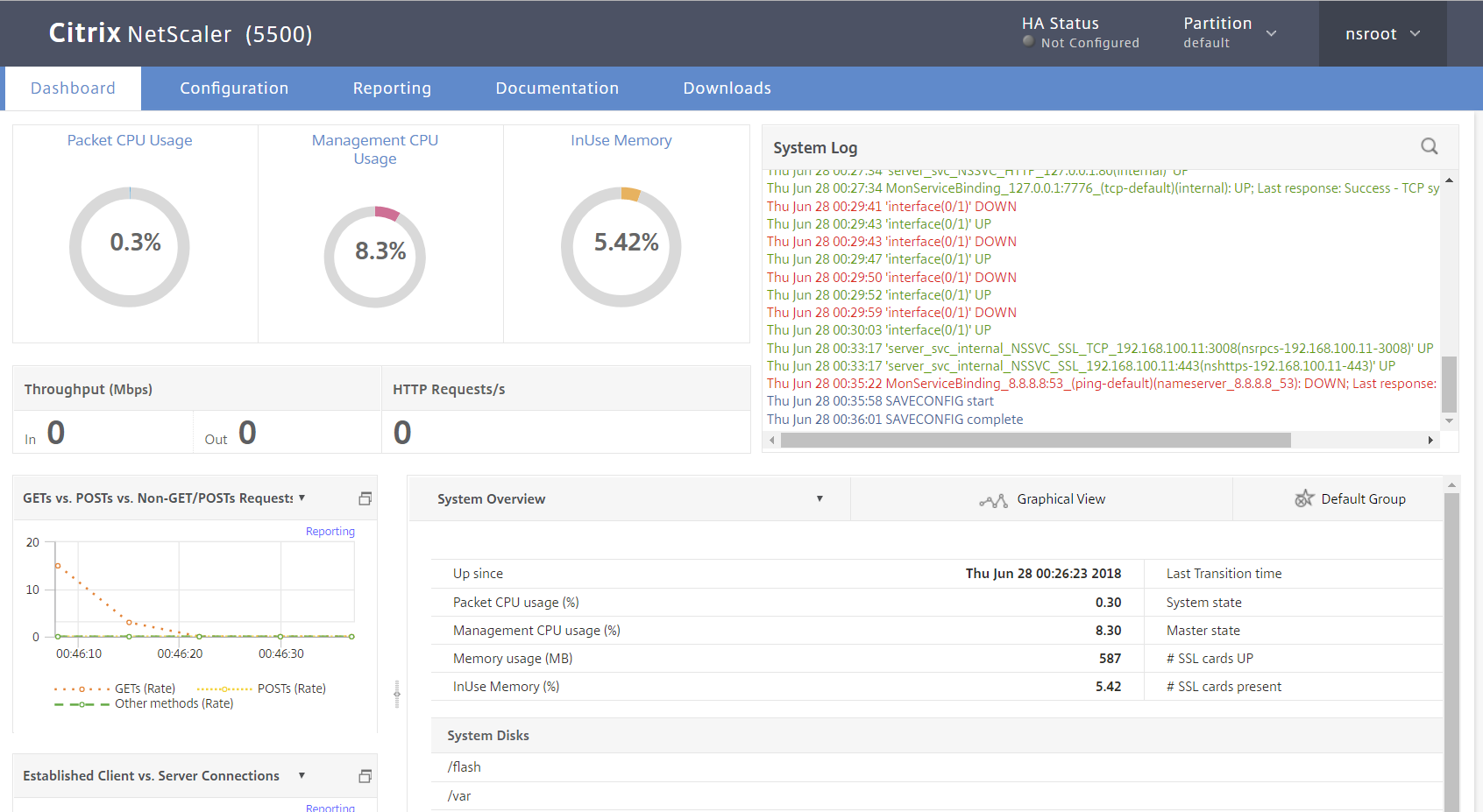
适配的硬件平台NSMPX-5550 四个千兆电口 两个万兆光口
Platform: NSMPX-5550 4*CPU+4*E1K++2*IX+1*CVM 5580 0
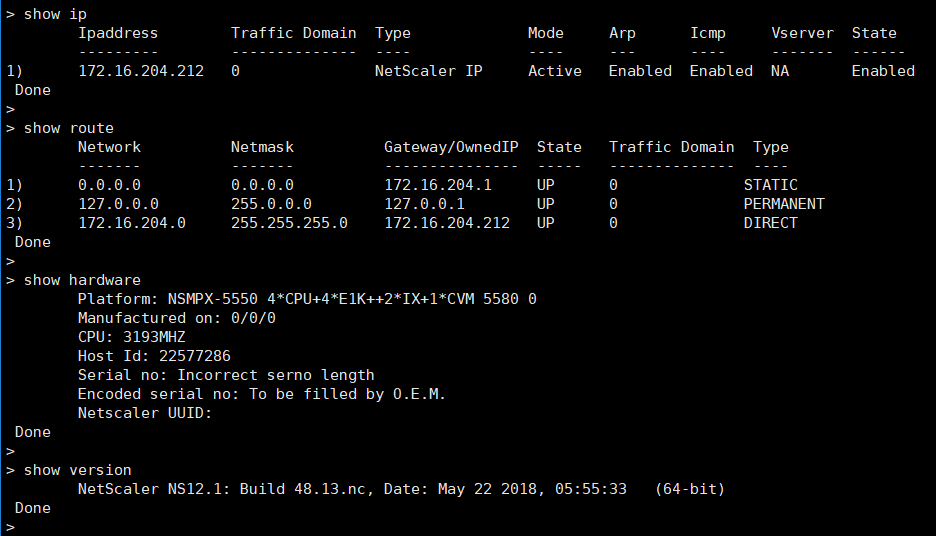
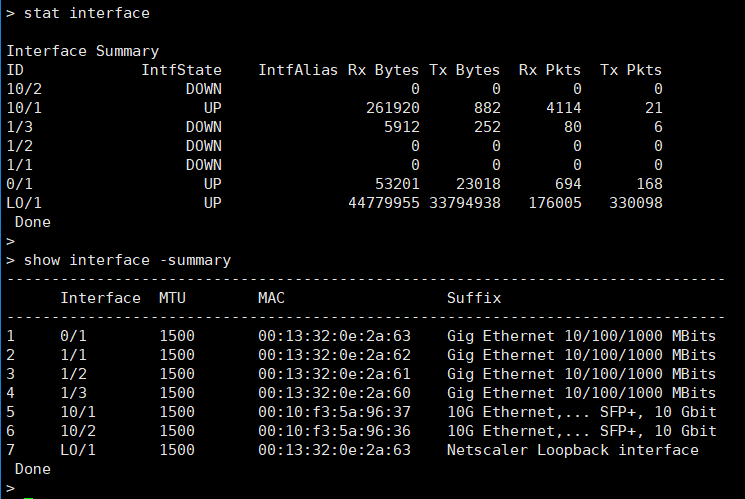
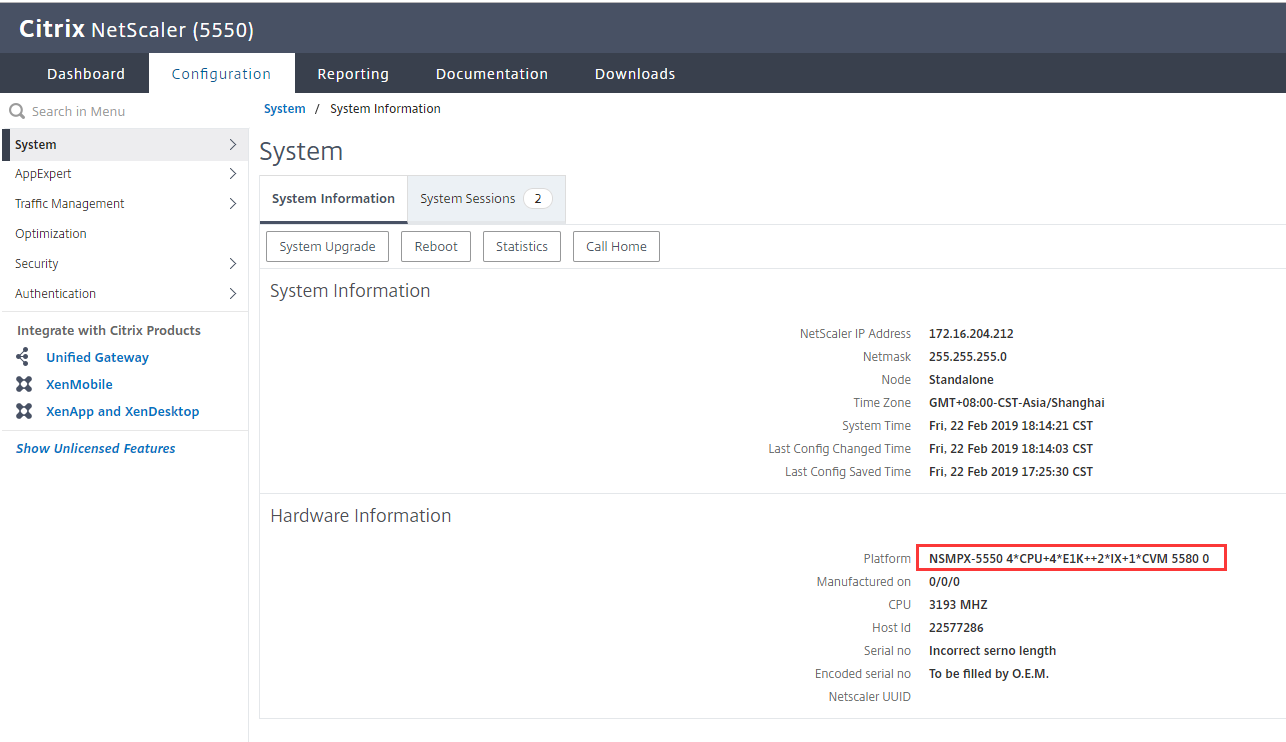
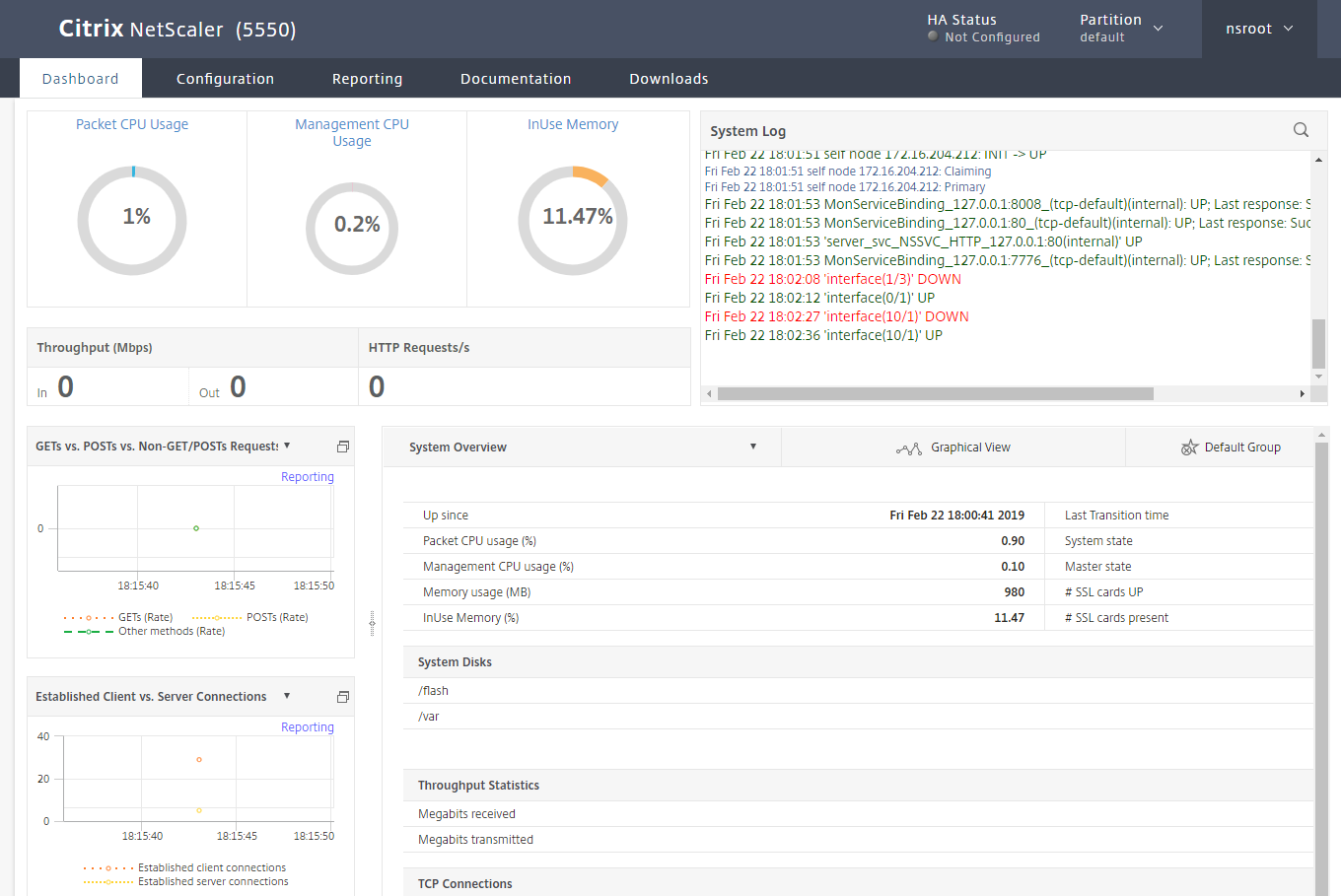
适配的硬件平台NSMPX-14000-40S 四个40Gbps 十六个10Gbps 四个10Gbps
Platform: NSMPX-14000-40S 24*CPU+4*F4X+16*F1X+4*IX+8*CVM N3 0
当前配置: 2*E5-2680 v3 12C24T 2.50GHz + 2*2-Intel XL710 40GbE + 4*4-Intel X710 10GbE + 2*2-Intel 82599ES 10-Gigabi + 2*1-Intel I210 Gigabit + 8*1-CHIP COL 8955

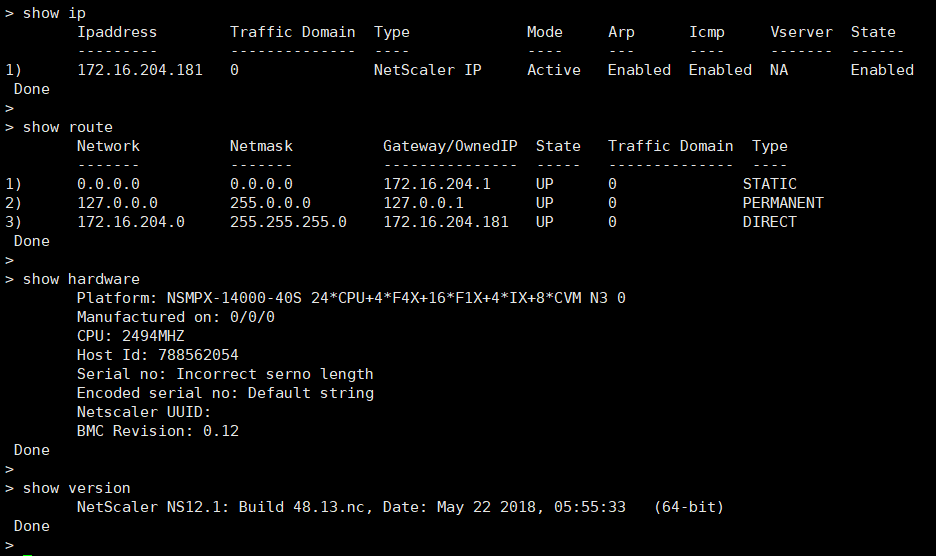
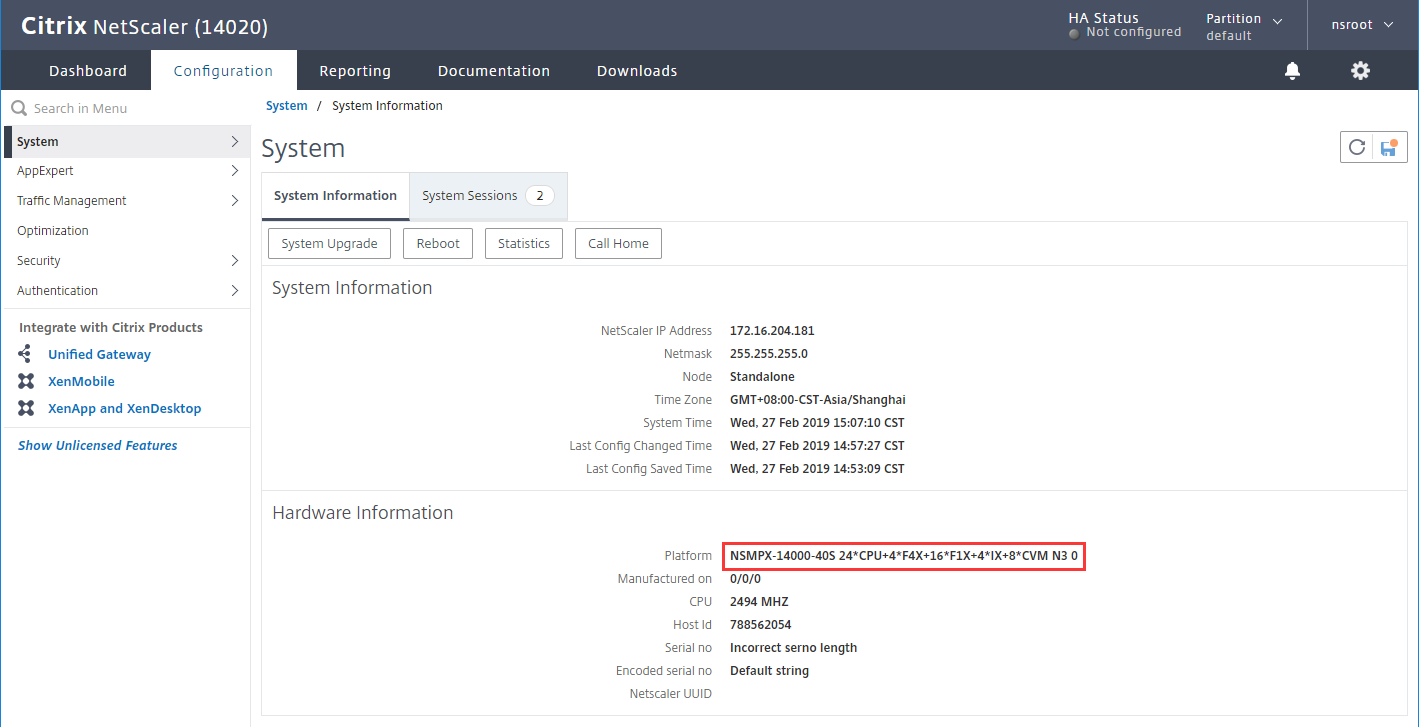
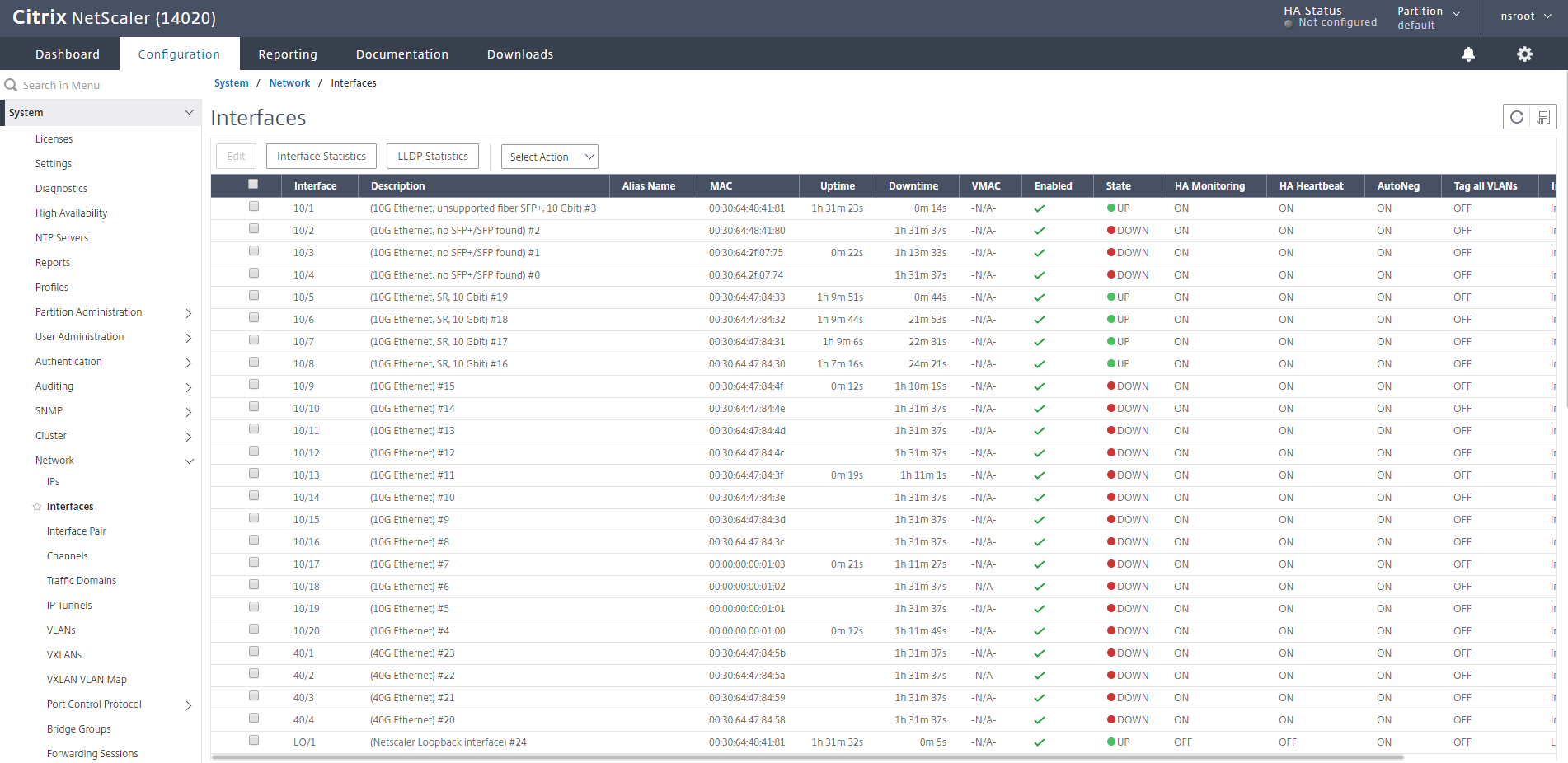
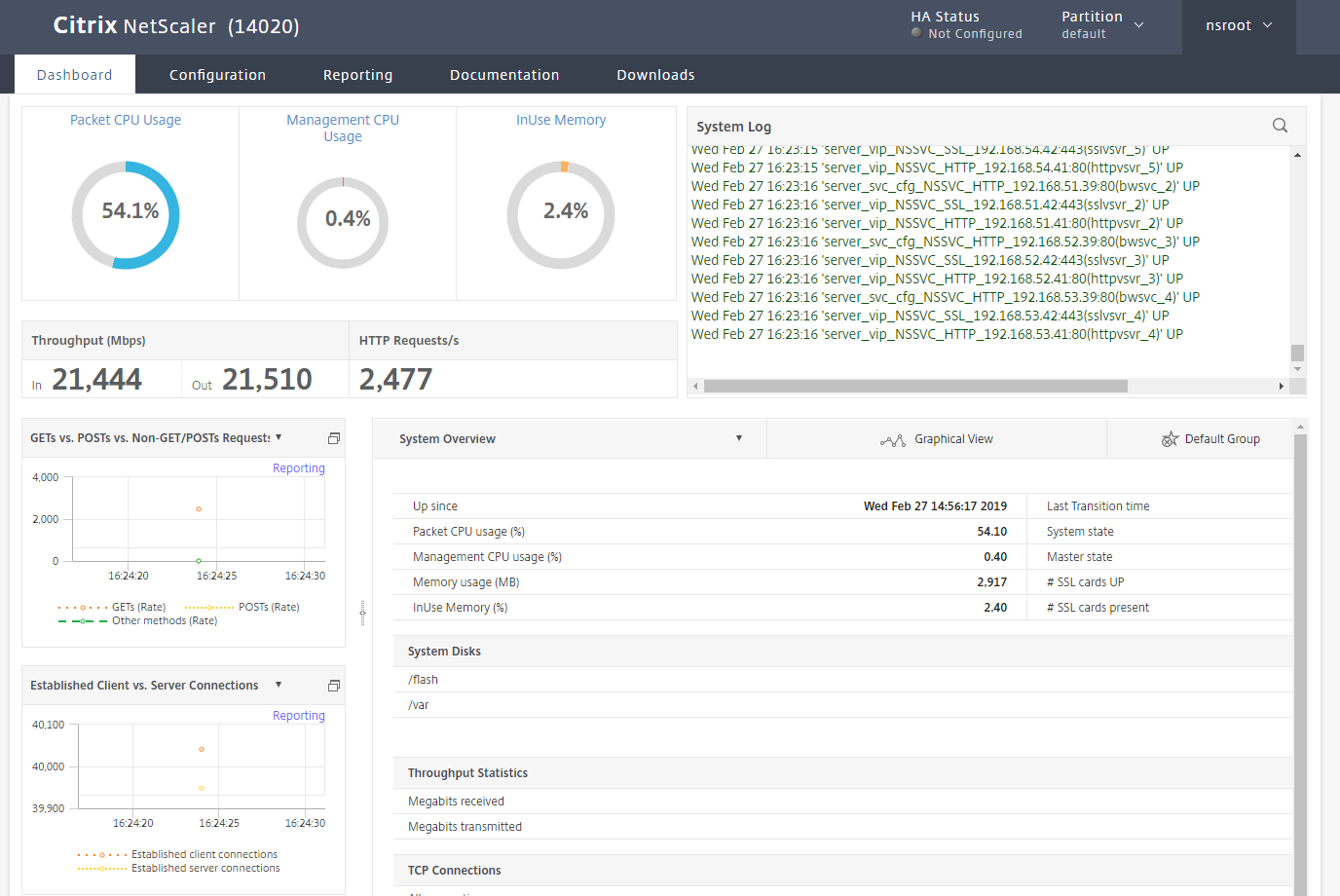
============= CPX docker 容器版本(非全功能版) ==================
docker 镜像仓库:
https://store.docker.com/
拉取netscalercpx镜像:
docker pull store/citrix/netscalercpx:12.0-56.20
运行nscpx
mkdir /var/cpx
docker run -dt -P --privileged=true -p 22 -p 80 -p 161/udp --ulimit core=-1 -e EULA=yes --name nscpx -v /var/cpx:/cpx store/citrix/netscalercpx:12.0-56.20
username: root password: linux
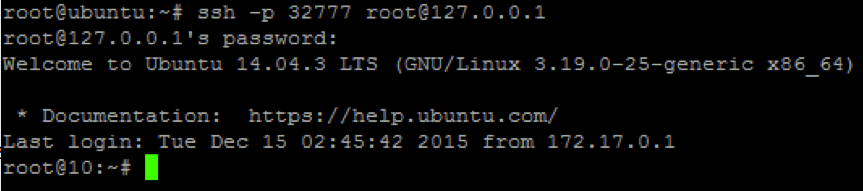
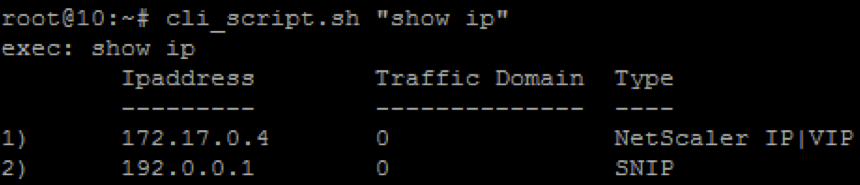
================== End
NetScaler 12.1 Deploy Package的更多相关文章
- Citrix ADC 12.1 / NetScaler 12
Citrix ADC 12.1 / NetScaler 12 参考 https://www.carlstalhood.com/netscaler-menu/netscaler-12/ Core – C ...
- [异常记录-12]Web Deploy部署:未能连接到远程计算机,请确保在远程计算机上安装了 Web Deploy 并启动了所需的进程("Web Management Service")
Web Deploy 安装 请参考:图文详解远程部署ASP.NET MVC 5项目 如此安装后还不行, 可以在卸载后重新安装 Web Deploy 时,不要选那个经典还是典型的安装选项,选自定义安装 ...
- How to create Web Deployment Package and install the package
Create Web Deployment Package To configure settings on the Connection tab In the Publish method drop ...
- FAQ: SNMP on NetScaler Appliance
FAQ: SNMP on NetScaler Appliance https://support.citrix.com/article/CTX122436 https://docs.citrix.co ...
- 12、生命周期-@Bean指定初始化和销毁方法
12.生命周期-@Bean指定初始化和销毁方法 Bean的生命周期:创建->初始化->销毁 容器管理bean的生命周期 我们可以自定义初始方法和销毁方法,容器在bean进行到当期那生命周期 ...
- mvn常用命令
1. mvn compile 编译源代码 2. mvn test-compile 编译测试代码 3. mvn test 运行测试 4. mvn package 打包,根据pom.xml打成war或ja ...
- jboss7 Java API for RESTful Web Services (JAX-RS) 官方文档
原文:https://docs.jboss.org/author/display/AS7/Java+API+for+RESTful+Web+Services+(JAX-RS) Content Tuto ...
- springMVC+mybatis用户登录实例
1.整体结构 2.准备工作 数据库: --Mysql 5.6 创建数据库 wolf 1 CREATE DATABASE wolf; 创建用户表 user 1 2 3 4 5 6 create tabl ...
- 在mybatis中写sql语句的一些体会
本文会使用一个案例,就mybatis的一些基础语法进行讲解.案例中使用到的数据库表和对象如下: article表:这个表存放的是文章的基础信息 -- ------------------------- ...
随机推荐
- 【BZOJ1433】[ZJOI2009] 假期的宿舍(二分图匹配入门)
点此看题面 大致题意:有\(n\)个学生,其中一部分是在校学生,一部分不是,而在校学生中一部分回家,一部分不回家,并且我们用一个01矩阵表示学生之间相互认识关系.已知每个学生只能睡自己认识的人的床(当 ...
- iOS Dispatch_sync 阻塞线程的原因
大家的知道在主队列上使用dispatch_sync(), - (void)testSyncMainThread { dispatch_queue_t main = dispatch_get_main_ ...
- tableviewcell折叠问题,(类似qq列表展开形式) 多个cell同时展开,OC版 和 Swift
之前没有用到过这块,但是今天看到,就试了试,但是发现,网上的有的方法不能多个cell同时展开,只能一个一个的展开. 我就尝试用用数组记录展开的标记的方法,功能实现了, 直接上代码: // // Vie ...
- 2017.12.9 Java中的排序---冒泡排序、快速排序、选择排序
//冒泡排序 public class demo{ public static void main(String[] args) { int[] sum={2,9,10,1,5,88}; System ...
- 我的Linux学习之路的感悟
首先要跟大家说声抱歉,这么久一直没有更新,有负大家对我的期望. 半年的Linux运维的学习到目前已工作一个月零9天,这一路走来的艰辛和挣扎只有自己最清楚. 首先要感谢公司的同事的宽容接纳和耐心指点.感 ...
- profix使用过程中遇到的一些问题
1.(自动 DNS 模式检测) 本地 DNS 服务可用.通过代理服务器的名称解析已禁用. 我当时遇到的问题情况是:本来是可以正常上网的,然后用软件管家进行操作后,具体我也不记得了,反正是改动了 run ...
- GPU并行编程:内核及函数的实现
原文链接 回想一下我们之前在设备上使用“kernelFunction<<<1,1>>>(..)”执行一个函数的代码,我在那里还曾说过后面会细说,本文就详细介绍一下参 ...
- HP刀片服务器安装系统步骤
原文链接 HP刀片服务器安装系统步骤: HP刀片使用一个叫OA(Onboard Administrator)的管理平台统一进行管理,具有很高的集成性,同时使用起来也很简单方便,通过IE浏览器输入IP地 ...
- 32-1题:不分行从上到下打印二叉树/BFS/deque/queue
题目 从上往下打印出二叉树的每个节点,同层节点从左至右打印. 考点 1.广度优先遍历 2.binary tree 3.queue 4.deque 思路 按层打印:8.6.10.5.7.9.11 用ST ...
- pthread_cancel函数注意事项
/************************************************** 相关函数: #include <pthread.h> int pthread_can ...
