Open Cascade创建自己的MFC文档程序
项目初始设置
在Visual studio中创建一个单文档MFC项目(本例以MFCTest为名称):
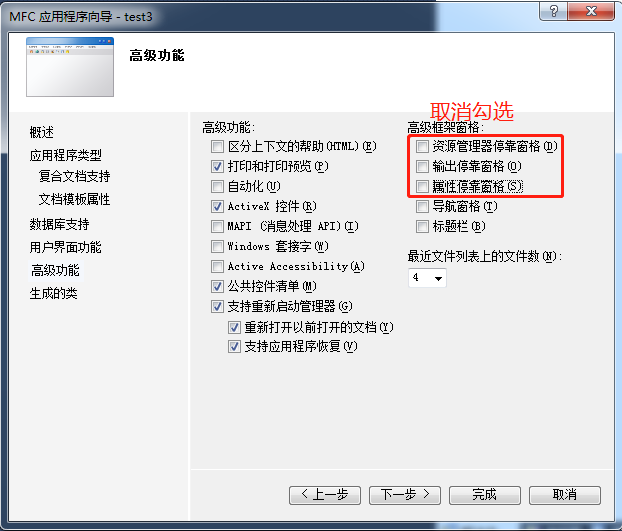
在项目属性的VC++页面设置包含目录、库目录,在链接器的输入中添加OCC库目录下的所有.lib文件名称
添加头文件
在stdafx.h中添加:
#include <BRepTools.hxx>
#include <Standard_DefineHandle.hxx>
#include <DsgPrs_LengthPresentation.hxx>
#include <GCPnts_TangentialDeflection.hxx>
#include <Geom_Axis2Placement.hxx>
#include <Geom_CartesianPoint.hxx>
#include <Geom_Line.hxx>
#include <Geom_Surface.hxx>
#include <BRepAdaptor_Surface.hxx>
#include <GeomAbs_CurveType.hxx>
#include <GeomAdaptor_Curve.hxx>
#include <GeomTools_Curve2dSet.hxx>
#include <gp_Vec.hxx>
#include <Graphic3d_NameOfMaterial.hxx>
#include <MMgt_TShared.hxx>
#include <OSD_Environment.hxx>
#include <Precision.hxx>
#include <Prs3d_IsoAspect.hxx>
#include <Prs3d_LineAspect.hxx>
#include <Prs3d_Projector.hxx>
#include <Prs3d_Text.hxx>
#include <Quantity_Factor.hxx>
#include <Quantity_Length.hxx>
#include <Quantity_NameOfColor.hxx>
#include <Quantity_PhysicalQuantity.hxx>
#include <Quantity_PlaneAngle.hxx>
#include <Quantity_TypeOfColor.hxx>
#include <SelectMgr_EntityOwner.hxx>
#include <SelectMgr_SelectableObject.hxx>
#include <SelectMgr_Selection.hxx>
#include <SelectMgr_SelectionManager.hxx>
#include <SelectMgr_ListOfFilter.hxx>
#include <SelectMgr_Filter.hxx>
#include <StdSelect_EdgeFilter.hxx>
#include <StdSelect_ShapeTypeFilter.hxx>
#include <Standard_Boolean.hxx>
#include <Standard_CString.hxx>
#include <Standard_ErrorHandler.hxx>
#include <Standard_Integer.hxx>
#include <Standard_IStream.hxx>
#include <Standard_Macro.hxx>
#include <Standard_NotImplemented.hxx>
#include <Standard_OStream.hxx>
#include <Standard_Real.hxx>
#include <StdPrs_Curve.hxx>
#include <StdPrs_Point.hxx>
#include <StdPrs_PoleCurve.hxx>
#include <TCollection_AsciiString.hxx>
#include <TColgp_Array1OfPnt2d.hxx>
#include <TColgp_HArray1OfPnt2d.hxx>
#include <TCollection_AsciiString.hxx>
#include <TColStd_HSequenceOfTransient.hxx>
#include <TColStd_MapIteratorOfMapOfTransient.hxx>
#include <TColStd_MapOfTransient.hxx>
#include <TopExp_Explorer.hxx>
#include <TopoDS.hxx>
#include <TopoDS_Compound.hxx>
#include <TopoDS_Shape.hxx>
#include <TopoDS_Solid.hxx>
#include <TopoDS_Vertex.hxx>
#include <TopExp.hxx>
#include <TopTools_HSequenceOfShape.hxx>
#include <UnitsAPI.hxx>
#include <V3d_View.hxx>
#include <V3d_Viewer.hxx>
#include <WNT_Window.hxx>
#include <Prs3d_PointAspect.hxx>
#include <AIS_Point.hxx>
#include <AIS_InteractiveContext.hxx>
#include <AIS_Shape.hxx>
#include <BRep_Tool.hxx>
#include <BRepAlgoAPI_Fuse.hxx>
#include <BRepBuilderAPI_MakeEdge.hxx>
#include <BRepBuilderAPI_MakeFace.hxx>
#include <BRepBuilderAPI_MakeWire.hxx>
#include <BRepBuilderAPI_MakeVertex.hxx>
#include <BRepBuilderAPI_Transform.hxx>
#include <BRepPrimAPI_MakeCone.hxx>
#include <BRepPrimAPI_MakeRevol.hxx>
#include <BRepFilletAPI_MakeFillet.hxx>
#include <BRepBuilderAPI_Copy.hxx>
#include <BRepBuilderAPI_MakePolygon.hxx>
#include <BRepLib.hxx>
#include <BRepOffsetAPI_MakeThickSolid.hxx>
#include <BRepOffsetAPI_ThruSections.hxx>
#include <BRepPrimAPI_MakeCylinder.hxx>
#include <BRepPrimAPI_MakePrism.hxx>
#include <BRepPrimAPI_MakeTorus.hxx>
#include <BRepAlgoAPI_Section.hxx>
#include <BRepPrimAPI_MakeSphere.hxx>
#include <BRepFeat_SplitShape.hxx>
#include <TColgp_HArray1OfPnt.hxx>
#include <GeomAPI_Interpolate.hxx>
#include <GC_MakeArcOfCircle.hxx>
#include <GC_MakeSegment.hxx>
#include <GC_MakeCircle.hxx>
#include <GCE2d_MakeSegment.hxx>
#include <gp.hxx>
#include <gp_Ax1.hxx>
#include <gp_Ax2.hxx>
#include <gp_Ax2d.hxx>
#include <gp_Dir.hxx>
#include <gp_Dir2d.hxx>
#include <gp_Pnt.hxx>
#include <gp_Pnt2d.hxx>
#include <gp_Trsf.hxx>
#include <gp_Vec.hxx>
#include <Geom_CylindricalSurface.hxx>
#include <Geom_Plane.hxx>
#include <Geom_Surface.hxx>
#include <Geom_TrimmedCurve.hxx>
#include <Geom2d_Ellipse.hxx>
#include <Geom2d_TrimmedCurve.hxx>
#include <TopExp_Explorer.hxx>
#include <TopoDS.hxx>
#include <TopoDS_Edge.hxx>
#include <TopoDS_Face.hxx>
#include <TopoDS_Wire.hxx>
#include <TopoDS_Shape.hxx>
#include <TopoDS_Compound.hxx>
#include <GCPnts_AbscissaPoint.hxx>
#include <BRepAdaptor_Curve.hxx>
#include <GeomLib.hxx>
#include <GeomConvert_CompCurveToBSplineCurve.hxx>
#include <TopTools_ListOfShape.hxx>
#include <TopTools_ListIteratorOfListOfShape.hxx>
#include <TopTools_DataMapOfShapeInteger.hxx>
#include <TopTools_DataMapOfShapeReal.hxx>
#include <TopTools_IndexedDataMapOfShapeAddress.hxx>
#include <V3d_PositionalLight.hxx>
#include <V3d_DirectionalLight.hxx>
#include <V3d_AmbientLight.hxx>
#include <IGESControl_Controller.hxx>
#include <IGESControl_Writer.hxx>
#include <Interface_Static.hxx>
#include <OpenGl_GraphicDriver.hxx>
#include <Graphic3d_GraphicDriver.hxx>
添加代码
MFC文档分成三个结构:
Application: 项目名称.cpp 项目名称.h
Doc: 项目名称View.cpp 项目名称View.h
View: 项目名称Doc.cpp 项目名称Doc.h
在Application中 "项目名称.h" 文件中的类中加入代码:
protected:
Handle(Graphic3d_GraphicDriver) m_GraphicDriver;
public:
Handle(Graphic3d_GraphicDriver) GetGraphicDriver(){return m_GraphicDriver;}
在对应的类的实现文件 "项目名称.cpp" 的类的构造函数中添加:
try {
Handle(Aspect_DisplayConnection) aDisplayConnection;
m_GraphicDriver = new OpenGl_GraphicDriver(aDisplayConnection);
}
catch (Standard_Failure) {
AfxMessageBox(L"(Error Ocured in Initializing the Opencascade graphic variable.)");
}
接着处理Document Class在 "项目名称Doc.h" 中定义的类中添加:
public:
Handle(V3d_Viewer) GetViewer(void) {return myViewer;}
protected:
Handle(AIS_InteractiveContext) myAISContext;
Handle(V3d_Viewer) myViewer;
接着去实现文档 "项目名称Doc.cpp" 中类的"项目名称Doc::项目名称Doc()"构造函数中添加:
Handle(Graphic3d_GraphicDriver) theGraphicDriver = ((CMFCTestApp*)AfxGetApp())->GetGraphicDriver(); myViewer = new V3d_Viewer(theGraphicDriver);
myViewer->SetDefaultLights();
myViewer->SetLightOn(); myAISContext = new AIS_InteractiveContext(myViewer); myAISContext->SetDisplayMode(AIS_Shaded,true);
myAISContext->SetAutomaticHilight(Standard_False);
在 "项目名称View.h" 中添加:
public:
virtual void OnInitialUpdate();
protected:
Handle(V3d_View) myView;
在 "项目名称View.cpp" 中重写OnInitialUpdate()函数:
void CmOCCTView::OnInitialUpdate() {
myView = GetDocument()->GetViewer()->CreateView();
myView->SetShadingModel(V3d_GOURAUD);
Handle(Graphic3d_GraphicDriver) theGraphicDriver = ((CMFCTestApp*)AfxGetApp())->GetGraphicDriver();
Aspect_Handle aWindowHandle = (Aspect_Handle)GetSafeHwnd();
Handle(WNT_Window) aWntWindow = new WNT_Window(GetSafeHwnd());
myView->SetWindow(aWntWindow);
if (!aWntWindow->IsMapped()) {
aWntWindow->Map();
}
Standard_Integer w = ;
Standard_Integer h = ;
aWntWindow->Size(w, h);
::PostMessage(GetSafeHwnd(), WM_SIZE, SIZE_RESTORED, w + h * );
myView->FitAll();
myView->ZBufferTriedronSetup(Quantity_NOC_RED, Quantity_NOC_GREEN, Quantity_NOC_BLUE1, 0.8, 0.05, );
myView->TriedronDisplay(Aspect_TOTP_LEFT_LOWER, Quantity_NOC_WHITE, 0.2, V3d_ZBUFFER);
}
在下方的OnDraw中加入:
myView->MustBeResized();
myView->Update();
选择x64平台编译生成即可看到界面:
注意:
在添加代码时会在new关键字处报错
将当前文件下的
#ifdef _DEBUG
#define new DEBUG_NEW
#endif
删去即可
2. 如果编译提醒缺少dll,请将opencascade的win64/vc14/bin目录以及所有第三方库的bin目录添加到系统环境变量Path,如此可以搜索到相应dll文件。或者将dll文件复制到exe文件目录下。
绘图
在mOCCTDoc.cpp和mOCCTDoc.h中写入DrawSphere代码:(需要在mOCCTDoc.cpp中include 头文件 #include “MFCTestView.h”)
//mMFCTestDoc.cpp:
void CmOCCTDoc::DrawSphere(double Radius) {
BRepPrimAPI_MakeSphere mkSphere(Radius);
TopoDS_Shape Sphere = mkSphere.Shape();
Handle(AIS_Shape) myAISSphere = new AIS_Shape(Sphere);
myAISContext->Display(myAISSphere, Standard_False);
CMDIFrameWnd *pFrame = (CMDIFrameWnd*)AfxGetApp()->m_pMainWnd;
CMDIChildWnd *pChild = (CMDIChildWnd *)pFrame->GetActiveFrame();
CmOCCTView *pView = (CmOCCTView *)pChild->GetActiveView();
pView->FitAll();
}
//mMFCTestDoc.h:
void CmOCCTDoc::DrawSphere(double Radius);
在mOCCTView.h中加入一个类方法:
void FitAll() { if (!myView.IsNull()) myView->FitAll(); myView->ZFitAll(); };
接着在CMFCTestView::OnDraw中调用绘球函数:
pDoc->DrawSphere();
编译生成即可
鼠标拖拽
在 MFCTestView.cpp及MFCTestView.h中添加OnMouseMove函数:
//MFCTestView.h
protected:
afx_msg void OnMouseMove(UINT nFlags, CPoint point);
.cpp文件
// MFCTestView.cpp
BEGIN_MESSAGE_MAP(CmOCCTView, CView)
...
ON_WM_MOUSEMOVE()
...
END_MESSAGE_MAP() ... void CmOCCTView::OnMouseMove(UINT nFlags, CPoint point)
{
// TODO: Add your message handler code here and/or call default
CView::OnMouseMove(nFlags, point);
if(nFlags && MK_LBUTTON){
//myView->Rotate(point.x,point.y);
myView->Rotation(point.x,point.y);
}
}
如此可实现鼠标左键的拖拽旋转
参考资料:
1.如何在自己的项目中使用OpenCascade7.3
2.How to Build an simple Opencascade Program using Visual C++
Open Cascade创建自己的MFC文档程序的更多相关文章
- 【VC编程技巧】窗口☞3.5对单文档或者多文档程序制作启动画面
(一)概要: 文章描写叙述了如何通过Visual C++ 2012或者Visual C++ .NET,为单文档或者多文档程序制作启动画面.在Microsoft Visual Studio 6.0中对于 ...
- 理解MFC 文档、视图、框架[转]
理解文档/视图框架 出处.雷神 了解文档和视图的相互作用关系是编写MFC程序的基本功.但是MFC的应用程序框架把文档和视图之间 ...
- MFC文档、视图和框架
文档.视图.框架 文档/视图结构是MFC提供的一种不错的设计,它将数据的处理和显示分开来,这样更便于我们对程序的维护和扩展. 文档 文档对象用于管理和维护数据,包括保存数据.取出数据以及 ...
- 深入分析MFC文档视图结构(项目实践)
k_eckel:http://www.mscenter.edu.cn/blog/k_eckel 文档视图结构(Document/View Architecture)是MFC的精髓,也是Observer ...
- MFC学习(七) 单文档程序
1 MFC单文档程序的主要类 (1)文档类(Document) 即应用程序处理的数据对象,文档一般从 MFC 中 CDocument 中派生.CDocument 类用于相应数据文件的读取以及存储 Cv ...
- VC-基础:MFC单文档程序架构解析
MFC单文档程序架构解析 这里我以科院杨老师的单文档程序来分析一下MFC单文档的程序架构,纯属个人见解,不当之处烦请指教! 首先我们了解到的是 图(一) theApp 是唯一一个在程序形成的时候就存在 ...
- MFC单文档程序架构解析
MFC单文档程序架构解析 MFC单文档程序架构解析 这里我以科院杨老师的单文档程序来分析一下MFC单文档的程序架构,纯属个人见解,不当之处烦请指教! 首先我们了解到的是 图(一) theApp 是唯一 ...
- MFC文档视图结构学习笔记
文档/视图概述 为了统一和简化数据处理方法,Microsoft公司在MFC中提出了文档/视图结构的概念,其产品Word就是典型的文档/视图结构应用程序 MFC通过其文档类和视图类提供了大量有关数据处理 ...
- MFC多文档程序启动无子窗口的实现
刚学MFC的我们,肯定会从一个基本MFC程序开始. 而VC++6.0的MFC基础类提供了三种创建方式:单文档.多文档.对话框. 当我们创建多文档应用程序的时候,会自动启动一个子窗口. 在我们平时使用软 ...
随机推荐
- page-break-before和page-break-after
page-break-before和page-break-after CSS属性并不会修改网页在屏幕上的显示,这两个属性是用来控制文件的打印方式. 每个打印属性都可以设定4种设定值:auto.alwa ...
- 【旧文章搬运】Windows内核常见数据结构(进程相关)
原文发表于百度空间,2008-7-24========================================================================== 进程的相关结 ...
- git stash和git stash pop(转载)
转自:http://www.cnblogs.com/highriver/archive/2012/01/05/2313808.html zz: http://blog.csdn.net/herbert ...
- poj 1743 Musical Theme【二分+SA】
差分,然后二分长度mid,判断是把height按照min不小于mid分组,取最大最小的sa位置看是否>=mid即可,注意差分后最后答案要+1 #include<iostream> # ...
- 跟我一起玩Win32开发(19):浏览和打开文件
在应用程序中,我们很经常要实现的功能,是Open文件或保存文件对话框,让用户来选择一个或N个文件.本文我将介绍两种思路,第一种方法较为复杂,第二种方法较为简单. 方法一:老规矩 这是一种传统方法,使用 ...
- About set HDU - 4680
https://vjudge.net/problem/HDU-4680 一直想写,终于写完了... 要点: 这个set不需要去重 操作4的做法就是暴力枚举取的数(最开始两个取set中最小两个,设这次取 ...
- Linux--NiaoGe-Service-01
安装环境介绍 CentOS 6.9_x86_64 我们选择的是基本安装,也即“Basic Server”. 安装完成后重启来到(runlevel 3)纯文本界面. 例题 批量创建账号:假设有5个账号x ...
- 机器学习概念之特征处理(Feature processing)
不多说,直接上干货! 肯定也有不少博友,跟我一样,刚开始接触的时候,会对这三个概念混淆. 以下是,特征处理.特征提取.特征转换和特征选择的区别! 特征处理主要包含三个方面:特征提取.特征转换和特征选择 ...
- page.php 引入js文件
2种写法 <script type='text/javascript' src='<?php echo get_template_directory_uri().'/js/jquery-1 ...
- C#基础学习2
变量与数据类型!
