spring +ActiveMQ 实战 topic selecter指定接收
spring +ActiveMQ 实战 topic selecter指定接收
queue:点对点模式,一个消息只能由一个消费者接受
topic:一对多,发布/订阅模式,需要消费者都在线(可能会导致信息的丢失)
看了网上很多的文件,但大都是不完整的,或不是自己想要的特异性接受功能,特意研究了一下,总结总结
一,下载并安装ActiveMQ
首先我们到apache官网上下载activeMQ(http://activemq.apache.org/download.html),进行解压后运行其bin目录下面的activemq.bat文件启动activeMQ。
二,新建一个maven 项目并导入相关jar包
三,在maven中引入:
<!-- activemq -->
<dependency>
<groupId>org.apache.activemq</groupId>
<artifactId>activemq-core</artifactId>
<version>5.7.0</version>
</dependency>
<dependency>
<groupId>org.apache.activemq</groupId>
<artifactId>activemq-pool</artifactId>
<version>5.12.1</version>
</dependency>
</dependencies>
四,spring-active.xml配置
<?xml version="1.0" encoding="UTF-8"?>
<beans xmlns="http://www.springframework.org/schema/beans"
xmlns:xsi="http://www.w3.org/2001/XMLSchema-instance"
xmlns:amq="http://activemq.apache.org/schema/core"
xmlns:context="http://www.springframework.org/schema/context"
xmlns:mvc="http://www.springframework.org/schema/mvc" xmlns:jms="http://www.springframework.org/schema/jms"
xsi:schemaLocation="http://www.springframework.org/schema/beans
http://www.springframework.org/schema/beans/spring-beans-4.1.xsd
http://www.springframework.org/schema/context
http://www.springframework.org/schema/context/spring-context-4.1.xsd
http://www.springframework.org/schema/mvc
http://www.springframework.org/schema/mvc/spring-mvc-4.1.xsd
http://activemq.apache.org/schema/core
http://activemq.apache.org/schema/core/activemq-core-5.12.1.xsd http://www.springframework.org/schema/jms http://www.springframework.org/schema/jms/spring-jms.xsd"> <context:component-scan base-package="com.demo.test1.activemq" />
<mvc:annotation-driven /> <amq:connectionFactory id="amqConnectionFactory"
brokerURL="tcp://127.0.0.1:61616"
userName="admin"
password="admin" /> <!-- 配置JMS连接工厂 -->
<bean id="connectionFactory"
class="org.springframework.jms.connection.CachingConnectionFactory">
<constructor-arg ref="amqConnectionFactory" />
<property name="sessionCacheSize" value="100" />
</bean> <!-- 定义消息队列(Queue) -->
<bean id="demoQueueDestination" class="org.apache.activemq.command.ActiveMQTopic">
<!-- 设置消息队列的名字 -->
<constructor-arg>
<value>first-queue</value>
</constructor-arg>
</bean> <jms:listener-container destination-type="topic"
container-type="default" connection-factory="connectionFactory"
acknowledge="auto">
<jms:listener destination="first-queue" selector="con=14" ref="queueMessageListener" />
<jms:listener destination="first-queue" selector="con=15" ref="queueMessageListener2" />
</jms:listener-container> <!-- 配置JMS模板(Queue),Spring提供的JMS工具类,它发送、接收消息。 -->
<bean id="jmsTemplate" class="org.springframework.jms.core.JmsTemplate">
<property name="connectionFactory" ref="connectionFactory" />
<property name="defaultDestination" ref="demoQueueDestination" />
<property name="receiveTimeout" value="10000" />
<!-- true是topic,false是queue,默认是false,此处显示写出false -->
<property name="pubSubDomain" value="true" />
<property name="deliveryMode" value="2"/>
</bean> <bean id="queueMessageListener" class="com.demo.test1.activemq.filter.QueueMessageListener" />
<bean id="queueMessageListener2" class="com.demo.test1.activemq.filter.QueueMessageListener2" /> </beans>
五,springmvc.xml配置
<?xml version="1.0" encoding="UTF-8"?>
<!-- 查找最新的schemaLocation 访问 http://www.springframework.org/schema/ -->
<beans xmlns="http://www.springframework.org/schema/beans"
xmlns:context="http://www.springframework.org/schema/context"
xmlns:mvc="http://www.springframework.org/schema/mvc"
xmlns:xsi="http://www.w3.org/2001/XMLSchema-instance"
xsi:schemaLocation="http://www.springframework.org/schema/aop
http://www.springframework.org/schema/aop/spring-aop-4.0.xsd
http://www.springframework.org/schema/beans
http://www.springframework.org/schema/beans/spring-beans-4.0.xsd
http://www.springframework.org/schema/context
http://www.springframework.org/schema/context/spring-context-4.0.xsd
http://www.springframework.org/schema/mvc
http://www.springframework.org/schema/mvc/spring-mvc-4.0.xsd"> <!-- 指定Sping组件扫描的基本包路径 -->
<context:component-scan base-package="com.demo.test1" >
<!-- 这里只扫描Controller,不可重复加载Service -->
<context:include-filter type="annotation" expression="org.springframework.stereotype.Controller"/>
</context:component-scan>
<!-- 启用MVC注解 -->
<mvc:annotation-driven /> <!-- JSP视图解析器-->
<bean class="org.springframework.web.servlet.view.InternalResourceViewResolver">
<property name="prefix" value="/" />
<property name="suffix" value=".jsp" />
<!-- 定义其解析视图的order顺序为1 -->
<property name="order" value="1" />
</bean>
</beans>
六, web.xml配置
略
七,消息发送接口代码
(1)消息发送接口
import javax.jms.Destination;
public interface ProducerService {
void sendMessage(Destination destination, final String msg,final int i);
}
(2)消息发送接口实现类
import com.demo.test1.activemq.service.ProducerService;
import org.springframework.jms.core.JmsTemplate;
import org.springframework.jms.core.MessageCreator;
import org.springframework.stereotype.Service; import javax.annotation.Resource;
import javax.jms.*; @Service
public class ProducerServiceImpl implements ProducerService { @Resource(name="jmsTemplate")
private JmsTemplate jmsTemplate; @Override
public void sendMessage(Destination destination, final String msg, final int i) {
System.out.println(Thread.currentThread().getName()+" 向队列"+destination.toString()+"发送消息--------->"+msg); jmsTemplate.send(destination, new MessageCreator() {
public Message createMessage(Session session) throws JMSException {
TextMessage textMessage = session.createTextMessage(msg);
textMessage.setIntProperty("con",i);
return textMessage;
}
});
} }
八,消息监听代码
(1)queueMessageListener
import javax.jms.*;
public class QueueMessageListener implements MessageListener {
public void onMessage(Message message) {
TextMessage tm = (TextMessage) message;
try {
System.out.println("MyListenner 1 监听到了文本消息:\t"
+ tm.getText());
//do something ...
} catch (JMSException e) {
e.printStackTrace();
}
}
}
(2)queueMessageListener2
import javax.jms.*;
public class QueueMessageListener2 implements MessageListener {
@Override
public void onMessage(Message message) {
TextMessage tm = (TextMessage) message;
try {
System.out.println("MyListenner 2 监听到了文本消息:\t"
+ tm.getText());
//do something ...
} catch (JMSException e) {
e.printStackTrace();
}
}
}
九,控制层
import com.demo.test1.activemq.service.ConsumerService;
import com.demo.test1.activemq.service.ProducerService;
import org.slf4j.Logger;
import org.slf4j.LoggerFactory;
import org.springframework.stereotype.Controller;
import org.springframework.web.bind.annotation.RequestMapping;
import org.springframework.web.bind.annotation.RequestMethod;
import org.springframework.web.bind.annotation.ResponseBody; import javax.annotation.Resource;
import javax.jms.Destination;
import javax.jms.TextMessage; /**
* Created by Administrator on 2017/5/3.
*/
@Controller
public class MessageController {
private Logger logger = LoggerFactory.getLogger(MessageController.class);
@Resource(name = "demoQueueDestination")
private Destination destination; //队列消息生产者
@Resource
private ProducerService producer; @RequestMapping(value = "/SendMessage", method = RequestMethod.GET)
@ResponseBody
public void send(String msg,int i) {
logger.info(Thread.currentThread().getName()+"------------开始发送消息");
producer.sendMessage(destination,"消息序号:"+msg,i);
logger.info(Thread.currentThread().getName()+"------------发送完毕");
}
}
十,启动active和tomcat
启动结果:
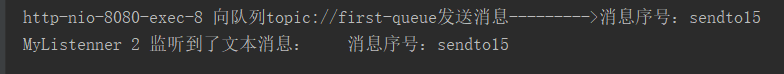
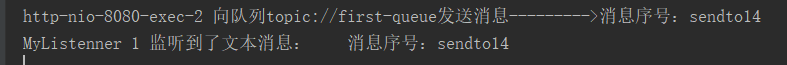
总结:
由于我们在监听器的配置中配置了selecter属性,因此MyListenner1,只接受con=14的消息,MyListenner2只接受con=15的消息。
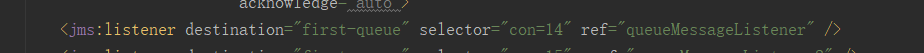
从中可以看到监听的消息队列名称是fist-queue,con值为14的消息,因此值不为14的消息则进入不了该监听消息中。
spring +ActiveMQ 实战 topic selecter指定接收的更多相关文章
- spring+activemq实战之配置监听多队列实现不同队列消息消费
摘选:https://my.oschina.net/u/3613230/blog/1457227 摘要: 最近在项目开发中,需要用到activemq,用的时候,发现在同一个项目中point-to-po ...
- ActiveMQ5.0实战三:使用Spring发送,消费topic和queue消息
实战一 , 实战二 介绍了ActiveMQ的基本概念和配置方式. 本篇将通过一个实例介绍使用spring发送,消费topic, queue类型消息的方法. 不懂topic和queue的google 之 ...
- ActiveMQ的作用总结(应用场景及优势)以及springboot+activeMq 实战
业务场景说明: 消息队列在大型电子商务类网站,如京东.淘宝.去哪儿等网站有着深入的应用, 队列的主要作用是消除高并发访问高峰,加快网站的响应速度. 在不使用消息队列的情况下,用户的请求数据直接写入 ...
- spring boot实战(第十三篇)自动配置原理分析
前言 spring Boot中引入了自动配置,让开发者利用起来更加的简便.快捷,本篇讲利用RabbitMQ的自动配置为例讲分析下Spring Boot中的自动配置原理. 在上一篇末尾讲述了Spring ...
- Apache ActiveMQ实战(1)-基本安装配置与消息类型
ActiveMQ简介 ActiveMQ是一种开源的,实现了JMS1.1规范的,面向消息(MOM)的中间件,为应用程序提供高效的.可扩展的.稳定的和安全的企业级消息通信.ActiveMQ使用Apache ...
- Centos7环境下消息队列之ActiveMQ实战
Activemq介绍 对于消息的传递有两种类型: 一种是点对点的,即一个生产者和一个消费者一一对应: 另一种是发布/订阅模式,即一个生产者产生消息并进行发送后,可以由多个消费者进行接收. JMS定义了 ...
- 使用spring + ActiveMQ 总结
使用spring + ActiveMQ 总结 摘要 Spring 整合JMS 基于ActiveMQ 实现消息的发送接收 目录[-] Spring 整合JMS 基于ActiveMQ 实现消息的发送接 ...
- RabbitMQ与Spring的框架整合之Spring Boot实战
1.RabbitMQ与Spring的框架整合之Spring Boot实战. 首先创建maven项目的RabbitMQ的消息生产者rabbitmq-springboot-provider项目,配置pom ...
- Spring Security 实战干货:使用 JWT 认证访问接口
(转载)原文链接:https://my.oschina.net/10000000000/blog/3127268 1. 前言 欢迎阅读Spring Security 实战干货系列.之前我讲解了如何编写 ...
随机推荐
- 2、尚硅谷_SSM高级整合_创建Maven项目.avi
第一步我们新建立一个web工程 这里首先要勾选上enable的第一个复选框 这里要勾选上add maven support 我们在pom.xml中添加sevlet的依赖 创建java web项目之后, ...
- MyBatis学习笔记(2)--缓存
一.什么是缓存 --存在于内存中的临时数据. 为什么使用缓存?--减少和数据库的交互次数,提高执行效率. 适用于缓存的数据: 1.经常查询并且不经常改变的数据. 2.数据的正确与否对最终结果影响较小的 ...
- Laravel 中自定义 手机号和身份证号验证
首先在 Providers\AppServiceProvider.php 文件中自定义 手机号和身份证号验证 // AppServiceProvider.php 文件 <?php namespa ...
- JDK8--02:为什么要使用lambda
lambda是一个匿名函数,我们可以把lambda理解为一个可以传递的代码(将代码像数据一样传递),可以写出更简洁更灵活的代码.首先看一下原来的匿名内部类实现方式(以比较器为例) //原来的匿名内部类 ...
- 前端进阶笔记之核心基础知识---那些HTML标签你熟悉吗?
目录 1.交互实现 1.1 meta标签:自动刷新/跳转 1.2 title标签:消息提醒 2.性能优化 2.1 script标签:调整加载顺序提升渲染速度 2.2 link标签:通过预处理提升渲染速 ...
- Java中Map的4种遍历方式
第一种方式:这是平常用的最多也最可取的一种遍历方式. for (Map.Entry<String, Object> entry : map.entrySet()) { System.out ...
- Spring — 循环依赖
读完这篇文章你将会收获到 Spring 循环依赖可以分为哪两种 Spring 如何解决 setter 循环依赖 Spring 为何是三级缓存 , 二级不行 ? Spring 为啥不能解决构造器循环依赖 ...
- 分布式配置中心(Native - Config)
本章只讲 Spring Cloud 本地配置方式,可以很方便的高可用集群,且存在良好通讯,不用担心云服务器与内网之间GIT带来的不便,GIT(网上GIT教程一搜一大把了….) - 快速开始 Sprin ...
- C#由转换二进制所引起的思考,了解下?
前言 最近遇到很有意思转换二进制的问题,有部分童鞋俨然已了解,可能也有一部分童鞋没碰到过也就不知情,这里我们来深入学习下转换二进制所带来的问题. 二进制转换问题 假设现在我们有一个int类型的数据,它 ...
- 运用设计模式告别项目中大量臃肿的if else
前言 以前写过的一个老项目中,有这样一个业务场景,比喻:一个外卖系统需要接入多家餐馆,在外卖系统中返回每个餐馆的菜单列表 ,每个餐馆的菜单价格都需要不同的算法计算. 代码中使用了大量的if else嵌 ...
