POI3.10 根据Excel模版导出数据测试
1:所需jar包
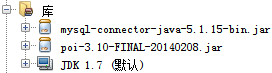
2:Mysql数据库表内容如下:
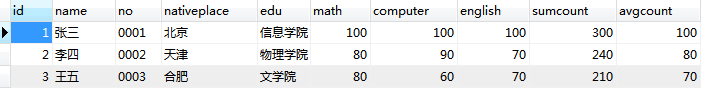
3:代码结构如下:
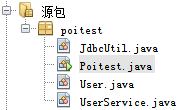
(1)User.java
public class User {
private int id;
private String name;
private String no;
private String nativePlace;
private String edu;
private Double math;
private Double computer;
private Double english;
private Double sumcount;
private Double avgcount;
//setter-getter ...
}
(2)JdbcUtil.java
public class JdbcUtil {
private static final String URL = "jdbc:mysql://localhost:3306/test";
private static final String USER = "root";
private static final String PASSWORD = "mysql";
private JdbcUtil() {
}
static {
try {
Class.forName("com.mysql.jdbc.Driver");
} catch (ClassNotFoundException ex) {
Logger.getLogger(JdbcUtil.class.getName()).log(Level.SEVERE, null, ex);
}
}
public static Connection getConnection() throws Exception {//建立连接
return DriverManager.getConnection(URL, USER, PASSWORD);
}
public static void free(ResultSet rs, Statement st, Connection conn) {//释放资源
try {
if (rs != null) {
rs.close();
}
} catch (SQLException ex) {
Logger.getLogger(JdbcUtil.class.getName()).log(Level.SEVERE, null, ex);
} finally {
try {
if (st != null) {
st.close();
}
} catch (SQLException ex) {
Logger.getLogger(JdbcUtil.class.getName()).log(Level.SEVERE, null, ex);
} finally {
if (conn != null) {
try {
conn.close();
} catch (SQLException ex) {
Logger.getLogger(JdbcUtil.class.getName()).log(Level.SEVERE, null, ex);
}
}
}
}
}
}
(3)UserService.java
public class UserService {
public static List<User> getUserList(){
User user;
List<User> list = new ArrayList<>();
String sql = "select id,name,no,nativeplace,edu,math,computer,english,sumcount,avgcount from t_user";
Connection conn = null;
PreparedStatement ps = null;
ResultSet rs = null;
try {
conn = JdbcUtil.getConnection();
ps = conn.prepareStatement(sql);
rs = ps.executeQuery();
while(rs.next()){
user = new User();
user.setId(rs.getInt("id"));
user.setName(rs.getString("name"));
user.setNo(rs.getString("no"));
user.setNativePlace(rs.getString("nativeplace"));
user.setEdu(rs.getString("edu"));
user.setMath(rs.getDouble("math"));
user.setComputer(rs.getDouble("computer"));
user.setEnglish(rs.getDouble("english"));
user.setSumcount(rs.getDouble("sumcount"));
user.setAvgcount(rs.getDouble("avgcount"));
list.add(user);
}
} catch (Exception ex) {
Logger.getLogger(UserService.class.getName()).log(Level.SEVERE, null, ex);
}finally{
JdbcUtil.free(rs, ps, conn);
}
return list;
}
}
(4)Poitest.java
public class Poitest {
/**
* @param args the command line arguments
*/
public static void main(String[] args) {
InputStream inputStream = null;
OutputStream outputStream =null;
try {
inputStream = new FileInputStream(new File("E:\\hello_temp.xls"));
outputStream = new FileOutputStream(new File("E:\\hello1.xls"));
writeToExcelByTemp2(inputStream,outputStream);
System.out.println("成功生成");
} catch (FileNotFoundException ex) {
Logger.getLogger(Poitest.class.getName()).log(Level.SEVERE, null, ex);
} catch (IOException ex) {
Logger.getLogger(Poitest.class.getName()).log(Level.SEVERE, null, ex);
}finally{
if(null!=outputStream){
try {
outputStream.close();
} catch (IOException ex) {
Logger.getLogger(Poitest.class.getName()).log(Level.SEVERE, null, ex);
}
}
if(null!=inputStream){
try {
inputStream.close();
} catch (IOException ex) {
Logger.getLogger(Poitest.class.getName()).log(Level.SEVERE, null, ex);
}
}
}
}
/**
* 根据模版生成Excel
* @param inputStream
* @param outputStream
* @throws IOException
*/
public static void writeToExcelByTemp2(InputStream inputStream, OutputStream outputStream) throws IOException{
List<User> list = UserService.getUserList();
int length = list.size();
//New Workbook
Workbook wb = new HSSFWorkbook(inputStream);
//New Sheet
Sheet sheet = wb.getSheetAt(0);
int curRowIndex = 0;
for(int rowIndex=1; rowIndex<=length;rowIndex++){
curRowIndex = rowIndex;
//获取一行,如果为空则新建
Row row = sheet.getRow(rowIndex);
if(row == null){
row = sheet.createRow(rowIndex);
}
User user = list.get(rowIndex-1);
//根据user的对象个数创建列数
for(int cellNum=0; cellNum<10;cellNum++){
Cell cell = row.getCell(cellNum);
if(cell==null){
cell = row.createCell(cellNum);
}
switch(cellNum){
case 0:
cell.setCellValue(user.getId());
break;
case 1:
cell.setCellValue(user.getName());
break;
case 2:
cell.setCellValue(user.getNo());
break;
case 3:
cell.setCellValue(user.getNativePlace());
break;
case 4:
cell.setCellValue(user.getEdu());
break;
case 5:
cell.setCellValue(user.getMath());
break;
case 6:
cell.setCellValue(user.getComputer());
break;
case 7:
cell.setCellValue(user.getEnglish());
break;
case 8:
cell.setCellFormula("SUM(F"+(rowIndex+1)+":H"+(rowIndex+1)+")");
break;
case 9:
cell.setCellFormula("I" + (rowIndex+1) +"/3");
break;
}
}
}
curRowIndex++;
Row row = sheet.createRow(curRowIndex);
Cell cell0 = row.createCell(0);
cell0.setCellValue("总计");
Cell cell5 = row.createCell(5);
cell5.setCellFormula("SUM(F2:"+"F"+(curRowIndex)+")");
Cell cell6 = row.createCell(6);
cell6.setCellFormula("SUM(G2:"+"G"+(curRowIndex)+")");
Cell cell7 = row.createCell(7);
cell7.setCellFormula("SUM(H2:"+"H"+(curRowIndex)+")");
Cell cell8 = row.createCell(8);
cell8.setCellFormula("SUM(I2:"+"I"+(curRowIndex)+")");
Cell cell9 = row.createCell(9);
cell9.setCellFormula("AVERAGE(J2:"+"J"+(curRowIndex)+")");
wb.write(outputStream);
}
}
Excel模版:
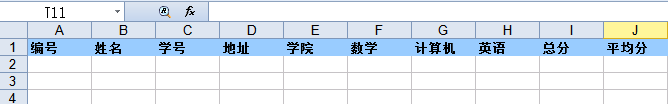
生成结果:
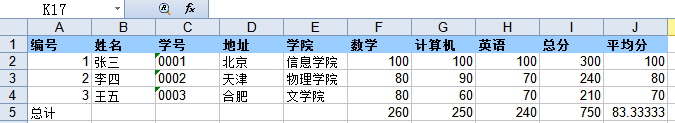
POI3.10 根据Excel模版导出数据测试的更多相关文章
- JAVA实现Excel导出数据(以写好的Excel模版导出)
工作中经常会有将后台数据以Excel导出的功能. 简单的方法有将response的contentType设置为application/vnd.ms-excel: 或在JSP页面直接设置成: <% ...
- [poi使用]使用excel模版导出excel
Apache POI是基于Office Open XML标准(OOXML)和Microsoft的OLE 2复合文档格式(OLE2)处理各种文件格式的开源项目.简而言之,您可以使用Java读写MS ...
- POI3.10读取Excel模板填充数据后生成新的Excel文件
private final DecimalFormat df = new DecimalFormat("#0.00"); public void test(){ String fi ...
- (6) 如何用Apache POI操作Excel文件-----POI-3.10的一个和注解(comment)相关的另外一个bug
如果POI-3.10往一个工作表(sheet)里面插入数据的话,需要注意了,其有一个不太被容易发现的bug. 被插入的工作表(sheet)里面的单元格没有包含任何的注解(comment)的时候,插入一 ...
- jxls使用模版导出Excel
/** * 使用模版导出Excel */ @SuppressWarnings({ "unchecked", "deprecation" } ...
- java+jxls利用excel模版进行导出
大多时候会出现需要导出excel的功能,利用poi可以实现简单的导出,可以说poi的功能非常强大可以做到细节的定制化操作,但相对于在office操作excel,利用poi完全生成excel会显得非常复 ...
- 按模版导出Excel
实现效果: excel模版: ExcelHandle.java package com.common.utils; import java.io.File; import java.io.FileIn ...
- NPOI的使用Excel模板导出
private string ExportScMeeting(DataTable source) { string templateFile = Server.MapPath(@"Excel ...
- C#巧用Excel模版变成把Table打印出来
将一个做好的Excel模版,通过程序填上数据然后打印出来这个需求有两种方法一种是通过代码打开Excel模版然后填入数据然后再打印. 第二种方法就是我将要介绍的 1.将Excel设置好格式另存为HTML ...
随机推荐
- 配置wamp环境使得在命令行下也能执行socket扩展
首先在apache中开启socket扩展 php环境安装目录\bin\apache\apache2.2.17\bin\php.ini 去掉前面的';' extension=php_sockets. ...
- 【转】 i2c驱动调试经验
原文网址:http://blog.csdn.net/cmm20071020/article/details/7179958 把一个i2c驱动从2.6.21升级到2.6.39 上网查到一篇帖子,讲了驱动 ...
- Spring HTTP invoker 入门
一.简介 Spring开发团队意识到RMI服务和基于HTTP的服务(如,Hessian)之间的空白.一方面,RMI使用JAVA标准的对象序列化机制,很难穿透防火墙.另一方面,Hessian/Burla ...
- Raw qcow qcow2 vhd-vpc虚拟磁盘格式间相互转换
- spark二次排序
数据: 2012,01,01,52012,01,02,452012,01,03,352012,01,04,102012,02,04,102012,02,03,182012,02,01,222012,0 ...
- android 推断Apk是否签名和 签名是否一致
推断Apk是否签名 用命令:jarsigner -verify -verbose -certs <apk文件> 假设有Android Debug字樣就是debug 假设已经签名: [证书的 ...
- Spring项目的建立-移植流程(非入门教程)
Creat by Zhou yong in 2016/4/15/19:00 jar包 java 1.7 tomcat的两个jar包 2个文件上传的jar包 json支持的jar包 hibernate- ...
- js判断是否是数字通用写法
function isNumber(value){ var isNumber = value.match(/^(-?\d+)(\.\d+)?$/g) !=null; if(value.substrin ...
- DotDensityRenderer
关键之处在于获取每个点所代表的的值 这里使用geodatabase类库中idatastatistic接口进行统计字段,再将结果传递给esrisysytem.istatisticsResult进行. 需 ...
- MySQL的字符串函数截取字符
函数: 1.从左开始截取字符串 left(str, length) 说明:left(被截取字段,截取长度) 例:select left(content,200) as abstract from my ...
