日常工作问题解决:使用vmvare克隆centos6虚拟机造成无eth0的解决办法
- This file was automatically generated by the /lib/udev/write_net_rules
- program, run by the persistent-net-generator.rules rules file.
- You can modify it, as long as you keep each rule on a single
- line, and change only the value of the NAME= key.
- PCI device 0x8086:0x100f (e1000)
- PCI device 0x8086:0x100f (e1000)
一、问题描述
样本虚拟机配置有两张网卡,eth0、eth1,使用vmvare克隆虚拟机后,复制的虚拟机,没有网卡eth0,eth1,而是有eth2、eth3,如下所示:

二、原因分析
复制系统中网卡的mac地址已经变了,但是/etc/udev/rules.d/70-persistent-net.rules中仍然保留了老网卡的信息,新网卡则会从eht1网上增加,被识别为eth2,eth3
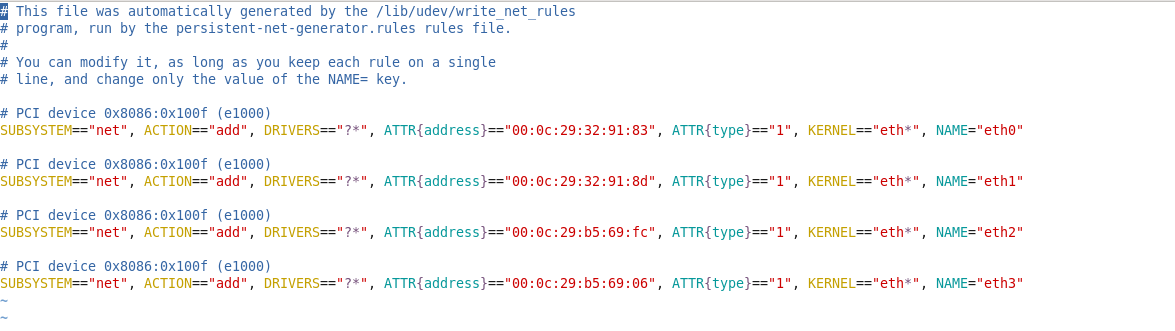
三、解决办法:
概括步骤:
1.检查并修改 /etc/udev/rules.d/70-persistent-net.rules 文件中网卡名并重启系统
2.modprobe -r e1000 卸载网卡模块
3.modprobe e1000 重新加载网卡模块
4.修改/etc/sysconfig/network-scrcipts中网卡的配置文件(使其格式为ifcfg-网卡名)
5.重启网卡服务service network restart
具体步骤如下:
1、检查并修改 /etc/udev/rules.d/70-persistent-net.rules 文件中网卡名
删除原来错误的eth0和eth1配置信息,并修改NAME="eth2" 为 NAME="eth0",NAME="eth3"为NAME="eth1",如下所示
[root@localhost Desktop]# vim /etc/udev/rules.d/70-persistent-net.rules
This file was automatically generated by the /lib/udev/write_net_rules
program, run by the persistent-net-generator.rules rules file.
You can modify it, as long as you keep each rule on a single
line, and change only the value of the NAME= key.
PCI device 0x8086:0x100f (e1000)
SUBSYSTEM"net", ACTION"add", DRIVERS"?*", ATTR{address}"00:0c:29:b5:69:fc", ATTR{type}"1", KERNEL"eth*", NAME="eth0"
PCI device 0x8086:0x100f (e1000)
SUBSYSTEM"net", ACTION"add", DRIVERS"?*", ATTR{address}"00:0c:29:b5:69:06", ATTR{type}"1", KERNEL"eth*", NAME="eth1"
reboot重启系统,使配置文件生效
2、modprobe -r e1000卸载网卡模块
[root@localhost Desktop]# modprobe -r e1000
3、modprobe e1000重新加载网卡模块
[root@localhost Desktop]# modprobe e1000
4、修改/etc/sysconfig/network-scrcipts中网卡的配置文件
修改eth0、eth1配置文件与70-persistent-net.rules中的mac地址相对应:
[root@localhost Desktop]# vim /etc/sysconfig/network-scripts/ifcfg-eth0
DEVICE=eth0
HWADDR=00:0c:29:b5:69:fc #修改为正确的mac地址
TYPE=Ethernet
UUID=9dcce425-39a0-477e-afa2-bf1a2d5615af
ONBOOT=yes # 修改为开机启动
NM_CONTROLLED=yes
BOOTPROTO=dhcp
[root@localhost Desktop]# vim /etc/sysconfig/network-scripts/ifcfg-eth1
DEVICE=eth1
HWADDR=00:0c:29:b5:69:06
TYPE=Ethernet
UUID=99037241-ffe5-4de7-8ca0-64ae19f30bd5
ONBOOT=yes
NM_CONTROLLED=yes
BOOTPROTO=dhcp
5、重启网络服务
[root@localhost Desktop]# service network restart # 重启网络服务
Shutting down interface eth0: [ OK ]
Shutting down interface eth1: [ OK ]
Shutting down loopback interface: [ OK ]
Bringing up loopback interface: [ OK ]
Bringing up interface eth0: Active connection state: activating
Active connection path: /org/freedesktop/NetworkManager/ActiveConnection/9
state: activated
Connection activated
[ OK ]
查看网络信息
[root@localhost Desktop]# ifconfig -a
eth0 Link encap:Ethernet HWaddr 00:0C:29:B5:69:FC
inet addr:192.168.57.129 Bcast:192.168.57.255 Mask:255.255.255.0
inet6 addr: fe80::20c:29ff:feb5:69fc/64 Scope:Link
UP BROADCAST RUNNING MULTICAST MTU:1500 Metric:1
RX packets:272 errors:0 dropped:0 overruns:0 frame:0
TX packets:178 errors:0 dropped:0 overruns:0 carrier:0
collisions:0 txqueuelen:1000
RX bytes:17170 (16.7 KiB) TX bytes:14884 (14.5 KiB)
eth1 Link encap:Ethernet HWaddr 00:0C:29:B5:69:06
inet6 addr: fe80::20c:29ff:feb5:6906/64 Scope:Link
UP BROADCAST RUNNING MULTICAST MTU:1500 Metric:1
RX packets:0 errors:0 dropped:0 overruns:0 frame:0
TX packets:54 errors:0 dropped:0 overruns:0 carrier:0
collisions:0 txqueuelen:1000
RX bytes:0 (0.0 b) TX bytes:17700 (17.2 KiB)
lo Link encap:Local Loopback
inet addr:127.0.0.1 Mask:255.0.0.0
inet6 addr: ::1/128 Scope:Host
UP LOOPBACK RUNNING MTU:65536 Metric:1
RX packets:16 errors:0 dropped:0 overruns:0 frame:0
TX packets:16 errors:0 dropped:0 overruns:0 carrier:0
collisions:0 txqueuelen:0
RX bytes:960 (960.0 b) TX bytes:960 (960.0 b)
发现修改成功,完毕
2019-10-23 00:01:32
日常工作问题解决:使用vmvare克隆centos6虚拟机造成无eth0的解决办法的更多相关文章
- VMware 虚拟机CentOS 7 网路连接配置 无eth0简单解决办法
个人博客:http://www.cnblogs.com/miaojinmin799/ 在前面几步基本和网上linux配置差不多,最后一步要配置eth0时出现如图所示结果使用ifconfig -a命令 ...
- centos6.7用yum安装redis解决办法及IP限制配置
在centos6.7用yum安装redis解决办法 - bluesky1 - 博客园 http://www.cnblogs.com/lanblogs/p/6104834.html yum instal ...
- 日常工作问题解决:redhat6.9--解决yum功能不能正常使用和配置yum源
1.问题描述 解决RedHat6.9下yum功能不能用问题: 在redhat6.9下使用yum安装时,会提示:This system is not registered to Red Hat Subs ...
- 日常工作问题解决:Redhat6.5--解决yum无法正常安装配置问题
1.问题描述 解决RedHat6.5下yum功能不能用问题: 在redhat6.5下使用yum安装时,会提示:This system is not registered to Red Hat Subs ...
- 关于 vmware虚拟机的一些问题及解决办法备忘
有问题讨论 --- 问题:关于vm虚拟机窗口大小全屏按钮无法全屏 解决:安装vm-tools,重启即可 --- 问题:关于vm虚拟机安装xp,尤其还原ghost出错找不到光驱 解决:进入镜像pe安装 ...
- 本机连接虚拟机Oracle时报错的解决办法
虚拟机安装了Oracle服务器(桌面类)和客户端,里面使用plsql连接自己没有问题. 在本机连接虚拟机没有成功.虚拟机的地址是192.168.126.132,已经确认本机能ping通虚拟机. 先是报 ...
- Open SuSE虚拟机分辨率不能自适应的解决办法
装了一个比较老版本的open SuSE(12.3),即使编译安装VMtools之后分辨率依然不能自适应. 解决办法是手工运行下vmware-user-suid-wrapper这个命令即可解决.而且运行 ...
- Xshell 连接虚拟机OS Linux 设置静态ip ,网络配置中无VmWare8 的解决办法
前序:最近开始研究Hadoop平台的搭建,故在本机上安装了VMware workstation pro,并创建了Linux虚拟机(centos系统),为了方便本机和虚拟机间的切换,准备使用Xshell ...
- 日常工作问题解决:du命令详解
目录 1.导读 1.1 命令格式 1.2 命令功能 1.3 命令参数 2.实例 2.1 实例1:显示目录或者文件所占空间 2.2 实例2:显示指定文件所占空间 2.3 实例3:查看指定目录所占空间 2 ...
随机推荐
- gcc/g++ 链接库的编译与链接
GCC编译步骤 gcc -E t1.c -o t1.i 预处理 gcc -S t1.i -o t1.s 转成汇编语言 gcc -c t1.s -o t1.o 转成机器码 gcc t1.o -o t1. ...
- 怎么写一个带 bin 的 npm 包
只需要2步: 1. 在package.json 定义 一下 : { "name": "my-cli", ..., "bin": { &quo ...
- mysqlslap压力测试时出现"Can't connect to MySQL server"
mysqlslap -utest -h 192.168.1.12 -p'test' --concurrency=100 --iterations=500 --create-schema='my_db' ...
- Jetty - Unable to compile class for JSP
问题与分析 在启动公司项目时发现报错如下: [jetty] 2019-10-07 10:28:28.760:WARN:org.apache.jasper.compiler.Compiler:Error ...
- Concurrent初探 --- Atomic 无锁
一.CAS算法 Compare And Swap,CAS算法的过程是这样:它包含3个参数CAS(V,E,N).V表示要更新的变量,E表示预期值,N表示新值.仅当V值等于E值时,才会将V的值设为N,如果 ...
- dubbo+zookeeper示例记录
提示:要直接看搭建例子的可以跳到 三 一.项目架构的发展 传统的mvc架构项目将整个系统功能实现全部写在一个项目中,部署在一个机器上,随着用户量的增涨,单个项目服务器无法承受暴增的用户请求时需要增加服 ...
- UNIX网络编程 环境搭建
配置好动态链接库或者静态链接库 1,下载UNIX网络编程书的头文件及示例源码unpv13e 2 按照readme来编译 Execute the following from the src/ d ...
- 对Zlib单元进行再封装
对Zlib单元进行再封装 低版本DELPHI,如D7,ZLIB.pas单元封装的很简陋,因此有必要再封装,以增加使用的便利性. 高版本DELPHI,zlib.pas本身提供的接口已经相当完善. Zli ...
- win10 合并磁盘 disk Acronis Disk Director
硬盘调整C盘大小的工具.zip 无损分区软件(Acronis Disk Director)下载 11.0 破解版 ADD11H_trial_en-US(11.0.0.2343).exe 注册码: E ...
- php - ftp 上传文件到远程服务器
ccentos7服务器 ======================== 一.安装vsftpd及ftp命令 yum install vsftpd -y yum install ftp -y 二.vsf ...
