Android 8.1 关机充电动画(二)Uboot模式
system:Android 8.1
platform:RK3326/PX30
uboot
kernel
Android 8.1 关机充电动画(一)模式选择
Android 8.1 关机充电动画(二)Uboot模式
Android 8.1 关机充电动画(三)Android模式
前言
这部分要涉及到uboot下关机充电动画的定制,属于比较low level的部分,所以代码修改的部分不大,在uboot中主要是对多张图片进行轮播,所以这里的主要工作是定位到相应的代码以及如何定制自己的动画。
相关文档
RK在uboot的开发方面已经给出了文档,
其中已经包括了这部分动画如何打包到rom中,不可避免的是需要重新编译uboot,但是图片会被打包到resource.img中。
相关代码
重新回到代码中u-boot/drivers/power/charge_animation.c
struct charge_image {
const char *name;
int soc;
int period; /* ms */
};
/*
* IF you want to use your own charge images, please:
*
* 1. Update the following 'image[]' to point to your own images;
* 2. You must set the failed image as last one and soc = -1 !!!
*/
static const struct charge_image image[] = {
{ .name = "battery_0.bmp", .soc = 5, .period = 600 },
{ .name = "battery_1.bmp", .soc = 20, .period = 600 },
{ .name = "battery_2.bmp", .soc = 40, .period = 600 },
{ .name = "battery_3.bmp", .soc = 60, .period = 600 },
{ .name = "battery_4.bmp", .soc = 80, .period = 600 },
{ .name = "battery_5.bmp", .soc = 100, .period = 600 },
{ .name = "battery_fail.bmp", .soc = -1, .period = 1000 },
};
name:文件名soc:图片对应的电量百分比period:图片显示的时间(单位:ms)
那么,这里问题来了,图片如何打包到固件里呢?
- 先找到RK提供的打包用的脚本,u-boot/pack_resource.sh
- 找到需要打包的图片,然后需要修改的直接替换掉,图片采用8bit或24bit bmp格式,图片路径:u-boot/tools/images/,如下图所示:
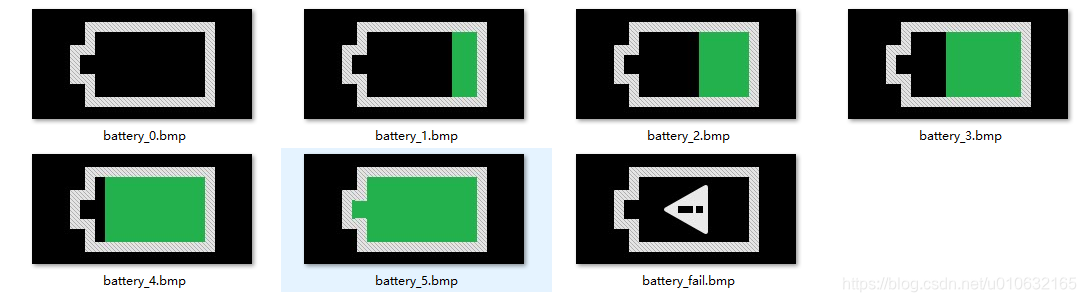
- 最终就是如何打包图片了:
cd u-boot && ./pack_resource.sh ../kernel/resource.img
执行完以上命令后,终端会输出以下信息,说明打包成功;
Pack ./tools/images/ & resource.img to resource.img ...
Unpacking old image(resource.img):
rk-kernel.dtb battery_1.bmp battery_2.bmp battery_3.bmp battery_4.bmp battery_5.bmp battery_fail.bmp logo.bmp logo_kernel.bmp battery_0.bmp
Pack to resource.img successed!
Packed resources:
rk-kernel.dtb battery_1.bmp battery_2.bmp battery_3.bmp battery_4.bmp battery_5.bmp battery_fail.bmp logo.bmp logo_kernel.bmp battery_0.bmp
resource.img is packed ready
并且会在当前的路径下重新生成resource.img,将这个文件重新烧写到设备的对应分区,就可以把充电动画打包到设备的rom中了。
总结
简单介绍了RK平台上进行关机充电uboot模式下充电动画的定制和打包方法,篇幅较短,也可以参考RK官方的文档,下一篇介绍一下,关机充电Android模式下如何进行充电动画的修改。附录是充电动画显示的主要代码。
附录
下面的代码是函数static int charge_animation_show(struct udevice *dev)中的while(1),这里会一直循环显示充电图片;
/* Charging ! */
while (1) {
/*
* At the most time, fuel gauge is usually a i2c device, we
* should avoid read/write all the time. We had better set
* poll seconds to update fuel gauge info.
*/
if (!first_poll_fg && get_timer(delta) < FUEL_GAUGE_POLL_MS)
goto show_images;
delta = get_timer(0);
debug("step1 (%d)... \n", screen_on);
/*
* Most fuel gauge is I2C interface, it shouldn't be interrupted
* during tansfer. The power key event depends on interrupt, so
* so we should disable local irq when update fuel gauge.
*/
local_irq_disable();
/* Step1: Is charging now ? */
charging = fuel_gauge_get_chrg_online(fg);
if (charging <= 0) {
printf("Not charging, online=%d. Shutdown...\n",
charging);
/* wait uart flush before shutdown */
mdelay(5);
/* PMIC shutdown */
pmic_shutdown(pmic);
printf("Cpu should never reach here, shutdown failed !\n");
continue;
}
debug("step2 (%d)... show_idx=%d\n", screen_on, show_idx);
/* Step2: get soc and voltage */
soc = fuel_gauge_get_soc(fg);
if (soc < 0 || soc > 100) {
printf("get soc failed: %d\n", soc);
continue;
}
voltage = fuel_gauge_get_voltage(fg);
if (voltage < 0) {
printf("get voltage failed: %d\n", voltage);
continue;
}
current = fuel_gauge_get_current(fg);
if (current == -ENOSYS) {
printf("get current failed: %d\n", current);
continue;
}
first_poll_fg = 0;
local_irq_enable();
show_images:
/*
* Just for debug, otherwise there will be nothing output which
* is not good to know what happen.
*/
if (!debug_start)
debug_start = get_timer(0);
if (get_timer(debug_start) > 20000) {
debug_start = get_timer(0);
printf("[%8ld]: soc=%d%%, vol=%dmv, c=%dma, online=%d, screen_on=%d\n",
get_timer(0)/1000, soc, voltage,
current, charging, screen_on);
}
/*
* If ever lowpower screen off, force screen_on=false, which
* means key event can't modify screen_on, only voltage higher
* then threshold can update screen_on=true;
*/
if (ever_lowpower_screen_off)
screen_on = false;
/*
* Auto turn on screen when voltage higher than Vol screen on.
* 'ever_lowpower_screen_off' means enter while loop with
* screen off.
*/
if ((ever_lowpower_screen_off) &&
(voltage > pdata->screen_on_voltage)) {
ever_lowpower_screen_off = false;
screen_on = true;
show_idx = IMAGE_SHOW_RESET;
}
/*
* IMAGE_SHOW_RESET means show_idx show be update by start_idx.
* When short key pressed event trigged, we will set show_idx
* as IMAGE_SHOW_RESET which updates images index from start_idx
* that calculate by current soc.
*/
if (show_idx == IMAGE_SHOW_RESET) {
for (i = 0; i < image_num - 2; i++) {
/* Find out which image we start to show */
if ((soc >= image[i].soc) &&
(soc < image[i + 1].soc)) {
start_idx = i;
break;
}
if (soc >= 100) {
start_idx = image_num - 2;
break;
}
}
debug("%s: show_idx=%d, screen_on=%d\n",
__func__, show_idx, screen_on);
/* Mark start index and start time */
show_idx = start_idx;
show_start = get_timer(0);
}
debug("step3 (%d)... show_idx=%d\n", screen_on, show_idx);
/* Step3: show images */
if (screen_on) {
/* Don't call 'charge_show_bmp' unless image changed */
if (old_show_idx != show_idx) {
old_show_idx = show_idx;
debug("SHOW: %s\n", image[show_idx].name);
charge_show_bmp(image[show_idx].name);
}
/* Re calculate timeout to off screen */
if (priv->auto_screen_off_timeout == 0)
priv->auto_screen_off_timeout = get_timer(0);
} else {
priv->auto_screen_off_timeout = 0;
system_suspend_enter(pdata);
}
mdelay(5);
/* Every image shows period */
if (get_timer(show_start) > image[show_idx].period) {
show_start = get_timer(0);
/* Update to next image */
show_idx++;
if (show_idx > (image_num - 2))
show_idx = IMAGE_SHOW_RESET;
}
debug("step4 (%d)... \n", screen_on);
/*
* Step4: check key event.
*
* Short key event: turn on/off screen;
* Long key event: show logo and boot system or still charging.
*/
key_state = check_key_press(dev);
if (key_state == KEY_PRESS_DOWN) {
old_show_idx = IMAGE_SHOW_RESET;
/* NULL means show nothing, ie. turn off screen */
if (screen_on)
charge_show_bmp(NULL);
/*
* Clear current image index, and show image
* from start_idx
*/
show_idx = IMAGE_SHOW_RESET;
/*
* We turn off screen by charge_show_bmp(NULL), so we
* should tell while loop to stop show images any more.
*
* If screen_on=false, means this short key pressed
* event turn on the screen and we need show images.
*
* If screen_on=true, means this short key pressed
* event turn off the screen and we never show images.
*/
if (screen_on)
screen_on = false;
else
screen_on = true;
} else if (key_state == KEY_PRESS_LONG_DOWN) {
/* Only long pressed while screen off needs screen_on true */
if (!screen_on)
screen_on = true;
/* Is able to boot now ? */
if (soc < pdata->exit_charge_level) {
printf("soc=%d%%, threshold soc=%d%%\n",
soc, pdata->exit_charge_level);
printf("Low power, unable to boot, charging...\n");
show_idx = image_num - 1;
continue;
}
if (voltage < pdata->exit_charge_voltage) {
printf("voltage=%dmv, threshold voltage=%dmv\n",
voltage, pdata->exit_charge_voltage);
printf("Low power, unable to boot, charging...\n");
show_idx = image_num - 1;
continue;
}
/* Success exit charging */
printf("Exit charge animation...\n");
charge_show_logo();
break;
} else {
/* Do nothing */
}
debug("step5 (%d)... \n", screen_on);
/* Step5: Exit by ctrl+c */
if (ctrlc()) {
if (voltage >= pdata->screen_on_voltage)
charge_show_logo();
printf("Exit charge, due to ctrl+c\n");
break;
}
}
Android 8.1 关机充电动画(二)Uboot模式的更多相关文章
- Android 8.1 关机充电动画(三)Android模式
system:Android 8.1 platform:RK3326/PX30 uboot kernel system/core/healthd Android 8.1 关机充电动画(一)模式选择 A ...
- Android 8.1 关机充电动画(一)模式选择
system:Android 8.1 platform:RK3326/PX30 uboot kernel Android 8.1 关机充电动画(一)模式选择 Android 8.1 关机充电动画(二) ...
- Android MTK6580 客制化关机充电动画
1.客制化关机充电图片 vendor/mediatek/proprietary/bootable/bootloader/lk/dev/logo/xxx 找到对应分辨率替换 2.调整显示图片位置.大小 ...
- 【转】android 电池(二):android关机充电流程、充电画面显示
关键词:android 电池关机充电 androidboot.mode charger关机充电 充电画面显示 平台信息:内核:linux2.6/linux3.0系统:android/android4. ...
- android 电池(二):android关机充电流程、充电画面显示【转】
本文转载自:http://blog.csdn.net/xubin341719/article/details/8498580 上一篇我们讲了锂电池的充放电的流程和电池的一些特性,这一节我们重点说一下a ...
- Android9.0 MTK 平板横屏方案修改(强制app横屏 + 开机logo/动画+关机充电横屏 + RecoveryUI 横屏)
文章较长建议先收藏再看 拆解步骤 1.app 强制横屏显示,无视 android:screenOrientation="portrait" 属性 2.屏幕触摸坐标修改为横屏 3.开 ...
- Android Framework层Power键关机流程(二,关机流程)
二,关机流程 从前一篇博文我们知道,当用户长按Power键时会弹出(关机.重启,飞行模式等选项)对话框,我们点击关机,则会弹出关机确认对话框.那么从选项对话框到关机确认对话框又是一个什么流程呢.下面我 ...
- Android 电池关机充电
android 电池(一):锂电池基本原理篇 android 电池(二):android关机充电流程.充电画面显示 android 电池(三):android电池系统 android电池(四):电池 ...
- android关机充电
1.关机充电其实是进入adb shell很快的方式! 2.手机关机时候插入USB,手机将进入关机充电模式,那么这个模式究竟是怎么进行的,这里分析如下! (1)uboot:这里代码大概浏览了一下:u-b ...
随机推荐
- .NET Core 发布时去掉多余的语言包文件夹
用 .NET Core 3.x 作为目标框架时发布完之后,会发现多了很多语言包文件夹,类似于: 有时候,不想要生成这些语言包文件夹,需要稍微配置一下. 在 PropertyGroup 节点中添加如下的 ...
- NGINX 类漏洞 整理记录
简单介绍NGINX: Nginx是一款轻量级的Web 服务器/反向代理服务器及电子邮件(IMAP/POP3)代理服务器,在BSD-like 协议下发行. 其特点是占有内存少,并发能力强,nginx的并 ...
- 前端基础进阶(七)-前端工程师最容易出错的问题-this关键字
我们在学习JavaScript的时候,因为对一些概念不是很清楚,但是又会通过一些简洁的方式把它给记下来,那么这样自己记下来的概念和真正的概念产生了很强的偏差. 当然,还有一些以为这个是对的,还会把它发 ...
- 在 Azure CentOS VM 中配置 SQL Server 2019 AG - (上)
前文 假定您对Azure和SQL Server HA具有基础知识 假定您对Azure Cli具有基础知识 目标是在Azure Linux VM上创建一个具有三个副本的可用性组,并实现侦听器和Fenci ...
- 安装和使用redis
我现在只是在window上使用redis在其他平台上暂时没有操作过,如果你有其他好的意见欢迎提出来! 安装redis具体可查看:http://www.runoob.com/redis/redis-in ...
- docker-数据管理(3)
Docker 容器中管理数据主要有两种方式: 数据卷(Data volumes) 数据卷容器(Data volumes containers 数据卷是一个可供一个或者多个容器使用的特殊目录,它绕过UF ...
- 一篇文章带你编写10种语言HelloWorld
0,编程语言排行榜 计算机编程语言众多,世界上大概有600 多种编程语言,但是流行的也就几十种.我们来看下编程语言排行榜,下面介绍两种语言排行榜. Ⅰ TIOBE 指数 该指数每月更新一次,它监控了近 ...
- 计算机网络 之 Cisco packet tracer 的安装及汉化
可以去官网下载最新版本的Cisco packet tracer 免费 汉化包及7.1版本百度云链接:链接: https://pan.baidu.com/s/1XudelgnMu6XysCZ36csl7 ...
- Spark学习笔记(一)
概念: Spark是加州大学伯克利分校AMP实验室,开发的通用内存并行计算框架. 支持用scala.java和Python等语言编写应用程序.相较于Hdoop,往往有更好的运行效率. Spark包括了 ...
- 再砸4.35亿美元,LG疯狂扩建太阳能电池生产线
LG在收缩高分辨率电视和其他消费电子产品业务的同时,在太阳能面板业务上却很明显一直在进行扩张.LG公司表示,他们将斥资4.35亿美元在韩国工厂增加超过6条生产线,使其太阳能电池生产量能够在2018年达 ...
