Spring Cloud 系列之 Stream 消息驱动(二)
本篇文章为系列文章,未读第一集的同学请猛戳这里:Spring Cloud 系列之 Stream 消息驱动(一)
本篇文章讲解 Stream 如何实现消息分组和消息分区。
消息分组
点击链接观看:Stream 消息分组视频(获取更多请关注公众号「哈喽沃德先生」)
如果有多个消息消费者,那么消息生产者发送的消息会被多个消费者都接收到,这种情况在某些实际场景下是有很大问题的,比如在如下场景中,订单系统做集群部署,都会从 RabbitMQ 中获取订单信息,如果一个订单消息同时被两个服务消费,系统肯定会出现问题。为了避免这种情况,Stream 提供了消息分组来解决该问题。
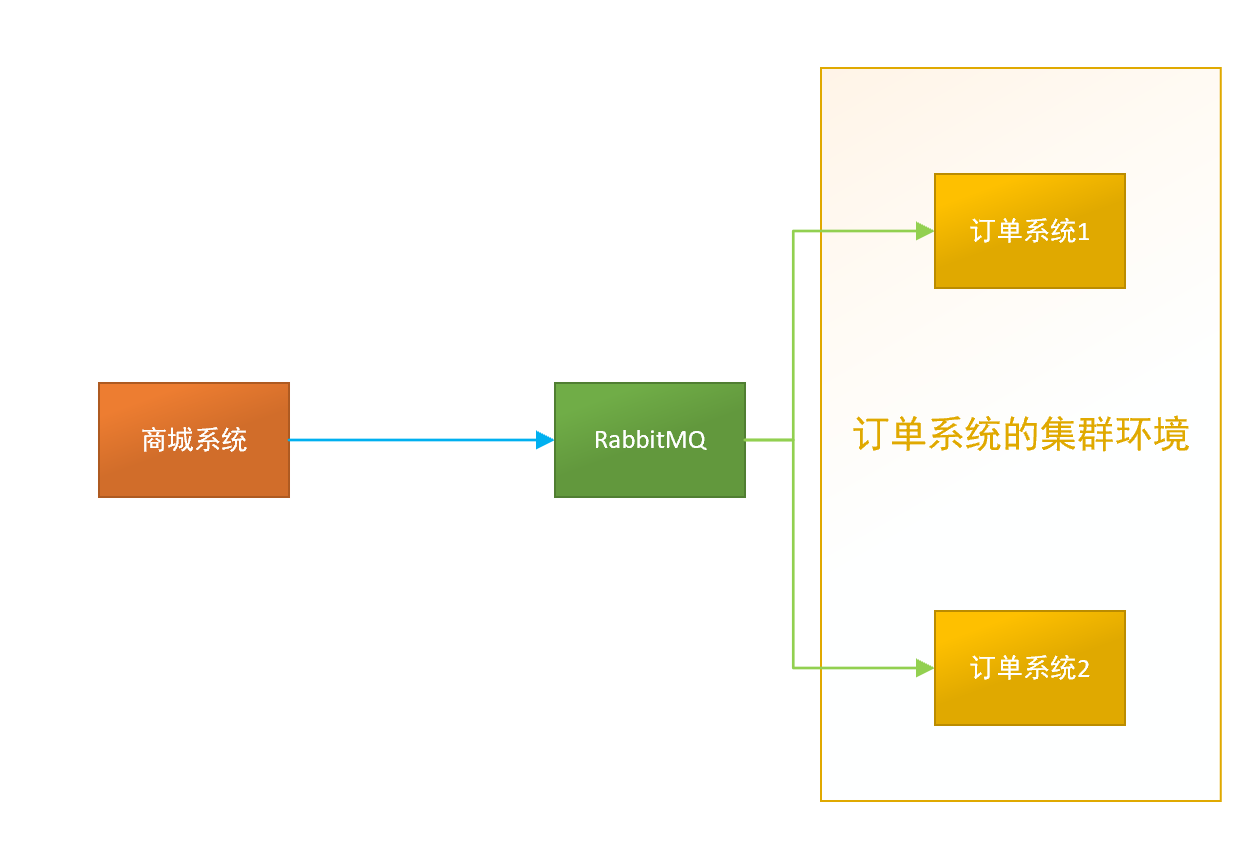
在 Stream 中处于同一个 group 中的多个消费者是竞争关系,能够保证消息只会被其中一个应用消费。不同的组是可以消费的,同一个组会发生竞争关系,只有其中一个可以消费。通过 spring.cloud.stream.bindings.<bindingName>.group 属性指定组名。
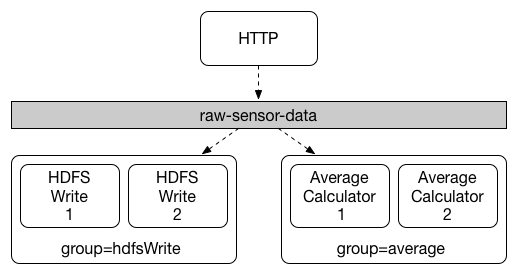
问题演示
在 stream-demo 项目下创建 stream-consumer02 子项目。
项目代码使用入门案例中消息消费者的代码。
单元测试代码如下:
package com.example;
import com.example.producer.MessageProducer;
import org.junit.jupiter.api.Test;
import org.springframework.beans.factory.annotation.Autowired;
import org.springframework.boot.test.context.SpringBootTest;
@SpringBootTest(classes = {StreamProducerApplication.class})
public class MessageProducerTest {
@Autowired
private MessageProducer messageProducer;
@Test
public void testSend() {
messageProducer.send("hello spring cloud stream");
}
}
测试
运行单元测试发送消息,两个消息消费者控制台打印结果如下:
stream-consumer 的控制台:
message = hello spring cloud stream
stream-consumer02 的控制台:
message = hello spring cloud stream
通过结果可以看到消息被两个消费者同时消费了,原因是因为它们属于不同的分组,默认情况下分组名称是随机生成的,通过 RabbitMQ 也可以得知:
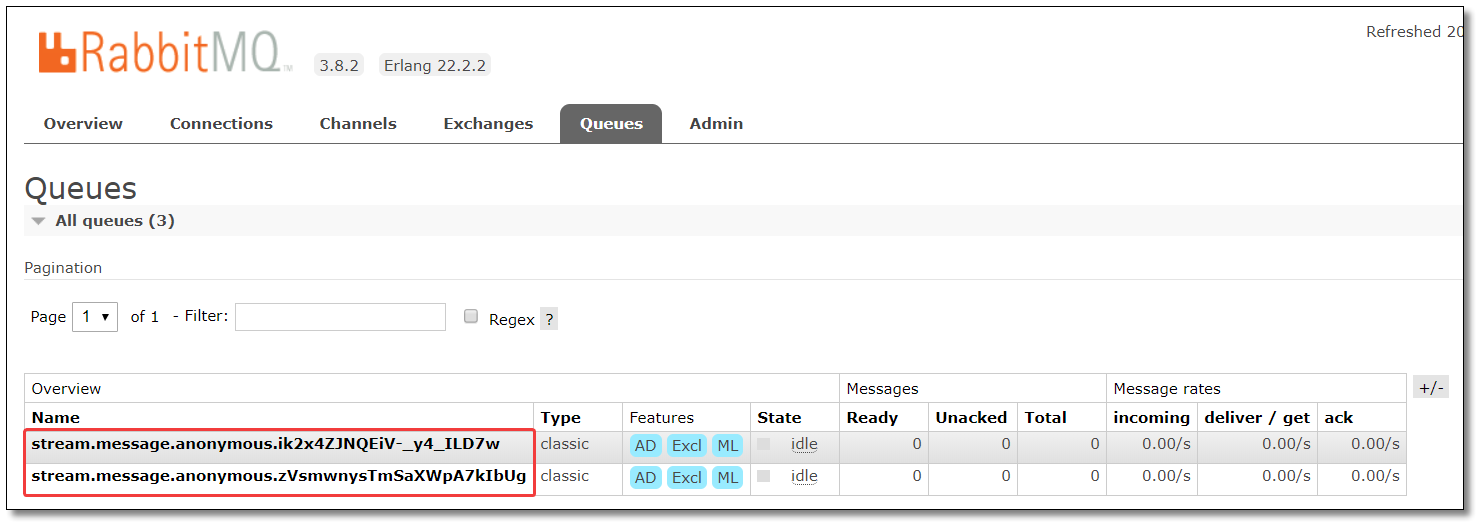
配置分组
stream-consumer 的分组配置为:group-A。
server:
port: 8002 # 端口
spring:
application:
name: stream-consumer # 应用名称
rabbitmq:
host: 192.168.10.101 # 服务器 IP
port: 5672 # 服务器端口
username: guest # 用户名
password: guest # 密码
virtual-host: / # 虚拟主机地址
cloud:
stream:
bindings:
# 消息接收通道
# 与 org.springframework.cloud.stream.messaging.Sink 中的 @Input("input") 注解的 value 相同
input:
destination: stream.message # 绑定的交换机名称
group: group-A
stream-consumer02 的分组配置为:group-A。
server:
port: 8003 # 端口
spring:
application:
name: stream-consumer # 应用名称
rabbitmq:
host: 192.168.10.101 # 服务器 IP
port: 5672 # 服务器端口
username: guest # 用户名
password: guest # 密码
virtual-host: / # 虚拟主机地址
cloud:
stream:
bindings:
# 消息接收通道
# 与 org.springframework.cloud.stream.messaging.Sink 中的 @Input("input") 注解的 value 相同
input:
destination: stream.message # 绑定的交换机名称
group: group-A
测试
运行单元测试发送消息,此时多个消息消费者只有其中一个可以消费。RabbitMQ 结果如下:

消息分区
点击链接观看:Stream 消息分区视频(获取更多请关注公众号「哈喽沃德先生」)
通过消息分组可以解决消息被重复消费的问题,但在某些场景下分组还不能满足我们的需求。比如,同时有多条同一个用户的数据发送过来,我们需要根据用户统计,但是消息被分散到了不同的集群节点上了,这时我们就可以考虑使用消息分区了。
当生产者将消息发送给多个消费者时,保证同一消息始终由同一个消费者实例接收和处理。消息分区是对消息分组的一种补充。
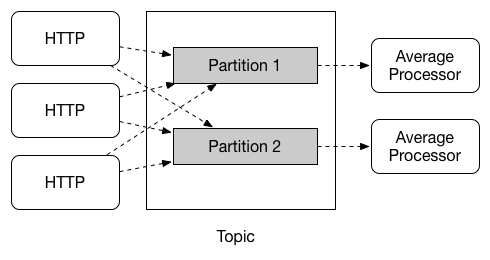
问题演示
先给大家演示一下消息未分区的效果,单元测试代码如下:
package com.example;
import com.example.producer.MessageProducer;
import org.junit.jupiter.api.Test;
import org.springframework.beans.factory.annotation.Autowired;
import org.springframework.boot.test.context.SpringBootTest;
@SpringBootTest(classes = {StreamProducerApplication.class})
public class MessageProducerTest {
@Autowired
private MessageProducer messageProducer;
@Test
public void testSend() {
for (int i = 1; i <= 10; i++) {
messageProducer.send("hello spring cloud stream");
}
}
}
测试
运行单元测试发送消息,两个消息消费者控制台打印结果如下:
stream-consumer 的控制台:
message = hello spring cloud stream
message = hello spring cloud stream
message = hello spring cloud stream
message = hello spring cloud stream
message = hello spring cloud stream
stream-consumer02 的控制台:
message = hello spring cloud stream
message = hello spring cloud stream
message = hello spring cloud stream
message = hello spring cloud stream
message = hello spring cloud stream
假设这 10 条消息都来自同一个用户,正确的方式应该都由一个消费者消费所有消息,否则系统肯定会出现问题。为了避免这种情况,Stream 提供了消息分区来解决该问题。
配置分区
消息生产者配置分区键的表达式规则和消息分区的数量。
server:
port: 8001 # 端口
spring:
application:
name: stream-producer # 应用名称
rabbitmq:
host: 192.168.10.101 # 服务器 IP
port: 5672 # 服务器端口
username: guest # 用户名
password: guest # 密码
virtual-host: / # 虚拟主机地址
cloud:
stream:
bindings:
# 消息发送通道
# 与 org.springframework.cloud.stream.messaging.Source 中的 @Output("output") 注解的 value 相同
output:
destination: stream.message # 绑定的交换机名称
producer:
partition-key-expression: payload # 配置分区键的表达式规则
partition-count: 2 # 配置消息分区的数量
通过 partition-key-expression 参数指定分区键的表达式规则,用于区分每个消息被发送至对应分区的输出 channel。
该表达式作用于传递给 MessageChannel 的 send 方法的参数,该参数实现 org.springframework.messaging.Message 接口的 GenericMessage 类。
源码 MessageChannel.java
package org.springframework.messaging;
@FunctionalInterface
public interface MessageChannel {
long INDEFINITE_TIMEOUT = -1L;
default boolean send(Message<?> message) {
return this.send(message, -1L);
}
boolean send(Message<?> var1, long var2);
}
源码 GenericMessage.java
package org.springframework.messaging.support;
import java.io.Serializable;
import java.util.Map;
import org.springframework.lang.Nullable;
import org.springframework.messaging.Message;
import org.springframework.messaging.MessageHeaders;
import org.springframework.util.Assert;
import org.springframework.util.ObjectUtils;
public class GenericMessage<T> implements Message<T>, Serializable {
private static final long serialVersionUID = 4268801052358035098L;
private final T payload;
private final MessageHeaders headers;
...
}
如果 partition-key-expression 的值是 payload,将会使用所有放在 GenericMessage 中的数据作为分区数据。payload 是消息的实体类型,可以为自定义类型比如 User,Role 等等。
如果 partition-key-expression 的值是 headers["xxx"],将由 MessageBuilder 类的 setHeader() 方法完成赋值,比如:
package com.example.producer;
import org.springframework.beans.factory.annotation.Autowired;
import org.springframework.cloud.stream.annotation.EnableBinding;
import org.springframework.cloud.stream.messaging.Source;
import org.springframework.messaging.support.MessageBuilder;
import org.springframework.stereotype.Component;
/**
* 消息生产者
*/
@Component
@EnableBinding(Source.class)
public class MessageProducer {
@Autowired
private Source source;
/**
* 发送消息
*
* @param message
*/
public void send(String message) {
source.output().send(MessageBuilder.withPayload(message).setHeader("xxx", 0).build());
}
}
消息消费者配置消费者总数和当前消费者的索引并开启分区支持。
stream-consumer 的 application.yml
server:
port: 8002 # 端口
spring:
application:
name: stream-consumer # 应用名称
rabbitmq:
host: 192.168.10.101 # 服务器 IP
port: 5672 # 服务器端口
username: guest # 用户名
password: guest # 密码
virtual-host: / # 虚拟主机地址
cloud:
stream:
instance-count: 2 # 消费者总数
instance-index: 0 # 当前消费者的索引
bindings:
# 消息接收通道
# 与 org.springframework.cloud.stream.messaging.Sink 中的 @Input("input") 注解的 value 相同
input:
destination: stream.message # 绑定的交换机名称
group: group-A
consumer:
partitioned: true # 开启分区支持
stream-consumer02 的 application.yml
server:
port: 8003 # 端口
spring:
application:
name: stream-consumer # 应用名称
rabbitmq:
host: 192.168.10.101 # 服务器 IP
port: 5672 # 服务器端口
username: guest # 用户名
password: guest # 密码
virtual-host: / # 虚拟主机地址
cloud:
stream:
instance-count: 2 # 消费者总数
instance-index: 1 # 当前消费者的索引
bindings:
# 消息接收通道
# 与 org.springframework.cloud.stream.messaging.Sink 中的 @Input("input") 注解的 value 相同
input:
destination: stream.message # 绑定的交换机名称
group: group-A
consumer:
partitioned: true # 开启分区支持
测试
运行单元测试发送消息,此时多个消息消费者只有其中一个可以消费所有消息。RabbitMQ 结果如下:
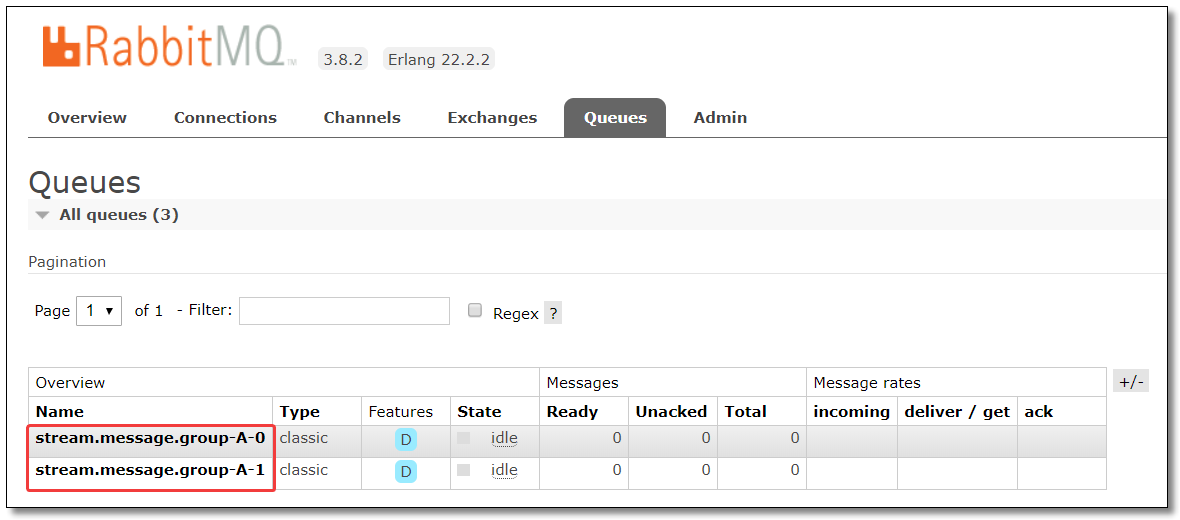
至此 Stream 消息驱动所有的知识点就讲解结束了。
本文采用 知识共享「署名-非商业性使用-禁止演绎 4.0 国际」许可协议。
大家可以通过 分类 查看更多关于 Spring Cloud 的文章。
Spring Cloud 系列之 Stream 消息驱动(二)的更多相关文章
- Spring Cloud 系列之 Stream 消息驱动(一)
在实际开发过程中,服务与服务之间通信经常会使用到消息中间件,消息中间件解决了应用解耦.异步处理.流量削锋等问题,实现高性能,高可用,可伸缩和最终一致性架构. 不同中间件内部实现方式是不一样的,这些中间 ...
- Spring Cloud 系列之 Bus 消息总线
什么是消息总线 消息代理中间件构建一个共用的消息主题让所有微服务实例订阅,当该消息主题产生消息时会被所有微服务实例监听和消费. 消息代理又是什么?消息代理是一个消息验证.传输.路由的架构模式,主要用来 ...
- Spring Cloud 系列之 Consul 配置中心
前面我们已经学习过 Spring Cloud Config 了: Spring Cloud 系列之 Config 配置中心(一) Spring Cloud 系列之 Config 配置中心(二) Spr ...
- spring cloud 2.x版本 Spring Cloud Stream消息驱动组件基础教程(kafaka篇)
本文采用Spring cloud本文为2.1.8RELEASE,version=Greenwich.SR3 本文基于前两篇文章eureka-server.eureka-client.eureka-ri ...
- Spring Cloud系列(二) 介绍
Spring Cloud系列(一) 介绍 Spring Cloud是基于Spring Boot实现的微服务架构开发工具.它为微服务架构中涉及的配置管理.服务治理.断路器.智能路由.微代理.控制总线.全 ...
- Spring Cloud 系列之 Spring Cloud Stream
Spring Cloud Stream 是消息中间件组件,它集成了 kafka 和 rabbitmq .本篇文章以 Rabbit MQ 为消息中间件系统为基础,介绍 Spring Cloud Stre ...
- Spring Cloud 系列之 Sleuth 链路追踪(二)
本篇文章为系列文章,未读第一集的同学请猛戳这里:Spring Cloud 系列之 Sleuth 链路追踪(一) 本篇文章讲解 Sleuth 基于 Zipkin 存储链路追踪数据至 MySQL,Elas ...
- Spring Cloud 系列之 Consul 注册中心(二)
本篇文章为系列文章,未读第一集的同学请猛戳这里:Spring Cloud 系列之 Consul 注册中心(一) 本篇文章讲解 Consul 集群环境的搭建. Consul 集群 上图是一个简单的 Co ...
- Spring Cloud 系列之 Gateway 服务网关(二)
本篇文章为系列文章,未读第一集的同学请猛戳这里:Spring Cloud 系列之 Gateway 服务网关(一) 本篇文章讲解 Gateway 网关的多种路由规则.动态路由规则(配合服务发现的路由规则 ...
随机推荐
- API参数如何验证?别纠结,拿去用就是
今天我们主要分享项目实战中,另一种常用的参数校验框架 Hibernate Validator,请准备好小板凳,我们的分享开始. 1. 是啥? 先抛一张图,锻炼一下你的观察力. 通过上图有没有发现,数据 ...
- 小白快速使用fetch与后端交互
本人专心后端,但在完成页面碰到了交互,选择了fetch来完成, 总结了一下简单的使用fetch的方法. fetch是纯原生JS与后端交互的方法,请注意,Fetch规格不同于jQuery.ajax(), ...
- Shell:Day09.笔记
awk [单独的编程语言解释器]1.awk介绍 全称:Aho Weinberger Kernaighan 三个人的首字母缩写: 1970年第一次出现在Unix机器上,后来在开源领域使用它: 所以,我 ...
- 电商平台--Mysql主从搭建(2)
Master上授权从库: ```grant replication slave on *.* to slave1@ip identified by 'password';``` 基于数据库hotcop ...
- 微信小程序mpvue-动态改变navigationBarTitleText值
通过JS动态 改变navigationBarTitleText的值 能否通过JS动态改变navigationBarTitleText的值? 方法一:可以在onLoad方法中通过wx.setNaviga ...
- 微信小程序wx.setStorage(OBJECT)
关于微信小程序的:wx.setStorage(OBJECT)在官网API介绍到:
- Linux服务器架设篇,DHCP服务器的搭建
学习之前,我们首先来看一个案例: 假如你是一个学校的网络管理老师,需要为教室的70多台电脑配置好网络你会怎么办? 一台一台的给他们配置? 在这里我特别欣赏鸟哥的一句话--"当管理员最大的幸福 ...
- tcp协议:三次握手四次挥手详解-转
https://www.cnblogs.com/welan/p/9925119.html
- AJ学IOS(25)UI之触摸事件
AJ分享,必须精品 iOS中的事件 在用户使用app过程中,会产生各种各样的事件;iOS中的事件可以分为3大类型: 响应者对象–UIResponder 在iOS中不是任何对象都能处理事件,只有继承了U ...
- 学习笔记分享之汇编---3. 堆栈&标志寄存器
前言: 此文章收录在本人的<学习笔记分享>分类中,此分类记录本人的学习心得体会,现全部分享出来希望和大家共同交流学习成长.附上分类链接: https://www.cnblogs.c ...
