[hadoop读书笔记] 第十五章 sqoop1.4.6小实验 - 将mysq数据导入hive
安装hive
1、下载hive-2.1.1(搭配hadoop版本为2.7.3)
2、解压到文件夹下
/wdcloud/app/hive-2.1.1
3、配置环境变量
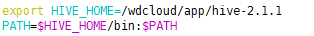

4、在mysql上创建元数据库hive_metastore编码选latin,并授权
grant all on hive_metastore.* to 'root'@'%' IDENTIFIED BY 'weidong' with grant option;
flush privileges;
5、新建hive-site.xml,内容如下:
<?xml version="1.0" encoding="UTF-8" standalone="no"?>
<?xml-stylesheet type="text/xsl" href="configuration.xsl"?><!--
Licensed to the Apache Software Foundation (ASF) under one or more
contributor license agreements. See the NOTICE file distributed with
this work for additional information regarding copyright ownership.
The ASF licenses this file to You under the Apache License, Version 2.0
(the "License"); you may not use this file except in compliance with
the License. You may obtain a copy of the License at
http://www.apache.org/licenses/LICENSE-2.0
Unless required by applicable law or agreed to in writing, software
distributed under the License is distributed on an "AS IS" BASIS,
WITHOUT WARRANTIES OR CONDITIONS OF ANY KIND, either express or implied.
See the License for the specific language governing permissions and
limitations under the License.
--><configuration>
<!-- WARNING!!! This file is auto generated for documentation purposes ONLY! -->
<!-- WARNING!!! Any changes you make to this file will be ignored by Hive. -->
<!-- WARNING!!! You must make your changes in hive-site.xml instead. -->
<!-- Hive Execution Parameters -->
<property>
<name>javax.jdo.option.ConnectionURL</name>
<value>jdbc:mysql://192.168.200.250:3306/hive_metastore?createDatabaseIfNotExist=true</value>
</property>
<property>
<name>javax.jdo.option.ConnectionDriverName</name>
<value>com.mysql.jdbc.Driver</value>
</property>
<property>
<name>javax.jdo.option.ConnectionUserName</name>
<value>root</value>
</property>
<property>
<name>javax.jdo.option.ConnectionPassword</name>
<value>weidong</value>
</property>
<property>
<name>datanucleus.schema.autoCreateTables</name>
<value>true</value>
</property>
<property>
<name>hive.metastore.warehouse.dir</name>
<value>/hive/warehouse</value>
</property>
<property>
<name>hive.exec.scratchdir</name>
<value>/hive/warehouse</value>
</property>
<property>
<name>hive.querylog.location</name>
<value>/wdcloud/app/hive-2.1.1/logs</value>
</property>
<property>
<name>hive.aux.jars.path</name>
<value>/wdcloud/app/hbase-1.1.6/lib</value>
</property>
<property>
<name>hive.metastore.uris</name>
<value>thrift://192.168.200.123:9083</value>
</property>
</configuration>
6、hive-env.sh
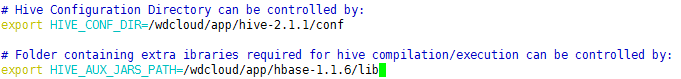
7、放开日志
cp hive-log4j2.properties. template hive-log4j2.properties
cp hive-exec-log4j2.properties.template hive-exec-log4j2.properties
8、导入mysql connector jar包
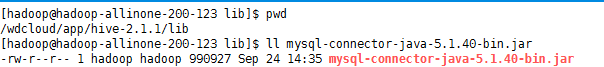
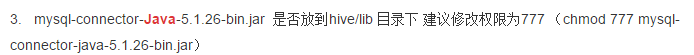
9、启动元数据库服务
hive --service metastore &
出错:

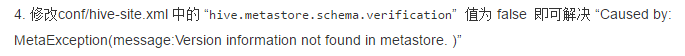
再次启动
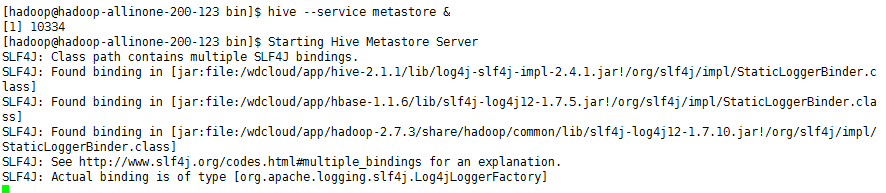
成功不报错
元数据库也生成了一些需要的表
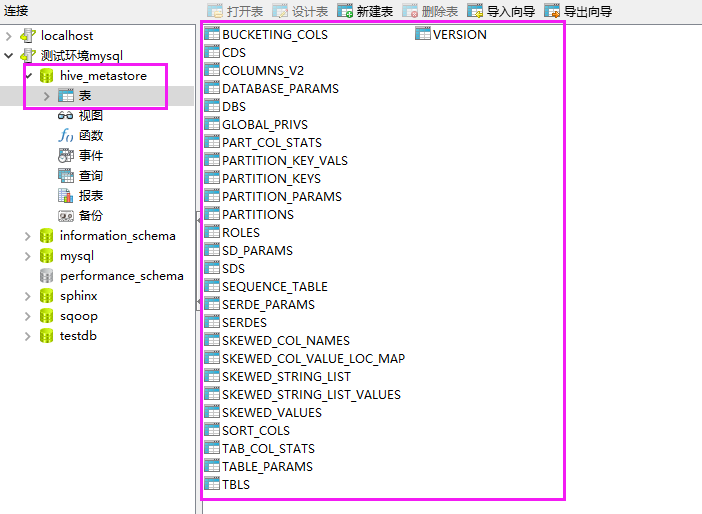
调试 模式命令 hive -hiveconf hive.root.logger=DEBUG,console
客户端连接
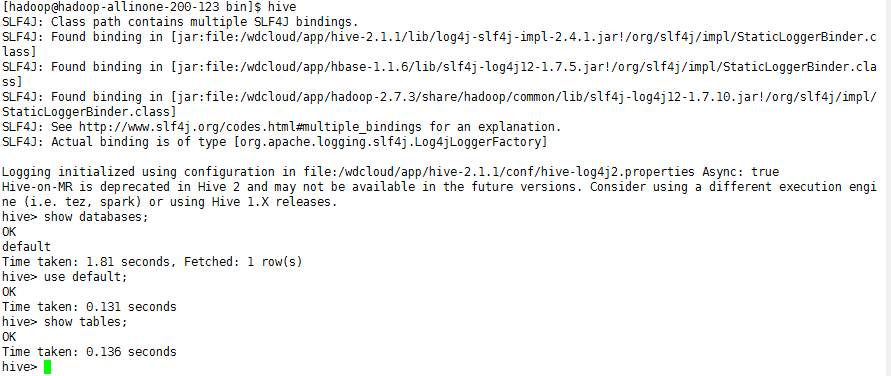
OK,现在hive就安装完毕了,让我们来执行下将mysql数据通过sqoop导入hive
sqoop import --connect jdbc:mysql://192.168.200.250:3306/sqoop --table widgets_copy -m 1 --hive-import --username root -P
出错
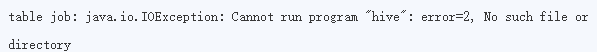
解决方法:
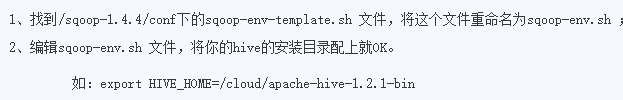
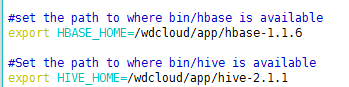
再次执行,导入成功,后台日志
[hadoop@hadoop-allinone-- conf]$ sqoop import --connect jdbc:mysql://192.168.200.250:3306/sqoop --table widgets_copy -m 1 --hive-import --username root -P
// :: INFO sqoop.Sqoop: Running Sqoop version: 1.4.
Enter password:
// :: INFO tool.BaseSqoopTool: Using Hive-specific delimiters for output. You can override
// :: INFO tool.BaseSqoopTool: delimiters with --fields-terminated-by, etc.
// :: INFO manager.MySQLManager: Preparing to use a MySQL streaming resultset.
// :: INFO tool.CodeGenTool: Beginning code generation
// :: INFO manager.SqlManager: Executing SQL statement: SELECT t.* FROM `widgets_copy` AS t LIMIT
// :: INFO manager.SqlManager: Executing SQL statement: SELECT t.* FROM `widgets_copy` AS t LIMIT
// :: INFO orm.CompilationManager: HADOOP_MAPRED_HOME is /wdcloud/app/hadoop-2.7.
Note: /tmp/sqoop-hadoop/compile/4a89a67225918969c1c0f4c7c13168e9/widgets_copy.java uses or overrides a deprecated API.
Note: Recompile with -Xlint:deprecation for details.
// :: INFO orm.CompilationManager: Writing jar file: /tmp/sqoop-hadoop/compile/4a89a67225918969c1c0f4c7c13168e9/widgets_copy.jar
// :: WARN manager.MySQLManager: It looks like you are importing from mysql.
// :: WARN manager.MySQLManager: This transfer can be faster! Use the --direct
// :: WARN manager.MySQLManager: option to exercise a MySQL-specific fast path.
// :: INFO manager.MySQLManager: Setting zero DATETIME behavior to convertToNull (mysql)
// :: INFO mapreduce.ImportJobBase: Beginning import of widgets_copy
// :: INFO Configuration.deprecation: mapred.job.tracker is deprecated. Instead, use mapreduce.jobtracker.address
SLF4J: Class path contains multiple SLF4J bindings.
SLF4J: Found binding in [jar:file:/wdcloud/app/hadoop-2.7./share/hadoop/common/lib/slf4j-log4j12-1.7..jar!/org/slf4j/impl/StaticLoggerBinder.class]
SLF4J: Found binding in [jar:file:/wdcloud/app/hbase-1.1./lib/slf4j-log4j12-1.7..jar!/org/slf4j/impl/StaticLoggerBinder.class]
SLF4J: See http://www.slf4j.org/codes.html#multiple_bindings for an explanation.
SLF4J: Actual binding is of type [org.slf4j.impl.Log4jLoggerFactory]
// :: INFO Configuration.deprecation: mapred.jar is deprecated. Instead, use mapreduce.job.jar
// :: INFO Configuration.deprecation: mapred.map.tasks is deprecated. Instead, use mapreduce.job.maps
// :: INFO client.RMProxy: Connecting to ResourceManager at hadoop-allinone-200-123.wdcloud.locl/192.168.200.123:8032
// :: INFO db.DBInputFormat: Using read commited transaction isolation
// :: INFO mapreduce.JobSubmitter: number of splits:
// :: INFO mapreduce.JobSubmitter: Submitting tokens for job: job_1485230213604_0011
// :: INFO impl.YarnClientImpl: Submitted application application_1485230213604_0011
// :: INFO mapreduce.Job: The url to track the job: http://hadoop-allinone-200-123.wdcloud.locl:8088/proxy/application_1485230213604_0011/
// :: INFO mapreduce.Job: Running job: job_1485230213604_0011
// :: INFO mapreduce.Job: Job job_1485230213604_0011 running in uber mode : false
// :: INFO mapreduce.Job: map % reduce %
// :: INFO mapreduce.Job: map % reduce %
// :: INFO mapreduce.Job: Job job_1485230213604_0011 completed successfully
// :: INFO mapreduce.Job: Counters:
File System Counters
FILE: Number of bytes read=
FILE: Number of bytes written=
FILE: Number of read operations=
FILE: Number of large read operations=
FILE: Number of write operations=
HDFS: Number of bytes read=
HDFS: Number of bytes written=
HDFS: Number of read operations=
HDFS: Number of large read operations=
HDFS: Number of write operations=
Job Counters
Launched map tasks=
Other local map tasks=
Total time spent by all maps in occupied slots (ms)=
Total time spent by all reduces in occupied slots (ms)=
Total time spent by all map tasks (ms)=
Total vcore-milliseconds taken by all map tasks=
Total megabyte-milliseconds taken by all map tasks=
Map-Reduce Framework
Map input records=
Map output records=
Input split bytes=
Spilled Records=
Failed Shuffles=
Merged Map outputs=
GC time elapsed (ms)=
CPU time spent (ms)=
Physical memory (bytes) snapshot=
Virtual memory (bytes) snapshot=
Total committed heap usage (bytes)=
File Input Format Counters
Bytes Read=
File Output Format Counters
Bytes Written=
// :: INFO mapreduce.ImportJobBase: Transferred 169 bytes in 31.7543 seconds (5.3221 bytes/sec)
// :: INFO mapreduce.ImportJobBase: Retrieved 4 records.
// :: INFO manager.SqlManager: Executing SQL statement: SELECT t.* FROM `widgets_copy` AS t LIMIT
// :: WARN hive.TableDefWriter: Column price had to be cast to a less precise type in Hive
// :: WARN hive.TableDefWriter: Column design_date had to be cast to a less precise type in Hive
// :: INFO hive.HiveImport: Loading uploaded data into Hive(将生成在HDFS的数据加载到HIVE中)
// :: INFO hive.HiveImport: SLF4J: Class path contains multiple SLF4J bindings.
// :: INFO hive.HiveImport: SLF4J: Found binding in [jar:file:/wdcloud/app/hive-2.1./lib/log4j-slf4j-impl-2.4..jar!/org/slf4j/impl/StaticLoggerBinder.class]
// :: INFO hive.HiveImport: SLF4J: Found binding in [jar:file:/wdcloud/app/hbase-1.1./lib/slf4j-log4j12-1.7..jar!/org/slf4j/impl/StaticLoggerBinder.class]
// :: INFO hive.HiveImport: SLF4J: Found binding in [jar:file:/wdcloud/app/hadoop-2.7./share/hadoop/common/lib/slf4j-log4j12-1.7..jar!/org/slf4j/impl/StaticLoggerBinder.class]
// :: INFO hive.HiveImport: SLF4J: See http://www.slf4j.org/codes.html#multiple_bindings for an explanation.
// :: INFO hive.HiveImport: SLF4J: Actual binding is of type [org.apache.logging.slf4j.Log4jLoggerFactory]
// :: INFO hive.HiveImport:
// :: INFO hive.HiveImport: Logging initialized using configuration in file:/wdcloud/app/hive-2.1./conf/hive-log4j2.properties Async: true
// :: INFO hive.HiveImport: OK
// :: INFO hive.HiveImport: Time taken: 3.687 seconds
// :: INFO hive.HiveImport: Loading data to table default.widgets_copy
// :: INFO hive.HiveImport: OK
// :: INFO hive.HiveImport: Time taken: 1.92 seconds
// :: INFO hive.HiveImport: Hive import complete.
// :: INFO hive.HiveImport: Export directory is contains the _SUCCESS file only, removing the directory.(加载进Hive成功后将HDFS上的中间数据删除掉)
如果曾经执行失败过,那再执行的时候,会有错误提示:
ERROR tool.ImportTool: Encountered IOException running import job: org.apache.hadoop.mapred.FileAlreadyExistsException: Output directory xxx already exists
这时,执行hadoop fs -rmr xxx 即可
或者在命令行加上参数
--hive-overwrite : Overwrite existing data inthe Hive table
这个参数会自动覆盖掉曾经存在与hive表的数据
这样即使失败了也会自动去覆盖
查看导入数据

拓展: Sqoop-1.4.4工具import和export使用详解
http://blog.csdn.net/wangmuming/article/details/25303831
附上最后的配置文件hive-site.xml
<?xml version="1.0" encoding="UTF-8" standalone="no"?>
<?xml-stylesheet type="text/xsl" href="configuration.xsl"?><!--
Licensed to the Apache Software Foundation (ASF) under one or more
contributor license agreements. See the NOTICE file distributed with
this work for additional information regarding copyright ownership.
The ASF licenses this file to You under the Apache License, Version 2.0
(the "License"); you may not use this file except in compliance with
the License. You may obtain a copy of the License at http://www.apache.org/licenses/LICENSE-2.0 Unless required by applicable law or agreed to in writing, software
distributed under the License is distributed on an "AS IS" BASIS,
WITHOUT WARRANTIES OR CONDITIONS OF ANY KIND, either express or implied.
See the License for the specific language governing permissions and
limitations under the License.
--><configuration>
<!-- WARNING!!! This file is auto generated for documentation purposes ONLY! -->
<!-- WARNING!!! Any changes you make to this file will be ignored by Hive. -->
<!-- WARNING!!! You must make your changes in hive-site.xml instead. -->
<!-- Hive Execution Parameters -->
<property>
<name>javax.jdo.option.ConnectionURL</name>
<value>jdbc:mysql://192.168.200.250:3306/hive_metastore?createDatabaseIfNotExist=true</value>
</property>
<property>
<name>javax.jdo.option.ConnectionDriverName</name>
<value>com.mysql.jdbc.Driver</value>
</property>
<property>
<name>javax.jdo.option.ConnectionUserName</name>
<value>root</value>
</property>
<property>
<name>javax.jdo.option.ConnectionPassword</name>
<value>weidong</value>
</property>
<property>
<name>datanucleus.schema.autoCreateTables</name>
<value>true</value>
</property>
<property>
<name>hive.metastore.warehouse.dir</name>
<value>/hive/warehouse</value>
</property>
<property>
<name>hive.exec.scratchdir</name>
<value>/hive/warehouse</value>
</property>
<property>
<name>hive.querylog.location</name>
<value>/wdcloud/app/hive-2.1./logs</value>
</property>
<property>
<name>hive.aux.jars.path</name>
<value>/wdcloud/app/hbase-1.1./lib</value>
</property>
<property>
<name>hive.metastore.uris</name>
<value>thrift://192.168.200.123:9083</value>
</property>
<property>
<name>hive.metastore.schema.verification</name>
<value>false</value>
</property>
</configuration>
下一步需要考虑如何定时去执行这些数据同步和增量同步任务
[hadoop读书笔记] 第十五章 sqoop1.4.6小实验 - 将mysq数据导入hive的更多相关文章
- [hadoop读书笔记] 第十五章 sqoop1.4.6小实验 - 将mysq数据导入HBASE
导入命令 sqoop import --connect jdbc:mysql://192.168.200.250:3306/sqoop --table widgets --hbase-create-t ...
- [hadoop读书笔记] 第十五章 sqoop1.4.6小实验 - 数据在mysq和hdfs之间的相互转换
P573 从mysql导入数据到hdfs 第一步:在mysql中创建待导入的数据 1.创建数据库并允许所有用户访问该数据库 mysql -h 192.168.200.250 -u root -p CR ...
- 《android开发艺术探索》读书笔记(十五)--Android性能优化
接上篇<android开发艺术探索>读书笔记(十四)--JNI和NDK编程 No1: 如果<include>制定了这个id属性,同时被包含的布局文件的根元素也制定了id属性,那 ...
- 《LINUX内核设计与实现》读书笔记之第五章
第五章——系统调用 5.1 与内核通信 1.为用户空间提供一种硬件的抽象接口 2.保证系统稳定和安全 3.除异常和陷入,是内核唯一的合法入口. API.POSIX和C库 关于Unix接口设计:提供机制 ...
- Linux内核分析 读书笔记 (第五章)
第五章 系统调用 5.1 与内核通信 1.调用在用户空间进程和硬件设备之间添加了一个中间层.该层主要作用有三个: 为用户空间提供了硬件的抽象接口. 系统调用保证了系统的稳定和安全. 实现多任务和虚拟内 ...
- 《深入理解java虚拟机》读书笔记四——第五章
第五章 调优案例分析与实战
- 《APUE》读书笔记第十二章-线程控制
本章中,主要是介绍控制线程行为方面的内容,同时介绍了在同一进程中的多个线程之间如何保持数据的私有性以及基于进程的系统调用如何与线程进行交互. 一.线程属性 我们在创建线程的时候可以通过修改pthrea ...
- Programming In Scala笔记-第十五章、Case Classes和模式匹配
本章主要分析case classes和模式匹配(pattern matching). 一.简单例子 接下来首先以一个包含case classes和模式匹配的例子来展开本章内容. 下面的例子中将模拟实现 ...
- C primer plus 读书笔记第十四章
这一章主要介绍C语言的结构和其他数据形式,是学习算法和数据结构的重点. 1.示例代码 /*book.c -- 仅包含一本书的图书目录*/ #include <stdio.h> #defin ...
随机推荐
- eclipse CDT写c++使用文件作为输入源(输入重定向)
在main函数第一句添加下面. freopen("inputfile","r",stdin); 创建一个inputfile,放project根文件夹下. 注意添 ...
- mysql数据库TINYINT取值范围详解
分享下mysql中TINYINT的取值范围,很基础的一些内容. 在MySQL的数据类型中,Tinyint的取值范围是:带符号的范围是-128到127.无符号的范围是0到255(见官方<MySQL ...
- ISO-OSI的七层协议经典架构
OSI(Open System interconnection)开放系统互连参考模型 ISO(International Standards Organization)国际标准化组织 第一层:物理层 ...
- 【Unity】10.2 通用动画的导入和设置
分类:Unity.C#.VS2015 创建日期:2016-05-02 一.简介 使用类人动画时,Mecanim 的强大之处最明显.但是,尽管没有 Avatar 系统和其他功能,非类人动画也仍然受Mec ...
- git命令(10):git 常用操作,撤销修改(2)
一. 创建与合并分支 1. 从master分支创建dev分支并切换到dev分支: git checkout master git checkout -b dev 其中,git checkout -b ...
- Android Manifest <meta-data>
在接入第三方渠道SDK的时候,经常会看到其配置文件AndroidManifest.xml有类似如下的定义: <!-- appid --> <meta-data android:nam ...
- Docker 入门 --- 命令总结
Docker命令总结 前言 命令来自于官网的get-started教程,放在这里自用 part-1 ## List Docker CLI commands docker docker containe ...
- c与c++相互调用机制分析与实现
c++通常被称为Better c,多数是因为c++程序可以很简单的调用c函数,语法上基本实现兼容.最常用的调用方式就是c++模块调用c实现的dll导出函数,很简单的用法,使用extern " ...
- 使用 Jackson 树模型(tree model) API 处理 JSON
http://blog.csdn.net/gao1440156051/article/details/54091702 http://blog.csdn.net/u010003835/article/ ...
- LeetCode: Partition List 解题报告
Partition List Given a linked list and a value x, partition it such that all nodes less than x come ...
