creator 2.0版本对于preloadScene函数获取加载进度
有时候,当我们场景上挂载的资源过多时,我们使用cc.director.loadScene切换场景时会等一段时间才会切换过去,这对游戏的体验是相当不好的。所以我们可以使用cc.director.preloadScene来进行预加载,如:
cc.director.preloadScene("sceneName", function () {
cc.director.loadScene("sceneName");
});
同时搭载一个加载进度条来实现显示加载进度,优化游戏体验:
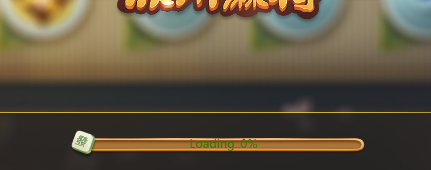
那么如何获取加载时的进度呢?
在Cocos creator 2.0版本之前,我们可以使用下面这样的方法:
cc.loader.onProgress = function (completedCount, totalCount, item){
//先开监听
this.loading.progress = completedCount/totalCount;
this.loadLabel.string = Math.floor(completedCount/totalCount * 100) + "%";
}.bind(this);
cc.director.preloadScene("sceneName", function () {
cc.log("加载成功");
});
loading就是你在脚本中绑定的进度条组件。
Cocos creator升级到2.0版本后,onProgress貌似就无法使用了,所以上述那个方法无法获取到加载进度,但是在cc.director.preloadScene这个函数中新增了一个参数:
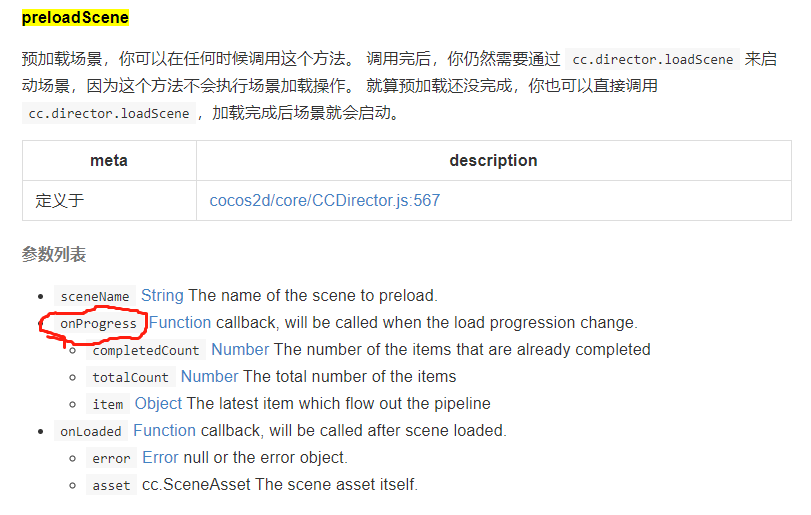
所以我们可以通过这个参数来获取加载的进度:
cc.director.preloadScene("sceneName", this.onProgress.bind(this), function(){
cc.log("加载成功");
})
onProgress :function(completedCount, totalCount, item){
this.loading.progress = completedCount/totalCount;
this.loadLabel.string = Math.floor(completedCount/totalCount * 100) + "%";
}
其实无论是预加载场景还是加载资源,本质调用的还是cc.loader.load这个api,看底层代码可以知道:
预加载场景:
preloadScene: function (sceneName, onProgress, onLoaded) {
if (onLoaded === undefined) {
onLoaded = onProgress;
onProgress = null;
}
var info = this._getSceneUuid(sceneName);
if (info) {
this.emit(cc.Director.EVENT_BEFORE_SCENE_LOADING, sceneName);
cc.loader.load({ uuid: info.uuid, type: 'uuid' },
onProgress,
function (error, asset) {
if (error) {
cc.errorID(1210, sceneName, error.message);
}
if (onLoaded) {
onLoaded(error, asset);
}
});
}
else {
var error = 'Can not preload the scene "' + sceneName + '" because it is not in the build settings.';
onLoaded(new Error(error));
cc.error('preloadScene: ' + error);
}
},
加载资源:
proto.loadResDir = function (url, type, progressCallback, completeCallback) {
var args = this._parseLoadResArgs(type, progressCallback, completeCallback);
type = args.type;
progressCallback = args.onProgress;
completeCallback = args.onComplete;
var urls = [];
var uuids = resources.getUuidArray(url, type, urls);
this._loadResUuids(uuids, progressCallback, function (errors, assetRes, urlRes) {
// The spriteFrame url in spriteAtlas will be removed after build project
// To show users the exact structure in asset panel, we need to return the spriteFrame assets in spriteAtlas
let assetResLength = assetRes.length;
for (let i = 0; i < assetResLength; ++i) {
if (assetRes[i] instanceof cc.SpriteAtlas) {
let spriteFrames = assetRes[i].getSpriteFrames();
for (let k in spriteFrames) {
let sf = spriteFrames[k];
assetRes.push(sf);
if (urlRes) {
urlRes.push(`${urlRes[i]}/${sf.name}`);
}
}
}
}
completeCallback && completeCallback(errors, assetRes, urlRes);
}, urls);
};
proto._loadResUuids = function (uuids, progressCallback, completeCallback, urls) {
if (uuids.length > 0) {
var self = this;
var res = uuids.map(function (uuid) {
return {
type: 'uuid',
uuid: uuid
}
});
this.load(res, progressCallback, function (errors, items) {
if (completeCallback) {
var assetRes = [];
var urlRes = urls && [];
for (var i = 0; i < res.length; ++i) {
var uuid = res[i].uuid;
var id = this._getReferenceKey(uuid);
var item = items.getContent(id);
if (item) {
// should not release these assets, even if they are static referenced in the scene.
self.setAutoReleaseRecursively(uuid, false);
assetRes.push(item);
if (urlRes) {
urlRes.push(urls[i]);
}
}
}
if (urls) {
completeCallback(errors, assetRes, urlRes);
}
else {
completeCallback(errors, assetRes);
}
}
});
}
else {
if (completeCallback) {
callInNextTick(function () {
if (urls) {
completeCallback(null, [], []);
}
else {
completeCallback(null, []);
}
});
}
}
};
而cc.loader.load的内部实现的参数中就是带有这个回调函数的

所以我们还可以这样写来获取加载场景的进度:
var info = cc.director._getSceneUuid(this.sceneName);
var self = this;
if (info) {
cc.loader.load({ uuid: info.uuid, type: 'uuid' }, function(completedCount, totalCount, item){
cc.log("已完成Items:" + completedCount);
cc.log("全部Items:" + totalCount);
cc.log("当前Item:" + item.url);
self._loadingNextStep = parseInt(completedCount / totalCount * 100);
cc.log("加载进度:" + self._loadingNextStep);
}, function(error, asset){
if (error) {
cc.errorID(1210, this.sceneName, error.message);
} else {
cc.log("加载完成");
}
}
});
}
creator 2.0版本对于preloadScene函数获取加载进度的更多相关文章
- 使用 .NET Core 3.0 的 AssemblyLoadContext 实现插件热加载
一般情况下,一个 .NET 程序集加载到程序中以后,它的类型信息以及原生代码等数据会一直保留在内存中,.NET 运行时无法回收它们,如果我们要实现插件热加载 (例如 Razor 或 Aspx 模版的热 ...
- js - 多个函数动态加载
//动态添加物流锁的IEMI列表. function createLi() { var r = '<s:property value="#session.locks"/> ...
- setUserVisibleHint的使用.执行顺序和viewPager.setOffscreenPageLimit(0)不管用还是默认会加载第二个fragment
处理问题一:viewPager.setOffscreenPageLimit(0)不管用还是默认会加载第二个fragment的原因(源码解读); 处理问题二:setUserVisibleHint的使用场 ...
- pytorch1.0神经网络保存、提取、加载
pytorch1.0网络保存.提取.加载 import torch import torch.nn.functional as F # 包含激励函数 import matplotlib.pyplot ...
- 【逆向工具】IDA使用1-VS2015版本debug查找Main函数,加载符号文件
IDA 常见操作 空格,切换反汇编视图 选择CALL或是跳转 进入函数内部或是跳转处 返回键 ESC daq.exe 分析32位程序 ,生成的IDA数据库文件是 .idb Idap64.exe 分析6 ...
- javascript . 03 函数定义、函数参数(形参、实参)、函数的返回值、冒泡函数、函数的加载、局部变量与全局变量、隐式全局变量、JS预解析、是否是质数、斐波那契数列
1.1 知识点 函数:就是可以重复执行的代码块 2. 组成:参数,功能,返回值 为什么要用函数,因为一部分代码使用次数会很多,所以封装起来, 需要的时候调用 函数不调用,自己不会执行 同名函数会覆盖 ...
- Android如何在初始化的时候获取加载的布局的宽高
在自定义ListView中,需要将下拉刷新的View在初始化的时候设置padding隐藏起来,这时就要在初始化的时候获得要加载的布局View的高度. private View headView; he ...
- 『心善渊』Selenium3.0基础 — 22、使用浏览器加载项配置实现用户免登陆
目录 1.浏览器的加载项配置 2.加载Firefox配置 3.加载Chrome配置 1.浏览器的加载项配置 在很多情况下,我们在登录网站的时候,浏览器都会弹出一个是否保存登录账号的信息.如果我们选择保 ...
- PHP笔记4__函数/全局、静态变量/函数参数/加载函数库/,,
<?php header("Content-type: text/html; charset=utf-8"); echo table(5,5); function table ...
随机推荐
- torch.nn.LSTM()函数维度详解
123456789101112lstm=nn.LSTM(input_size, hidden_size, num_la ...
- js对数组的元素分割
文章地址 https://www.cnblogs.com/sandraryan/ 不用方法(模拟方法) <script> var arr = ["hi",2,3,tru ...
- PHP+MySQL实现对一段时间内每天数据统计优化操作实例
http://www.jb51.net/article/136685.htm 这篇文章主要介绍了PHP+MySQL实现对一段时间内每天数据统计优化操作,结合具体实例形式分析了php针对mysql查询统 ...
- 在vue项目中如何添加eslint
随着vue的越做越好,更多的开发者选择使用vue,本篇记录如何在vue项目中添加eslint. 首先第一种就是在vue项目创建初始时就选择了创建,随着初始化一起代入到了项目当中,那么要是一开始觉得es ...
- Vue的filter过滤器
一和二,请参考https://www.cnblogs.com/zui-ai-java/p/11109213.html 三.index.html <!DOCTYPE html> <ht ...
- 如何让in/exists 子查询(半连接)作为驱动表?
一哥们问我,怎么才能让子查询作为驱动表? SQL如下: select rowid rid from its_car_pass7 v where 1 = 1 and pass_datetime > ...
- 浅谈LOG日志的写法
文章来源于公司的大牛 1 Log的用途 不管是使用何种编程语言,日志输出几乎无处不再.总结起来,日志大致有以下几种用途: l 问题追踪:通过日志不仅仅包括我们程序的一些bug,也可以在安装配置时,通 ...
- H3C配置Hybrid端口
- vue权限控制菜单显示
对于不同角色显示不同的菜单 思路1: 本地放一份完整的菜单数据,通过后台返回角色的菜单列表两者对比,筛选需要显示的菜单数据绑定,这里有个问题就是路由vue实例初始化就生成了,加载的全部,人为输入地址是 ...
- Vue的数据双向绑定和Object.defineProperty()
Vue是前端三大框架之一,也被很多人指责抄袭,说他的两个核心功能,一个数据双向绑定,一个组件化分别抄袭angular的数据双向绑定和react的组件化思想,咱们今天就不谈这种大是大非,当然我也没到达那 ...
