tf.train.string_input_producer()
处理从文件中读数据
官方说明
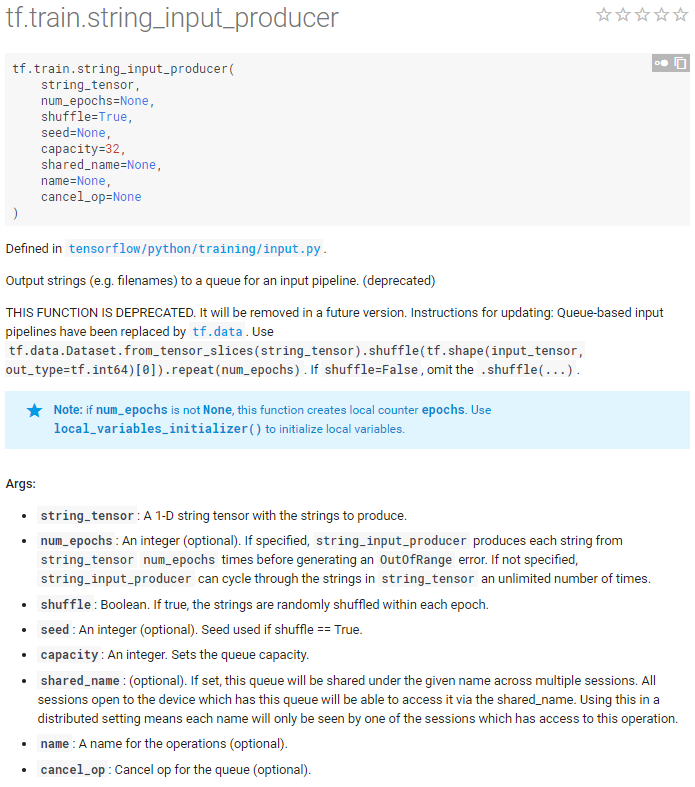
简单使用
示例中读取的是csv文件,如果要读tfrecord的文件,需要换成 tf.TFRecordReader
import tensorflow as tf
filename_queue = tf.train.string_input_producer(["file0.csv", "file1.csv"]) reader = tf.TextLineReader()
key, value = reader.read(filename_queue) # Default values, in case of empty columns. Also specifies the type of the decoded result.
record_defaults = [[1], [1], [1], [1], [1]]
col1, col2, col3, col4, col5 = tf.decode_csv(value, record_defaults=record_defaults)
features = tf.stack([col1, col2, col3, col4]) with tf.Session() as sess:
# Start populating the filename queue.
coord = tf.train.Coordinator()
threads = tf.train.start_queue_runners(coord=coord) for i in range(12):
# Retrieve a single instance:
example, label = sess.run([features, col5])
print(example, label) coord.request_stop()
coord.join(threads)
运行结果:
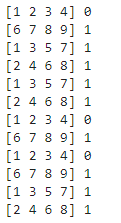
结合批处理
import tensorflow as tf
def read_my_file_format(filename_queue):
# reader = tf.SomeReader()
reader = tf.TextLineReader()
key, record_string = reader.read(filename_queue)
# example, label = tf.some_decoder(record_string)
record_defaults = [[1], [1], [1], [1], [1]]
col1, col2, col3, col4, col5 = tf.decode_csv(record_string, record_defaults=record_defaults)
# processed_example = some_processing(example)
features = tf.stack([col1, col2, col3, col4])
return features, col5 def input_pipeline(filenames, batch_size, num_epochs=None):
filename_queue = tf.train.string_input_producer(filenames, num_epochs=num_epochs, shuffle=True)
example, label = read_my_file_format(filename_queue)
# min_after_dequeue + (num_threads + a small safety margin) * batch_size
min_after_dequeue = 100
capacity = min_after_dequeue + 3 * batch_size
example_batch, label_batch = tf.train.shuffle_batch([example, label], batch_size=batch_size, capacity=capacity,
min_after_dequeue=min_after_dequeue)
return example_batch, label_batch x,y = input_pipeline(["file0.csv", "file1.csv"],5,4) sess = tf.Session()
sess.run([tf.global_variables_initializer(),tf.initialize_local_variables()]) coord = tf.train.Coordinator()
threads = tf.train.start_queue_runners(sess=sess, coord=coord) try:
print("in try")
while not coord.should_stop():
# Run training steps or whatever
example, label = sess.run([x,y])
print(example, label)
print("ssss") except tf.errors.OutOfRangeError:
print ('Done training -- epoch limit reached')
finally:
# When done, ask the threads to stop.
coord.request_stop() # Wait for threads to finish.
coord.join(threads)
sess.close()
运行结果:
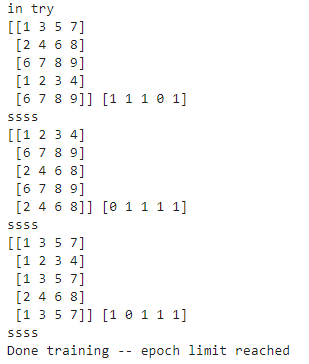
tf.train.string_input_producer()的更多相关文章
- 深度学习原理与框架-Tfrecord数据集的读取与训练(代码) 1.tf.train.batch(获取batch图片) 2.tf.image.resize_image_with_crop_or_pad(图片压缩) 3.tf.train.per_image_stand..(图片标准化) 4.tf.train.string_input_producer(字符串入队列) 5.tf.TFRecord(读
1.tf.train.batch(image, batch_size=batch_size, num_threads=1) # 获取一个batch的数据 参数说明:image表示输入图片,batch_ ...
- Tensorflow读取大数据集的方法,tf.train.string_input_producer()和tf.train.slice_input_producer()
1. https://blog.csdn.net/qq_41427568/article/details/85801579
- tf.train.batch的偶尔乱序问题
tf.train.batch的偶尔乱序问题 觉得有用的话,欢迎一起讨论相互学习~Follow Me tf.train.batch的偶尔乱序问题 我们在通过tf.Reader读取文件后,都需要用batc ...
- tf.train.ExponentialMovingAverage
这个函数可以参考吴恩达deeplearning.ai中的指数加权平均. 和指数加权平均不一样的是,tensorflow中提供的这个函数,能够让decay_rate随着step的变化而变化.(在训练初期 ...
- Tensorflow滑动平均模型tf.train.ExponentialMovingAverage解析
觉得有用的话,欢迎一起讨论相互学习~Follow Me 移动平均法相关知识 移动平均法又称滑动平均法.滑动平均模型法(Moving average,MA) 什么是移动平均法 移动平均法是用一组最近的实 ...
- tf.train.shuffle_batch函数解析
tf.train.shuffle_batch (tensor_list, batch_size, capacity, min_after_dequeue, num_threads=1, seed=No ...
- 图融合之加载子图:Tensorflow.contrib.slim与tf.train.Saver之坑
import tensorflow as tf import tensorflow.contrib.slim as slim import rawpy import numpy as np impor ...
- 深度学习原理与框架-图像补全(原理与代码) 1.tf.nn.moments(求平均值和标准差) 2.tf.control_dependencies(先执行内部操作) 3.tf.cond(判别执行前或后函数) 4.tf.nn.atrous_conv2d 5.tf.nn.conv2d_transpose(反卷积) 7.tf.train.get_checkpoint_state(判断sess是否存在
1. tf.nn.moments(x, axes=[0, 1, 2]) # 对前三个维度求平均值和标准差,结果为最后一个维度,即对每个feature_map求平均值和标准差 参数说明:x为输入的fe ...
- 深度学习原理与框架-Tfrecord数据集的制作 1.tf.train.Examples(数据转换为二进制) 3.tf.image.encode_jpeg(解码图片加码成jpeg) 4.tf.train.Coordinator(构建多线程通道) 5.threading.Thread(建立单线程) 6.tf.python_io.TFR(TFR读入器)
1. 配套使用: tf.train.Examples将数据转换为二进制,提升IO效率和方便管理 对于int类型 : tf.train.Examples(features=tf.train.Featur ...
随机推荐
- Leetcode762.Prime Number of Set Bits in Binary Representation二进制表示中质数个计算置位
给定两个整数 L 和 R ,找到闭区间 [L, R] 范围内,计算置位位数为质数的整数个数. (注意,计算置位代表二进制表示中1的个数.例如 21 的二进制表示 10101 有 3 个计算置位.还有, ...
- php_imagick是怎么实现复古效果的呢?
php_imagick程序示例 1.创建一个缩略图并显示出来 <?phpheader('Content-type: image/jpeg');$image = new Imagick('imag ...
- Unicode, UTF-8, GBK, ASCII的区别
看完知乎的两篇文章大概就明白了 https://zhuanlan.zhihu.com/p/25435644 https://www.zhihu.com/question/23374078 看完总结一下 ...
- 深入浅出Cocoa之消息【转】
在入门级别的ObjC 教程中,我们常对从C++或Java 或其他面向对象语言转过来的程序员说,ObjC 中的方法调用(ObjC中的术语为消息)跟其他语言中的方法调用差不多,只是形式有些不同而已. 譬如 ...
- GNN 相关资料记录;GCN 与 graph embedding 相关调研;社区发现算法相关;异构信息网络相关;
最近做了一些和gnn相关的工作,经常听到GCN 和 embedding 相关技术,感觉很是困惑,所以写下此博客,对相关知识进行索引和记录: 参考链接: https://www.toutiao.com/ ...
- Python 模块chardet安装过程(windows环境)
最近需要一个txt文件的批量转码功能,在网上找到一段批量处理java源文件的py程序如下: #-*- coding: utf-8 -*- import codecs import os import ...
- Linux进程管理(二、 进程创建)
通常使用fork创建进程, 也可以用vfork()和clone().fork.vfork和clone三个用户态函数均由libc库提供,它们分别会调用Linux内核提供的同名系统调用fork,vfork ...
- Eclipse中提示 找不到类 javax.servlet.http.HttpServletResponse
问题如题, 解决方案如下: 复制tomcat的安装路径下\lib\servlet-api.jar 到WEB-INF/lib下即可.
- 开发一个登录接口(Mysql)
分享一段代码,开发了一个登录接口: 使用Python开发,需要安装flask模块,使用pip intall flask 安装即可,这里使用的数据库是Mysql,所以导入了pymysql模块,代码如下: ...
- poj2391 最大流+拆点
题意:F块草坪,上面有n头牛,可以容纳m个牛遮雨.将草坪一份为2,成为二部图. 对于此题,和poj2112很像,只是2112很明显的二部图.这道题就开始敲,但是建图遇到问题,草坪的2个值怎么处理,于是 ...
