IOS自动布局
- (void)viewDidLoad
{
[super viewDidLoad]; [self addNavigationBar:FEEDBACK_VIEW_CONTROLLER]; UILabel *note = [[UILabel alloc] init];
[note setText:@"欢迎提出宝贵意见!您留下的每一份心意都将浇灌母婴宝的茁壮成长。"];
[note setLineBreakMode:NSLineBreakByWordWrapping];
note.numberOfLines = 0;
[self.view addSubview:note]; //将自适应向布局约束的转化关掉(根据情况有时需要有时不需要)
[note setTranslatesAutoresizingMaskIntoConstraints:NO]; [self.view addConstraint:[NSLayoutConstraint constraintWithItem:note
attribute:NSLayoutAttributeTop
relatedBy:NSLayoutRelationEqual
toItem:navBar
attribute:NSLayoutAttributeBottom
multiplier:1.0
constant:10]]; [self.view addConstraint:[NSLayoutConstraint constraintWithItem:note
attribute:NSLayoutAttributeLeft
relatedBy:NSLayoutRelationEqual
toItem:self.view
attribute:NSLayoutAttributeLeft
multiplier:1.0
constant:10]];
[self.view addConstraint:[NSLayoutConstraint constraintWithItem:note
attribute:NSLayoutAttributeRight
relatedBy:NSLayoutRelationEqual
toItem:self.view
attribute:NSLayoutAttributeRight
multiplier:1.0
constant:-10]];
UITextView *tfContent = [[UITextView alloc] init];
[tfContent setTranslatesAutoresizingMaskIntoConstraints:NO];
[tfContent setBackgroundColor:[UIColor whiteColor]];
[tfContent setReturnKeyType:UIReturnKeyDone];
[self.view addSubview:tfContent]; [self.view addConstraint:[NSLayoutConstraint constraintWithItem:tfContent
attribute:NSLayoutAttributeTop
relatedBy:NSLayoutRelationEqual
toItem:note
attribute:NSLayoutAttributeBottom
multiplier:1.0
constant:10]];
[self.view addConstraint:[NSLayoutConstraint constraintWithItem:tfContent
attribute:NSLayoutAttributeLeft
relatedBy:NSLayoutRelationEqual
toItem:self.view
attribute:NSLayoutAttributeLeft
multiplier:1.0
constant:10]];
[self.view addConstraint:[NSLayoutConstraint constraintWithItem:tfContent
attribute:NSLayoutAttributeRight
relatedBy:NSLayoutRelationEqual
toItem:self.view
attribute:NSLayoutAttributeRight
multiplier:1.0
constant:-10]];
[self.view addConstraint:[NSLayoutConstraint constraintWithItem:tfContent
attribute:NSLayoutAttributeHeight
relatedBy:NSLayoutRelationEqual
toItem:nil
attribute:NSLayoutAttributeNotAnAttribute
multiplier:1.0
constant:100]]; UITextField *tfEmail = [UITextField new];
[tfEmail setTranslatesAutoresizingMaskIntoConstraints:NO];
[tfEmail setBackgroundColor:[UIColor whiteColor]];
[tfEmail setClearButtonMode:UITextFieldViewModeAlways];
[tfEmail setReturnKeyType:UIReturnKeyDone];
[tfEmail setPlaceholder:@"请输入邮箱,以便我们联系你!"];
[self.view addSubview:tfEmail]; [self.view addConstraint:[NSLayoutConstraint constraintWithItem:tfEmail
attribute:NSLayoutAttributeTop
relatedBy:NSLayoutRelationEqual
toItem:tfContent
attribute:NSLayoutAttributeBottom
multiplier:1.0
constant:10]];
[self.view addConstraint:[NSLayoutConstraint constraintWithItem:tfEmail
attribute:NSLayoutAttributeLeft
relatedBy:NSLayoutRelationEqual
toItem:self.view
attribute:NSLayoutAttributeLeft
multiplier:1.0
constant:10]];
[self.view addConstraint:[NSLayoutConstraint constraintWithItem:tfEmail
attribute:NSLayoutAttributeRight
relatedBy:NSLayoutRelationEqual
toItem:self.view
attribute:NSLayoutAttributeRight
multiplier:1.0
constant:-10]];
[self.view addConstraint:[NSLayoutConstraint constraintWithItem:tfEmail
attribute:NSLayoutAttributeHeight
relatedBy:NSLayoutRelationEqual
toItem:nil
attribute:NSLayoutAttributeNotAnAttribute
multiplier:1.0
constant:35]]; UIButton *btnSubmit = [[UIButton alloc] init];
[btnSubmit setTranslatesAutoresizingMaskIntoConstraints:NO];
[btnSubmit setTitle:STRING_COMMON_SUBMIT forState:UIControlStateNormal];
[btnSubmit setBackgroundImage:[UIImage imageNamed:@"bg_red_orange"] forState:UIControlStateNormal];
[btnSubmit setBackgroundImage:[UIImage imageNamed:@"bg_red"] forState:UIControlStateHighlighted];
[self.view addSubview:btnSubmit]; NSMutableArray *tmpConstraints = [NSMutableArray array]; [tmpConstraints addObjectsFromArray:[NSLayoutConstraint constraintsWithVisualFormat:@"V:[tfEmail]-10-[btnSubmit(==35)]" options:0 metrics:nil views:NSDictionaryOfVariableBindings(tfEmail,btnSubmit)]];
[tmpConstraints addObjectsFromArray:[NSLayoutConstraint constraintsWithVisualFormat:@"H:|-10-[btnSubmit]-10-|" options:0 metrics:nil views:NSDictionaryOfVariableBindings(btnSubmit)]];
[self.view addConstraints:tmpConstraints]; }
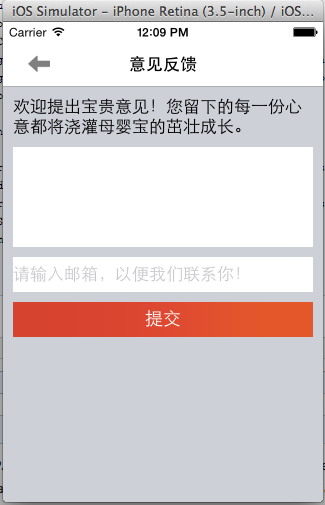
IOS自动布局的更多相关文章
- iOS 自动布局详细介绍
1. 自动布局的理解 iOS自动布局很有用,可以在不同size的屏幕上运行,原先看的头痛,还是习惯用最蠢的[UIScreen mainScreen].bounds.size.width等来布局,后来实 ...
- iOS自动布局——Masonry详解
欢迎大家前往腾讯云+社区,获取更多腾讯海量技术实践干货哦~ 本文由鹅厂新鲜事儿发表于云+社区专栏 作者:oceanlong | 腾讯 移动客户端开发工程师 前言 UI布局是整个前端体系里不可或缺的一环 ...
- 掌握iOS自动布局
1,自动布局是一种基于约束的布局(constraint-based layout)引擎,它可以根据开发者在对象上的约束自动调整大小与位置. 2.在iOS 6之前使用的布局模型是“spring& ...
- iOS自动布局之autoresizingi
对于iOS的app开发者来说,不会像Android开发者一样为很多的屏幕尺寸来做界面适配,因此硬编码的坐标也能工作良好,但是从设计模式上来说这不是好的做法.而且也还有一些问题,如iPhone5的适配, ...
- 学会爱上iOS自动布局(Auto Layout) - 剑尖
本文翻译自Yari Dareglia的LEARN TO LOVE AUTO LAYOUT文章先生们,女士们,让我们以正确的心态开始本教程吧:自动布局就是简单!我花了一段时间来掌握自动布局是如何工作的, ...
- iOS 自动布局过程
自动布局将视图显示在屏幕上的步骤: 更新约束,它会从子视图传递到父视图,设置布局信息:约束更新时自动触发setNeedsUpdateConstraints:updateConstraints可以增加本 ...
- iOS 自动布局框架 – Masonry 详解
目前iOS开发中大多数页面都已经开始使用Interface Builder的方式进行UI开发了,但是在一些变化比较复杂的页面,还是需要通过代码来进行UI开发的.而且有很多比较老的项目,本身就还在采用纯 ...
- iOS自动布局框架-Masonry详解
首先,在正式使用Masonry之前,我们先来看看在xib中我们是如何使用AutoLayout 从图中我们可以看出,只要设置相应得局限,控制好父视图与子视图之间的关系就应该很ok的拖出你需要的需 ...
- IOS 自动布局-UIStackPanel和UIGridPanel(四)
为什么说scrollview的自动化布局是难点? 对scrollview做自动化布局,无非就是想对scrollview里面的subviews来做自动化布局.但是scrollview里面的subview ...
随机推荐
- 查看linux系统常用的命令,Linux查看系统配置常用命令
一.linux CPU大小 cat /proc/cpuinfo |grep "model name" && cat /proc/cpuinfo |grep &qu ...
- 安装 jdk、tomcat
jdk 下载地址:http://www.oracle.com/technetwork/java/javasebusiness/downloads/java-archive-downloads-java ...
- Android内存管理(4)*官方教程 含「高效内存的16条策略」 Managing Your App's Memory
Managing Your App's Memory In this document How Android Manages Memory Sharing Memory Allocating and ...
- POJ 3494 Largest Submatrix of All 1’s(最大全1子矩阵)
题目链接:http://poj.org/problem?id=3494 题意:给出一个01的矩阵,找出一个面积最大的全1矩阵. 思路:用h[i][j]表示从位置(i,j)向上连续1的最大长度.之后枚举 ...
- win7下搭建opengles2.0编程环境
原帖地址:http://sixgod.org/archives/72 1.下载AMD的OpenGL ES2.0的模拟器,地址: http://www.opengles-book.com/ESEmu ...
- Android开源库--Universal Image Loader通用图片加载器
如果说我比别人看得更远些,那是因为我站在了巨人的肩上. github地址:https://github.com/nostra13/Android-Universal-Image-Loader 介绍 ...
- HDU 2066 一个人的旅行【Dijkstra 】
题意:给出s个起点,d个终点,问从这些起点到达终点的最短距离 因为有多个起点,所以把这多个起点的值设为0 哎= =改了好久的说= = 是因为在代码里面的t,不知道为什么调用dijkstra()函数之后 ...
- maven打包无法打包mybatis及系统配置文件问题
<resources> <!-- mybatis映射文件 --> <resource> <directory>src/main/java/com/bsh ...
- BZOJ 2151 种树
贪心+priority_queue. #include<iostream> #include<cstdio> #include<cstring> #include& ...
- Using newInstance() to Instantiate a Fragment(转)
I recently came across an interesting question on StackOverflow regarding Fragment instantiation: Wh ...
