Angularjs学习---官方phonecat实例学习angularjs step0 step1
接下来一系列的文章都是学习https://docs.angularjs.org/tutorial的笔记,主要学习的angular-phonecat项目的实现,来介绍angularjs的使用.
1.下载angular-phonecat
使用git clone phonecat:
git clone --depth= https://github.com/angular/angular-phonecat.git
可以把--depth=14去掉,这里是拉最新的14个commit.
The --depth=14 option just tells Git to pull down only the last 14 commits. This makes the download much smaller and faster.
2.安装所需工具
Bower - client-side code package manager
Http-Server - simple local static web server
Karma - unit test runner
Protractor - end end test runner
nodejs,npm,karma的安装可以参考前面的文章:Angularjs学习---ubuntu12.04中karma安装配置中常见的问题总结
1).ubuntu中安装bower命令为:
sudo npm install -g bower
2).安装驱动:
npm run update-webdriver
这里好像安装的是selenium驱动.
3).启动项目:npm start
amosli@amosli-pc:~/develop/angular-phonecat$ npm start > angular-phonecat@0.0. prestart /home/amosli/develop/angular-phonecat
> npm install > angular-phonecat@0.0. postinstall /home/amosli/develop/angular-phonecat
> bower install > angular-phonecat@0.0. start /home/amosli/develop/angular-phonecat
> http-server -p Starting up http-server, serving ./ on port:
Hit CTRL-C to stop the server
4).端到端的测试:
npm run protractor
- open up a Chrome browser and connect it to the application
- execute all the End to End tests in this browser
- report the results of these tests in the terminal/command line window
- close down the browser and exit
自动化测试步骤是打开chrome浏览器,连接到应用程序这里是angular-phonecat---->执行所有的端到端的测试---->在命令行中报告测试结果---->关闭浏览器并退出.
3.phonecat项目教程概述
教程分为13步,每一步可以切换到相应的分支上直接运行其步骤,比如要学习第0步的内容,那么执行如下命令:
amosli@amosli-pc:~/develop/angular-phonecat$ git checkout step-
Previous HEAD position was b1e657a... step- phone ordering
HEAD is now at c5495a2... step- bootstrap angular app
同样,可以看到的切换的步骤有step-0到12.
4.phonecat项目step-0
1).切换到第0步,启动项目:
amosli@amosli-pc:~/develop/angular-phonecat$ git checkout step-
Previous HEAD position was b1e657a... step- phone ordering
HEAD is now at c5495a2... step- bootstrap angular app
amosli@amosli-pc:~/develop/angular-phonecat$ npm start
2).在浏览器输入http://localhost:8000/app/index.html
效果:
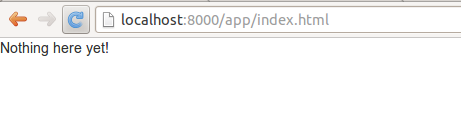
index.html的源码
<!doctype html>
<html lang="en" ng-app>
<head>
<meta charset="utf-8">
<title>My HTML File</title>
<link rel="stylesheet" href="../bower_components/bootstrap/dist/css/bootstrap.css">
<link rel="stylesheet" href="css/app.css">
<script src="../bower_components/angular/angular.js"></script>
</head>
<body> <p>Nothing here {{'yet' + '!'}}</p> </body>
</html>
其数据渲染顺序:
injector that will be used for dependency injection is created.
The injector will then create the root scope that will become the context for the model of our application.
Angular will then "compile" the DOM starting at the
ngApproot element, processing any directives and bindings found along the way.
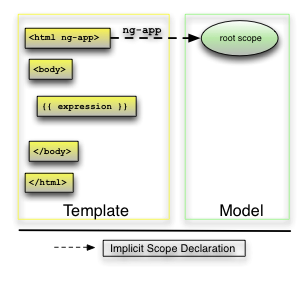
5.phonecat项目step-1
请编辑app/index.html文件,将下面的代码添加到index.html文件中,然后运行该应用查看效果。
<ul>
<li>
<span>Nexus S</span>
<p>
Fast just got faster with Nexus S.
</p>
</li>
<li>
<span>Motorola XOOM™ with Wi-Fi</span>
<p>
The Next, Next Generation tablet.
</p>
li>
</ul>
效果:

Angularjs学习---官方phonecat实例学习angularjs step0 step1的更多相关文章
- AngularJs学习笔记-慕课网AngularJS实战
第1章 快速上手 放弃了IE8以及以下,不支持. 4大核心特性: 1.MVC Model: 数据模型 View:视图 Controller:业务逻辑和控制逻辑 好处:职责清晰,模块化. 2.模块化 3 ...
- AngularJs学习笔记--I18n/L10n
原版地址:http://code.angularjs.org/1.0.2/docs/guide/i18n 一.I18n and L10n in AngularJS 1. 什么是I18n和L10n? 国 ...
- AngularJs学习笔记--Forms
原版地址:http://code.angularjs.org/1.0.2/docs/guide/forms 控件(input.select.textarea)是用户输入数据的一种方式.Form(表单) ...
- AngularJs学习笔记--expression
原版地址:http://code.angularjs.org/1.0.2/docs/guide/expression 表达式(Expressions)是类Javascript的代码片段,通常放置在绑定 ...
- AngularJs学习笔记--directive
原版地址:http://code.angularjs.org/1.0.2/docs/guide/directive Directive是教HTML玩一些新把戏的途径.在DOM编译期间,directiv ...
- AngularJs学习笔记--Guide教程系列文章索引
在很久很久以前,一位前辈向我推荐AngularJs.但当时我没有好好学习,仅仅是讲文档浏览了一次.后来觉醒了……于是下定决心好好理解这系列的文档,并意译出来(英文水平不足……不能说是翻译,有些实在是看 ...
- AngularJs学习笔记--bootstrap
AngularJs学习笔记系列第一篇,希望我可以坚持写下去.本文内容主要来自 http://docs.angularjs.org/guide/ 文档的内容,但也加入些许自己的理解与尝试结果. 一.总括 ...
- AngularJs学习笔记--html compiler
原文再续,书接上回...依旧参考http://code.angularjs.org/1.0.2/docs/guide/compiler 一.总括 Angular的HTML compiler允许开发者自 ...
- AngularJs学习笔记--concepts(概念)
原版地址:http://code.angularjs.org/1.0.2/docs/guide/concepts 继续.. 一.总括 本文主要是angular组件(components)的概览,并说明 ...
随机推荐
- ASP.NET 给作为隐藏域的TextBox赋值之后提交表单,无响应?
操作步骤: 给页面隐藏TextBox赋值,然后触发ASP.NET change事件,调用ASP.NET后台方法,调用后执行客户端脚本this.RegisterClientScriptBlock(Dat ...
- [spring源码学习]二、IOC源码——配置文件读取
一.环境准备 对于学习源码来讲,拿到一大堆的代码,脑袋里肯定是嗡嗡的,所以从代码实例进行跟踪调试未尝不是一种好的办法,此处,我们准备了一个小例子: package com.zjl; public cl ...
- Codeforces CF#628 Education 8 C. Bear and String Distance
C. Bear and String Distance time limit per test 1 second memory limit per test 256 megabytes input s ...
- 诡异的localhost无法连接
上午试了localhost发现提示无法连接,ping了下localhost,能够ping通. 重启了Apache,还是无法解决. 试着停止了Apache服务,然后再连接localhost,发现浏览器提 ...
- javascript获取childNodes详情,删除空节点
chidNodes返回的是node的集合, 每个node都包含有nodeType属性. nodeType取值: 元素节点:1 属性节点:2 文本节点:3 注释节点:8 页面上是由无数个节点组成 ...
- linux安装oracle11g
准备oracle安装文件 Oracle11gR2包含两个文件linux_11gR2_database_1of2.zip和linux_11gR2_database_2of2.zip,将这两个文件通过SS ...
- AR初体验:宣传G20
最近Pokemon Go太火,它基于LBS(Location Based Service)+AR(Augmented Reality)的一款游戏,这股风,一定会让国内的公司纷纷效仿,你懂的.不可否定的 ...
- bootstrap之伪元素
bootstrap之伪元素 参考地址:http://www.cnblogs.com/keyi/p/5943178.html http://www.runoob.com/css/css-pseudo-e ...
- ASP.NET导出Excel文件
第一种最常见,并且最简单的方式,直接把GridView导出,导出格式为文本表格形式. protected void btnSaveExcel_Click(object sender, EventArg ...
- label 多行显示自适应高度
//项目中显示 地址:XXXXXXX换行 UILabel *numLable = [[UILabel alloc] initWithFrame:CGRectMake(80, 50, 40, 20)] ...
