MSIL实用指南-创建字段
本篇讲解怎么创建字段,主要是在修饰符的创建上。
创建字段的方法是TypeBuilder.DefineField,传入字段名称、字段类型、字段修饰符等参数,返回一个FieldBuilder对象。
先看这一句程序
FieldBuilder nameFieldBuilder = typeBuilder.DefineField("Name", typeof(string), FieldAttributes.Private);
上面一条程序是创建一个叫"Name"的数据类型为"string"的字段,等同于
private string Name;
FieldAttributes是枚举类型,决定字段的修饰符。详细说明如下
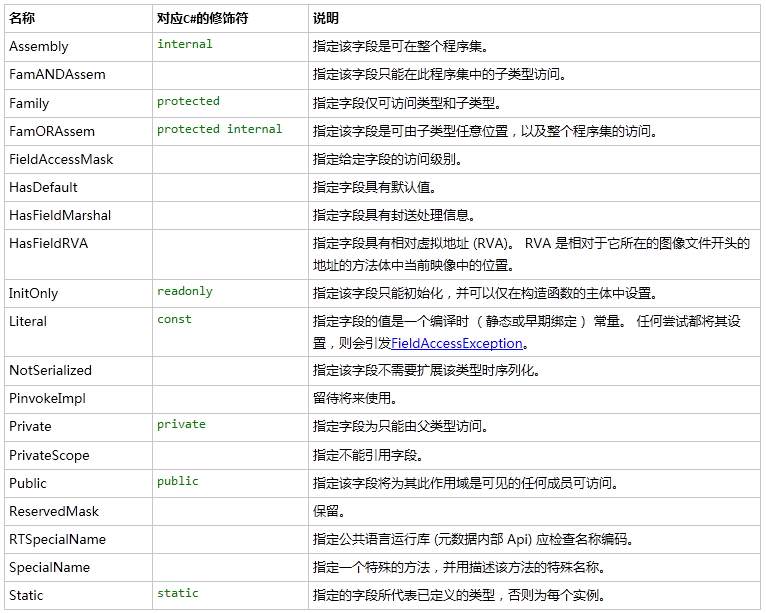
C#语言规范只是用到了FieldAttributes的一部分枚举,并没有用到全部。
FieldBuilder ageFieldBuilder = typeBuilder.DefineField("Arg", typeof(int), FieldAttributes.Public);
等同于C#语言
public int Arg;
FieldBuilder maxCountFieldBuilder = typeBuilder.DefineField("MaxCount", typeof(long), FieldAttributes.Family);
等同于C#语言
protected long MaxCount;
FieldBuilder IFFieldBuilder = typeBuilder.DefineField("IF", typeof(string), FieldAttributes.Assembly);
等同于C#语言
internal string IF;
FieldBuilder PIFFieldBuilder = typeBuilder.DefineField("PIF", typeof(string),
FieldAttributes.Family | FieldAttributes.FamORAssem);
等同于C#语言
protected internal string PIF;
FieldBuilder PRFieldBuilder = typeBuilder.DefineField("RF", typeof(string),
FieldAttributes.Private | FieldAttributes.InitOnly);
等同于C#语言
private readonly string RF;
FieldBuilder CFFieldBuilder = typeBuilder.DefineField("CF", typeof(string),
FieldAttributes.Private | FieldAttributes.Literal);
等同于C#语言
private const string CF;
FieldBuilder SFFieldBuilder = typeBuilder.DefineField("SF", typeof(string),
FieldAttributes.Private | FieldAttributes.Static);
等同于C#语言
private static string SF;
完成的程序如下:
using System;
using System.Reflection;
using System.Reflection.Emit; namespace LX1_ILDemo
{
class Demo05_FieldCreate
{
static string binaryName = "Demo05_FieldCreate.dll";
static string namespaceName = "LX1_ILDemo";
static string typeName = "EmitFieldCreate"; static AssemblyBuilder assemblyBuilder;
static ModuleBuilder moduleBuilder;
static TypeBuilder typeBuilder; static void Create_Fileds()
{
/* private string Name; */
FieldBuilder nameFieldBuilder = typeBuilder.DefineField("Name", typeof(string), FieldAttributes.Private);
/* public int Arg; */
FieldBuilder ageFieldBuilder = typeBuilder.DefineField("Arg", typeof(int), FieldAttributes.Public);
/* protected long MaxCount; */
FieldBuilder maxCountFieldBuilder = typeBuilder.DefineField("MaxCount", typeof(long), FieldAttributes.Family); /* internal string IF; */
FieldBuilder IFFieldBuilder = typeBuilder.DefineField("IF", typeof(string), FieldAttributes.Assembly); /* protected internal string PIF; */
FieldBuilder PIFFieldBuilder = typeBuilder.DefineField("PIF", typeof(string),
FieldAttributes.Family | FieldAttributes.FamORAssem); /* private readonly string RF; */
FieldBuilder PRFieldBuilder = typeBuilder.DefineField("RF", typeof(string),
FieldAttributes.Private | FieldAttributes.InitOnly); /* private const string CF; */
FieldBuilder CFFieldBuilder = typeBuilder.DefineField("CF", typeof(string),
FieldAttributes.Private | FieldAttributes.Literal); /* private static string SF; */
FieldBuilder SFFieldBuilder = typeBuilder.DefineField("SF", typeof(string),
FieldAttributes.Private | FieldAttributes.Static);
} public static void Generate()
{
InitAssembly(); typeBuilder = moduleBuilder.DefineType(namespaceName + "." + typeName, TypeAttributes.Public);
Create_Fileds(); SaveAssembly();
Console.WriteLine("生成成功");
} static void InitAssembly()
{
AssemblyName assemblyName = new AssemblyName(namespaceName);
assemblyBuilder = AppDomain.CurrentDomain.DefineDynamicAssembly(assemblyName, AssemblyBuilderAccess.RunAndSave);
moduleBuilder = assemblyBuilder.DefineDynamicModule(assemblyName.Name, binaryName);
} static void SaveAssembly()
{
Type t = typeBuilder.CreateType(); //完成Type,这是必须的
assemblyBuilder.Save(binaryName);
}
}
}
MSIL实用指南-创建字段的更多相关文章
- MSIL实用指南-给字段、属性、方法、类、程序集加Attribute
C#编程中可以给字段.方法.类以及程序集加特性即继承于Attribute的类.这里讲解怎么在IL中给它们加上特性. 生成字段的对应的类是FieldBuilder,生成属性的对应的类是PropertyB ...
- MSIL实用指南-创建枚举类型
创建枚举类型比较简单,主要使用moduleBuilder.DefineEnum 和enumBuilder.DefineLiteral. 第一步:创建 EnumBuilder 创建 EnumBuilde ...
- MSIL实用指南-创建方法和定义参数
本篇讲解实现创建方法.指定参数的名称.实现参数加out和ref修饰符.以及参数加默认值. 创建方法 创建方法用类TypeAttributes的 DefineMethod(string name, Me ...
- MSIL实用指南-生成索引器
MSIL实用指南-生成索引器 索引器是一种特殊的属性,它有参数的,也有get和set方法,属性名称一般是"Item",并且方法名称一般名称是"get_Item" ...
- MSIL实用指南-Action的生成和调用
MSIL实用指南-Action的生成和调用 System.Action用于封装一个没有参数没有返回值的方法.这里生成需要Ldftn指令. 下面讲解怎生成如下的程序. class ActionTest ...
- MSIL实用指南-闭包的生成和调用
闭包(Closure)是词法闭包(Lexical Closure)的简称.对闭包的具体定义有很多种说法,这些说法大体可以分为两类: 一种说法认为闭包是符合一定条件的函数,比如参考资源中这样定义闭包:闭 ...
- MSIL实用指南-字段的加载和保存
字段有静态字段和非静态字段之分,它们的加载保存指令也是不一样的,并且非静态字段要生成this. 静态字段的加载加载静态字段的指令是Ldsfld.ilGenerator.Emit(OpCodes.Lds ...
- MSIL实用指南-生成属性
本篇讲解怎么生成属性,包括get和set方法. 第一步,生成一个字段生成字段用TypeBuilder.DefineField方法.实例代码: FieldBuilder customerNameBldr ...
- MSIL实用指南-局部变量的声明、保存和加载
这一篇讲解方法内的局部变量是怎么声明.怎样保存.怎样加载的. 声明局部变量声明用ILGenerator的DeclareLocal方法,参数是局部变量的数据类型,得到一个局部变量对应的创建类LocalB ...
随机推荐
- 关于Properties类常用的操作
import java.io.*;import java.util.Enumeration;import java.util.Properties;/** * 关于Properties类常用的操作 * ...
- Flask從入門到入土(二)——請求响应與Flask扩展
———————————————————————————————————————————————————————————— 一.程序和請求上下文 Flask從客戶端收到請求時,要讓視圖函數能訪問一些對象 ...
- python资源推荐
一.文档教程 1. 廖雪峰python教程 廖老师的教程我相信不用说了吧,每个学习python的人或多或少都听说过他,对我的帮助很大. 2.python中文学习大本营 名字叫做python中文学习大本 ...
- 《android开发艺术探索》读书笔记(十二)--Bitmap的加载和Cache
接上篇<android开发艺术探索>读书笔记(十一)--Android的线程和线程池 No1: 目前比较常用的缓存策略是LruCache和DiskLruCache,LruCache常被用作 ...
- hihoCoder 1044 : 状态压缩·一 状压dp
思路:状态压缩,dp(i, j)表示考虑前i个数且[i-m+1, i]的选择情况为j.如果要选择当前这个数并且,数位1的个数不超过q,则dp[i+1][nex] = max(dp[i+1][nex], ...
- uva10410 栈
根据DFS和BFS重建树. BFS反映了当前节点到达根结点的距离,通过栈把当前处理的树或则子树的根结点放在栈顶,通过遍历DFS序列,判断当前元素与栈顶元素的关系,如果是子节点,就将它压入栈中成为新的栈 ...
- python基础 数据类型 判断语句
python 类unix系统默认已经安装或使用源码包./confighuremakemake install python运行方法 通过交互式解释器 [root@room1pc01 ~]# pytho ...
- Action调用Service
Java Web项目,写到Action的时候,往往会要引入Service,这个是一个常见的操作. 但是,我自认为引入Service需要给它get和set方法,并且这个习惯已经沿用到现在.然而,自从参与 ...
- freemarker报错之六
1.错误描述 五月 28, 2014 10:32:40 下午 freemarker.log.JDK14LoggerFactory$JDK14Logger error 严重: Template proc ...
- Linux显示登录Shell信息
Linux显示登录Shell信息 youhaidong@youhaidong-ThinkPad-Edge-E545:~$ finger -p Login Name Tty Idle Login Tim ...
