android GridLayout布局
android4.0版本后新增了一个GridLayout,它使用虚细线将布局划分为行、列和单元格,也支持一个控件在行、列上都有交错排列,其实用方法和LinearLayout,Relativelayout等类似,只不过多了一些特有的属性。
GridLayout的布局策略简单分为以下三个部分:
首先它与LinearLayout布局一样,也分为水平和垂直两种方式,默认是水平布 局,一个控件挨着一个控件从左到右依次排列,但是通过指定android:columnCount设置列数的属性后,控件会自动换行进行排列。另一方面, 对于GridLayout布局中的子控件,默认按照wrap_content的方式设置其显示,这只需要在GridLayout布局中显式声明即可。
其次,若要指定某控件显示在固定的行或列,只需设置该子控件的android:layout_row和android:layout_column属性即 可,但是需要注意:android:layout_row=”0”表示从第一行开始,android:layout_column=”0”表示从第一列开 始,这与编程语言中一维数组的赋值情况类似。
最后,如果需要设置某控件跨越多行或多列,只需将该子控件的android:layout_rowSpan或者layout_columnSpan属性
设置为数值,再设置其layout_gravity属性为fill即可,前一个设置表明该控件跨越的行数或列数,后一个设置表明该控件填满所跨越的整行或
整列。
可以说使用GridLayout以后可以完全不用tablelayout了,而且使用GridLayout有效减少了布局的深度,提高了app整体的性能质量。
下面是使用GridLayout完成的效果图:
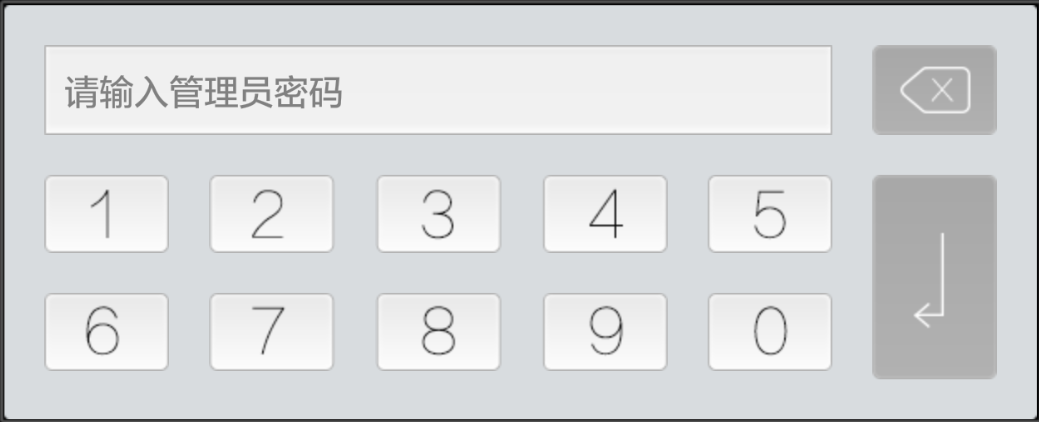
布局代码如下:
<?xml version="1.0" encoding="utf-8"?>
<GridLayout xmlns:android="http://schemas.android.com/apk/res/android"
android:layout_width="wrap_content"
android:layout_height="wrap_content"
android:background="@drawable/digital_bg"
android:columnCount="6"
android:orientation="horizontal"
android:padding="16dip"
android:rowCount="3">
<TextView
android:id="@+id/edit_input"
android:layout_columnSpan="5"
android:layout_gravity="fill"
android:textSize="14sp"
android:gravity="center_vertical"
android:paddingLeft="8dip"
android:background="@drawable/input_bg" /> <ImageButton
android:id="@+id/delete"
android:layout_marginLeft="16dip"
android:background="@drawable/delete_btn_style" />
<ImageButton
android:id="@+id/num_1"
android:layout_marginTop="16dip"
android:background="@drawable/num_1_btn_style" /> <ImageButton
android:id="@+id/num_2"
android:layout_marginLeft="16dip"
android:layout_marginTop="16dip"
android:background="@drawable/num_2_btn_style" /> <ImageButton
android:id="@+id/num_3"
android:layout_marginLeft="16dip"
android:layout_marginTop="16dip"
android:background="@drawable/num_3_btn_style" /> <ImageButton
android:id="@+id/num_4"
android:layout_marginLeft="16dip"
android:layout_marginTop="16dip"
android:background="@drawable/num_4_btn_style" /> <ImageButton
android:id="@+id/num_5"
android:layout_marginLeft="16dip"
android:layout_marginTop="16dip"
android:background="@drawable/num_5_btn_style" />
<ImageButton
android:id="@+id/confirm"
android:layout_marginLeft="16dip"
android:layout_marginTop="16dip"
android:layout_rowSpan="2"
android:background="@drawable/confirm_btn_style" /> <ImageButton
android:id="@+id/num_6"
android:layout_marginTop="16dip"
android:background="@drawable/num_6_btn_style" /> <ImageButton
android:id="@+id/num_7"
android:layout_marginLeft="16dip"
android:layout_marginTop="16dip"
android:background="@drawable/num_7_btn_style" /> <ImageButton
android:id="@+id/num_8"
android:layout_marginLeft="16dip"
android:layout_marginTop="16dip"
android:background="@drawable/num_8_btn_style" /> <ImageButton
android:id="@+id/num_9"
android:layout_marginLeft="16dip"
android:layout_marginTop="16dip"
android:background="@drawable/num_9_btn_style" /> <ImageButton
android:id="@+id/num_0"
android:layout_marginLeft="16dip"
android:layout_marginTop="16dip"
android:background="@drawable/num_0_btn_style" /> </GridLayout>
参考资料:http://blog.csdn.net/pku_android/article/details/7343258
android GridLayout布局的更多相关文章
- Android 4.0开发之GridLayOut布局实践
在上一篇教程中http://blog.csdn.net/dawanganban/article/details/9952379,我们初步学习了解了GridLayout的布局基本知识,通过学习知道,Gr ...
- Android 优化布局层次结构
前面介绍过使用HierarchyViewer和Android lint来优化我们的程序,这一篇算是总结性的,借助一个小例子来说用怎么优化应用布局.这个例子是android官网给出的,作者也当一把翻译. ...
- 浅谈android4.0开发之GridLayout布局
作者:李响 本文重点讲述了自android4.0版本号后新增的GridLayout网格布局的一些基本内容,并在此基础上实现了一个简单的计算器布局框架.通过本文,您可以了解到一些android UI开发 ...
- Android 之布局
1.RelativeLayout相对布局 a).第一类:属性值为true或false android:layout_centerHrizontal 水平居中 android:layout_center ...
- 使用gridlayout布局后,因某些原因又删除,并整理文件夹结构时,Unable to resolve target 'android-7'
出现的问题 [2013-01-11 10:52:39 - gridlayout_v7] Unable to resolve target 'android-7' 事由:在一次做九宫格时.误使用了gri ...
- Android五大布局详解——LinearLayout(线性布局)
Android五大布局 本篇开始介绍Android的五大布局的知识,一个丰富的界面显示总是要有众多的控件来组成的,那么怎样才能让这些控件能够按你的想法进行摆放,从而自定义你所想要的用户界面呢?这就牵涉 ...
- 【腾讯Bugly干货分享】Android动态布局入门及NinePatchChunk解密
本文来自于腾讯bugly开发者社区,非经作者同意,请勿转载,原文地址:http://dev.qq.com/topic/57c7ff5d53bbcffd68c64411 作者:黄进——QQ音乐团队 摆脱 ...
- Xamarin.Android之布局文件智能提示问题
一.前言 看到有人问关于xamarin.android的布局没智能提示问题(VS 2015),当然,写布局这东西没提示这是一件相对痛苦的事 ,所以这里就提供一个解决的方案! 二.解决方案 想要智能提示 ...
- android—-线性布局
android五大布局之线性布局. 1.线性布局的特点:各个子元素彼此连接,中间不留空白 而今天我们要讲解的就是第一个布局,LinearLayout(线性布局),我们屏幕适配的使用 用的比较多的就是L ...
随机推荐
- 20155323 2016-2017-2 《Java程序设计》第6周学习总结
20155323 2016-2017-2 <Java程序设计>第6周学习总结 教材学习内容总结 串流:衔接数据的来源和目的地就是串流对象. I/O操作主要是指使用Java进行输入,输出操作 ...
- Java中JNI的使用详解第一篇:HelloWorld
转自: http://blog.csdn.net/jiangwei0910410003/article/details/17465085 今天开始研究JNI技术,首先还是老套路,输出一个HelloWo ...
- android图形系统概述
简介 本文讲解的内容是Android4.1以后的系统机制,将从整体上分析Android图形显示系统的结构,不深入分析每一层内部的代码实现,更多的是使用流程图和结构图来让大家理解Android是如何绘制 ...
- TFlearn——(2)SVHN
1,数据集简介 SVHN(Street View House Number)Dateset 来源于谷歌街景门牌号码,原生的数据集1也就是官网的 Format 1 是一些原始的未经处理的彩色图片,如下图 ...
- python的特性
python使用c语言开发 1.面向对象的特性 面向对象的程序设计抽象出对象的行为和属性,把行为和属性分离开,但是又合理的组织在一起.它消除了保护类型.抽象类.接口等面向对象的元素,使得面向对象的概念 ...
- 一起学习MVC(2)Global.asax的学习
在Global.asax.cs文件中 protected void Application_BeginRequest(Object sender, EventArgs e) { ...
- Javascript设计模式理论与实战:状态模式
在软件开发中,很大部分时候就是操作数据,而不同数据下展示的结果我们将其抽象出来称为状态,我们平时开发时本质上就是对应用程序的各种状态进行切换并作出相应处理.状态模式就是一种适合多种状态场景下的设计模式 ...
- 自己从0开始学习Unity的笔记 I (C#字符串转换为数字)
我基本上从0开始学习编程,运算符基本上跳过,因为知道了 “=”这个符号相当于赋值,然后“==”才是等于,其他和普通运算符号差不都,也就跳过了. 最基础的赋值那种,我看了下代码,似乎没什么难度,估计新手 ...
- CefSharp禁止弹出新窗体,在同一窗口打开链接,并且支持带type="POST" target="_blank"的链接
1.实现ILifeSpanHandler接口,代码如下: using CefSharp; using CefSharp.WinForms; using System; using System.Col ...
- Qt使用gtest进行C++单元测试-01
环境: win7/win10+qt5.8.0(MinGW), 1.gtest获取: 从:https://www.bogotobogo.com/cplusplus/google_unit_test_gt ...
