IntelliJ IDEA 2017版 spring-boot-devtools实现热部署
1、配置pom.xml文档
<?xml version="1.0" encoding="UTF-8"?>
<project xmlns="http://maven.apache.org/POM/4.0.0" xmlns:xsi="http://www.w3.org/2001/XMLSchema-instance"
xsi:schemaLocation="http://maven.apache.org/POM/4.0.0 http://maven.apache.org/xsd/maven-4.0.0.xsd">
<modelVersion>4.0.0</modelVersion> <groupId>com.easytest</groupId>
<artifactId>rebushu</artifactId>
<version>0.0.1-SNAPSHOT</version>
<packaging>jar</packaging> <name>rebushu</name>
<url>http://maven.apache.org</url>
<description>Demo project for Spring Boot</description> <parent>
<groupId>org.springframework.boot</groupId>
<artifactId>spring-boot-starter-parent</artifactId>
<version>1.5.9.RELEASE</version>
<relativePath/> <!-- lookup parent from repository -->
</parent> <properties>
<project.build.sourceEncoding>UTF-8</project.build.sourceEncoding>
<project.reporting.outputEncoding>UTF-8</project.reporting.outputEncoding>
<java.version>1.8</java.version>
</properties> <dependencies>
<dependency>
<groupId>org.springframework.boot</groupId>
<artifactId>spring-boot-starter-web</artifactId>
</dependency> <dependency>
<groupId>org.springframework.boot</groupId>
<artifactId>spring-boot-starter-test</artifactId>
<scope>test</scope>
</dependency>
<dependency>
<groupId>com.alibaba</groupId>
<artifactId>fastjson</artifactId>
<version>1.2.15</version>
</dependency> <!-- spring boot devtools 依赖包. -->
<dependency>
<groupId>org.springframework.boot</groupId>
<artifactId>spring-boot-devtools</artifactId>
<optional>true</optional>
<scope>true</scope>
</dependency>
</dependencies> <!--构建节点-->
<build>
<plugins>
<plugin>
<groupId>org.springframework.boot</groupId>
<artifactId>spring-boot-maven-plugin</artifactId>
<configuration>
<!--fork : 如果没有该项配置,肯呢个devtools不会起作用,即应用不会restart -->
<fork>true</fork>
</configuration> </plugin> </plugins>
</build> </project>
2、书写测试代码pojo(实体类)
package com.easytest; import com.alibaba.fastjson.annotation.JSONField; import java.util.Date; /**
* Created by liuya on 2018-01-17.
*/
public class UserPoJo
{
private int userId;
private String userName;
@JSONField(format="yyyy-MM-dd HH:mm:ss")
private Date createTime; public Date getCreateTime() {
return createTime;
} public void setCreateTime(Date createTime) {
this.createTime = createTime;
} public int getUserId() {
return userId;
} public void setUserId(int userId) {
this.userId = userId;
} public String getUserName() {
return userName;
} public void setUserName(String userName) {
this.userName = userName;
} @Override
public String toString() {
return "UserPoJo{" +
"userId=" + userId +
", userName='" + userName + '\'' +
", createTime=" + createTime +
'}';
}
}
3、书写测试服务器
package com.easytest; import com.alibaba.fastjson.serializer.SerializerFeature;
import com.alibaba.fastjson.support.config.FastJsonConfig;
import com.alibaba.fastjson.support.spring.FastJsonHttpMessageConverter;
import org.springframework.boot.SpringApplication;
import org.springframework.boot.autoconfigure.SpringBootApplication;
import org.springframework.http.MediaType;
import org.springframework.http.converter.HttpMessageConverter;
import org.springframework.web.servlet.config.annotation.WebMvcConfigurerAdapter; import java.util.ArrayList;
import java.util.List; @SpringBootApplication
public class RebushuApplication extends WebMvcConfigurerAdapter { /**
// * 在这里我们使用 @Bean注入 fastJsonHttpMessageConvert
// * @return
// */
@Override
public void configureMessageConverters(List<HttpMessageConverter<?>> converters) { // 1、需要先定义一个 convert 转换消息的对象;
FastJsonHttpMessageConverter fastConverter = new FastJsonHttpMessageConverter(); //2、添加fastJson 的配置信息,比如:是否要格式化返回的json数据;
FastJsonConfig fastJsonConfig = new FastJsonConfig();
fastJsonConfig.setSerializerFeatures(SerializerFeature.PrettyFormat); //处理中文乱码
List<MediaType> fastMediaTypes = new ArrayList<>();
fastMediaTypes.add(MediaType.APPLICATION_JSON_UTF8);
fastConverter.setSupportedMediaTypes(fastMediaTypes); //3、在convert中添加配置信息.
fastConverter.setFastJsonConfig(fastJsonConfig); HttpMessageConverter<?> converter = fastConverter;
converters.add(fastConverter);
} public static void main(String[] args) {
SpringApplication.run(RebushuApplication.class, args);
}
}
4、书写controller代码
package com.easytest; import org.springframework.web.bind.annotation.RequestMapping;
import org.springframework.web.bind.annotation.RestController; import java.util.Date; /**
* Created by liuya on 2018-01-16.
*
* 测试用的一个helloworld例子
*/ @RestController
public class ControllerJson { @RequestMapping("user2")
public UserPoJo hello(){
//实体类赋值
UserPoJo userPoJo = new UserPoJo();
userPoJo.setUserId(111);
userPoJo.setUserName("王小二");
userPoJo.setCreateTime(new Date());
//返回实体类
return userPoJo;
}
}
5、编译器配置
(1)开启idea自动make功能
File--->setting--->如图:
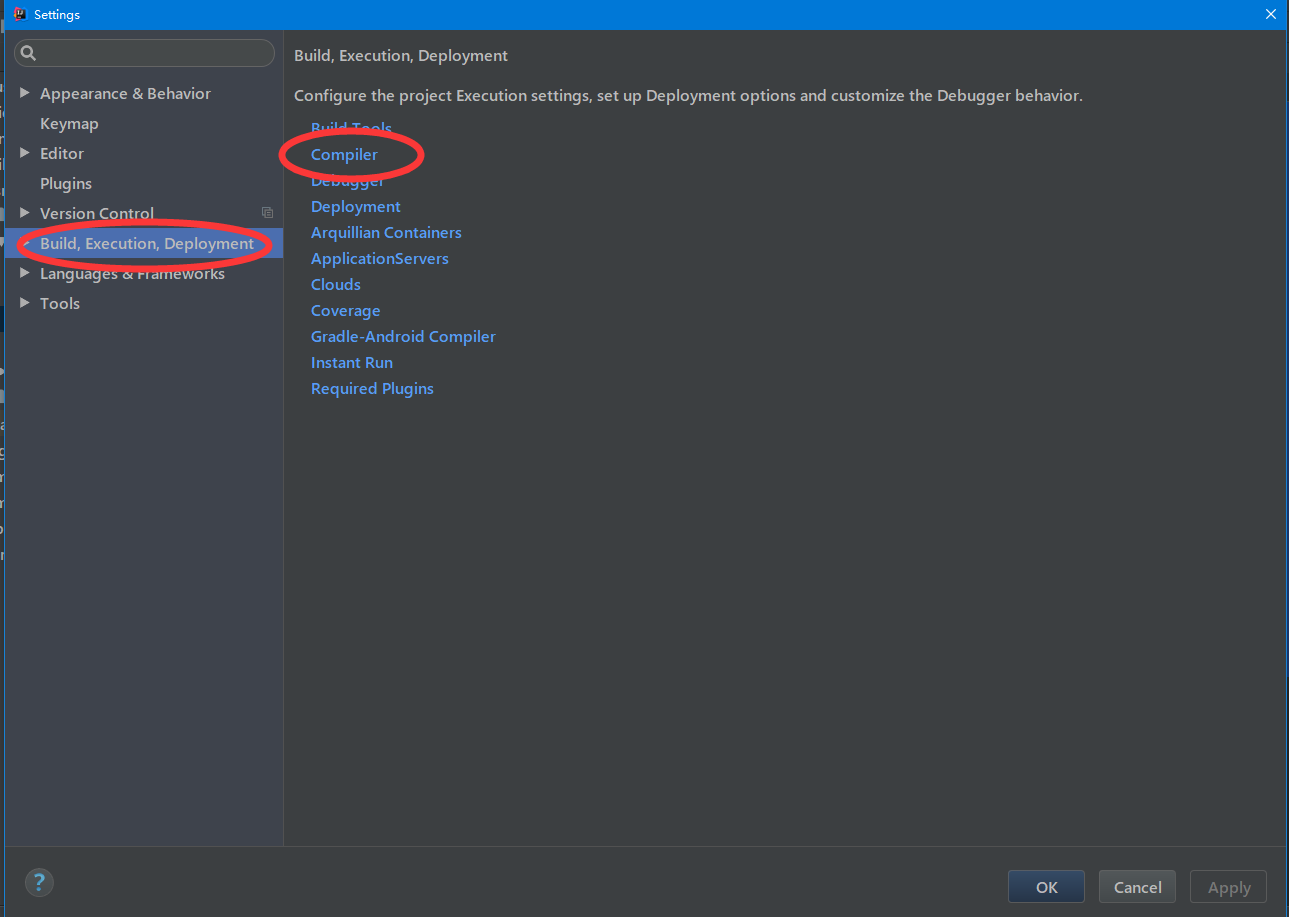
(2)点击Compiler进入界面如图:(选择make project automatically)
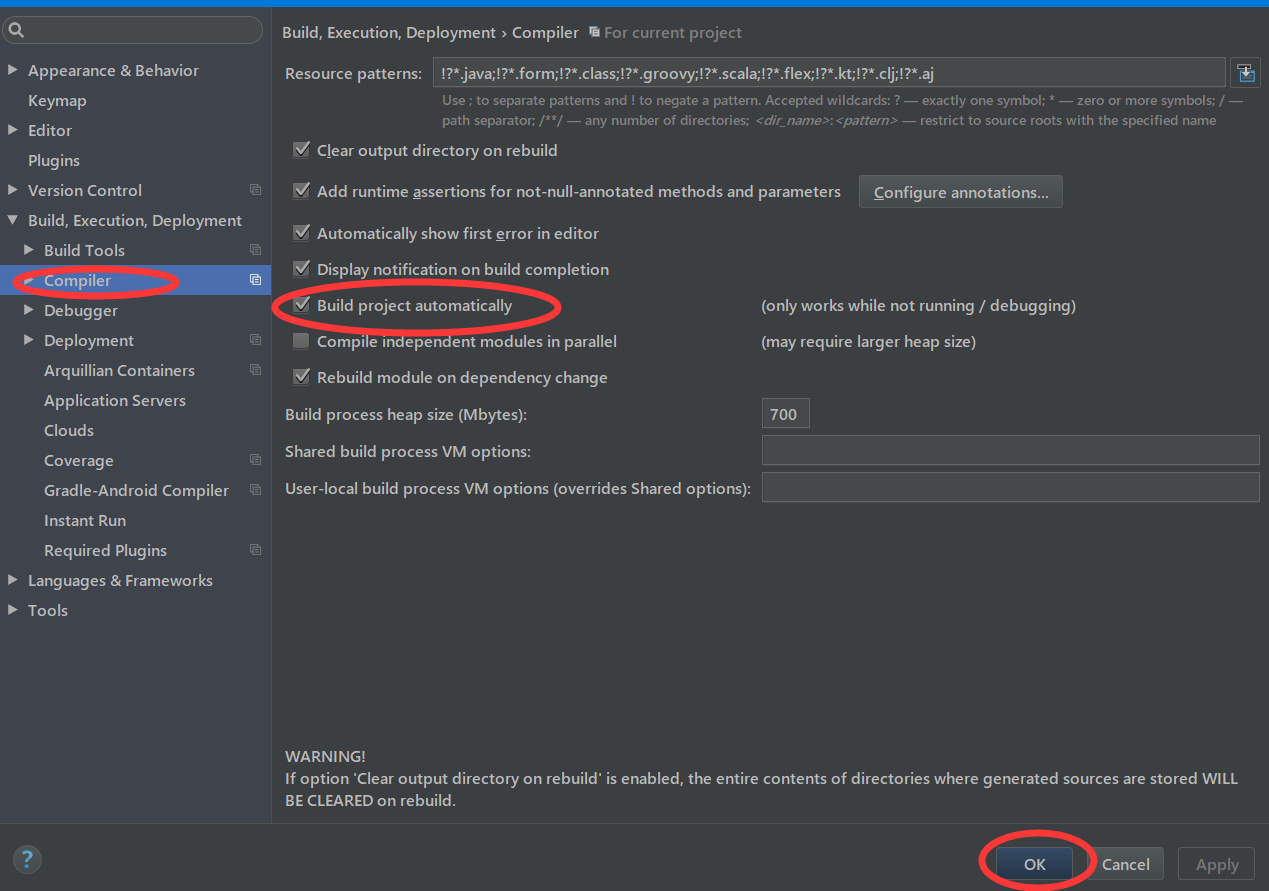
(3)CTRL + SHIFT + A ----->查找Registry --->勾选compiler.automake.allow.when.app.running项目(详见:http://www.cnblogs.com/liuyangfirst/p/8317419.html)
6、maven启动,在编译器右侧栏点开右侧栏
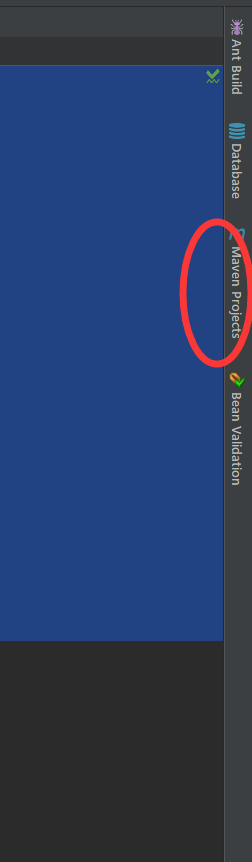
7、访问网页测试一下是否联通
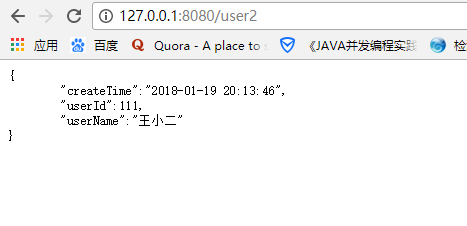
8、controller中加如下内容,然后F5刷新界面,如图就是成功实现热部署
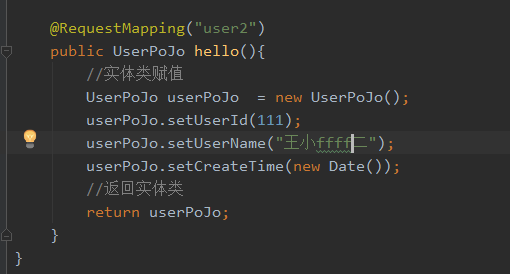
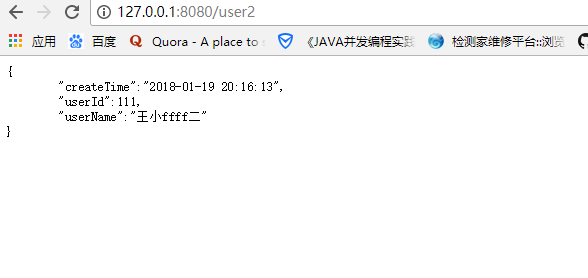
IntelliJ IDEA 2017版 spring-boot-devtools实现热部署的更多相关文章
- IntelliJ IDEA Spring boot devtools 实现热部署
一.spring-boot-devtools是一个为开发者服务的一个模块,其中最重要的功能就是自动部署新代码. 二.原理 使用了两个ClassLoader,一个ClassLoader用来加载那些不会变 ...
- Spring Boot入门系列(十五)Spring Boot 开发环境热部署
在实际的项目开发过中,当我们修改了某个java类文件时,需要手动重新编译.然后重新启动程序的,整个过程比较麻烦,特别是项目启动慢的时候,更是影响开发效率.其实Spring Boot的项目碰到这种情况, ...
- Spring Boot 应用的热部署配置
前言 所谓热部署,简单来说,就是代码修改后不需重启项目就可自动加载出新的内容. 注意:热部署在 debug 调试模式下才生效! IDEA 配置 在 IDE(IDEA)中开启相关项目自动构建选项 开启编 ...
- Spring Boot 2.0 热部署指南
Spring Boot 2.0 支持热部署,实现方法很简单 Spring Boot 2.0 有几种热重载的选项. 推荐的方法是使用spring-boot-devtools 因为它提供了额外的开发时间功 ...
- Spring Boot 五种热部署方式
[推荐]2019 Java 开发者跳槽指南.pdf(吐血整理)>>> 1.模板热部署 在SpringBoot中,模板引擎的页面默认是开启缓存的,如果修改了页面的内容,则刷新页面是得不 ...
- Spring Boot 五种热部署方式,极速开发就是生产力!
1.模板热部署 在 Spring Boot 中,模板引擎的页面默认是开启缓存的,如果修改了页面的内容,则刷新页面是得不到修改后的页面的,因此我们可以在application.properties中关闭 ...
- IntelliJ IDEA 2017版 spring-boot2.0.4+mybatis 自动部署的细节问题
一.加载pom依赖包 <!--spring-boot开发热部署--> <dependency> <groupId>org.springframework.boot& ...
- spring boot 中的热部署
<plugin> <groupId>org.springframework.boot</groupId> <artifactId>sprin ...
- spring boot入门学习---热部署
1.maven文件 2.application.properties文件配置
- Spring Boot学习笔记-配置devtools实现热部署
写在前面 Spring为开发者提供了一个名为spring-boot-devtools的模块来使Spring Boot应用支持热部署,提高开发者的开发效率,无需手动重启Spring Boot应用. de ...
随机推荐
- ambassador 学习九 多ambassador部署说明
目前官方稳文档没有写,但是demo 里面有,所以就整理出来,其实目前demo里面的 多实例部署用了多个服务的service(使用nodeport 暴露地址,具体使用就是制定ambassador 实例的 ...
- 使用jquery触发a标签跳转
错误示例 <a href="http://www.baidu.com" target="_blank">baidu</a> // 直接是 ...
- Jenkins 基础入门
原文地址:Jenkins 基础入门 博客地址:http://www.extlight.com 一.前言 Jenkins是一个开源软件项目,是基于Java开发的一种持续集成工具,用于监控持续重复的工作, ...
- PhoneGap 获得APP的VersionName
1.首先安装cordova-plugin-app-version cordova plugin add cordova-plugin-app-version 2. 调用方法如下 function ge ...
- Application共享数据
1.Application与Session的区别 Application对象:实现程序级别的数据共享. Session对象:实现会话级别的数据共享. 当需要整个程序级别的共享信息时,可以使用Appli ...
- BeagleBoneBlack Linux开发相关链接收藏
ubuntu挂载vdi文件 官方linux代码地址 官方devicetree代码地址 [转]使用BBB的device tree和cape(重新整理版) iio: input: ti_am335x_ad ...
- 洛谷[P1002]过河卒
原题地址:https://www.luogu.org/problemnew/show/P1002 题目描述 棋盘上A点有一个过河卒,需要走到目标B点.卒行走的规则:可以向下.或者向右.同时在棋盘上C点 ...
- Chrome经常新标签页打开http://destyy.com/qNHR3u
经常新标签页打开http://destyy.com/qNHR3u网址. 在历史记录里查询 chrome://history/?q=destyy.com ,发现最早访问是25日10点34分05.貌似那个 ...
- linux命令killall 、kill 、pkill 命令详解
转自:http://www.cnblogs.com/rsky/p/4886043.html killall 命令 Linux系统中的killall命令用于杀死指定名字的进程(kill processe ...
- JSON格式化工具推荐
JSON以其独特的简洁方便及与Javscript的无缝集成在WEB2.0时瓦风靡全球. 不过做为开发者,当看到一段很长的未格式化的JSON代码时,你会不会感到头晕? {"meta&quo ...
