Python-UiAutomator2实现Android自动化测试
本帖转自搜狗测试公众号
【一、前言】
基于Python-UiAutomator2实现Android自动化测试,小编在Android应用的自动化性能测试中进行了实践。本篇将简单介绍python中使用adb、aapt命令的方法以及Python-UiAutomator2使用,后续文章将对环境搭建以及自动化性能测试进行介绍,希望能给大家一些微薄的帮助。
【二、python中使用adb、aapt命令】
在python中使用adb命令,可以导入os模块
1、简单的adb命令
如:os.system('adb devices)
2、稍微复杂的adb命令
如:os.system('adb shell "dumpsys activity | grep "com.sogou.map.android.***.*""')
3、将adb读出的内容保存(os.system不支持读取,os.popen支持读取)
如:out = os.popen('adb shell "dumpsys activity | grep
"com.sogou.map.android.***.*""').read()
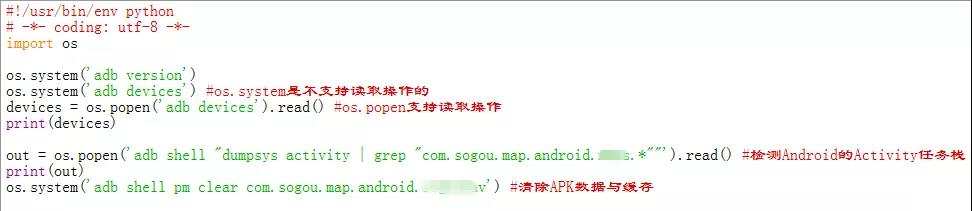
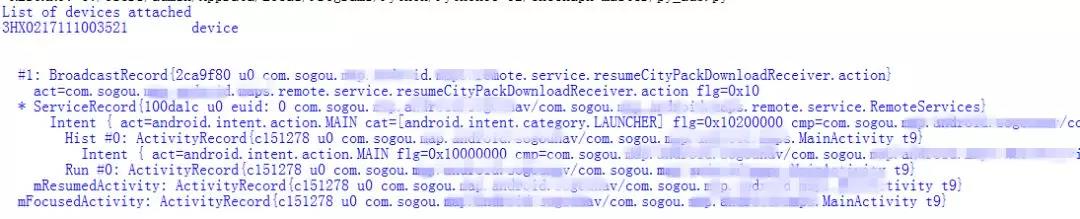
在python中使用aapt命令
aapt即Android Asset Packaging Tool,可以在Android SDK的platform-tools目录下找到该工具。aapt可以查看、创建、更新ZIP格式的文档,也可将资源文件编译成二进制文件。
1、 列出apk包的内容
aapt l[ist] [-v] [-a]file.{zip,jar,apk}
-v 以table形式列出来
-a 详细列出内容
2、 查看apk一些信息
aapt d[ump] [--values]WHAT file.{apk} [asset [asset ...]]
badging Print the label and icon for the app declaredin APK
permissions Print the permissions from the APK.
Resources Print the resource table from the APK.
Configurations Print the configurations in the APK.
Xmltree Print the compiled xmls in the given assets.
Xmlstrings Print the strings of the given compiled xmlassets.
例如:执行aapt d badging **.apk,可以看到其中包含了应用包名、版本号、permission等信息。
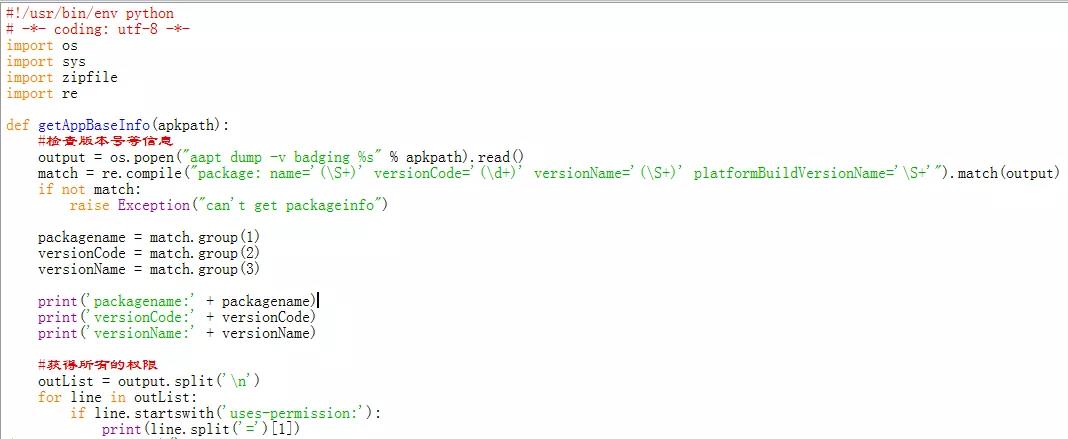

【三、Python-UiAutomator2使用】
1、UiAutomator
UiAutomator是google为Android平台开发的自动化测试框架,基本上支持所有的Android事件操作,主要是针对UI的自动化测试,支持Android 4.1以及更高的版本。
UiAutomator提供了以下两种工具来支持UI自动化测试:
(1). uiautomatorviewer:用来分析UI控件的图形界面工具,位于SDK目录下的tools文件夹中。
(2). uiautomator:一个java库,提供执行自动化测试的各种API。
是否能够用更脚本化的语言,例如Python,可以所见即所得地修改测试、运行测试?
非常感谢Xiaocong实现并分享(详见参考2),为Python和UiAutomator架了一座桥。
2、Python-UiAutomator2
python-uiautomator2是一个Android UI自动化框架,支持Python编写测试脚本对设备进行自动化。底层基于Google uiautomator2,允许测试人员直接在PC上编写Python的测试代码,操作手机应用,完成自动化,提高自动化代码编写的效率。原理是在手机上运行了一个http服务器,将uiautomator中的功能开放出来,再将这些http接口,封装成Python库。
支持平台及语言
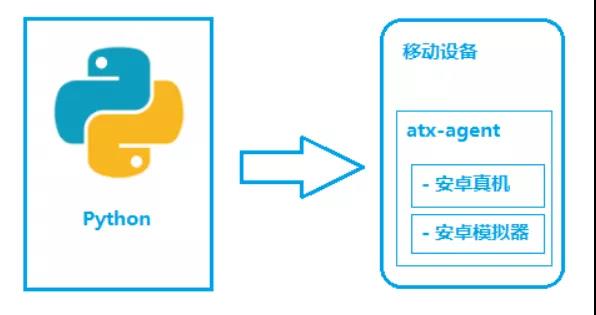
python-uiautomator2主要分为两个部分,python客户端,移动设备
python端:运行脚本,并向移动设备发送HTTP请求
移动设备:移动设备上运行了封装了uiautomator2的HTTP服务,解析收到的请求,并转化成uiautomator2的代码。
整个过程
(1). 在移动设备上安装atx-agent(守护进程),随后atx-agent启动uiautomator2服务(默认7912端口)进行监听;
(2). 在PC上编写测试脚本并执行(相当于发送HTTP请求到移动设备的server端);
(3). 移动设备通过WIFI或USB接收到PC上发来的HTTP请求,执行制定的操作。
python-uiautomator2代码示例
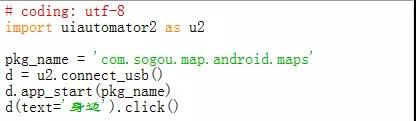
上面代码的作用是启动“搜狗地图”应用,然后点击“身边tab”,代码简洁、高效。

3、python-uiautomator2常用API介绍
3.1 获取机器的信息
d.info
d.window_size()
d.current_app()
d.serial #获取设备序列号
d.wlan_ip #获取无线局域网ip
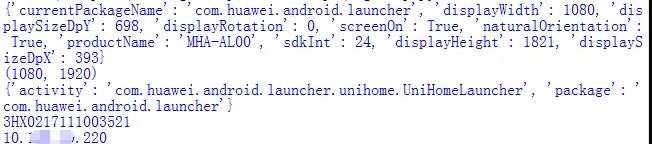
3.2 屏幕相关的操作
开关屏幕,代码如下
d.screen_off() #打开屏幕
d.screen_on() #关闭屏幕
d.unlock() #解锁屏幕
3.3 按键(软/硬)操作
d.press('back')
d.press('home')
还支持如下按键的操作,
home、back、left、right、up、down、center、menu、search、enter、recent(recent apps)、volume_up、volume_down、volume_mute、camera、power
3.4 手势相关的操作,包括短按/长按/滑动/拖拽
点击操作
d.click(x, y)
双击操作
d.double_click(x,y)
长按操作
d.long_click(x, y)
滑动操作
d.swipe(sx, sy, ex, ey)
d.swipe(sx, sy, ex, ey, steps=10)
拖拽操作
d.drag(sx, sy, ex, ey)
3.5 屏幕相关的操作
获取并设置屏幕的旋转方向
orientation = d.orientation
d.set_orientation("l") # or "left"
d.set_orientation("r") # or "right"
d.set_orientation("n") # or "natural"
冻结/解冻旋转功能
d.freeze_rotation() # 冻结旋转
d.freeze_rotation(False) # 解冻旋转
屏幕截图
d.screenshot("home.png")
获取屏幕层级(hierachy)XML
xml = d.dump_hierarchy()
打开通知栏或快速设置栏
d.open_notification()
d.open_quick_settings()
【四、参考文献】
参考
https://github.com/openatx/uiautomator2
https://github.com/xiaocong/uiautomator#uiautomator
https://blog.csdn.net/jgw2008/article/details/78286469
https://testerhome.com/topics/11357
Python-UiAutomator2实现Android自动化测试的更多相关文章
- Android自动化测试-UiAutomator2环境搭建
Android自动化测试-UiAutomator环境搭建(QQ交流群:490451176) 一.环境准备 1. 安装android sdk,并配置环境变量 2. 安装android studio,国内 ...
- 使用 flow.ci 实现 Android 自动化测试与持续集成
在上篇文章--如何实现 Android 应用的持续部署中,我们使用的是 flow.ci + Github + fir.im 实现 Android 应用的持续部署.对于 Android 开发者,他们可能 ...
- 解放双手——Android自动化测试
解放程序猿宝贵的右手(或者是左手) http://blog.csdn.net/eclipsexys/article/details/45622813 --Android自动化测试技巧 Google大神 ...
- Python appium搭建app自动化测试环境
appium做app自动化测试,环境搭建是比较麻烦的. 也是很多初学者在学习app自动化之时,花很多时间都难跨越的坎. 但没有成功的环境,就没有办法继续后续的使用. 在app自动化测试当中,我们主要是 ...
- Android自动化测试学习路线
最近在整理Android自动化测试的相关资料,大体上把一些知识点梳理了,这里做一个简单的分享! Android里面测试相关的工具和框架太多了.你应该从以下几个方面入手. 编程语言的选择 如果你要学习的 ...
- Android 自动化测试框架
Android常用的自动化测试工具框架: Monkey,MonkeyRunner,UIAutomator,Robotium,Appium,Monkey Talk...... 但这些工具框架都是什么呢有 ...
- 133、 Android 自动化测试(转载)
Android 自动化测试--要点概括http://blog.csdn.net/vshuang/article/details/40595233 A/B测试与灰度发布http://blog.csdn. ...
- 【Mac + Appium + Python3.6学习(五)】之常用的Android自动化测试API总结
Github测试样例地址:https://github.com/appium-boneyard/sample-code/tree/master/sample-code/examples ①定位text ...
- python uiautomator2 watcher的使用方法
该方是基于uiautomator2如下版本进行验证的: PS C:\windows\system32> pip show uiautomator2 Name: uiautomator2 Vers ...
随机推荐
- 第5篇K8S创建资源的两种方式
一.创建方式分类: 命令 vs 配置文件 Kubernetes 支持两种方式创建资源: 1.用 kubectl 命令直接创建,比如: kubectl run httpd-app --image=r ...
- 转 Tomcat访问日志详细配置
配置http访问日志.Tomcat自带的能够记录的http访问日志已经很详细了取消下面这段的注释: <Valve className="org.apache.catalina.valv ...
- Debug和Release区别(转)
地址:https://zhidao.baidu.com/question/629188090208609884.html 最近写代码过程中,发现 Debug 下运行正常,Release 下就会出现问题 ...
- python常用技巧 — 杂
目录: 1. 找到字符串中的所有数字(python find digits in string) 2. python 生成连续的浮点数(如 0.1, 0.2, 0.3, 0.4, ... , 0.9) ...
- [转]C# CancellationTokenSource 终止线程
我们在多线程中通常使用一个bool IsExit类似的代码来控制是否线程的运行与终止,其实使用CancellationTokenSource来进行控制更为好用,下面我们将介绍CancellationT ...
- [REPRINT]MySQL Indexing Explained
https://atech.blog/viaduct/mysql-indexes-primer What are Indexes? Every time your web application ru ...
- 【leetcode】907. Sum of Subarray Minimums
题目如下: 解题思路:我的想法对于数组中任意一个元素,找出其左右两边最近的小于自己的元素.例如[1,3,2,4,5,1],元素2左边比自己小的元素是1,那么大于自己的区间就是[3],右边的区间就是[4 ...
- Vue.js(六)
路由(用 Vue.js + Vue Router 创建单页应用) <script src="https://unpkg.com/vue-router/dist/vue-router.j ...
- make编写教程(二)
1. make中的变量 makefile中的变量就是c/c++中的宏 2. 引用其他的make文件 类似于c语言中的#include,被包含的文件会原模原样的放在当前文件的包含位置. include& ...
- testNG之参数化测试
@Parameters 测试的时候,测试的数据可以放在testng.xml文件中,被测试的方法通过@Parameters注解传递到测试方法中 parameterizedTest.java import ...
