ssm项目集成
ssm项目集成
说明:ssm指的是 spring + springMvc+ mybatis,是目前开发比较流行的集成方式,可以较好的实现前后端分离
spring与mybatis的集成,是通过配置文件applicaContext.xml实现的,其中将mybatis的核心对象SqlSessionFactory通过工厂创建bean对象的方法注入到spring容器中
这样就不需要使用new的方式创建对象,步骤简单,底层帮忙实现其中的mapper对象的封装,mapper对象使我们操作数据库的最终对象。
springmvc+spring 的集成:配置web.xml,在启动服务器的时候会读取web.xml文件,在读取的时候监听spring容器,加载spring核心配置文件和启动springMvc容器,加载springMvc核心配置文件,最后配置过滤器,解决编码问题。
步骤:
1.创建一个maven或者普通的web项目
使用ider'或者eclipse创建一个web项目(该结构就不再赘述)
2.导包
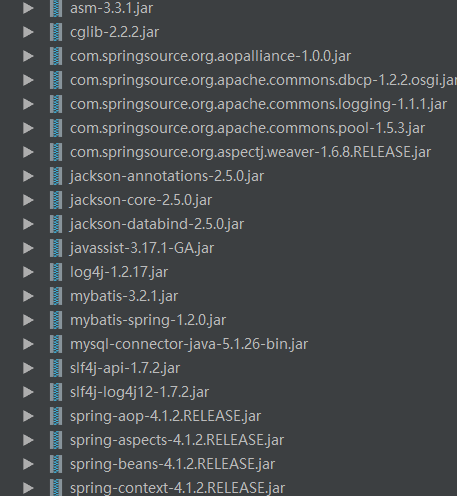

导包完成后,build path 或者 addlibary 解析,如果是maven项目,则在pop.xml 写依赖即可
3.写配置文件
1.写spring的核心配置文件:applicationContext.xml
<!--加载配置文件-->
<context:property-placeholder location="classpath:jdbc.properties"/>
<!--扫描service层-->
<context:component-scan base-package="cn.itsource.ssm.service"/>
<!--配置数据库连接池-->
<bean id="dataSource" class="org.apache.commons.dbcp.BasicDataSource" destroy-method="close">
<!--配置四大金刚-->
<property name="driverClassName" value="${jdbc.driverClassName}"/>
<property name="username" value="${jdbc.username}"/>
<property name="url" value="${jdbc.url}"/>
<property name="password" value="${jdbc.password}"/>
</bean>
<!--配置mybatis核心对象-->
<bean id="sqlSessionFactory" class="org.mybatis.spring.SqlSessionFactoryBean">
<!--引用数据库连接池-->
<property name="dataSource" ref="dataSource"/>
<!--配置映射文件mapper.xml文件的位置-->
<property name="mapperLocations" value="classpath:cn/itsource/ssm/mapper/*Mapper.xml"/>
<!--配置别名-->
<property name="typeAliasesPackage">
<value>
cn.itsource.ssm.domain
cn.itsource.ssm.query
</value>
</property>
</bean>
<!--配置扫描接口包,扫描mapper接口-->
<bean class="org.mybatis.spring.mapper.MapperScannerConfigurer">
<property name="basePackage" value="cn.itsource.ssm.mapper"/>
</bean>
<!--配置事务-->
<bean id="transactionManager" class="org.springframework.jdbc.datasource.DataSourceTransactionManager">
<!--引入连接池-->
<property name="dataSource" ref="dataSource"/>
</bean>
<!--开启事务注解支持-->
<tx:annotation-driven transaction-manager="transactionManager"/>
</beans>
写springMv核心配置文件:
<?xml version="1.0" encoding="UTF-8"?>
<beans xmlns="http://www.springframework.org/schema/beans" xmlns:xsi="http://www.w3.org/2001/XMLSchema-instance"
xmlns:context="http://www.springframework.org/schema/context"
xmlns:mvc="http://www.springframework.org/schema/mvc"
xsi:schemaLocation="http://www.springframework.org/schema/beans
http://www.springframework.org/schema/beans/spring-beans.xsd
http://www.springframework.org/schema/context
http://www.springframework.org/schema/context/spring-context.xsd
http://www.springframework.org/schema/mvc
http://www.springframework.org/schema/mvc/spring-mvc.xsd">
<!--扫描controller-->
<context:component-scan base-package="cn.itsource.ssm.controller" />
<!--静态资源处理-->
<mvc:default-servlet-handler />
<!--识别@requestMappering等注解支持-->
<mvc:annotation-driven />
<!--配置视图解析器-->
<bean class="org.springframework.web.servlet.view.InternalResourceViewResolver">
<property name="prefix" value="/WEB-INF/views/" />
<property name="suffix" value=".jsp" />
</bean>
</beans>
写web.xml配置文件:
<context-param>
<param-name>contextConfigLocation</param-name>
<param-value>classpath:applicationContext.xml</param-value>
</context-param>
<!--监听spring的启动-->
<listener>
<listener-class>org.springframework.web.context.ContextLoaderListener</listener-class>
</listener>
<!--配置启动springmvc-->
<servlet>
<servlet-name>dispatcherServlet</servlet-name>
<servlet-class>org.springframework.web.servlet.DispatcherServlet</servlet-class>
<init-param>
<param-name>contextConfigLocation</param-name>
<param-value>classpath:applicationContext-mvc.xml</param-value>
</init-param>
<!--加载的时候就启动springmvc-->
<load-on-startup>1</load-on-startup>
</servlet>
<servlet-mapping>
<servlet-name>dispatcherServlet</servlet-name>
<url-pattern>/*</url-pattern>
</servlet-mapping>
<!-- 编码过滤器-->
<filter>
<filter-name>EncodingFilter</filter-name>
<filter-class>org.springframework.web.filter.CharacterEncodingFilter</filter-class>
<init-param>
<param-name>encoding</param-name>
<param-value>utf-8</param-value>
</init-param>
</filter>
<filter-mapping>
<filter-name>EncodingFilter</filter-name>
<url-pattern>/*</url-pattern>
</filter-mapping>
</web-app>
4.测试:
创建一个包:domain mapper service(包括实现类) controller test(用来写测试类)
domain:写数据库关联对象,提供get,set 和toSting方法
mapper:接口,相当于dao层,提供接口方法
service:业务层--提供与mapper层一样的接口方法,实现类:注入mapper接口,调用mapper中的方法
controller:控制页面跳转,(也可以返回json格式数据)
配置tomcat,配置完成后,启动服务器tomcat,访问资源
ssm项目集成的更多相关文章
- SSM项目集成Lucene+IKAnalyzer在Junit单元测试中执行异常
个人博客 地址:http://www.wenhaofan.com/article/20181108132519 问题描述 在项目运行以及main方法中能够正常运行,但是使用junit单元测试时却报如下 ...
- SSM项目实战 之 权限管理系统
目录 SSM权限管理系统 项目搭建 1.创建Maven-webapp工程 2.SSM框架集成 3.添加代码生成器 主页搭建 EasyUI主页 员工列表 1.在tree当中指定跳转的地址--暂时用tre ...
- Spring+SpringMVC+Mybatis(SSM)框架集成搭建
Spring+SpringMVC+Mybatis框架集成搭建教程 一.背景 最近有很多同学由于没有过SSM(Spring+SpringMvc+Mybatis , 以下简称SSM)框架的搭建的经历,所以 ...
- SSM框架集成各配置文件
SSM框架集成各配置文件 Spring Spring MVC Mybatis 的整合SpringMVC相当于Spring的一个组件 本来就是一个家族的不存在整合的问题,所以主要就是Spring于Myb ...
- ssm项目框架搭建(增删改查案例实现)——(SpringMVC+Spring+mybatis项目整合)
Spring 常用注解 内容 一.基本概念 1. Spring 2. SpringMVC 3. MyBatis 二.开发环境搭建 1. 创建 maven 项目 2. SSM整合 2.1 项目结构图 2 ...
- 现有iOS项目集成React Native过程记录
在<Mac系统下React Native环境搭建>配置了RN的开发环境,然后,本文记录在现有iOS项目集成React Native的过程,官方推荐使用Cocoapods,项目一开始也是使用 ...
- SSH和SSM项目的打通各个页面的方式
SSH项目: 这里采用的action的形式: 即在表现层为页面在action中配置一个返回值,然后在Struts.xml的配置文件中进行配置. SSM项目中,SpringMVC中利用注解来配置每个页面 ...
- SSH项目与SSM项目的进入首页的方法
SSH项目中: jsp页面一般都是存放在WEB-INF下面的目录下,这样我们就不能直接访问到这些jsp页面了,保证了页面的安全性. 在struts的管理中,是利用action来实现页面的跳转,进入in ...
- 使用idea建立gradle+SSM项目
目录: 一.创建一个gradle项目 二 .在gradle中创建SSM项目 一 .创建一个gradle项目 第一步: 第二步:选择gradle,并选中web,然后点击Next进入下一步 第三步:此 ...
随机推荐
- mac安装配置Tomcat
一.安装Tomcat 1.首先到官网下载Tomcat:https://tomcat.apache.org/download-90.cgi 2.解压tomcat文件,最好把它文件名重命名为"T ...
- canvas入门,就是这个feel!
钙素 Canvas 是在HTML5中新增的标签用于在网页实时生成图像,并且可以操作图像内容,基本上它是一个可以用JavaScript操作的位图.也就是说我们将通过JS完成画图而不是css. canva ...
- Rust 入门 (一)
Rust 语言的介绍.特性什么的都不说了,如有需要,请自行了解.这里我们直接进去正题. 一.开发环境 mac或linux系统,在命令行安装 curl https://sh.rustup.rs -sSf ...
- RocketMQ一个新的消费组初次启动时从何处开始消费呢?
目录 1.抛出问题 1.1 环境准备 1.2 消息发送者代码 1.3 消费端验证代码 2.探究CONSUME_FROM_MAX_OFFSET实现原理 2.1 CONSUME_FROM_LAST_OFF ...
- socket解决编码解码问题
MySocket类: import socket class MySocket(socket.socket): # 继承自socket文件中的socket类,此时socket就是父类 def __in ...
- ctf比赛linux文件监控和恢复shell
之前参加ctf比赛时候临时写的,有很多不足,不过可以用,就贴出来分享给大家,希望对大家有帮助. 脚本一:记录当前目录情况 #!/bin/bashfunction getdir(){ for el ...
- 《程序人生》系列-害敖丙差点被开除的P0事故
你知道的越多,你不知道的越多 点赞再看,养成习惯 GitHub https://github.com/JavaFamily上已经收录有一线大厂面试点脑图.个人联系方式和技术交流群,欢迎Star和指教 ...
- Prometheus Label 标签管理
目录 前言 配置测试 删除metric值 重新加载配置文件后测试 更换 重新加载配置文件后测试 删除 Label 标签 前言 在prometheus监控体系中.标签label是一个极为重要的参数,考虑 ...
- c# 窗体开发3 文件处理技术
以字节形式向磁盘写入数据通常称为字节流(比特流) 常常使用System.Io 常用的类 类 说明 File 提供用于创建.复制.删除.移动和打开文件的静态方法,并协助创建 FileStream 对象. ...
- 构建一个flink程序,从kafka读取然后写入MYSQL
最近flink已经变得比较流行了,所以大家要了解flink并且使用flink.现在最流行的实时计算应该就是flink了,它具有了流计算和批处理功能.它可以处理有界数据和无界数据,也就是可以处理永远生产 ...
