Multi-Projector Based Display Code ------- Home
Overview
This project provides you with the tools and techniques you need to create your own large-area multi-projector display that is both affordable and flexible. It covers the procedure you need to take and the issues you need to consider for achieving geometric alignment and color seamlessness, and an image rendering system using PC clusters. It also provides the necessary codes of a simple distributed calibration and image/3D-model rendering display system.
Who should use this code
- Novice who would like to build their own camera-projector display system can use this code as a start point
- Researchers who are interested in camera-projector display system can use this code as a reference
System Architecture
With the recent popularization of low-cost commodity graphics cards, it is possible to build a distributed rendering system with a cluster of PCs. The following figure shows the architecture of our PC-cluster based multi-projector display:
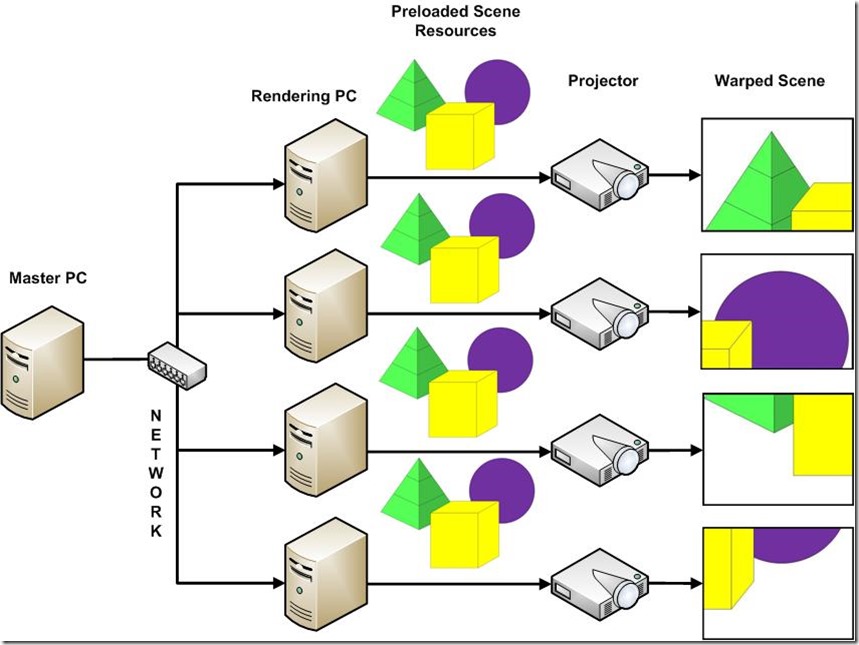
Figure 1. The system architecture of our PC-Cluster based multi-projector display
As you can see from the above picture, the system consist of one master PC and a few rendering PCs. Each rendering PC is connected to one projector. All the PCs are connected via a local network. The master PC controls the rendering procedure of the system, and the rendering PCs do the actual rendering work and output through the projectors. The overall goal is to make the casually placed projectors behave like a large integrated display when showing images and other scenes.
The scene resources are preloaded to the rendering PCs and each PC will only show its own portion according to prior calibration, as shown in the figure. Because the projectors are casually placed, the scene from different projectors may not be well aligned, and the overlapped area of two or more projectors may looks brighter than other area. So the rendering PCs need to warp the scene to achieve geometry alignment and color seamlessness. The basic procedure of the PC-Cluster based display system involves two steps: the camera-based calibration step and the scene warping step. During the calibration step, special featured images are projected and corresponding camera images are grabbed. After analysis of the grabbed images, geometry information about how to warp the scene and alpha mask about how to achieve photometric alignment will be atomatically generate. During the scene warping step, each projector will warp the scene resources according to the calibration result.
You can find more information about geometry alignment from Chapter 3 of reference [1], about color seamlessness from Chapter 4 of reference [1], about PC-Cluster rendering from Chapter 5 of reference [1]. You are strongly recommended to read the book thoroughly before starting to set up your own multi-projector display.
Hardware and Software Requirements
In order to use the codes provided, you need to meet the following hardware and software requirements:
Hardware requirements:
- One PC with monitors, as master PC;
- Two or more PCs with dedicated graphic cards (we use NVIDIA GeForce 8800GTS), as rendering PC;
- Two or more projectors (one for each rendering PC);
- One hub or router and network cables;
- One OpenCV-compatible camera with proper lens (see FAQ for more information about how to select camera and lens);
Software requirements:
- Windows XP installed on all PCs;
(Below are the additional software you need to install if you want to compile the source codes yourself)
- Microsoft Visual Studio 2005 or above;
- OpenCV library 1.0 (from reference [2]) installed;
- GLUT library 3.7 (from reference [3]) installed;
- FreeImage Algorithms (from reference [4]) installed;
[1] "Practical Multi-Projector Display Design", Majumder/Brown, AK Peters, USA, 2007
[2] Open Computer Vision Library, 1.0:http://sourceforge.net/projects/opencvlibrary/
[3] GLUT - The OpenGL Utility Toolkit, 3.7: http://www.opengl.org/resources/libraries/glut/
[4] FreeImage Algorithms Library: https://code.launchpad.net/~glennpierce/+junk/main
View this page in Romanian courtesy ofazoft
Multi-Projector Based Display Code ------- Home的更多相关文章
- Multi-Projector Based Display Code ---- ImageViewer
Overview Image viewer is a typical application for large display. It makes use of the high-resolutio ...
- Multi-Projector Based Display Code ---- FAQ
Frequently Asked Question How do I know that my camera has a proper lens? Answer: If you can see exa ...
- Multi-Projector Based Display Code ---- Calibration
Overview As mentioned previously, there are two main steps in generating a seamless display. The fir ...
- Multi-Projector Based Display Code ---- ModelViewer
Overview Model viewer is another application we provided for large display. It is designed for viewi ...
- Multi-Projector Based Display Code ---- Download
The code providing are for your reference. Please download the code according to your hareware confi ...
- Peer Code Reviews Made Easy with Eclipse Plug-In
欢迎关注我的社交账号: 博客园地址: http://www.cnblogs.com/jiangxinnju/p/4781259.html GitHub地址: https://github.com/ji ...
- Code Pages
https://docs.microsoft.com/en-us/windows/desktop/intl/code-pages Most applications written today han ...
- 设备管理 USB ID
发现个USB ID站点,对于做设备管理识别的小伙伴特别实用 http://www.linux-usb.org/usb.ids 附录: # # List of USB ID's # # Maintain ...
- Oracle Database 11g express edition
commands : show sys connect sys as sysdba or connect system as sysdba logout or disc clear screen or ...
随机推荐
- Django过滤器
在项目目录下建立templatetags文件 夹 建立 my_filter.py文件 from django import template register = template.Library() ...
- MVC ModelState.AddModelError使用
cshtml:红色部分为使用方法 PostNextDay是 字段 <div id="postNextDay" class="col-xs-12 col-sm-6 ...
- Ubuntu 16.04下安装MySQL及远程连接
最近因为要研究一个关于MySQL的漏洞,所以需要MySQL的环境,就用了近一个小时的时间搭建了一个,期间出了点问题,故记录于此. 1.首先是安装,在命令窗口中输入下面三条命令即可. sudo apt- ...
- linux文件系统初始化过程(4)---加载initrd(中)
一.目的 上文详细介绍了CPIO格式的initrd文件,本文从源代码角度分析加载并解析initrd文件的过程. initrd文件和linux内核一般存储在磁盘空间中,在系统启动阶段由bootload负 ...
- linux异步IO的两种方式【转】
转自:https://blog.csdn.net/shixin_0125/article/details/78898146 知道异步IO已经很久了,但是直到最近,才真正用它来解决一下实际问题(在一个C ...
- 题解-HNOI2017 抛硬币
Problem loj2023 题意概述:甲抛掷 \(a\) 次硬币,乙抛掷 \(b\) 次硬币,问有多少种情况甲正面向上的次数比乙多,答案对 \(10^k\) 取模 对于 \(10\%\) 的数据, ...
- Python-Django 视图层
1 request对象 method:请求方式 GET:get请求的参数(post请求,也可以携带参数) POST:post请求的参数(本质是从bdoy中取出来,放到里面了) COOKIES---&g ...
- vue路由懒加载
大项目中,为了提高初始化页面的效率,路由一般使用懒加载模式,一共三种实现方式.(1)第一种写法: component: (resolve) => require(['@/components/O ...
- PHP 必知的 16 个编程法则
以双下划线(__)开头的方法称为魔术方法 -__construct():类的构造方法: -__destruct():类的析构方法: -__call($funName, $arguments):当访问未 ...
- 微信H5支付坑一--手续费未结算
简单随笔小记: 场景:在微信H5支付的过程中,无论怎么支付完成,在微信商户后台查询手续费依然未扣除,当时手续费账户月为5元. 解决方法:起初无论怎么测试都不知道代码到底问题出在哪里了,想一下手续费账户 ...
