GAMES 103 动画基础作业1 Shape Matching 浅浅解析
简介
作业1简单实现了一个以一定初始速度和角速度的模型和墙壁碰撞的效果.
总共讲解了三种算法
impulse (脉冲法)
Shape Matching(基于形状保持的算法, 不包含物理特性)
Penalty methods
Shape Matching 可以说是最简单的方法之一
因为完全不涉及角速度. 基础逻辑理论就是, 当模型和墙壁发生碰撞的时候.这些碰撞的粒子会产生相反的形变但是. 我们强制将其整理保持形状的一致性. 就是先形变. 再变回来.
由于形变的步骤. 是中间步骤. 不会展示出来. 所以效果还是挺好的.
Image
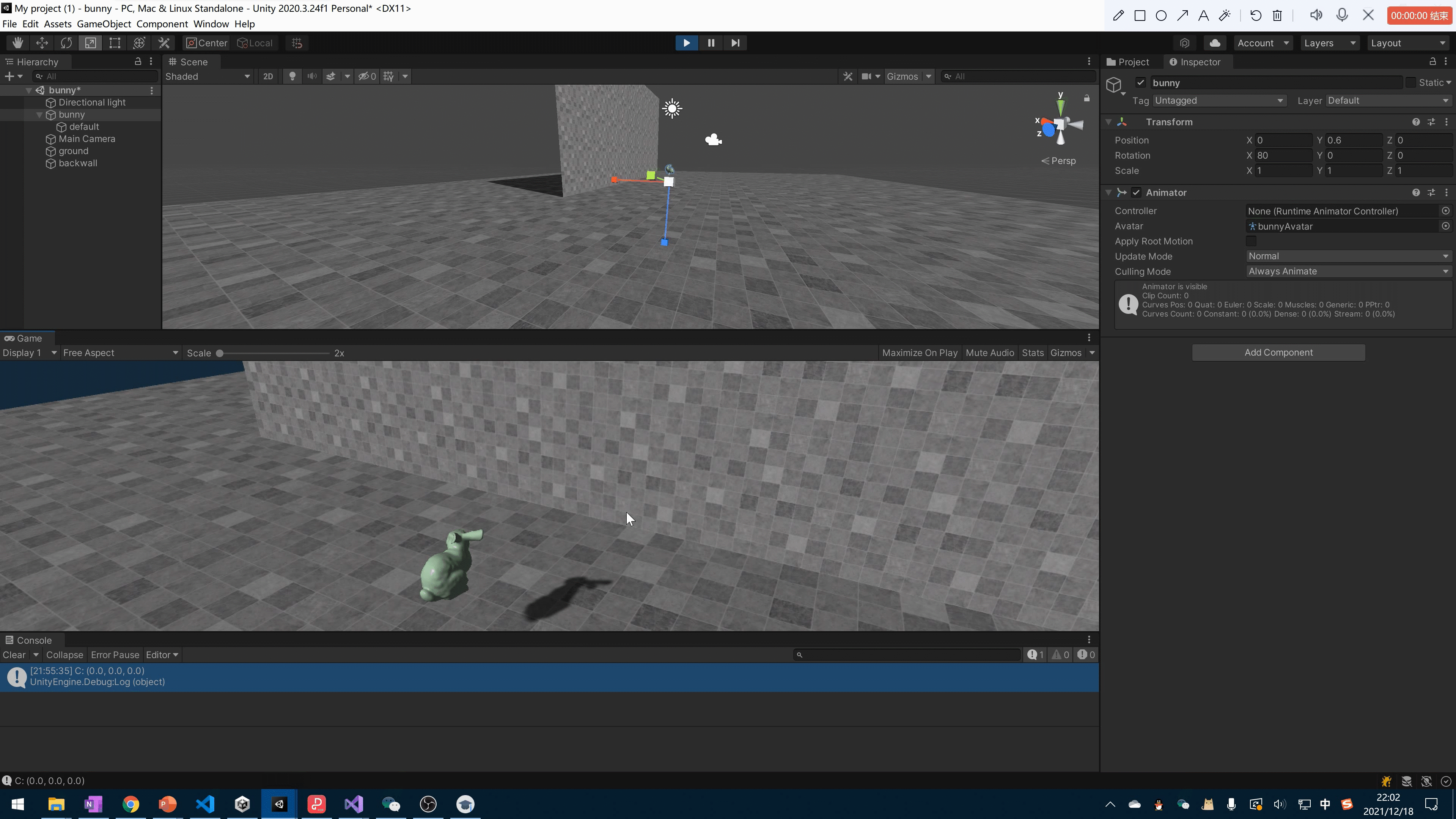
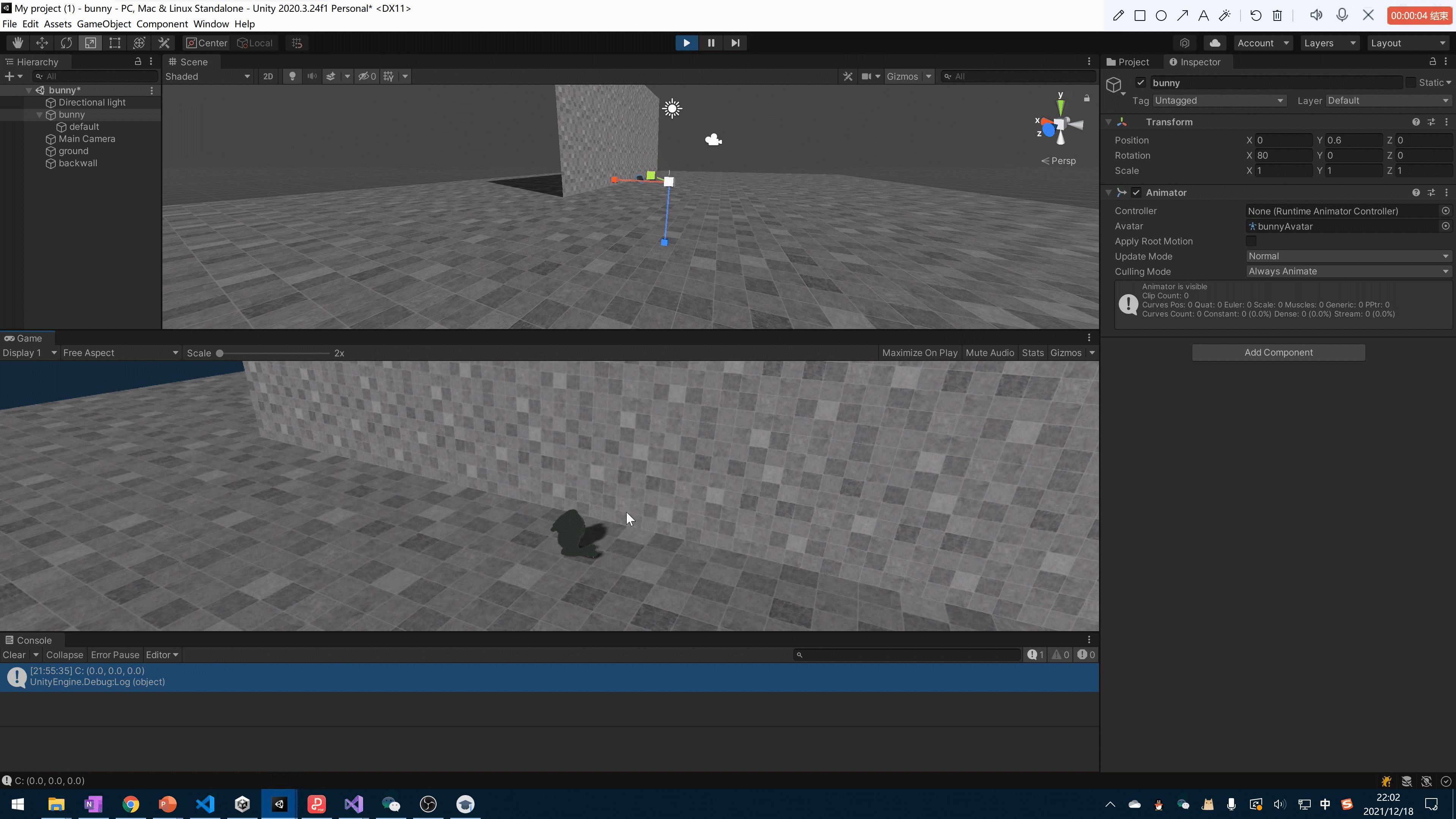
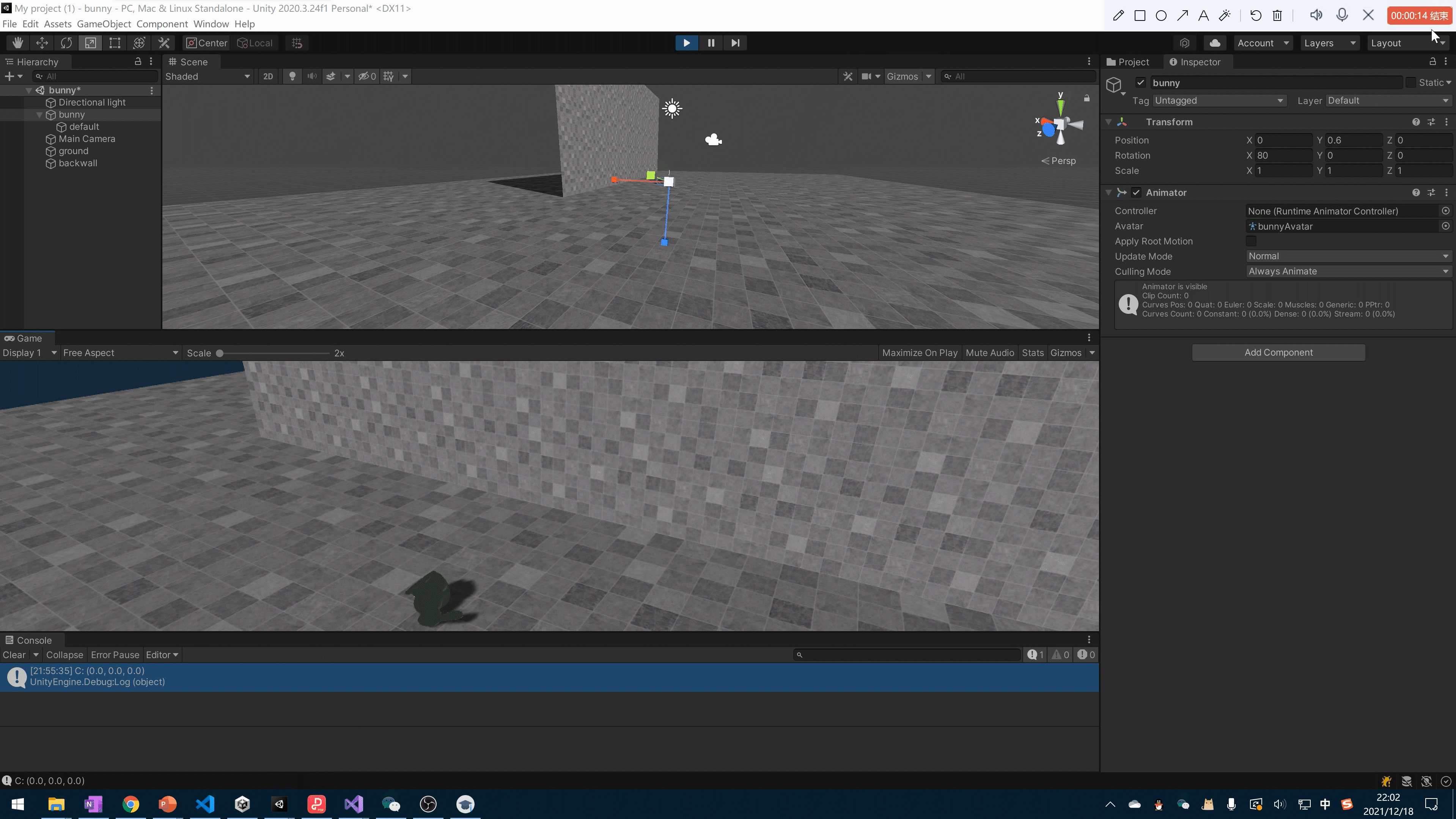
TIPS
code
using System.Collections;
using System.Collections.Generic;
using UnityEngine;
public class Rigid_Bunny_by_Shape_Matching : MonoBehaviour
{
public bool launched = false;
Vector3[] X; // world position
Vector3[] Y; // temp world position
Vector3[] Q; // Local coordinates
Vector3[] V; // speed
Vector3[] OldX;
Matrix4x4 QQt = Matrix4x4.zero;
Vector3 G = new Vector3(0.0f, -9.8f, 0.0f);
float linear_decay = 0.999f;
Vector3 ground = new Vector3(0, 0.01f, 0);
Vector3 groundNormal = new Vector3(0, 1, 0);
Vector3 wall = new Vector3(2.01f, 0, 0);
Vector3 wallNormal = new Vector3(-1, 0, 0);
float mu_T = 0.5f; // μ_T may be coefficient of air resistance
float mu_N = 5.0f; // μ_N may be Coefficient of Restitution
float m_timer = 0;
// Start is called before the first frame update
void Start()
{
Mesh mesh = GetComponent<MeshFilter>().mesh;
V = new Vector3[mesh.vertices.Length];
X = mesh.vertices;
Y = mesh.vertices;
OldX = mesh.vertices;
Q = mesh.vertices;
//Centerizing Q.
Vector3 c=Vector3.zero;
for(int i=0; i<Q.Length; i++)
c+=Q[i];
c/=Q.Length;
Debug.Log("C: " + c);
for(int i=0; i<Q.Length; i++)
Q[i]-=c;
//Get QQ^t ready.
for(int i=0; i<Q.Length; i++)
{
QQt[0, 0]+=Q[i][0]*Q[i][0];
QQt[0, 1]+=Q[i][0]*Q[i][1];
QQt[0, 2]+=Q[i][0]*Q[i][2];
QQt[1, 0]+=Q[i][1]*Q[i][0];
QQt[1, 1]+=Q[i][1]*Q[i][1];
QQt[1, 2]+=Q[i][1]*Q[i][2];
QQt[2, 0]+=Q[i][2]*Q[i][0];
QQt[2, 1]+=Q[i][2]*Q[i][1];
QQt[2, 2]+=Q[i][2]*Q[i][2];
}
QQt[3, 3]=1;
for(int i=0; i<X.Length; i++)
V[i][0]=4.0f;
Update_Mesh(transform.position, Matrix4x4.Rotate(transform.rotation), 0);
transform.position=Vector3.zero;
transform.rotation=Quaternion.identity;
}
Matrix4x4 vector3x1dotvector1x3(Vector3 A, Vector3 B)
{
Matrix4x4 rlt = Matrix4x4.zero;
rlt[3, 3] = 1.0f;
rlt[0, 0] = A[0] * B[0];
rlt[0, 1] = A[0] * B[1];
rlt[0, 2] = A[0] * B[2];
rlt[1, 0] = A[1] * B[0];
rlt[1, 1] = A[1] * B[1];
rlt[1, 2] = A[1] * B[2];
rlt[2, 0] = A[2] * B[0];
rlt[2, 1] = A[2] * B[1];
rlt[2, 2] = A[2] * B[2];
return rlt;
}
// Polar Decomposition that returns the rotation from F.
Matrix4x4 Get_Rotation(Matrix4x4 F)
{
Matrix4x4 C = Matrix4x4.zero;
for(int ii=0; ii<3; ii++)
for(int jj=0; jj<3; jj++)
for(int kk=0; kk<3; kk++)
C[ii,jj]+=F[kk,ii]*F[kk,jj];
Matrix4x4 C2 = Matrix4x4.zero;
for(int ii=0; ii<3; ii++)
for(int jj=0; jj<3; jj++)
for(int kk=0; kk<3; kk++)
C2[ii,jj]+=C[ii,kk]*C[jj,kk];
float det = F[0,0]*F[1,1]*F[2,2]+
F[0,1]*F[1,2]*F[2,0]+
F[1,0]*F[2,1]*F[0,2]-
F[0,2]*F[1,1]*F[2,0]-
F[0,1]*F[1,0]*F[2,2]-
F[0,0]*F[1,2]*F[2,1];
float I_c = C[0,0]+C[1,1]+C[2,2];
float I_c2 = I_c*I_c;
float II_c = 0.5f*(I_c2-C2[0,0]-C2[1,1]-C2[2,2]);
float III_c = det*det;
float k = I_c2-3*II_c;
Matrix4x4 inv_U = Matrix4x4.zero;
if(k<1e-10f)
{
float inv_lambda=1/Mathf.Sqrt(I_c/3);
inv_U[0,0]=inv_lambda;
inv_U[1,1]=inv_lambda;
inv_U[2,2]=inv_lambda;
}
else
{
float l = I_c*(I_c*I_c-4.5f*II_c)+13.5f*III_c;
float k_root = Mathf.Sqrt(k);
float value=l/(k*k_root);
if(value<-1.0f) value=-1.0f;
if(value> 1.0f) value= 1.0f;
float phi = Mathf.Acos(value);
float lambda2=(I_c+2*k_root*Mathf.Cos(phi/3))/3.0f;
float lambda=Mathf.Sqrt(lambda2);
float III_u = Mathf.Sqrt(III_c);
if(det<0) III_u=-III_u;
float I_u = lambda + Mathf.Sqrt(-lambda2 + I_c + 2*III_u/lambda);
float II_u=(I_u*I_u-I_c)*0.5f;
float inv_rate, factor;
inv_rate=1/(I_u*II_u-III_u);
factor=I_u*III_u*inv_rate;
Matrix4x4 U = Matrix4x4.zero;
U[0,0]=factor;
U[1,1]=factor;
U[2,2]=factor;
factor=(I_u*I_u-II_u)*inv_rate;
for(int i=0; i<3; i++)
for(int j=0; j<3; j++)
U[i,j]+=factor*C[i,j]-inv_rate*C2[i,j];
inv_rate=1/III_u;
factor=II_u*inv_rate;
inv_U[0,0]=factor;
inv_U[1,1]=factor;
inv_U[2,2]=factor;
factor=-I_u*inv_rate;
for(int i=0; i<3; i++)
for(int j=0; j<3; j++)
inv_U[i,j]+=factor*U[i,j]+inv_rate*C[i,j];
}
Matrix4x4 R=Matrix4x4.zero;
for(int ii=0; ii<3; ii++)
for(int jj=0; jj<3; jj++)
for(int kk=0; kk<3; kk++)
R[ii,jj]+=F[ii,kk]*inv_U[kk,jj];
R[3,3]=1;
return R;
}
// Update the mesh vertices according to translation c and rotation R.
// It also updates the velocity.
void Update_Mesh(Vector3 c, Matrix4x4 R, float inv_dt)
{
for(int i=0; i<Q.Length; i++)
{
Vector3 x=(Vector3)(R*Q[i])+c;
V[i] = (x-X[i])*inv_dt;
X[i] = x;
}
Mesh mesh = GetComponent<MeshFilter>().mesh;
mesh.vertices=X;
}
void Collision(float inv_dt)
{
for(int i=0; i<Q.Length; i++)
{
if(Vector3.Dot(X[i] - ground, groundNormal) < 0 && Vector3.Dot(V[i], groundNormal) < 0)// collision with ground
{
Vector3 VN = Vector3.Dot(V[i], groundNormal) * groundNormal;
Vector3 VT = V[i] - VN;
float a = Mathf.Max(0, 1.0f - mu_T * (1.0f + mu_N)) * Vector3.Magnitude(VN) / Vector3.Magnitude(VT);
V[i] = -1.0f * mu_N * VN + 2.0f * a * VT;
}
else if(Vector3.Dot(X[i] - wall, wallNormal) < 0 && Vector3.Dot(V[i], wallNormal) < 0) // collision with wall
{
Vector3 VN = Vector3.Dot(V[i], wallNormal) * wallNormal;
Vector3 VT = V[i] - VN;
float a = Mathf.Max(0, 1.0f - mu_T * (1.0f + mu_N)) * Vector3.Magnitude(VN) / Vector3.Magnitude(VT);
V[i] = -1.0f * mu_N * VN + 2.0f * a * VT;
}
}
}
// Update is called once per frame
void Update()
{
if (Input.GetKey("l"))
{
launched = true;
for(int i=0; i<V.Length; i++)
{
V[i] = new Vector3(5.0f, 2.0f, 0.0f);
}
}
if (Input.GetKey("r"))
{
launched = false;
for (int i = 0; i < V.Length; i++)
{
V[i] = new Vector3(4.0f, 0.0f, 0.0f);
}
Update_Mesh(new Vector3(0, 0.6f, 0), Matrix4x4.Rotate(transform.rotation), 0);
}
if(!launched)
{
return;
}
//m_timer += Time.time;
//if (m_timer <= 500)
//{
// return;
//}
//else
//{
// m_timer = 0;
//}
float dt = 0.015f;
//Step 1: run a simple particle system.
for(int i=0; i<V.Length; i++)
{
V[i] = V[i] + G * dt;
V[i] *= linear_decay;
}
//Step 2: Perform simple particle collision.
Collision(1/dt);
// Step 3: Use shape matching to get new translation c and
// new rotation R. Update the mesh by c and R.
//Shape Matching (translation)
for(int i=0; i<V.Length; i++)
{
Y[i] = X[i] + V[i] * dt;
}
// calc c
Vector3 c = new Vector3(0, 0, 0);
for(int i=0; i<V.Length; i++)
{
c += Y[i];
}
c = c / V.Length;
// calc A
Matrix4x4 A = Matrix4x4.zero;
A[3, 3] = 1.0f;
for (int i=0; i<V.Length; i++)
{
Matrix4x4 o = vector3x1dotvector1x3(Y[i] - c, Q[i]);
A[0, 0] += o[0, 0];
A[0, 1] += o[0, 1];
A[0, 2] += o[0, 2];
A[1, 0] += o[1, 0];
A[1, 1] += o[1, 1];
A[1, 2] += o[1, 2];
A[2, 0] += o[2, 0];
A[2, 1] += o[2, 1];
A[2, 2] += o[2, 2];
}
A = A * QQt.inverse;
//Shape Matching (rotation)
// calc R
Matrix4x4 R = Matrix4x4.zero;
R = Get_Rotation(A);
Update_Mesh(c, R, 1/dt);
}
}
TRICK
PIPELINE
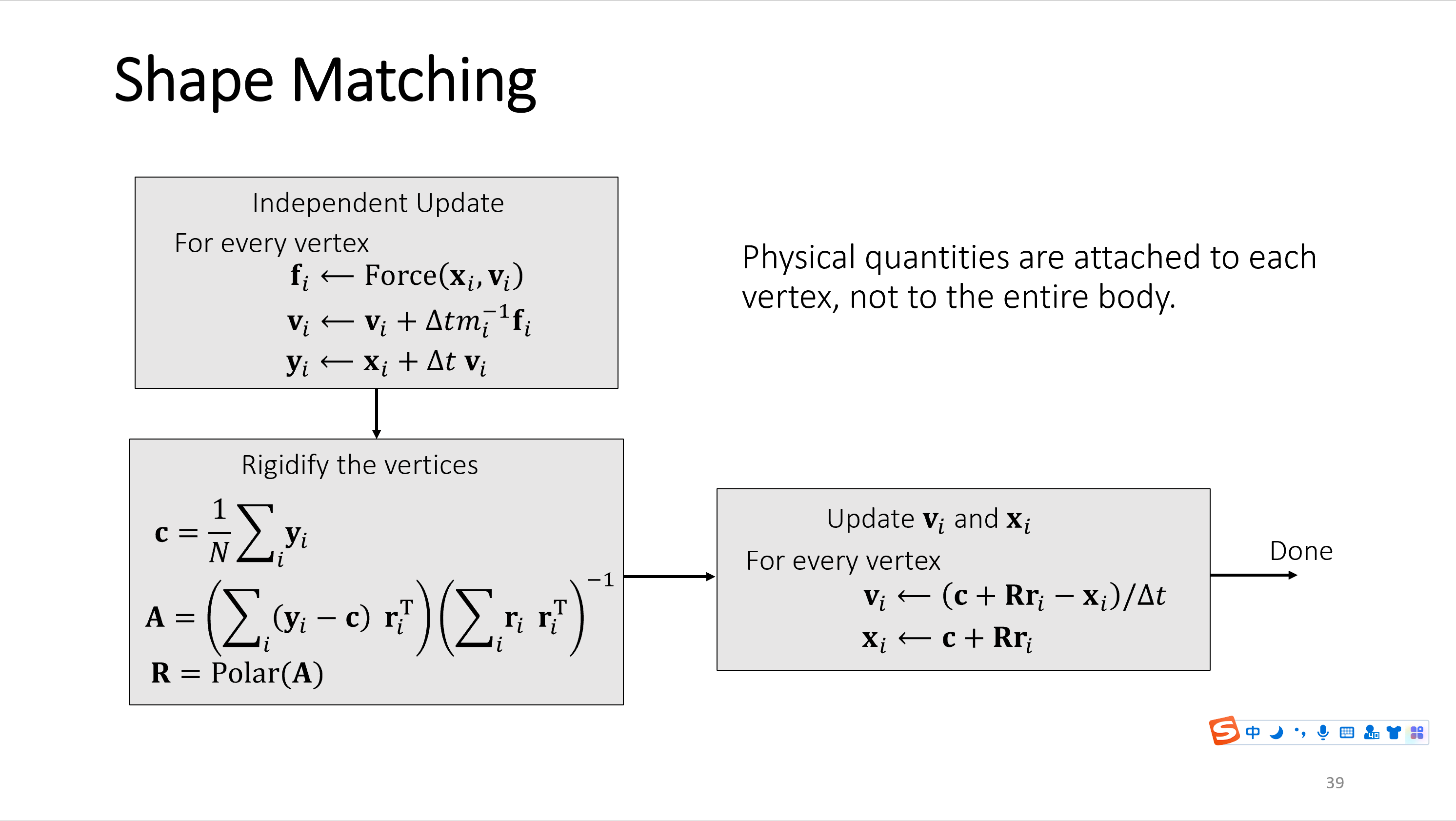
计算 C (模型质心坐标)
计算 A (通过A计算得到R, 即 旋转矩阵) == 从A得到R. 老师已经提供了.
更新顶点坐标
Trick
在处理碰撞的函数中. 里面的参数是自己调整的参数. 比如 5.0f 逻辑上 μ_T μ_N 都应该是一个小于1的数. 但是, 测试后感觉效果不是特别好. 如果你知道为什么的话, 请留言.
请看完bilibli 4个视屏后开始自己的作业.
参考链接
配置VS 作为 Unity 的配置环境
https://blog.csdn.net/qq_34405576/article/details/105572069
源码参考师弟写出来的, 大部分是抄的嘿嘿~~ 侵权删除.
GAMES 103 动画基础作业1 Shape Matching 浅浅解析的更多相关文章
- iOS开发UI篇—核心动画(基础动画)
转自:http://www.cnblogs.com/wendingding/p/3801157.html 文顶顶 最怕你一生碌碌无为 还安慰自己平凡可贵 iOS开发UI篇—核心动画(基础动画) iOS ...
- 【腾讯GAD暑期训练营游戏程序开发】游戏中的动画系统作业
游戏中的动画系统作业说明文档 一.实现一个动画状态机:至少包含3组大的状态节点
- 《Programming WPF》翻译 第8章 1.动画基础
原文:<Programming WPF>翻译 第8章 1.动画基础 动画包括在一段时间内改变用户界面的某些可见的特征,如它的大小.位置或颜色.你可以做到这一点,非常困难的通过创建一个tim ...
- 【2017-04-01】JS字符串的操作、时间日期的操作、函数、事件、动画基础
一.字符串的操作 1.转大写: s.toLowerCase(); 2.转大写: s.toUpperCase(); 3.字符串的截取: s.substr(3,4); -从索引3开始截取,截取4 ...
- 炫丽的倒计时效果Canvas绘图与动画基础
前言 想要在自己做的网页中,加入canvas动画效果,但是发现模板各种调整不好,觉得还是要对canvas有所了解,才可以让自己的网页变得狂拽炫酷吊炸天! 一.绘制基础 1 <!DOCTYPE h ...
- 动画基础--基于Core Animation(3)
参考:https://zsisme.gitbooks.io/ios-/content/ 前面的文章动画基础--基于Core Animation(1),动画基础--基于Core Animation(2) ...
- 动画基础--基于Core Animation(2)
参考:https://zsisme.gitbooks.io/ios-/content/ 前面的文章动画基础--基于Core Animation(1)提到了图层的基本概念以及可动画参数几何学等知识. 本 ...
- iOS 动画基础总结篇
iOS 动画基础总结篇 动画的大体分类(个人总结可能有误) 分类.png UIView 动画 属性动画 1 2 3 4 5 6 7 8 9 10 11 12 13 14 15 16 17 18 1 ...
- HTML5+JavaScript动画基础 完整版 中文pdf扫描版
<HTML5+JavaScript动画基础>包括了基础知识.基础动画.高级动画.3D动画和其他技术5大部分,分别介绍了动画的基本概念.动画的JavaScript基础.动画中的三角学.渲染技 ...
- Expression Blend学习动画基础
原文:Expression Blend学习动画基础 什么是动画(Animation)? 动画就是时间+换面的组合,画面跟着时间变化.最常见的是flash的动画,还有GIF动态图片. 动画的主要元素 时 ...
随机推荐
- EF Core 中避免 SQL 注入的三种写法
SQL 注入攻击可能会对我们的应用程序产生严重影响,导致敏感数据泄露.未经授权的访问和应用程序受损.EF Core 提供了三种内置机制来防止 SQL 注入攻击. 1.利用 LINQ 查询语法和参数化查 ...
- OpenEuler22.03源码编译安装nginx1.24.0
一.环境说明 操作系统版本:OpenEuler22.03 SP2 LTS Nginx版本:1.24.0 安装位置:/app/nginx Selinux配置:关闭或设置为permissive 二.Ngi ...
- toRefs 与 toRef 的详解
一.引言在 Vue 3 的响应式系统里,toRefs 和 toRef 是两个实用的工具函数,它们在处理响应式数据时发挥着重要作用.合理运用这两个函数,可以让我们在操作响应式对象和数组时更加灵活,避免一 ...
- FastAPI与Tortoise-ORM开发的神奇之旅
title: FastAPI与Tortoise-ORM开发的神奇之旅 date: 2025/05/05 00:15:48 updated: 2025/05/05 00:15:48 author: cm ...
- DeepWiki:AI驱动、免费且实用的 GitHub 源码阅读与分析神器!
前言 GitHub 作为全球最大的代码托管平台,汇聚了无数开发者的智慧结晶,为各行各业的技术进步提供了宝贵的资源.然而,面对浩瀚如海的代码库,如何高效地阅读.理解和分析源码,成为了摆在众多开发者面前的 ...
- 【代码】Python3|无GUI环境中使用Seaborn作图的学习路线及代码(阴影折线图)
我有个需求是需要画图,让GPT帮我生成了一下学习计划. 学习路线依照GPT的来的,使用的Prompt工具是https://github.com/JushBJJ/Mr.-Ranedeer-AI-Tuto ...
- 鸿蒙开发中console.log和hilog的区别
在日常开发中打印日志是调试程序非常常用的操作,在鸿蒙的官方文档中介绍了hilog这种方式,有些前端转过来的友友发现console.log也可以进行日志打印.有一段时候幽蓝君也非常喜欢使用console ...
- helm,efk日志系统
helm:存放配单清单的 chart图表 chart仓库 chart,helm-->Tiller-->api server -->kube_cluster chart---> ...
- Vue知识沉淀
为什么组件my-item的props是listCount,但传入时候用:list-count传入,而 listCount与list-count不一致 <!DOCTYPE html> < ...
- ASP.NET Core之由配置系统与创建app所想到的
先看文件配置的代码: ConfigurationBuilder configBuilder=new ConfigurationBuiler();//典型的创建者模式 configBuilder.Add ...
