使用 mybatis-Generator 自动生成DAO、Model、Mapping相关文件
1、Maven项目
2、配置generatorConfig.xml文件
3、在pom.xml中配置插件
2、generatorConfig.xml文件信息
<?xml version="1.0" encoding="UTF-8"?>
<!DOCTYPE generatorConfiguration
PUBLIC "-//mybatis.org//DTD MyBatis Generator Configuration 1.0//EN"
"http://mybatis.org/dtd/mybatis-generator-config_1_0.dtd"> <generatorConfiguration>
<context id="default" targetRuntime="MyBatis3Simple">
<!--创建class时,对注释进行控制-->
<commentGenerator>
<property name="suppressDate" value="true" />
<!--去除注释-->
<property name="suppressAllComments" value="true"/>
</commentGenerator> <!--jdbc的数据库连接-->
<jdbcConnection driverClass="org.mariadb.jdbc.Driver"
connectionURL="jdbc:mariadb://localhost:3306/data_test"
userId="oukele" password="oukele">
</jdbcConnection>
<!-- Model模型生成器
targetPackage -> 指定生成的model生成所在的包名
targetProject -> 指定在该项目下所在的路径
-->
<javaModelGenerator targetPackage="com.oukele.model" targetProject="src/main/java">
<!-- 是否对类CHAR类型的列的数据进行trim操作 -->
<property name="trimStrings" value="true" />
</javaModelGenerator>
<!--Mapper映射文件生成所在的目录 为每一个数据库的表生成对应的SqlMap文件-->
<sqlMapGenerator targetPackage="DynamicSql.xml" targetProject="src/main/resources"/> <!-- 客户端代码,生成易于使用的针对Model对象和XML配置文件 的代码
type="ANNOTATEDMAPPER",生成Java Model 和基于注解的Mapper对象
type="MIXEDMAPPER",生成基于注解的Java Model 和相应的Mapper对象
type="XMLMAPPER",生成SQLMap XML文件和独立的Mapper接口
-->
<javaClientGenerator type="XMLMAPPER" targetPackage="com.oukele.dao1" targetProject="src/main/java"/> <!-- tableName 表名 % -> 全部表 -->
<table tableName="%">
<generatedKey column="id" sqlStatement="Mysql"/>
</table> </context>
</generatorConfiguration>
3、在pom.xml文件中配置插件
<?xml version="1.0" encoding="UTF-8"?>
<project xmlns="http://maven.apache.org/POM/4.0.0" xmlns:xsi="http://www.w3.org/2001/XMLSchema-instance"
xsi:schemaLocation="http://maven.apache.org/POM/4.0.0 http://maven.apache.org/xsd/maven-4.0.0.xsd">
<modelVersion>4.0.0</modelVersion> <groupId>com.oukele</groupId>
<artifactId>mybatisdemo</artifactId>
<version>1.0</version>
<packaging>jar</packaging> <dependencies>
<dependency>
<groupId>org.mybatis</groupId>
<artifactId>mybatis</artifactId>
<version>3.4.6</version>
</dependency> <dependency>
<groupId>org.mariadb.jdbc</groupId>
<artifactId>mariadb-java-client</artifactId>
<version>2.3.0</version>
</dependency> <dependency>
<groupId>junit</groupId>
<artifactId>junit</artifactId>
<version>4.12</version>
<scope>test</scope>
</dependency> <dependency>
<groupId>ch.qos.logback</groupId>
<artifactId>logback-classic</artifactId>
<version>1.2.3</version>
</dependency>
</dependencies> <build>
<plugins>
<plugin>
<groupId>org.mybatis.generator</groupId>
<artifactId>mybatis-generator-maven-plugin</artifactId>
<version>1.3.7</version> <configuration>
<configurationFile>${basedir}/src/main/resources/generatorConfig.xml</configurationFile>
<overwrite>true</overwrite>
</configuration>
<dependencies>
<dependency>
<groupId>org.mariadb.jdbc</groupId>
<artifactId>mariadb-java-client</artifactId>
<version>2.3.0</version>
</dependency>
</dependencies>
</plugin>
</plugins>
</build> </project>

使用插件,自动生成文件
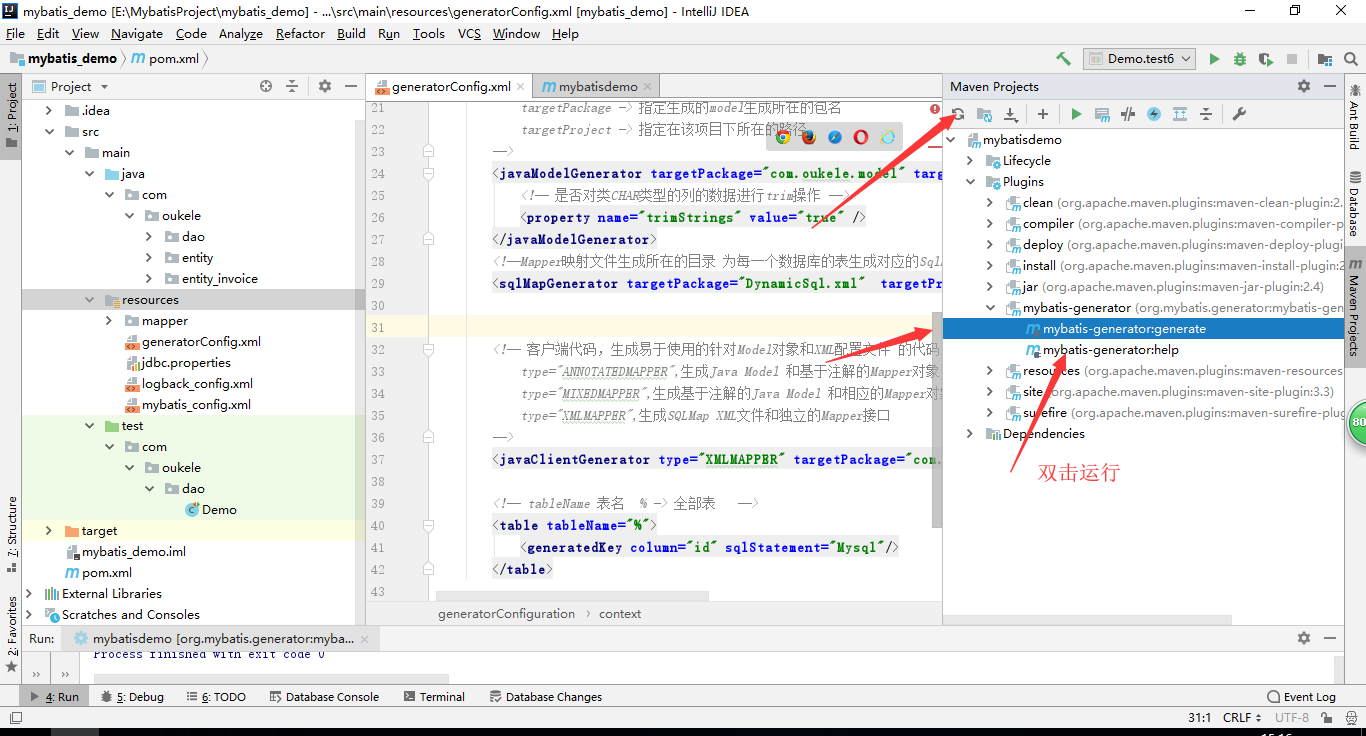
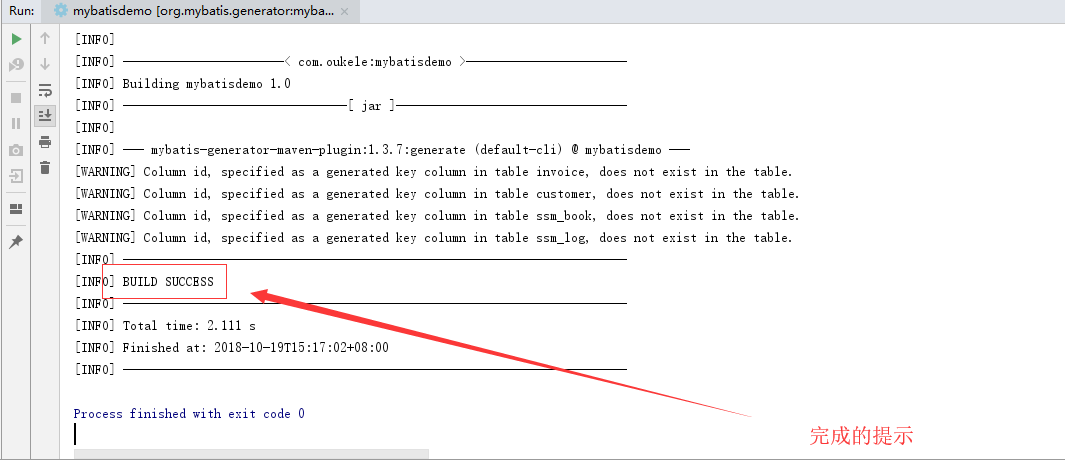
结果:

详细信息:请点击此处。
使用 mybatis-Generator 自动生成DAO、Model、Mapping相关文件的更多相关文章
- 【Java MyBatis Generator】使用generator自动生成Dao,Mapping和实体文件
具体请参照: http://blog.csdn.net/fengshizty/article/details/43086833 按照上面博客地址,下载Generator的依赖包: 如下是我的配置文件: ...
- idea集成 MyBatis Generator 插件,自动生成dao,model,sql map文件
1.集成到开发环境中 以maven管理的功能来举例,只需要将插件添加到pom.xml文件中即可.(注意此处是以plugin的方式,放在<plugins></plugins>中间 ...
- mybatis generator 自动生成dao层映射代码
资源: doc url :http://www.mybatis.org/generator/ download:https://github.com/mybatis/generator/release ...
- java web(七): mybatis的动态sql和mybatis generator自动生成pojo类和映射文件
前言: MyBatis 的强大特性之一便是它的动态 SQL.如果你有使用 JDBC 或其它类似框架的经验,你就能体会到根据 不同条件拼接 SQL 语句的痛苦.例如拼接时要确保不能忘记添加必要的空格,还 ...
- IDEA Maven Mybatis generator 自动生成代码
IDEA Maven Mybatis generator 自动生成代码 一.安装配置maven以及在Idea中配置maven 安装过程步骤可以看上面的博文,里面介绍得很详细. 二.建数据表 DROP ...
- 使用Mybatis Generator自动生成Mybatis相关代码
本文将简要介绍怎样利用Mybatis Generator自动生成Mybatis的相关代码: 一.构建一个环境: 1. 首先创建一个表: CREATE TABLE pet (name VARCHAR(2 ...
- SpringBoot 添加mybatis generator 自动生成代码插件
自动生成数据层代码,提高开发效率 1.pom添加插件,并指定配置文件路径 <!-- mybatis generator 自动生成代码插件 --> <plugin> <gr ...
- idea中mybatis generator自动生成代码配置 数据库是sqlserver
好长时间没有写博客了,最近公司要用java语言,开始学习java,属于初学者,今天主要记录一下mybatis generator自动生成代码,首先在如下图的目录中新建两个文件,如下图 generato ...
- SpringBoot入门篇--整合mybatis+generator自动生成代码+druid连接池+PageHelper分页插件
原文链接 我们这一篇博客讲的是如何整合Springboot和Mybatis框架,然后使用generator自动生成mapper,pojo等文件.然后再使用阿里巴巴提供的开源连接池druid,这个连接池 ...
- IDEA Maven Mybatis generator 自动生成代码(实例讲解)(转)
IDEA Maven Mybatis generator 自动生成代码(实例讲解) MyBatis Generator • 简称MBG,是一个专门为MyBatis框架使用者定制的代码生成器,可以快速的 ...
随机推荐
- 用docker 跑 logstash节点 - kibana界面汉化
0.docker中logstash的配置文件 [root@VM_0_6_centos pipeline]# cat logstash.yml #http.host: "0.0.0.0&quo ...
- (一)使用twisted Deferred
一.开篇 为什么是twisted,twisted作为一个python网络编程框架,出道早,但一直不温不火,这几年和tornado比起来,更是近乎销声匿迹:但作为初学者,觉得twisted还是有很多优点 ...
- Codeforces 1237E Perfect Balanced Binary Search Tree
题目链接 Observations 含有 $n$ 个点且 key(以下也称 key 为「权值」)是 1 到 $n$ 的 BST 具有下列性质: 若 $k$ 是一个非根叶子且是个左儿子,则 $k$ 的父 ...
- 01:gitbook使用
1.1 gitbook介绍 1.gitbook说明 GitBook 使用的markdown语法 在此基础上做了一些 写作便利性的加强 Markdown 是一种轻量级的「标记语言」,优点在于 专注你的文 ...
- 04: gitlab安装与使用
1.1 gitlab安装(192.168.56.12中安装) 1.GitLab是什么? 1. GitLab实现一个自托管的Git项目仓库,可通过Web界面进行访问公开的或者私人项目. 2. GitLa ...
- 自动化测试_百度--糯米中--携程-出行<一>
1:接下来我们看看思路 和相应的功能 使用python+selenium+unittest完成测试脚本 打开chrome浏览器,窗口最大化,设置等待时间10s 打开百度首页 鼠标移动到更多产品,点击 ...
- 生成ini文件
setProfileString是无法直接生成ini文件的,如果不存在这个ini文件需要先创建,然后再setProfileString.示例代码//保存连接参数到配置文件if not FileExis ...
- Codeforces 1196D2. RGB Substring (hard version)
传送门 考虑枚举每一个位置作为可能子段的起点,然后对以这个位置为起点的所有情况下的答案取 $min$ 当固定了起点 $i$ 并且固定了起点 $i$ 最终的字符时,答案也固定了 发现对于所有与 $i \ ...
- Codeforces 1196C. Robot Breakout
传送门 维护合法区域的四个边 $xa,ya,xb,yb$ 表示在以 $(xa,ya)$ 为左下角,以 $(xb,yb)$ 为右上角的矩形内的点都是合法答案 对于一个起点 $(x,y)$,如果没法往左, ...
- 使用parquet-hadoop.jar包解析hive parquet文件时,遇到FIXED_LEN_BYTE_ARRAY转换为Decimal 以及 INT96转换为timestamp问题
在使用parquet-hadoop.jar包解析parquet文件时,遇到decimal类型的数据为乱码,具体解决方法如下: 使用parquet-Hadoop.jar解析httpfs服务提供的parq ...
