android 数据绑定(4)实用特性及疑惑:使用控件、格式化@string/xxx、对象传递、双向数据绑定
1.在布局内使用其它控件
1.1 效果
箭头所指3个控件的内容随输入框内容而变化。
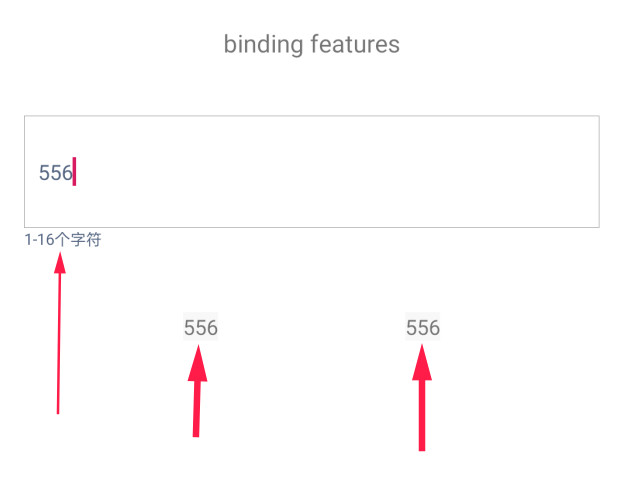
1.2 示例代码
<?xml version="1.0" encoding="utf-8"?>
<layout xmlns:app="http://schemas.android.com/apk/res-auto"
xmlns:tools="http://schemas.android.com/tools"
xmlns:android="http://schemas.android.com/apk/res/android">
<data>
<import type="android.view.View" />
<import type="com.example.databind.Exts" />
</data>
<androidx.constraintlayout.widget.ConstraintLayout
android:clickable="true"
android:background="#ffffff"
android:layout_width="match_parent"
android:layout_height="match_parent"> <TextView
android:id="@+id/features_title"
android:layout_width="wrap_content"
android:layout_height="wrap_content"
android:layout_marginTop="16dp"
android:text="binding features"
android:textAllCaps="false"
app:layout_constraintEnd_toEndOf="parent"
app:layout_constraintStart_toStartOf="parent"
app:layout_constraintTop_toTopOf="parent" /> <TextView
android:id="@+id/features_txt1"
android:layout_width="wrap_content"
android:layout_height="wrap_content"
android:layout_marginTop="48dp"
android:background="#f8f8f8"
android:textSize="12sp"
android:text='@{featureEdt.text.toString(),default="取 feature_edt 的值"}'
app:layout_constraintEnd_toStartOf="@+id/features_txt2"
app:layout_constraintStart_toStartOf="parent"
app:layout_constraintTop_toBottomOf="@+id/feature_edt" /> <TextView
android:id="@+id/features_txt2"
android:layout_width="wrap_content"
android:layout_height="wrap_content"
android:background="#f8f8f8"
android:textSize="12sp"
android:text='@{featureEdt.text.toString(),default="取 feature_edt 的值"}'
app:layout_constraintBottom_toBottomOf="@+id/features_txt1"
app:layout_constraintEnd_toEndOf="parent"
app:layout_constraintStart_toEndOf="@+id/features_txt1"
app:layout_constraintTop_toTopOf="@+id/features_txt1" />
<!--android:textColor="@{featureEdt.text.hasCharX('e') ? @color/colorAccent : @color/colorPrimaryDark }"--> <EditText
android:id="@+id/feature_edt"
android:layout_width="0dp"
android:layout_height="64dp"
android:layout_marginStart="16dp"
android:layout_marginLeft="16dp"
android:layout_marginTop="32dp"
android:layout_marginEnd="16dp"
android:layout_marginRight="16dp"
android:background="@drawable/edt_bg"
android:ems=""
android:textColor='@{featureEdt.text.toString().length() > 8 ? @color/colorAccent : @color/colorPrimaryDark }'
android:inputType="textPersonName"
android:paddingLeft="8dp"
android:text="Name"
android:maxLength=""
android:maxLines=""
android:textAllCaps="false"
android:textSize="12sp"
app:layout_constraintEnd_toEndOf="parent"
app:layout_constraintStart_toStartOf="parent"
app:layout_constraintTop_toBottomOf="@+id/features_title" /> <TextView
android:id="@+id/toast"
android:layout_width="wrap_content"
android:layout_height="wrap_content"
android:textSize="9sp"
android:textColor='@{featureEdt.text.toString().length() < 1 ? @color/colorAccent : @color/colorPrimaryDark,default=@color/colorPrimary}'
android:text='@{featureEdt.text.toString().length() < 1 ? "不能为空" :"1-16个字符",default = "1-16个字符"}'
app:layout_constraintStart_toStartOf="@+id/feature_edt"
app:layout_constraintTop_toBottomOf="@+id/feature_edt" /> </androidx.constraintlayout.widget.ConstraintLayout>
</layout>
1.3 特性描述
- 控件按驼峰式命名法命名,如 : feature_edt -> featureEdt
- 其它控件可以在布局内访问这个控件以及它的成员,第34、45、81行。
- 不可以调用控件的扩展成员。第50行。
- 控件自己可以调用自己,第63行。
2. 可以使用格式化字符串
- 示例,@string/xxx 可以和 “字符串” 相加 ,如下
<TextView
android:id="@+id/tvFormat"
android:layout_width="wrap_content"
android:layout_height="wrap_content"
android:layout_marginTop="24dp"
android:text='@{@string/format("李4",0x20,33.333333f) + " string/xxx 可以和 字符串相加 ",default=@string/format}'
app:layout_constraintStart_toStartOf="@+id/feature_edt"
app:layout_constraintTop_toBottomOf="@+id/features_txt1" />
- string.xml
<resources>
<string name="app_name">DataBind</string>
<string name="format">format : name=%1$s,age=%2$1d,value=%3$32f </string>
//...
</resources>
3.对象传递到include布局中
3.1 示例
<?xml version="1.0" encoding="utf-8"?>
<layout xmlns:android="http://schemas.android.com/apk/res/android"
xmlns:tools="http://schemas.android.com/tools"
xmlns:app="http://schemas.android.com/apk/res-auto"
xmlns:bind="http://schemas.android.com/apk/res-auto">
<data>
<variable name="data" type="com.example.databind.Data" />
<variable name="click" type="com.example.databind.Click" />
</data> <androidx.constraintlayout.widget.ConstraintLayout
android:layout_width="match_parent"
android:layout_height="match_parent"
android:clickable="true"
android:focusable="true"
android:focusableInTouchMode="true"
android:onClick="@{click::onStartClicked}"> //... <include
android:id="@+id/include"
layout="@layout/include"
android:layout_width="0dp"
android:layout_height="wrap_content"
android:layout_marginTop="16dp"
app:layout_constraintEnd_toEndOf="@+id/frgmt2"
app:layout_constraintStart_toStartOf="@+id/frgmt2"
app:layout_constraintTop_toBottomOf="@+id/frgmt2"
bind:data="@{data}"
bind:title='@{"标题"}'
/>
...
代码中把 data 传递给 @layout/include ,要求这个布局也使用数据绑定布局,且也声明data和title变量。
如下:
<layout xmlns:android="http://schemas.android.com/apk/res/android"
xmlns:app="http://schemas.android.com/apk/res-auto"> <data>
<variable name="data" type="com.example.databind.Data" />
<variable name="title" type="String" />
</data> <androidx.constraintlayout.widget.ConstraintLayout
android:layout_width="match_parent"
android:layout_height="wrap_content"
android:background="#7ff77ff7"
> //... <TextView
android:id="@+id/value"
android:layout_width="wrap_content"
android:layout_height="wrap_content"
android:layout_marginStart="32dp"
android:layout_marginLeft="32dp"
android:text="@{String.valueOf(data.value),default = value}"
app:layout_constraintEnd_toEndOf="parent"
app:layout_constraintStart_toEndOf="@+id/key"
app:layout_constraintTop_toTopOf="@+id/key" /> </androidx.constraintlayout.widget.ConstraintLayout>
</layout>
3.2 不支持 merge 为直接子元素
数据绑定不支持 include 作为 merge 元素的直接子元素
<?xml version="1.0" encoding="utf-8"?>
<layout xmlns:android="http://schemas.android.com/apk/res/android"
xmlns:bind="http://schemas.android.com/apk/res-auto">
<data>
<variable name="user" type="com.example.User"/>
</data>
<merge><!-- Doesn't work -->
<include layout="@layout/name"
bind:user="@{user}"/>
<include layout="@layout/contact"
bind:user="@{user}"/>
</merge>
</layout>
#.后台线程的疑惑
#.1 问题
英文原版
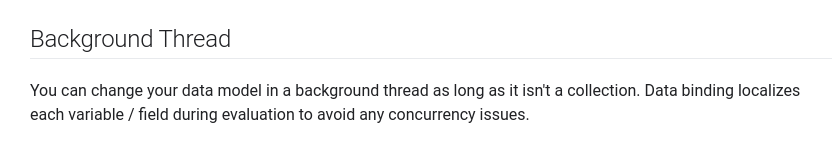
中文版
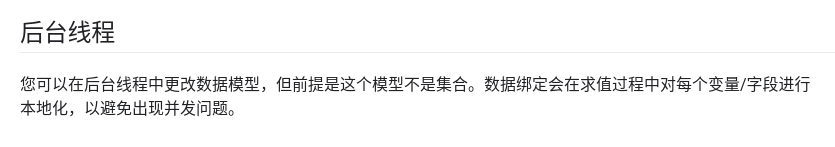
#.2 疑惑?
Collection<T> 实现类 里存放的数据,不能在后台线程中修改?
#.3 测试代码
在后台线程中对list 操作,并没有发现问题
package com.example.databind import android.os.Bundle
import android.view.LayoutInflater
import android.view.View
import android.view.ViewGroup
import androidx.databinding.ObservableField
import androidx.fragment.app.Fragment
import com.example.databind.databinding.MapCollectionBinding
import kotlin.concurrent.thread class MapCollectionFrgmt : Fragment() { lateinit var binding : MapCollectionBinding val list = ArrayList<String>()
val map = HashMap<String,ObservableField<String>>()
val data = Data() init {
data.key = "data key"
data.key = "data value" map.put("key1",ObservableField("value1"))
map.put("key2",ObservableField("value2"))
map.put("key3",ObservableField("value3"))
map.put("key4",ObservableField("value4")) list.add("value0")
list.add("value1")
list.add("value2")
list.add("value3")
} fun onDataThreadMainClicked(view: View){
val random = (Math.random() * ).toInt()
data.key = "新Main key$random"
data.value = random
binding.data = data
} fun onDataThreadOtherClicked(view: View){
thread {
val random = (Math.random() * ).toInt()
data.key = "新other key$random"
data.value = random
binding.data = data
}
} fun onMap1ThreadMain(v : View){
val random = (Math.random() * ).toInt()
val ob = ObservableField<String>()
ob.set("新Main value$random")
map.put("key1",ob)
binding.map = map
}
fun onMap1ThreadOther(v : View){
thread {
val random = (Math.random() * ).toInt()
val ob = ObservableField<String>()
ob.set("新Main value$random")
map.put("key1",ob)
binding.map = map
}
}
fun onList0ThreadMain(v : View){
val random = (Math.random() * ).toInt()
list[] = "新Main value$random"
binding.list = list
}
fun onList0ThreadOther(v : View){
thread {
val random = (Math.random() * ).toInt()
list[] = "新Main value$random"
binding.list = list
}
}
fun initBinding(){
binding.list = list
binding.data = data
binding.map = map binding.threadMainData.setOnClickListener(this::onDataThreadMainClicked)
binding.threadOtherData.setOnClickListener(this::onDataThreadOtherClicked)
binding.threadMainMap1.setOnClickListener(this::onMap1ThreadMain)
binding.threadOtherMap1.setOnClickListener(this::onMap1ThreadOther)
binding.threadMainList0.setOnClickListener(this::onList0ThreadMain)
binding.threadOtherList0.setOnClickListener(this::onList0ThreadOther)
/*if (Build.VERSION.SDK_INT >= Build.VERSION_CODES.N) {
val text: String = getString(R.string.map_title, map.size)
val styledText: Spanned = Html.fromHtml(text, FROM_HTML_OPTION_USE_CSS_COLORS)
binding.mapTitle.text = styledText
}*/
} override fun onCreateView(inflater: LayoutInflater, container: ViewGroup?, savedInstanceState: Bundle?): View? {
binding = MapCollectionBinding.inflate(inflater,container,false)
initBinding()
return binding.root
} override fun onViewCreated(view: View, savedInstanceState: Bundle?) {
super.onViewCreated(view, savedInstanceState)
} override fun onDetach() {
super.onDetach()
} }
布局
<?xml version="1.0" encoding="utf-8"?>
<layout xmlns:app="http://schemas.android.com/apk/res-auto"
xmlns:tools="http://schemas.android.com/tools"
xmlns:android="http://schemas.android.com/apk/res/android">
<data >
<import type="androidx.databinding.ObservableField" />
<variable name="data" type="com.example.databind.Data" />
<variable name="map" type="java.util.HashMap<String,ObservableField<String>>" />
<variable name="list" type="java.util.List<String>" />
</data>
<androidx.constraintlayout.widget.ConstraintLayout
android:clickable="true"
android:background="#ffffff"
android:layout_width="match_parent"
android:layout_height="match_parent"> <TextView
android:id="@+id/data_title"
android:layout_width="0dp"
android:layout_height="wrap_content"
android:layout_marginTop="16dp"
android:background="#f6f6f6"
android:paddingLeft="16dp"
android:text="data "
app:layout_constraintEnd_toEndOf="parent"
app:layout_constraintStart_toStartOf="parent"
app:layout_constraintTop_toTopOf="parent" /> <TextView
android:id="@+id/map_title"
android:layout_width="0dp"
android:layout_height="wrap_content"
android:layout_marginTop="16dp"
android:background="#f8f8f8"
android:paddingLeft="16dp"
android:text="@{@string/map_title(map.size()) ,default=@string/map_title}"
app:layout_constraintEnd_toEndOf="parent"
app:layout_constraintStart_toStartOf="parent"
app:layout_constraintTop_toBottomOf="@+id/data_key" /> <TextView
android:id="@+id/data_key"
android:layout_width="wrap_content"
android:layout_height="wrap_content"
android:layout_marginStart="32dp"
android:layout_marginLeft="32dp"
android:layout_marginTop="16dp"
android:text='@{data.key}'
app:layout_constraintStart_toStartOf="@+id/data_title"
app:layout_constraintTop_toBottomOf="@+id/data_title" /> <TextView
android:id="@+id/data_value"
android:layout_width="wrap_content"
android:layout_height="wrap_content"
android:layout_marginStart="16dp"
android:layout_marginLeft="16dp"
android:text='@{String.valueOf(data.value)}'
app:layout_constraintStart_toEndOf="@+id/data_key"
app:layout_constraintTop_toTopOf="@+id/data_key" /> <TextView
android:id="@+id/map_key1"
android:layout_width="wrap_content"
android:layout_height="wrap_content"
android:layout_marginStart="24dp"
android:layout_marginLeft="24dp"
android:layout_marginTop="16dp"
android:text='@{@string/map_key_value("key1",map["key1"]),default=@string/map_key_value}'
app:layout_constraintStart_toStartOf="parent"
app:layout_constraintTop_toBottomOf="@+id/map_title" /> <TextView
android:id="@+id/map_key3"
android:layout_width="wrap_content"
android:layout_height="wrap_content"
android:layout_marginTop="8dp"
android:text='@{@string/map_key_value("key1",map["key3"]),default=@string/map_key_value}'
app:layout_constraintStart_toStartOf="@+id/map_key1"
app:layout_constraintTop_toBottomOf="@+id/map_key2" /> <TextView
android:id="@+id/map_key4"
android:layout_width="wrap_content"
android:layout_height="wrap_content"
android:layout_marginTop="8dp"
android:text='@{@string/map_key_value("无效key",map["无效key"]),default=@string/map_key_value}'
app:layout_constraintStart_toStartOf="@+id/map_key2"
app:layout_constraintTop_toBottomOf="@+id/map_key3" /> <TextView
android:id="@+id/map_key2"
android:layout_width="wrap_content"
android:layout_height="wrap_content"
android:layout_marginTop="8dp"
android:text='@{@string/map_key_value("key2",map["key2"]),default=@string/map_key_value}'
app:layout_constraintStart_toStartOf="@+id/map_key1"
app:layout_constraintTop_toBottomOf="@+id/map_key1" /> <TextView
android:id="@+id/list_title"
android:layout_width="0dp"
android:layout_height="wrap_content"
android:layout_marginTop="24dp"
android:background="#f8f8f8"
android:paddingLeft="16dp"
android:text="@{@string/list_title(list.size()) ,default=@string/list_title}"
app:layout_constraintEnd_toEndOf="parent"
app:layout_constraintStart_toStartOf="parent"
app:layout_constraintTop_toBottomOf="@+id/map_key4" /> <TextView
android:id="@+id/list_0"
android:layout_width="wrap_content"
android:layout_height="wrap_content"
android:layout_marginStart="24dp"
android:layout_marginLeft="24dp"
android:layout_marginTop="16dp"
android:text='@{@string/list_index(0,list[0]),default=@string/list_index}'
app:layout_constraintStart_toStartOf="parent"
app:layout_constraintTop_toBottomOf="@+id/list_title" /> <TextView
android:id="@+id/list_1"
android:layout_width="wrap_content"
android:layout_height="wrap_content"
android:layout_marginTop="8dp"
android:text='@{@string/list_index(1,list[1]),default=@string/list_index}'
app:layout_constraintStart_toStartOf="@+id/list_0"
app:layout_constraintTop_toBottomOf="@+id/list_0" /> <TextView
android:id="@+id/list_2"
android:layout_width="wrap_content"
android:layout_height="wrap_content"
android:layout_marginTop="8dp"
android:text='@{@string/list_index(2,list[2]),default=@string/list_index}'
app:layout_constraintStart_toStartOf="@+id/list_1"
app:layout_constraintTop_toBottomOf="@+id/list_1" /> <TextView
android:id="@+id/list_3"
android:layout_width="104dp"
android:layout_height="15dp"
android:layout_marginTop="8dp"
android:text='@{@string/list_index(-1,list[-1]) ,default=@string/list_index}'
app:layout_constraintStart_toStartOf="@+id/list_2"
app:layout_constraintTop_toBottomOf="@+id/list_2" /> <TextView
android:id="@+id/thread_title"
android:layout_width="0dp"
android:layout_height="wrap_content"
android:layout_marginTop="32dp"
android:background="#f8f8f8"
android:paddingLeft="16dp"
android:text="在线程中修改数据"
app:layout_constraintEnd_toEndOf="parent"
app:layout_constraintStart_toStartOf="parent"
app:layout_constraintTop_toBottomOf="@+id/list_3" /> <Button
android:id="@+id/thread_main_data"
android:layout_width="wrap_content"
android:layout_height="wrap_content"
android:layout_marginTop="16dp"
android:text="主线程修改data"
android:textAllCaps="false"
app:layout_constraintEnd_toStartOf="@+id/thread_other_data"
app:layout_constraintStart_toStartOf="parent"
app:layout_constraintTop_toBottomOf="@+id/thread_title" /> <Button
android:id="@+id/thread_other_data"
android:layout_width="wrap_content"
android:layout_height="wrap_content"
android:layout_marginTop="16dp"
android:text="非主线程修改data"
android:textAllCaps="false"
app:layout_constraintEnd_toEndOf="parent"
app:layout_constraintStart_toEndOf="@+id/thread_main_data"
app:layout_constraintTop_toBottomOf="@+id/thread_title" /> <Button
android:id="@+id/thread_main_list0"
android:layout_width="wrap_content"
android:layout_height="wrap_content"
android:layout_marginTop="16dp"
android:text="主线程修改list[0]"
android:textAllCaps="false"
app:layout_constraintEnd_toStartOf="@+id/thread_other_list0"
app:layout_constraintStart_toStartOf="parent"
app:layout_constraintTop_toBottomOf="@+id/thread_main_data" /> <Button
android:id="@+id/thread_other_list0"
android:layout_width="wrap_content"
android:layout_height="wrap_content"
android:layout_marginTop="16dp"
android:text="非主线程修改list[0]"
android:textAllCaps="false"
app:layout_constraintEnd_toEndOf="parent"
app:layout_constraintStart_toEndOf="@+id/thread_main_list0"
app:layout_constraintTop_toBottomOf="@+id/thread_main_data" /> <Button
android:id="@+id/thread_main_map1"
android:layout_width="wrap_content"
android:layout_height="wrap_content"
android:layout_marginTop="16dp"
android:text="主线程修改map[key1]"
android:textAllCaps="false"
app:layout_constraintEnd_toStartOf="@+id/thread_other_map1"
app:layout_constraintStart_toStartOf="parent"
app:layout_constraintTop_toBottomOf="@+id/thread_main_list0" /> <Button
android:id="@+id/thread_other_map1"
android:layout_width="wrap_content"
android:layout_height="wrap_content"
android:layout_marginTop="16dp"
android:text="非主线程修改map[key1]"
android:textAllCaps="false"
app:layout_constraintEnd_toEndOf="parent"
app:layout_constraintStart_toEndOf="@+id/thread_main_map1"
app:layout_constraintTop_toBottomOf="@+id/thread_main_list0" /> </androidx.constraintlayout.widget.ConstraintLayout>
</layout>
#.4 viewModel 放在集合里?
布局文件中通过viewModel访问数据,然后viewModel放在集合里?还会这么用?不解。
android 数据绑定(4)实用特性及疑惑:使用控件、格式化@string/xxx、对象传递、双向数据绑定的更多相关文章
- Android 打造完美的侧滑菜单/侧滑View控件
概述 Android 打造完美的侧滑菜单/侧滑View控件,完全自定义实现,支持左右两个方向弹出,代码高度简洁流畅,兼容性高,控件实用方便. 详细 代码下载:http://www.demodashi. ...
- ANDROID L——Material Design详解(UI控件)
转载请注明本文出自大苞米的博客(http://blog.csdn.net/a396901990),谢谢支持! Android L: Google已经确认Android L就是Android Lolli ...
- Android判断Touch为滑动事件还是操作控件
Android判断Touch为滑动事件还是操作控件 因为在项目中要判断WebView是否处于滚动状态,但它不像ListView有onScrollStateChanged方法来监听,要实现就得手动监听它 ...
- 怎样在Android实现桌面清理内存简单Widget小控件
怎样在Android实现桌面清理内存简单Widget小控件 我们常常会看到类似于360.金山手机卫士一类的软件会带一个widget小控件,显示在桌面上,上面会显示现有内存大小,然后会带一个按键功能来一 ...
- Android 自定义支持快速搜索筛选的选择控件(一)
Android 自定义支持快速搜索筛选的选择控件 项目中遇到选择控件选项过多,需要快速查找匹配的情况. 做了简单的Demo,效果图如下: 源码地址:https://github.com/whieenz ...
- 背水一战 Windows 10 (50) - 控件(集合类): ItemsControl - 基础知识, 数据绑定, ItemsPresenter, GridViewItemPresenter, ListViewItemPresenter
[源码下载] 背水一战 Windows 10 (50) - 控件(集合类): ItemsControl - 基础知识, 数据绑定, ItemsPresenter, GridViewItemPresen ...
- (转载) Android RecyclerView 使用完全解析 体验艺术般的控件
Android RecyclerView 使用完全解析 体验艺术般的控件 标签: Recyclerviewpager瀑布流 2015-04-16 09:07 721474人阅读 评论(458) 收藏 ...
- Android自定义View(三、深入解析控件测量onMeasure)
转载请标明出处: http://blog.csdn.net/xmxkf/article/details/51490283 本文出自:[openXu的博客] 目录: onMeasure什么时候会被调用 ...
- android内部培训视频_第三节 常用控件(Button,TextView,EditText,AutocompleteTextView)
第三节:常用控件 一.Button 需要掌握的属性: 1.可切换的背景 2.9.png使用 3.按钮点击事件 1) onClick 3) 匿名类 4) 公共类 二.TextView 常用属性 1.a ...
随机推荐
- 关于SqlServer那些事1(回归基础)
即将实习,回归基础总结,希望可以再好好打磨一下基础的一些东西 关于如何在重新修改表结构时该变其权限设置 步骤: 点击工具 进入选项 设计器 取消勾选阻止保存要求重新创建表的更改 关于创建创建数据库以及 ...
- day23:单继承&多继承&菱形继承&__init__魔术方法
1.单继承 1.1 关于继承的一些基本概念 1.2 子类可以调用父类的公有成员 1.3 子类无法调用父类的私有成员 1.4 子类可以改写父类的方法 2.多继承 2.1 多继承的基本语法 2.2 sup ...
- Android Studio--家庭记账本(四)
今天,实现了在数据库中的删除功能,但是无法实现对表单的删除与自动更新.需要重新启动虚拟机重新从数据库中读取数据才可以实现表单的更新.List表单中的remove功能不太会用.
- 节点操作 - DOM编程
1. 获取节点 1.1 直接获取节点 父子关系: element.parentNode element.firstChild/element.lastChild element.firstElemen ...
- Elasticsearch第一篇:在 Windows 上的环境搭建
本文介绍如何在 windows 10 ,64位操作系统上安装最新版本 Elasticsearch.以及相关插件.之前看了不少园友的文章,用到的版本都比较低,尤其是插件的版本要和ES的版本相对应等这些问 ...
- C# ASP response.write()弹出提示框后页面布局被打乱
发现在使用了response.write后样式发生了变化,位置和字体都不正确.Response.Write("<script>alert(')</script>&qu ...
- Django中信号signal针对model的使用
Django中实现对数据库操作的记录除了使用[开源插件]还可以使用信号signal独立实现 信号机制-观察者模式-发布与订阅:signal - 配置 # 文件路径:Django/myapps/__in ...
- C#算法设计排序篇之04-选择排序(附带动画演示程序)
选择排序(Selection Sort) 该文章的最新版本已迁移至个人博客[比特飞],单击链接 https://www.byteflying.com/archives/681 访问. 选择排序是一种简 ...
- 【译】gRPC-Web for .NET now available
.NET 的 gRPC-Web 现在正式发布了.我们在一月份发布了实验版,从那时起,我们就根据早期的用户反馈进行着改进. 有了这个版本,gRPC-Web 就变成了 grpc-dotnet 项目的一个完 ...
- ASP.NET Core 奇技淫巧之接口代理转发
前言 先讲讲本文的开发背景吧.. 在如今前后端分离的大背景下,咱的客户又有要求啦~ 要前后端分离~ 然因为种种原因..没办法用用纯前端的框架(其实是学习成本高,又没钱请前端开发人员)... 所以最终决 ...
