How to increase TX Power Signal Strength of WiFi
转自:https://www.blackmoreops.com/2013/10/27/how-to-increase-tx-power-signal-strength-of-wifi/
This guide contains 3 different methods to increase your TX Power or Signal Strength of your Wifi Wireless card. It also includes 2 ways to make those changes kick in at boot time so that you can enjoy the extra power everytime you boot into your Linux distro.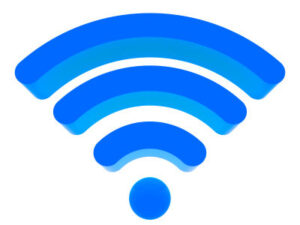
The default TX-Power of wireless is set to 20 dBm but you can increase it with a little trick to 30 dBm but let me warn you first that It might be illegal in your country, so use it at your own risk. Moreover Some models will not support these settings or wireless chip may state that it “can” transmit with higher power, but the device’s manufacturer probably did not place the appropriate heat sink in order to accomplish this. Readers MUST use this guide knowing what is allowed or not allowed in their country. Author is not responsible for any action taken by a reader.
3 simplest options for you..
Option 1
Open terminal and copy paste the following commands:
iw reg set GY
iwconfig wlan0 txpower 30
If above method gives the following error then go for Option 2.
Error for wireless request "Set Tx Power" (8B26) :
SET failed on device wlan0 ; Invalid argument.
Option 2
ifconfig wlan0 down
iw reg set GY
ifconfig wlan0 up
iwconfig wlan0 channel 13
iwconfig wlan0 txpower 30
Options 3
Copy paste the following commands into a text file and save it as IncreaseWifiTx
You might want to edit regions to your likings. Link to world regulatory domains are at the bottom of this post.
#!/bin/bash echo "hello, root!"
echo " taking down wlan0"
ifconfig wlan0 down
sleep 3 echo "setting Region to Bolivia"
iw reg set GY
sleep 3 echo "setting TxPower to 30"
iwconfig wlan0 txpower 30
sleep 2 echo "starting wlan0"
ifconfig wlan0 up
echo "pulling wlan0 interface up"
iwconfig
sleep 5 echo "good bye"
Now do
chmod +x IncreaseWifiTx
./IncreaseWifiTx
Important FIX regarding region
Hi everyone, you read this here first !! Greetings from down under =)
It looks like the folks in charge of the linux wireless regulatory database have found the BO (Bolivia) hack everyone is using, so they set it back to Tx-Power=20 dBm as of mid 2014. New 2015 KALI kernels are now including this limit.
See for yourself:
————————————————————————————————————————————-
https://www.kernel.org/pub/software/network/wireless-regdb/wireless-regdb-2014.06.13.tar.gz (2014-06-13)(db.txt)
country BO: DFS-JP
(2402 – 2482 @ 40), (30) <<<< the old uncapped database. Limit is 30.
(5735 – 5835 @ 80), (30)————————————————————————————————————————————-
https://www.kernel.org/pub/software/network/wireless-regdb/wireless-regdb-2015.01.30.tar.gz (2014-10-06 ONWARD)(db.txt)
country BO: DFS-JP
(2402 – 2482 @ 40), (20) <<<< notice it is now capped at 20!
(5250 – 5330 @ 80), (30), DFS
(5735 – 5835 @ 80), (30)
—————————————————————————–So, what can we do? You can edit the regulation database which is a pain in the ass, or just pick another region.
Try BZ (Belize) or GY (Guyana) as a backup plan =)
country BZ: DFS-JP
(2402 – 2482 @ 40), (30)
(5735 – 5835 @ 80), (30)country GY:
(2402 – 2482 @ 40), (30)
(5735 – 5835 @ 80), (30)Enjoy!!
PS. For the Aussies out there, worth pointing out we are getting ripped off. Those buggers across the ditch are getting 30dBm
country NZ: DFS-FCC
(2402 – 2482 @ 40), (30)
(5170 – 5250 @ 80), (17), AUTO-BW
(5250 – 5330 @ 80), (24), DFS, AUTO-BW
(5490 – 5730 @ 160), (24), DFS
(5735 – 5835 @ 80), (30)=P
Setting changes automatically at boot
You can achieve it in multiple ways.
By editing rc.local file
You can set it at startup by adding the above commands (choose option 1 or 2) at the end of /etc/rc.local file and with exit 0 at the end.
Some would argue to use
update-rc.d <your script> defaults
Using GUI – Start-up Programs
Move IncreaseWifiTx file to /usr/bin.
mv IncreaseWifiTx /usr/bin/IncreaseWifiTx
Make it executable
chmod +x /usr/bin/IncreaseWifiTx
Now just follow these steps:
- Click on “Applications” –> “System Tools” –> “Preferences” –> “Startup Applications”
- Click “Add”
- Add these details
- Name: Increase Wifi TX
- Command: /usr/bin/IncreaseWifiTx
- Comment: Make my Wifi run HOT
- Click Save
- Close.
Wikipedia Link explaining Wifi
http://en.wikipedia.org/wiki/Wi-Fi
Kernel.org link explaining world regulatory domains and other info
http://git.kernel.org/cgit/linux/ker…db.txt?id=HEAD
Thanks for reading.
p.s. Thanks to Hitmanfor his instructions and NopSled for pointing out the issue with BO. I’ve updated the guide with GY instead.
How to increase TX Power Signal Strength of WiFi的更多相关文章
- 2018-06-07 RF test 1 :TX Power test
Test item: 1.Output power: 屏蔽网房-同轴线-频谱仪 The radio circuitry, generally referred to as the Device U ...
- WIFI 状态栏显示的wifi信号强度与wifisetting列表不一致
[DESCRIPTION] 状态栏显示的wifi信号强度与wifisetting列表不一致(不同步) [ANALYSIS] 1.apk都是接收RSSI_CHANGED intent,并调用WifiMa ...
- 无线电源传输 Wireless Power Consortium (WPC) Communication
Universally Compatible Wireless Power Using the Qi Protocol Wireless charging of portable electronic ...
- Network management system scheduling for low power and lossy networks
In one embodiment, a network management system (NMS) determines an intent to initialize a request-re ...
- Simple dc/dc converter increases available power in dual-voltage system
The schematic in Figure 1 shows a way to increase the power available from a current-limited 5V supp ...
- Cisco 3702i TX功率图
有关思科TX Power选择的一些基本信息: 思科使用1到8的等级,其中1是最高功率,8是最低功率虽然比例上升到8,但不是每个band都使用(0-7)8个数据中的所有值.每个数字都有一个相应的dBm值 ...
- Power Profiles for Android
http://source.android.com/devices/tech/power.html Battery usage information is derived from battery ...
- Radio Basics for RFID
Radio Basics for RFID The following is excerpted from Chapter 3: Radio Basics for UHF RFID from the ...
- RFID 读写器 Reader Writer Cloner
RFID读写器的工作原理 RFID的数据采集以读写器为主导,RFID读写器是一种通过无线通信,实现对标签识别和内存数据的读出和写入操作的装置. 读写器又称为阅读器或读头(Reader).查询器(Int ...
随机推荐
- JAVA正则表达式:Pattern类与Matcher类详解
java.util.regex是一个用正则表达式所订制的模式来对字符串进行匹配工作的类库包.它包括两个类:Pattern和Matcher Pattern 一个Pattern是一个正则表达式经编译后的表 ...
- NOI2009 诗人小G
Sol 决策单调性+二分 传说中的四边形不等式...其实做了这道题还是不会... 证明简直吃屎//// 贴个传送门这里有部分分做法还有决策单调性的证明 byvoid ISA tell me that ...
- 7.7---找只含3,5,7的数(CC150)
----思路:利用三个队列,一个存3,一个存5,一个存7. 然后,3*3的都放第一个.然后3*5,5*5的放第二个.然后,3*7,5*7,7*7的都放第三个. 答案: public static in ...
- python egg文件解压
unzip 就可以了. 由于项目需要将某些版本的库打包,然后 sys.path.insert方式引用(避免升级包导致某些旧的系统崩掉). 在将egg文件打包时,发现不可用.但相关模块的__path__ ...
- jquery为新增元素添加事件
<script type="text/javascript"> var $id=1; $(function(){ $(".hehe").click( ...
- shell脚本实现拷贝大文件显示百分比的代码分享
#!/bin/sh strace -q -eread cp -- "${1}" "${2}" 2>&1 \| awk '{ count += ...
- 安装完eos出的问题
Failed to load JavaHL Library.These are the errors that were encountered:no msvcp100 in java.library ...
- 【Networking】Thrift and gRPC
参考资料: http://doc.oschina.net/grpc?t=60138 http://www.grpc.io/ https://thrift.apache.org/ https://git ...
- [k]css盒模型
box-sizing : content-box || border-box || inherit 1.content-box:此值为其默认值.元素的宽度/高度(width/height)等于元素边 ...
- lol 正在刷leetcode
letcode easy 刷了90%了 我要写个随笔庆祝下 挑着做的太不要脸了,接下来要做剩下的了 :) 剩下的决定直接参考答案了 :) 有些答案看着也好迷糊.水平太差了.(英文水平差,看不懂题目.. ...
