基于Verilog的按键检测实验
一、模块框图及基本思路
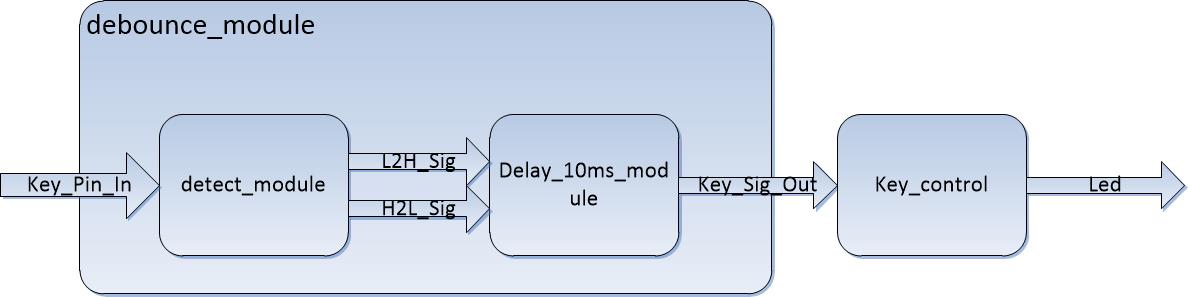
detect_module:检测按键输入脚的电平边沿变化
delay_10ms_module:延时消抖,输出按键有效信号
debounce_module:前两个模块的组合模块
key_control:按键信号控制Led
key_demo:顶层模块
二、软件部分
detect_module.v
module detect_module(
CLK,RSTn,
Key_Pin_In,
H2L_Sig,L2H_Sig
);
input CLK,RSTn;
input Key_Pin_In;
output H2L_Sig,L2H_Sig; /****************************************************/
localparam T100us=50_000_000/1_000_000*-;
reg [:] Count_100us;
reg isEn; always @(posedge CLK or negedge RSTn)
begin
if(!RSTn)
begin
Count_100us<='d0;
isEn<='b0;
end
else if(Count_100us==T100us)
isEn<='b1;
else Count_100us<=Count_100us+'b1;
end /****************************************************/
reg H2L_Sig_r1,H2L_Sig_r2;
reg L2H_Sig_r1,L2H_Sig_r2;
always @(posedge CLK or negedge RSTn)
begin
if(!RSTn)
begin
H2L_Sig_r1<='b1;
H2L_Sig_r2<='b1;
L2H_Sig_r1<='b0;
L2H_Sig_r2<='b0;
end
else
begin
H2L_Sig_r1<=Key_Pin_In;
H2L_Sig_r2<=H2L_Sig_r1;
L2H_Sig_r1<=Key_Pin_In;
L2H_Sig_r2<=L2H_Sig_r1;
end
end /****************************************************/ assign H2L_Sig=isEn?(H2L_Sig_
delay_10ms_module.v
module delay10ms_module(
CLK,RSTn,
H2L_Sig,L2H_Sig,
Key_Sig_Out
);
input CLK,RSTn;
input H2L_Sig,L2H_Sig;
output Key_Sig_Out; /**********************************************/
localparam T10ms=50_000_000/*-;
reg[:] Count_10ms;
reg isCount;
always @(posedge CLK or negedge RSTn)
begin
if(!RSTn)
begin
Count_10ms<='d0;
end
else if(Count_10ms==T10ms) Count_10ms<='d0;
else if(isCount) Count_10ms<=Count_10ms+'b1;
end /**********************************************/
reg Key_Sig_Out_r;
reg [:]i;
always @(posedge CLK or negedge RSTn)
begin
if(!RSTn)
begin
Key_Sig_Out_r<=;
i<=;
isCount<='b0;
end
else
case(i)
'd0:if(H2L_Sig) i<=2'd1;
else if(L2H_Sig) i<='d2;
'd1:if(Count_10ms==T10ms) begin Key_Sig_Out_r<=1'b1;isCount<='b0;i<=2'd0;end
else isCount<='b1;
'd2:if(Count_10ms==T10ms) begin Key_Sig_Out_r<=1'b0;isCount<='b0;i<=2'd0;end
else isCount<='b1; endcase
end
/***************************************************/
assign Key_Sig_Out=Key_Sig_Out_r; endmodule
debounce_module.v
module debounce_module(
CLK,RSTn,
Key_Pin_In,
Key_Sig_Out
);
input CLK,RSTn;
input Key_Pin_In;
output Key_Sig_Out; wire H2L_Sig;
wire L2H_Sig; detect_module U0(
.CLK(CLK),
.RSTn(RSTn),
.Key_Pin_In(Key_Pin_In),
.H2L_Sig(H2L_Sig),
.L2H_Sig(L2H_Sig)
);
delay10ms_module U1(
.CLK(CLK),
.RSTn(RSTn),
.H2L_Sig(H2L_Sig),
.L2H_Sig(L2H_Sig),
.Key_Sig_Out(Key_Sig_Out)
); endmodule
key_control.v
module key_control(
CLK,RSTn,
Key_Sig,
Led
);
input CLK,RSTn;
input Key_Sig;
output Led; /***********************************/
reg Key_Sig_r1,Key_Sig_r2;
wire Led_Sig;
always @(posedge CLK or negedge RSTn)
begin
if(!RSTn)
begin
Key_Sig_r1<='b0;
Key_Sig_r2<='b0;
end
else
begin
Key_Sig_r1<=Key_Sig;
Key_Sig_r2<=Key_Sig_r1;
end
end
assign Led_Sig=Key_Sig_r1&!Key_Sig_r2;
/************************************/
reg rLed;
always @(posedge CLK or negedge RSTn )
begin
if(!RSTn) rLed<='b0;
else if(Led_Sig) rLed<=~rLed;
end
assign Led=rLed;
endmodule
key_demo.v
module key_demo(
CLK,RSTn,
Key_Pin_In,Led
);
input CLK,RSTn;
input [:]Key_Pin_In;
output [:]Led; wire Key_Sig1;
key_control U0 (
.CLK(CLK),
.RSTn(RSTn),
.Key_Sig(Key_Sig1),
.Led(Led[])
);
debounce_module U1 (
.CLK(CLK),
.RSTn(RSTn),
.Key_Pin_In(Key_Pin_In[]),
.Key_Sig_Out(Key_Sig1)
); wire Key_Sig2;
key_control U2 (
.CLK(CLK),
.RSTn(RSTn),
.Key_Sig(Key_Sig2),
.Led(Led[])
);
debounce_module U3 (
.CLK(CLK),
.RSTn(RSTn),
.Key_Pin_In(Key_Pin_In[]),
.Key_Sig_Out(Key_Sig2)
); wire Key_Sig3;
key_control U4 (
.CLK(CLK),
.RSTn(RSTn),
.Key_Sig(Key_Sig3),
.Led(Led[])
);
debounce_module U5 (
.CLK(CLK),
.RSTn(RSTn),
.Key_Pin_In(Key_Pin_In[]),
.Key_Sig_Out(Key_Sig3)
); wire Key_Sig4;
key_control U6 (
.CLK(CLK),
.RSTn(RSTn),
.Key_Sig(Key_Sig4),
.Led(Led[])
);
debounce_module U7 (
.CLK(CLK),
.RSTn(RSTn),
.Key_Pin_In(Key_Pin_In[]),
.Key_Sig_Out(Key_Sig4)
); endmodule
三、硬件部分
黑金SPARTAN-6开发板
NET "CLK" LOC = T8;
NET "RSTn" LOC = L3; NET "Led[0]" LOC = P4;
NET "Led[1]" LOC = N5;
NET "Led[2]" LOC = P5;
NET "Led[3]" LOC = M6; NET "Key_Pin_In[0]" LOC = C3;
NET "Key_Pin_In[1]" LOC = D3;
NET "Key_Pin_In[2]" LOC = E4;
NET "Key_Pin_In[3]" LOC = E3;
基于Verilog的按键检测实验的更多相关文章
- 基于Verilog的带FIFO输出缓冲的串口接收接口封装
一.模块框图及基本思路 rx_module:串口接收的核心模块,详细介绍请见“基于Verilog的串口接收实验” rx2fifo_module:rx_module与rx_fifo之间的控制模块,其功能 ...
- 基于Verilog的带FIFO写入缓冲的串口发送接口封装
一.模块框图及基本思路 tx_module:串口发送的核心模块,详细介绍请参照前面的“基于Verilog的串口发送实验” fifo2tx_module:当fifo不为空时,读取fifo中的数据并使能发 ...
- 第33章 TIM—电容按键检测—零死角玩转STM32-F429系列
第33章 TIM—电容按键检测 全套200集视频教程和1000页PDF教程请到秉火论坛下载:www.firebbs.cn 野火视频教程优酷观看网址:http://i.youku.com/fir ...
- zigbee学习之路(十五):基于协议栈的按键实验
一.前言 经过上次的学习,相信大家已经初步学会使用zigbee协议进行发送和接受数据了.今天,我们要进行的实验是按键的实验,学会如何在协议栈里实现按键中断. 二.实验功能 在协议栈上实现按键中断,BU ...
- 基于Arduino的按键控制LED实验
I/O 口的意思即为INPUT 接口和OUTPUT 接口,到目前为止我们设计的小灯实验都还只是应用到Arduino 的I/O 口的输出功能,这个实验我们来尝试一下使用Arduino的I/O 口的输入功 ...
- 基于Verilog HDL 各种实验
菜鸟做的的小实验链接汇总: 1.基于Verilog HDL 的数字时钟设计 2.乘法器 3.触发器(基本的SR触发器.同步触发器.D触发器) 4.基于Verilog HDL的ADC ...
- 基于Verilog HDL 的数字时钟设计
基于Verilog HDL的数字时钟设计 一.实验内容: 利用FPGA实现数字时钟设计,附带秒表功能及时间设置功能.时间设置由开关S1和S2控制,分别是增和减.开关S3是模式选择:0是正常时钟 ...
- 基于FPGA的按键扫描程序
最近在学习FPGA,就试着写了个按键扫描的程序.虽说有过基于单片机的按键扫描处理经验,对于按键的处理还是有一些概念.但是单片机程序的编写通常都采用C写,也有用汇编,而FPGA却是采用VHDL或者Ver ...
- 基于Verilog HDL 的数字电压表设计
本次实验是在“基于Verilog HDL的ADC0809CCN数据采样”实验上进一步改进,利用ADC0809采集到的8位数据,进行BCD编码,以供查表方式相加进行显示,本次实验用三位数码管. ADC0 ...
随机推荐
- mybatis中的foreach方法
select t.service_id, t.prod_id, t.prod_name, t.prod_type, t.buss_type, t.pricing_fee, t.detail from ...
- 零基础快速入门web学习路线(含视频教程)
下面小编专门为广大web学习爱好者汇总了一条完整的自学线路:零基础快速入门web学习路线(含视频教程)(绝对纯干货)适合初学者的最新WEB前端学习路线汇总! 在当下来说web前端开发工程师可谓是高福利 ...
- Kali Day01 --- arpspoof命令进行断网攻击(ARP欺骗)
root@kali:~/文档# arpspoof -i eth0 -t 172.20.151.* 172.20.151.1 34:64:a9:36:4:b7 0:0:0:0:0:0 0806 42: ...
- BottomNavigationBar + BottomNavigationBarItem导航的另外一种用法
import 'package:flutter/material.dart'; import 'News.dart'; import 'Video.dart'; import 'Chat.dart'; ...
- 牛客练习赛43C Tachibana Kanade Loves Review
题目地址 Link 题解 虚点这种东西还是没有掌握好啊. 考虑建一个虚点,向已经学会的东西连一条边权为0的边,关系正常连边,单独学的从虚点连一条边过去. 然后做一遍最小生成树就得到答案了. 这题略卡常 ...
- [译]RabbitMQ教程C#版 - "Hello World"
先决条件 本教程假定 RabbitMQ 已经安装,并运行在localhost标准端口(5672).如果你使用不同的主机.端口或证书,则需要调整连接设置. 从哪里获得帮助 如果您在阅读本教程时遇到困难, ...
- JS函数、变量作用域
函数参数 函数的()中指定一个或多个形参(形式参数),多个形参之间用,号隔开,声明形参相当于在函数内部声明了对应的变量,但不赋值.在调用时在()中指定实参 调用时解析器不会检查实参类型.数量,实参可 ...
- WEB 前端插件整理
Vs Code 系统插件 #1 Bracket Pair Colorizer 让括号拥有独立的颜色,易于区分.可以配合任意主题使用. #2 Code Runner 非常强大的一款插件,能够运行多种语言 ...
- Linux中通过Socket文件描述符寻找连接状态介绍
针对下文的总结:socket是一种文件描述符 进程的打开文件描述符表 Linux的三个系统调用:open,socket,pipe 返回的都是一个描述符.不同的进程中,他们返回的描述符可以相同.那么,在 ...
- zookeeper及kafka集群搭建
zookeeper及kafka集群搭建 1.有关zookeeper的介绍可参考:http://www.cnblogs.com/wuxl360/p/5817471.html 2.zookeeper安装 ...
