Inno Setup使用
Inno Setup是一个开源的安装包打包软件,下载地址是:http://www.jrsoftware.org/isdl.php
使用引导界面创建一个安装包打包
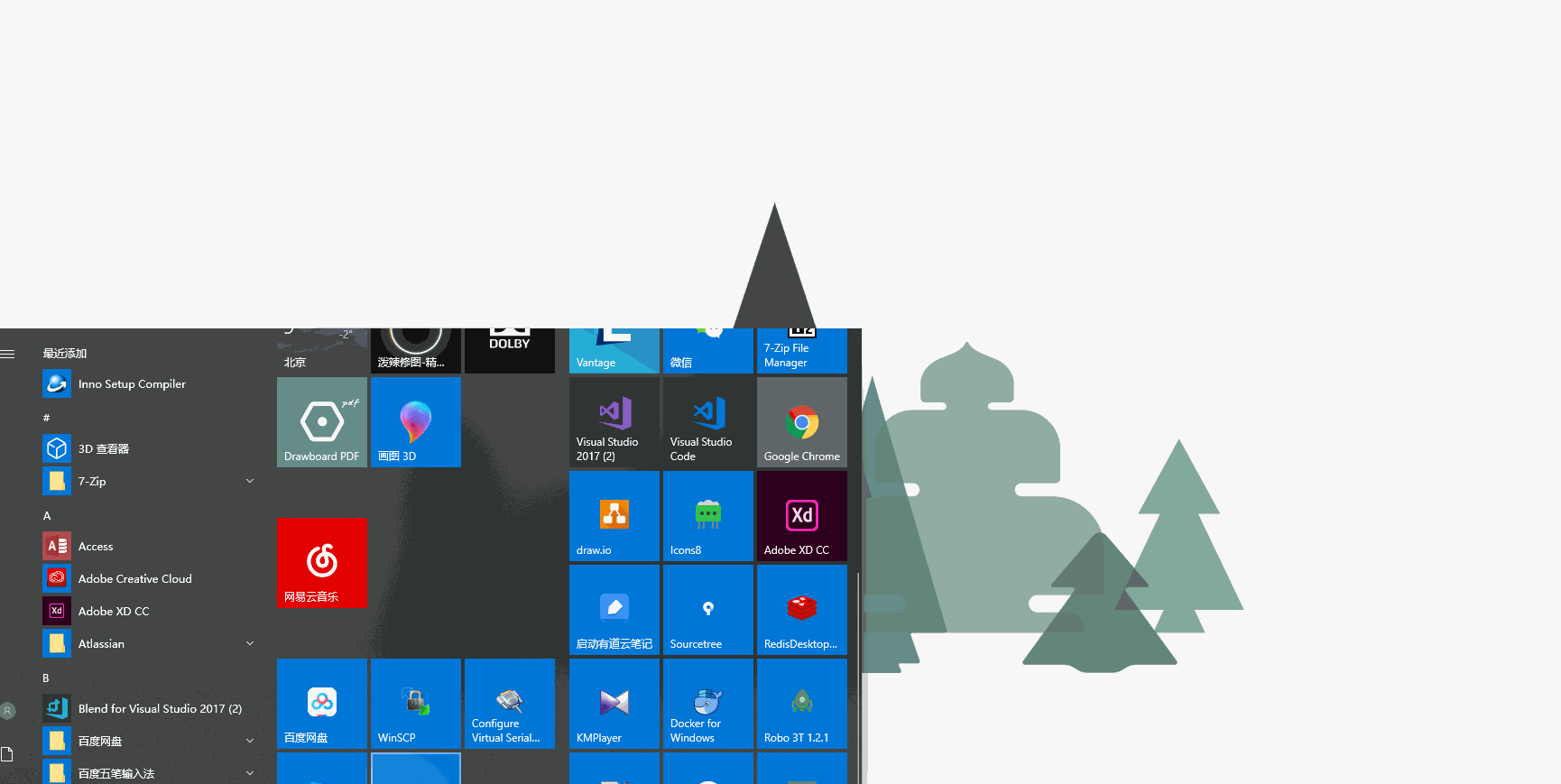
配置参考官方文档:http://www.jrsoftware.org/ishelp/index.php
我的配置
; Script generated by the Inno Setup Script Wizard.
; SEE THE DOCUMENTATION FOR DETAILS ON CREATING INNO SETUP SCRIPT FILES! [Setup]
; NOTE: The value of AppId uniquely identifies this application.
; Do not use the same AppId value in installers for other applications.
; (To generate a new GUID, click Tools | Generate GUID inside the IDE.) AppId={{F6C5E189-481C-4249-96B0-D30C7E6CB320}
;应用名称
AppName=MES Monitoring Client
;应用版本号
AppVersion=1.0
;AppVerName=MES Monitoring Client 1.0
;应用发布方
AppPublisher=广东翠峰机器人股份有限公司
;安装目录名称
DefaultDirName={pf64}\MES-Monitoring-Client
;安装目录不可选择
DisableDirPage=auto
;安装后不会出现在开始应用菜单
DisableProgramGroupPage=no
;安装包文件名
OutputBaseFilename=MES-MonitoringClient-Setup
;压缩包
Compression=lzma
SolidCompression=yes
;安装包图标文件
SetupIconFile=D:\document\mes\setup.ico
;安装时需要提供管理员权限
PrivilegesRequired=admin
;许可文件
LicenseFile=D:\report\wes\MES-MonitoringClient\SetupScript\License.txt [Languages]
Name: "english"; MessagesFile: "compiler:Default.isl"
Name: "chs"; MessagesFile: "compiler:Languages\ChineseSimplified.isl" [Tasks]
;桌面增加快捷图标
Name: "desktopicon"; Description: "{cm:CreateDesktopIcon}"; GroupDescription: "{cm:AdditionalIcons}"; Flags: unchecked
;快捷方式
Name: quicklaunchicon; Description: "{cm:CreateQuickLaunchIcon}"; GroupDescription: "{cm:CreateQuickLaunchIcon}"; Flags: unchecked [Files]
;安装文件 ;Client的文件夹
;Source: "D:\report\wes\MES-MonitoringClient\MES-MonitoringClient\bin\Debug\*"; DestDir: "{app}\Client"; Flags: ignoreversion recursesubdirs createallsubdirs
Source: "D:\report\wes\MES-MonitoringClient\MES-MonitoringClient\bin\Debug\DnsClient.dll"; DestDir: "{app}\Client"; Flags: ignoreversion; Components: Client
Source: "D:\report\wes\MES-MonitoringClient\MES-MonitoringClient\bin\Debug\DnsClient.xml"; DestDir: "{app}\Client"; Flags: ignoreversion; Components: Client
Source: "D:\report\wes\MES-MonitoringClient\MES-MonitoringClient\bin\Debug\LiveCharts.dll"; DestDir: "{app}\Client"; Flags: ignoreversion; Components: Client
Source: "D:\report\wes\MES-MonitoringClient\MES-MonitoringClient\bin\Debug\LiveCharts.pdb"; DestDir: "{app}\Client"; Flags: ignoreversion; Components:Client
Source: "D:\report\wes\MES-MonitoringClient\MES-MonitoringClient\bin\Debug\LiveCharts.WinForms.dll"; DestDir: "{app}\Client"; Flags: ignoreversion; Components:Client
Source: "D:\report\wes\MES-MonitoringClient\MES-MonitoringClient\bin\Debug\LiveCharts.WinForms.pdb"; DestDir: "{app}\Client"; Flags: ignoreversion; Components:Client
Source: "D:\report\wes\MES-MonitoringClient\MES-MonitoringClient\bin\Debug\LiveCharts.WinForms.xml"; DestDir: "{app}\Client"; Flags: ignoreversion; Components:Client
Source: "D:\report\wes\MES-MonitoringClient\MES-MonitoringClient\bin\Debug\LiveCharts.Wpf.dll"; DestDir: "{app}\Client"; Flags: ignoreversion; Components:Client
Source: "D:\report\wes\MES-MonitoringClient\MES-MonitoringClient\bin\Debug\LiveCharts.Wpf.pdb"; DestDir: "{app}\Client"; Flags: ignoreversion; Components:Client
Source: "D:\report\wes\MES-MonitoringClient\MES-MonitoringClient\bin\Debug\LiveCharts.Wpf.xml"; DestDir: "{app}\Client"; Flags: ignoreversion; Components:Client
Source: "D:\report\wes\MES-MonitoringClient\MES-MonitoringClient\bin\Debug\LiveCharts.xml"; DestDir: "{app}\Client"; Flags: ignoreversion; Components:Client
Source: "D:\report\wes\MES-MonitoringClient\MES-MonitoringClient\bin\Debug\MES-MonitoringClient.exe"; DestDir: "{app}\Client"; Flags: ignoreversion; Components:Client
Source: "D:\report\wes\MES-MonitoringClient\MES-MonitoringClient\bin\Debug\MES-MonitoringClient.exe.config"; DestDir: "{app}\Client"; Flags: ignoreversion; Components:Client
Source: "D:\report\wes\MES-MonitoringClient\MES-MonitoringClient\bin\Debug\MES-MonitoringClient.pdb"; DestDir: "{app}\Client"; Flags: ignoreversion; Components:Client
Source: "D:\report\wes\MES-MonitoringClient\MES-MonitoringClient\bin\Debug\MongoDB.Bson.dll"; DestDir: "{app}\Client"; Flags: ignoreversion; Components:Client
Source: "D:\report\wes\MES-MonitoringClient\MES-MonitoringClient\bin\Debug\MongoDB.Bson.xml"; DestDir: "{app}\Client"; Flags: ignoreversion; Components:Client
Source: "D:\report\wes\MES-MonitoringClient\MES-MonitoringClient\bin\Debug\MongoDB.Driver.Core.dll"; DestDir: "{app}\Client"; Flags: ignoreversion; Components:Client
Source: "D:\report\wes\MES-MonitoringClient\MES-MonitoringClient\bin\Debug\MongoDB.Driver.Core.xml"; DestDir: "{app}\Client"; Flags: ignoreversion; Components:Client
Source: "D:\report\wes\MES-MonitoringClient\MES-MonitoringClient\bin\Debug\MongoDB.Driver.dll"; DestDir: "{app}\Client"; Flags: ignoreversion; Components:Client
Source: "D:\report\wes\MES-MonitoringClient\MES-MonitoringClient\bin\Debug\MongoDB.Driver.xml"; DestDir: "{app}\Client"; Flags: ignoreversion; Components:Client
Source: "D:\report\wes\MES-MonitoringClient\MES-MonitoringClient\bin\Debug\RabbitMQ.Client.dll"; DestDir: "{app}\Client"; Flags: ignoreversion; Components:Client
Source: "D:\report\wes\MES-MonitoringClient\MES-MonitoringClient\bin\Debug\RabbitMQ.Client.xml"; DestDir: "{app}\Client"; Flags: ignoreversion; Components:Client
Source: "D:\report\wes\MES-MonitoringClient\MES-MonitoringClient\bin\Debug\System.Buffers.dll"; DestDir: "{app}\Client"; Flags: ignoreversion; Components:Client
Source: "D:\report\wes\MES-MonitoringClient\MES-MonitoringClient\bin\Debug\System.Runtime.InteropServices.RuntimeInformation.dll"; DestDir: "{app}\Client"; Flags: ignoreversion; Components:Client
;Service的文件夹
;Source: "D:\report\wes\MES-MonitoringClient\MES-MonitoringService\bin\Debug\*"; DestDir: "{app}\Service"; Flags: ignoreversion recursesubdirs createallsubdirs
Source: "D:\report\wes\MES-MonitoringClient\MES-MonitoringService\bin\Debug\DnsClient.dll"; DestDir: "{app}\Service"; Flags: ignoreversion; Components:Service
Source: "D:\report\wes\MES-MonitoringClient\MES-MonitoringService\bin\Debug\DnsClient.xml"; DestDir: "{app}\Service"; Flags: ignoreversion; Components:Service
Source: "D:\report\wes\MES-MonitoringClient\MES-MonitoringService\bin\Debug\MES-MonitoringService.exe"; DestDir: "{app}\Service"; Flags: ignoreversion; Components:Service
Source: "D:\report\wes\MES-MonitoringClient\MES-MonitoringService\bin\Debug\MES-MonitoringService.exe.config"; DestDir: "{app}\Service"; Flags: ignoreversion; Components:Service
Source: "D:\report\wes\MES-MonitoringClient\MES-MonitoringService\bin\Debug\MES-MonitoringService.pdb"; DestDir: "{app}\Service"; Flags: ignoreversion; Components:Service
Source: "D:\report\wes\MES-MonitoringClient\MES-MonitoringService\bin\Debug\MongoDB.Bson.dll"; DestDir: "{app}\Service"; Flags: ignoreversion; Components:Service
Source: "D:\report\wes\MES-MonitoringClient\MES-MonitoringService\bin\Debug\MongoDB.Bson.xml"; DestDir: "{app}\Service"; Flags: ignoreversion; Components:Service
Source: "D:\report\wes\MES-MonitoringClient\MES-MonitoringService\bin\Debug\MongoDB.Driver.Core.dll"; DestDir: "{app}\Service"; Flags: ignoreversion; Components:Service
Source: "D:\report\wes\MES-MonitoringClient\MES-MonitoringService\bin\Debug\MongoDB.Driver.Core.xml"; DestDir: "{app}\Service"; Flags: ignoreversion; Components:Service
Source: "D:\report\wes\MES-MonitoringClient\MES-MonitoringService\bin\Debug\MongoDB.Driver.dll"; DestDir: "{app}\Service"; Flags: ignoreversion; Components:Service
Source: "D:\report\wes\MES-MonitoringClient\MES-MonitoringService\bin\Debug\MongoDB.Driver.xml"; DestDir: "{app}\Service"; Flags: ignoreversion; Components:Service
Source: "D:\report\wes\MES-MonitoringClient\MES-MonitoringService\bin\Debug\Newtonsoft.Json.dll"; DestDir: "{app}\Service"; Flags: ignoreversion; Components:Service
Source: "D:\report\wes\MES-MonitoringClient\MES-MonitoringService\bin\Debug\Newtonsoft.Json.pdb"; DestDir: "{app}\Service"; Flags: ignoreversion; Components:Service
Source: "D:\report\wes\MES-MonitoringClient\MES-MonitoringService\bin\Debug\Newtonsoft.Json.xml"; DestDir: "{app}\Service"; Flags: ignoreversion; Components:Service
Source: "D:\report\wes\MES-MonitoringClient\MES-MonitoringService\bin\Debug\RabbitMQ.Client.dll"; DestDir: "{app}\Service"; Flags: ignoreversion; Components:Service
Source: "D:\report\wes\MES-MonitoringClient\MES-MonitoringService\bin\Debug\RabbitMQ.Client.xml"; DestDir: "{app}\Service"; Flags: ignoreversion; Components:Service
Source: "D:\report\wes\MES-MonitoringClient\MES-MonitoringService\bin\Debug\System.Buffers.dll"; DestDir: "{app}\Service"; Flags: ignoreversion; Components:Service
Source: "D:\report\wes\MES-MonitoringClient\MES-MonitoringService\bin\Debug\System.Runtime.InteropServices.RuntimeInformation.dll"; DestDir: "{app}\Service"; Flags: ignoreversion; Components:Service
Source: "D:\report\wes\MES-MonitoringClient\MES-MonitoringService\bin\Debug\Topshelf.dll"; DestDir: "{app}\Service"; Flags: ignoreversion; Components:Service
Source: "D:\report\wes\MES-MonitoringClient\MES-MonitoringService\bin\Debug\Topshelf.xml"; DestDir: "{app}\Service"; Flags: ignoreversion; Components:Service
;如果有日志,则复制日志,如果没有,则不复制
Source: "D:\report\wes\MES-MonitoringClient\MES-MonitoringService\bin\Debug\log.log"; DestDir: "{app}\Service"; Flags: ignoreversion skipifsourcedoesntexist; Components:Service ;NOTE: Don't use "Flags: ignoreversion" on any shared system files [Icons]
;桌面图标
Name: "{commondesktop}\MES Monitoring Client"; Filename: "{app}\Client\MES-MonitoringClient.exe"; Tasks: desktopicon
;在“开始”--“程序”里,添加一个开始的快捷方式
Name: "{commonprograms}\MES Client\MES Monitoring Client"; Filename: "{app}\Client\MES-MonitoringClient.exe"
;在“开始”--“程序”里,添加一个卸载的快捷方式
Name: "{commonprograms}\MES Client\Uninstall Application"; Filename: "{uninstallexe}" [Registry]
;开机启动
Root: HKLM; Subkey: "SOFTWARE\Microsoft\Windows\CurrentVersion\Run"; ValueType: string; ValueName: "MES Monitoring Client"; ValueData: """{app}\Client\MES-MonitoringClient.exe"""; Flags: uninsdeletevalue [run]
;两种方法都可以安装服务,上面的可以将服务安装好,但不能直接运行
;Filename: {sys}\sc.exe; Parameters: "create MESUploadDataService start= auto binPath= ""{app}\Service\MES-MonitoringService.exe""" ; Flags: runhidden
;以下的方式可以直接运行,其中有Components:Service;当选中了服务才会安装服务
;Flags:postinstall点击完成后,才会进行服务的安装,因为在处理RabbitMQ的服务器参数时,不会直接替换参数的
Filename: "{app}\Service\MES-MonitoringService.exe"; Description:"安装并运行MES客户端数据上传服务"; Parameters: " install start"; Components:Service; Flags:postinstall runhidden hidewizard;
;安装完成后启动应用
Filename: "{app}\Client\MES-MonitoringClient.exe"; Description: "{cm:LaunchProgram,MES Monitoring Client}"; Flags:postinstall skipifsilent unchecked [UninstallRun]
;卸载时,停止服务并删除服务
Filename: {sys}\sc.exe; Parameters: "stop MESUploadDataService" ; Flags: runhidden; Components:Service
Filename: {sys}\sc.exe; Parameters: "delete MESUploadDataService" ; Flags: runhidden; Components:Service [Messages]
;安装时,windows任务栏提示标题
SetupAppTitle=MES Monitoring Client Setup
;安装时,安装引导标题
SetupWindowTitle=MES Monitoring Client Setup
;在界面左下角加文字
BeveledLabel=广东翠峰机器人股份有限公司
;卸载对话框说明
ConfirmUninstall=您真的想要从电脑中卸载 %1 吗?%n%n按 [是] 则完全删除 %1 以及它的所有组件;%n按 [否]则让软件继续留在您的电脑上. [Types]
Name: "normaltype"; Description: "Normal Setup"
Name: "custom"; Description: "Custom Installation"; Flags: iscustom [Components]
Name: "Client"; Description: "应用界面"; Types: normaltype custom
Name: "Service"; Description: "后台服务"; Types: normaltype custom [Code]
var CustomPage: TInputQueryWizardPage; //设置Rabbit Server Host
function NextButtonClick(CurPage: Integer): Boolean;
var
str: string;
strFilename: string;
HostEmptyChecked: Boolean; begin
Result := true; if CurPage = wpSelectComponents then
begin
// if IsComponentSelected('full') then
if (CustomPage = nil) then
begin
// Set Custom Page initial values
CustomPage := CreateInputQueryPage(wpSelectComponents,
'RabbitMQ 配置', 'MES服务信息配置',
'请输入Rabbit Server Host地址,然后点击 下一步 按钮');
CustomPage.Add('Server Host:', False);
CustomPage.Values[0] := '172.19.0.153';
//CustomPage.Values[0] := '';
end;
end; if CurPage = wpFinished then
begin
//找到文件地下
strFilename := ExpandConstant('{app}\Service\MES-MonitoringService.exe.config'); if FileExists(strFilename) then
begin
// Replace the values in the .config file and save it
LoadStringFromFile(strFilename, str);
//通过替换完整的key,找到所有<add key="RabbitMQServerHostName" value="localhost"/>内容并替换成以下值
StringChangeEx(str, '<add key="RabbitMQServerHostName" value="localhost"/>','<add key="RabbitMQServerHostName" value="'+CustomPage.Values[0]+'"/>', True);
SaveStringToFile(strFilename, str, False);
end;
end;
end; [Code]
//设置界面文字颜色
procedure InitializeWizard();
begin
//WizardForm.WELCOMELABEL1.Font.Color:= clGreen;//设置开始安装页面第一段文字的颜色为绿色
//WizardForm.WELCOMELABEL2.Font.Color:= clOlive;//设置开始安装页面第二段文字的颜色为橄榄绿
//WizardForm.PAGENAMELABEL.Font.Color:= clRed;//设置许可协议页面第一段文字的颜色为红色
//WizardForm.PAGEDESCRIPTIONLABEL.Font.Color:= clBlue; //设置许可协议页面第二段文字的颜色为蓝色
WizardForm.MainPanel.Color:= clWhite;//设置窗格的颜色为白色 end; //卸载后打开网址
procedure CurUninstallStepChanged(CurUninstallStep: TUninstallStep);
var
ErrorCode: Integer;
begin
case CurUninstallStep of
usUninstall:
begin
// 正在卸载
end;
usPostUninstall:
begin
//卸载完成
//ShellExec('open', 'http://www.cfmm.com.cn/', '', '', SW_SHOW, ewNoWait, ErrorCode)
end;
end;
end;
Inno Setup使用的更多相关文章
- C/S打包 客户端/windows程序 Inno Setup
之前介绍过InstallShield打包工具,本文再介绍更加方便的打包工具Inno Setup Inno Setup相对来说,比InstallShield更容易使用,不需要去等VS去创建项目,只要提供 ...
- [Tool]Inno Setup创建软件安装程序。
这篇博客将介绍如何使用Inno Setup创建一个软件安装程序. Inno Setup官网:http://www.jrsoftware.org/isinfo.php. 可以下载到最新的Inno Set ...
- inno setup读取注册表遇到的一个坑
一.背景 目前,公司针对PR开发的一个插件需要发布到64位系统上.该插件包括一个prm格式的文件和若干个DLL文件.其中,prm文件需要复制到PR公共插件目录下,DLL需要复制到Windows系统目录 ...
- 一个简单的inno setup模板
一.模板代码 基本功能包括多路径安装.多语言.自定义图标. [Setup] ShowLanguageDialog=yes AppCopyright=Copyright Reserved(C) , 36 ...
- Inno Setup 版本 5.5.3+ 简体中文语言包
; *** Inno Setup 版本 + 简体中文消息 *** [LangOptions] LanguageName=<7B80><4F53><> Languag ...
- 解决Inno Setup制作中文安装包在非中文系统上显示乱码的问题
尼玛,好几个月没更新了.囧... 目前我司新的客户端开发已经接近尾声,该改的bug已经改完,该重构的地方也都差不多了.视觉效果也已经根据美工的样式改完了.所以,就差制作安装包了.正所谓万事俱备,只欠东 ...
- Inno Setup怎样创建一个自动申请管理员身份运行的快捷
如果你使用的是 Unicode 版本的 Inno Setup,那么以下是更为专业的解决方法. 这是 mlaan 提及的再一种方法. QUOTE( CodeAutomation3.iss) ...
- Inno Setup制作安装包的几个问题
1. 卸载时,如何判断应用程序是否运行 InnoSetup 提供变量AppMutex,用来保存应用程序的Mutex名称.现在很多应用程序都是唯一实例运行.这样避免配置文件被错误修改以及其他很多衍 ...
- Inno setup中定制安装路径
我的程序修改了安装界面,所以我的界面中提供了更改安装路径的方法. 用户修改后的路径会被传回inno setup脚本,脚本中需要做的事情如下: 1,写一个函数,来返回新的安装路径,如: function ...
- Inno setup定制安装界面
Innosetup功能很强大,可以通过它提供的Wizard接口来定制界面,但我对PASCAL语言不熟悉,也不清楚通过那种接口可改动的范围有多大,最后做出来的效果是否好,所以选择了通过一个DLL来实现我 ...
随机推荐
- 64位Ubuntu 安装scrapy遇到的问题
这两天准备开始学习Python爬虫,安装scrapy框架后出现 Traceback (most recent call last): File "/usr/local/bin/scrapy& ...
- bzoj千题计划166:bzoj2179: FFT快速傅立叶
http://www.lydsy.com/JudgeOnline/problem.php?id=2179 FFT做高精乘 #include<cmath> #include<cstdi ...
- SQL语句(十五)视图
视图 实际上是一个查询语句, 如果将子查询保存为视图, 就可以将子查询的结果当作数据表使用 从而来简化查询语句 引言 例1 查询参加"数据库技术"课程的考试的学生学号.姓名.班级. ...
- jmeter乱码问题
JMeter 的版本由 2.13 升级到了 3.0 发现之前接口脚本 POST 请求主体中的中文无法正确显示,现象如下图所示:
- jenkins 相关默认信息
(1) 默认安装目录 /usr/lib/jenkins/:jenkins安装目录,WAR包会放在这里. ( 2 ) 默认配置文件 /etc/sysconfig/jenkins:jenkins ...
- pywinauto: 导入时遇到 "TypeError: LoadLibrary() argument 1 must be string, not unicode"
pywinauto: 导入时遇到 "TypeError: LoadLibrary() argument 1 must be string, not unicode" 经查询, 看到 ...
- soj1763.传球游戏
题目不算很难,dp的转移方程也很容易列出: 设dp[i][j] 代表第i次传球之后球回到j手中的传球数.易得: dp[i][j] = dp[i-1][j-1] + dp[i-1][j-1] 再处理一下 ...
- 2016.5.57—— Remove Duplicates from Sorted List
Remove Duplicates from Sorted List 本题收获: 指针: 不管什么指针在定义是就初始化:ListNode *head = NULL; 如果给head指针赋值为第一个no ...
- java 压缩与解压
最近复习到IO,想找个案例做一做,恰好下载了许多图片压缩包,查看图片很不方便,所以打算用IO把图片都解压到同一个文件夹下.然后集中打包. 本例使用jdk自带的ZipInputStream和ZipOut ...
- Permutation Index I & II
Given a permutation which contains no repeated number, find its index in all the permutations of the ...
