C#Winform 自定义透明按钮和单窗体模块化实现
技术看点
- WinForm自定义控件的使用
- WinForm单窗体应用如何模块化
需求及效果
又来一波 C# GDI自定义控件show 。这个控件已经使用几年了,最近找出来重构一下。原来是没有边框的,那么导致导航的功能不是很突出。本来想加个效果:在执行单击时显示Loading动画,在执行完单击事件后恢复原样。这就是网页里见到的局部刷新,Ajax常用的场景。无奈要下班了,还没弄出来。需求来自几年前一个智能储物柜项目,人机界面有个美工设计好的效果图,为了省事和通用,需要一个透明的按钮来实现导航的任务。就是控件只是设计时可见,运行时不可见。
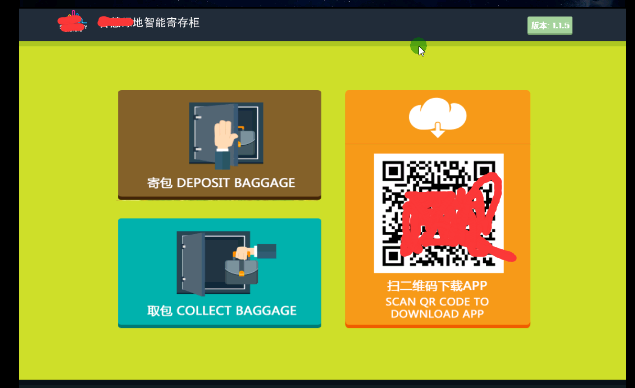
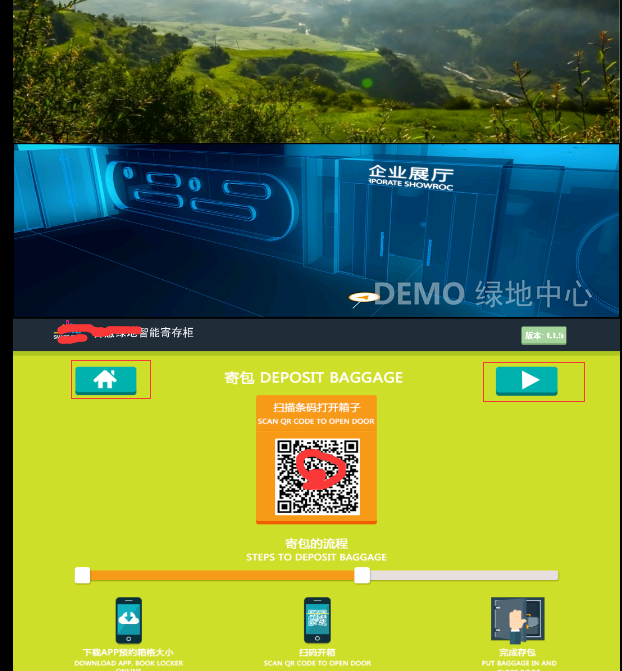
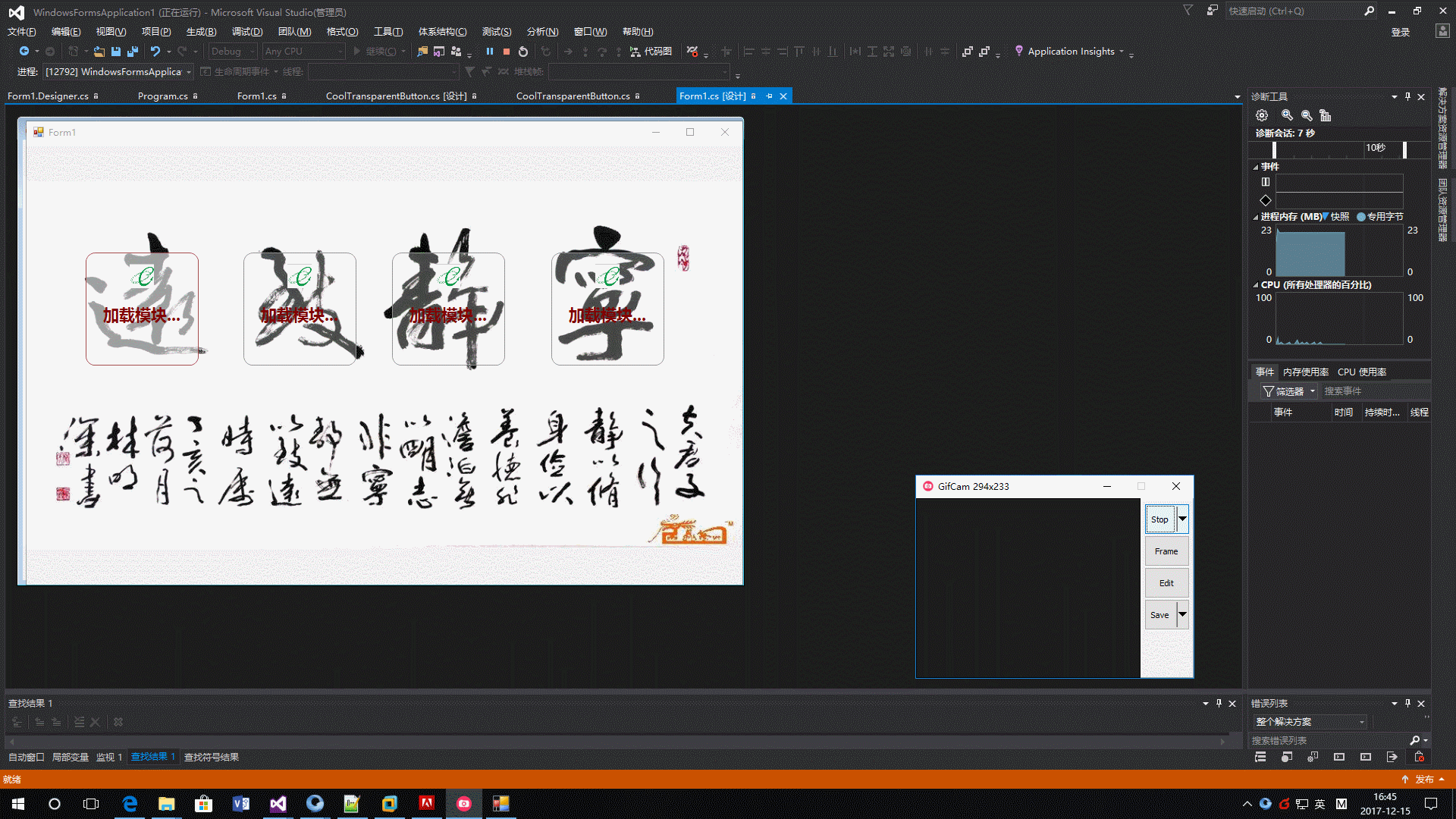
关键点说明
1)、GraphicsPath实现矩形的圆角羽化处理
using (GraphicsPath path = new GraphicsPath())
{
#region 羽化,圆角处理
path.StartFigure();
path.AddArc(new Rectangle(new Point(rect.X, rect.Y), new Size( * Radius, * Radius)), , );
path.AddLine(new Point(rect.X + Radius, rect.Y), new Point(rect.Right - Radius, rect.Y));
path.AddArc(new Rectangle(new Point(rect.Right - * Radius, rect.Y), new Size( * Radius, * Radius)), , );
path.AddLine(new Point(rect.Right, rect.Y + Radius), new Point(rect.Right, rect.Bottom - Radius));
path.AddArc(new Rectangle(new Point(rect.Right - * Radius, rect.Bottom - * Radius), new Size( * Radius, * Radius)), , );
path.AddLine(new Point(rect.Right - Radius, rect.Bottom), new Point(rect.X + Radius, rect.Bottom));
path.AddArc(new Rectangle(new Point(rect.X, rect.Bottom - * Radius), new Size( * Radius, * Radius)), , );
path.AddLine(new Point(rect.X, rect.Bottom - Radius), new Point(rect.X, rect.Y + Radius));
path.CloseFigure();
#endregion
要点就是画几段弧线和矩形连接起来。透明就是用了Color.FromArgb加上透明度,然后填充GraphicsPath形成透明区域。
g.FillPath(new SolidBrush(Color.FromArgb(, BackColor)), path);
2)、单窗体应用如何模块化
窗体只有一个,但操作界面好多个,由于是无人值守的应用。那么老是切换窗体操作是非常不方便的。工作区域是一个容器Panel,把每个操作界面定义成一个Panel作为只容器。
public partial class DepositBizPanel : UserControl
{
private BackgroundStyle backgroundStyle = BackgroundStyle.Green;
/// <summary>
/// 主题风格
/// </summary>
public BackgroundStyle BackgroundStyle
{
get { return backgroundStyle; }
set
{
backgroundStyle = value;
switch (value)
{
case GreenlandExpressBox.BackgroundStyle.Blue:
BackgroundImage = Properties.Resources.jbblue;
break;
case GreenlandExpressBox.BackgroundStyle.Orange:
BackgroundImage = Properties.Resources.jborange;
break;
case GreenlandExpressBox.BackgroundStyle.Green:
BackgroundImage = Properties.Resources.jbgreen;
break;
}
Invalidate();
}
} public Panel ParentPanel
{
get;
set;
} public Bitmap QR_Barcode
{
get { return (Bitmap)pbxBarcode.Image; }
set { pbxBarcode.Image = value; }
} public DialogResult PanelDiagResult
{
get;
set;
} public DepositBizPanel(Panel parent, Bitmap barcode, BackgroundStyle style)
{
InitializeComponent();
DoubleBuffered = true;
ParentPanel = parent;
QR_Barcode = barcode;
BackgroundStyle = style;
} private void btnback_Click(object sender, EventArgs e)
{
foreach (Control panel in ParentPanel.Controls)
{
if (panel is DepositBizPanel)
{
ParentPanel.Controls.Remove(panel);
PanelDiagResult = DialogResult.Cancel;
break;
}
}
} private void btnprocessnext_Click(object sender, EventArgs e)
{
foreach (Control panel in ParentPanel.Controls)
{
if (panel is DepositBizPanel)
{
ParentPanel.Controls.Remove(panel);
PanelDiagResult = DialogResult.OK;
break;
}
}
}
}
人机操作界面例子
透明按钮自定义控件全部代码
自定义按钮:
/// <summary>
/// Cool透明自定义按钮
/// </summary>
public partial class CoolTransparentButton : UserControl
{
private Size iconSize = new Size(, );
public Size IconSize
{
get
{
return iconSize;
}
set
{
iconSize = value;
Invalidate();
}
}
private string _ButtonText;
public string ButtonText
{
get { return _ButtonText; }
set
{
_ButtonText = value;
Invalidate();
}
}
protected Image _IconImage;
public Image IconImage
{
get
{
return _IconImage;
}
set
{
_IconImage = value;
Invalidate();
}
}
private bool _FocseActived = false;
private Color _BorderColor = Color.White;
public Color BorderColor
{
get
{
return _BorderColor;
}
set
{
_BorderColor = value;
Invalidate();
}
}
private int _Radius = ;
public int Radius
{
get
{
return _Radius;
}
set
{
_Radius = value;
Invalidate();
}
}
private bool ifDrawBorderWhenLostFocse = true;
/// <summary>
/// 失去焦点是否画边框
/// </summary>
public bool IfDrawBorderWhenLostFocse
{
get
{
return ifDrawBorderWhenLostFocse;
}
set
{
ifDrawBorderWhenLostFocse = value;
Invalidate();
}
}
/// <summary>
/// 是否处于激活状态(焦点)
/// </summary>
public bool FocseActived
{
get { return _FocseActived; }
set
{
_FocseActived = value;
Invalidate();
}
}
public CoolTransparentButton()
{
DoubleBuffered = true;
BackColor = Color.Transparent;
SetStyle(ControlStyles.AllPaintingInWmPaint | ControlStyles.OptimizedDoubleBuffer | ControlStyles.ResizeRedraw, true);
SetStyle(ControlStyles.Opaque, false);
UpdateStyles();
}
protected override void OnPaint(PaintEventArgs e)
{
var rect = ClientRectangle;
rect.Inflate(-, -);
Graphics g = e.Graphics;
g.SmoothingMode = SmoothingMode.HighQuality;
using (GraphicsPath path = new GraphicsPath())
{
#region 羽化,圆角处理
path.StartFigure();
path.AddArc(new Rectangle(new Point(rect.X, rect.Y), new Size( * Radius, * Radius)), , );
path.AddLine(new Point(rect.X + Radius, rect.Y), new Point(rect.Right - Radius, rect.Y));
path.AddArc(new Rectangle(new Point(rect.Right - * Radius, rect.Y), new Size( * Radius, * Radius)), , );
path.AddLine(new Point(rect.Right, rect.Y + Radius), new Point(rect.Right, rect.Bottom - Radius));
path.AddArc(new Rectangle(new Point(rect.Right - * Radius, rect.Bottom - * Radius), new Size( * Radius, * Radius)), , );
path.AddLine(new Point(rect.Right - Radius, rect.Bottom), new Point(rect.X + Radius, rect.Bottom));
path.AddArc(new Rectangle(new Point(rect.X, rect.Bottom - * Radius), new Size( * Radius, * Radius)), , );
path.AddLine(new Point(rect.X, rect.Bottom - Radius), new Point(rect.X, rect.Y + Radius));
path.CloseFigure();
#endregion
if (!FocseActived)
{
if (ifDrawBorderWhenLostFocse)
g.DrawPath(new Pen(Color.Gray, ), path);
g.FillPath(new SolidBrush(Color.FromArgb(, BackColor)), path);
}
else
{
g.DrawPath(new Pen(BorderColor, ), path);
rect.Inflate(-, -);
g.FillPath(new SolidBrush(Color.FromArgb(, BackColor)), path);
}
#region 画文本
g.SmoothingMode = SmoothingMode.AntiAlias;
if (IconImage != null)
{
Rectangle rc = new Rectangle((Width - ) / , , IconSize.Width, IconSize.Height);
g.DrawImage(IconImage, rc);
}
if (!string.IsNullOrEmpty(ButtonText))
{
using (StringFormat f = new StringFormat())
{
Rectangle rectTxt = new Rectangle(, (Height - ) / , Width, );
f.Alignment = StringAlignment.Center;// 水平居中对齐
f.LineAlignment = StringAlignment.Center; // 垂直居中对齐
f.FormatFlags = StringFormatFlags.NoWrap;// 设置为单行文本
SolidBrush fb = new SolidBrush(this.ForeColor); // 绘制文本
e.Graphics.DrawString(ButtonText, new Font("微软雅黑", 16F, FontStyle.Bold), fb, rectTxt, f);
}
}
#endregion
}
}
protected override void OnMouseHover(EventArgs e)
{
FocseActived = true;
}
protected override void OnMouseLeave(EventArgs e)
{
FocseActived = false;
}
protected override void OnEnter(EventArgs e)
{
FocseActived = true;
}
protected override void OnLeave(EventArgs e)
{
FocseActived = false;
}
}
注释不是很多,如有需要拿走不谢.
C#Winform 自定义透明按钮和单窗体模块化实现的更多相关文章
- c#winform自定义窗体,重绘标题栏,自定义控件学习
c#winform自定义窗体,重绘标题栏 虽然现在都在说winform窗体太丑了,但是我也能尽量让桌面应用程序漂亮那么一点点话不多说,先上图 重绘标题栏先将原生窗体设置成无边框,FormBoderSt ...
- WPF权限控制——【3】数据库、自定义弹窗、表单验证
你相信"物竞天择,适者生存"这样的学说吗?但是我们今天却在提倡"尊老爱幼,救死扶伤",帮助并救护弱势群体:第二次世界大战期间,希特勒认为自己是优等民族,劣势民族 ...
- Winform的"透明"
手头目前的一个项目(.Net4.0)中有这样一个需求:在程序中要进行视频采集,并且要在视频影像区域进行绘图编辑,对绘图能进行拉伸,拖拽和删除.从需求来看,必须得在视频影像区的上方盖一层画布才能这么操作 ...
- OC导航栏自定义返回按钮
[iOS]让我们一次性解决导航栏的所有问题 在默认情况下,导航栏返回按钮长这个样子 导航栏默认返回按钮 导航栏左上角的返回按钮,其文本默认为上一个ViewController的标题,如果上一个Vi ...
- 自定义常用input表单元素三:纯css实现自定义Switch开关按钮
自定义常用input表单元素的第三篇,自定义一个Switch开关,表面上看是和input没关系,其实这里采用的是checkbox的checked值的切换.同样,采用css伪类和"+" ...
- VB6史无前例的子类化之透明按钮
[原创文章,转发请保留版权信息] 作者:mezstd 文章地址:http://www.cnblogs.com/imez/p/3299728.html 效果图: 请原谅笔者无耻地称之为史无前例,至少在笔 ...
- WPF 无边框透明按钮
在实际开发过程中,有时候要设置一个无边框的按钮,或者无边框的透明按钮. 按钮效果如下: 1.当你应用telerik组件中的Button时,这个直接就可以设置 telerik:StyleManager. ...
- Mono自定义图片按钮
首先,我们编写一个MyImageButton类,继承自LinearLayout public class MyPhoneImageButton:LinearLayout { private Image ...
- SharePoint 2013 关于自定义显示列表表单的bug
1.在SharePoint 2013中,我们隐藏列表Dispform页面的ListFormWebPart部件,转而使用自定义显示列表表单进行展示,因为这样更容易定制我们需要的显示: 2.之后发现文件夹 ...
随机推荐
- SpringMVC上传图片并压缩及剪切demo
/** * */ package com.up.controller; import java.awt.Image; import java.awt.image.BufferedImage; impo ...
- RxJava开发精要6 - 组合Observables
原文出自<RxJava Essentials> 原文作者 : Ivan Morgillo 译文出自 : 开发技术前线 www.devtf.cn 转载声明: 本译文已授权开发人员头条享有独家 ...
- 新书《Linux就是这个范儿》预售
预售地址 当当 内容简单介绍 本书内容源自淘宝技术大学的培训实战.由来自阿里巴巴集团的资深Linux系统专家赵鑫磊和相同来自阿里巴巴集团的支付宝网络技术有限公司的高级专家Jie Zhang(张洁)共同 ...
- 我的Java开发学习之旅------>Base64的编码思想以及Java实现
Base64是一种用64个字符来表示随意二进制数据的方法. 用记事本打开exe.jpg.pdf这些文件时,我们都会看到一大堆乱码,由于二进制文件包括非常多无法显示和打印的字符.所以,假设要让记事本这种 ...
- Spring Boot-------热部署
热部署 热部署重要的是:添加一个jar包 第一步:在我们项目中的pom.xml文件中添加spring-boot-devtools这个jar包,Maven会帮我们自动下载的 <dependency ...
- CentOS7系统卸载自带的OpenJDK并安装SUNJDK
安装说明 系统环境: CentOS 7 安装方式: rmp安装 软件: jdk-8u111-linux-x64.rpm 下载地址: Oracle JDK 官网下载地址 卸载CentOS默认安装的Ope ...
- Mesos初步尝试
记得几年前,用.net做分布式批处理的时候环境搭建很麻烦,虽然参数的分片算法.配置都搞定了,但是.net虚拟机的环境建立是个头疼的事: 节点要自己手工建 环境变量没法从前往后传递 批处理程序改动后的分 ...
- jmeter+ant+jenkins的自动化接口测试
一.Jenkins安装配置 1.安装配置JDK1.7+环境变量: 2.下载jenkins.war,放入D:\jenkins目录下,目录位置随意: Jenkins启动方法: cmd进入Jenkins目录 ...
- Struts2学习---简单的数据校验、访问Web元素
1.简单的数据校验 在action里面我们已经给出了一个数据校验: public String execute() { if(user.getUsername().equals("usern ...
- RabbitMQ阻塞读取时数据时,关闭channel引起的问题和解决方案
项目场景: 最近在项目中使用了RabbitMq,其中有一个功能必须能随时切断RabbitMq的coumser.第一时间写出来的代码如下: 伪代码: while(flag){ QueueingConsu ...
