vue-自定义pc端软键盘
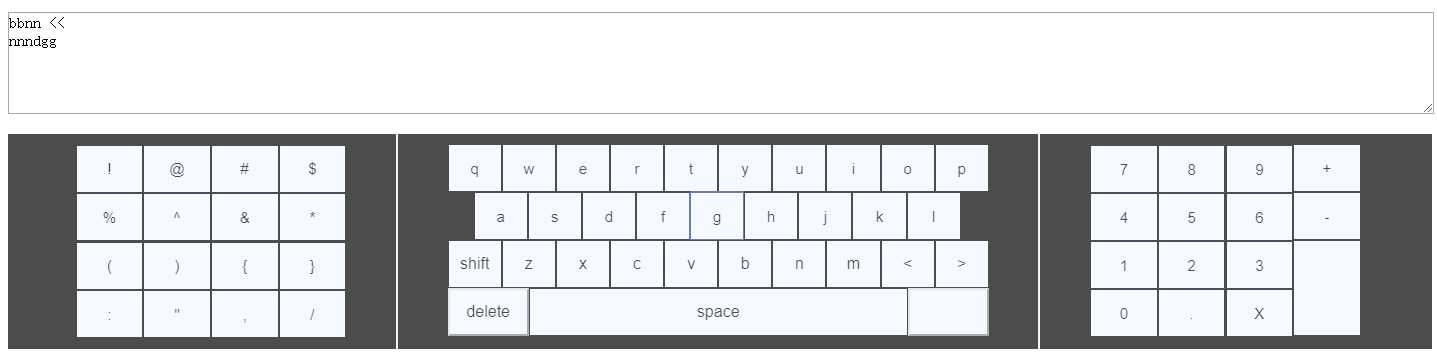
<template>
<div>
<el-input v-model="money" type="textarea" placeholder="请输入内容"></el-input>
<div class="keyboard">
<div class="keyboard_key">
<div class="keyboard_character" @click="_chraClick">
<button type="button" class="pad-num1 specialkey" data-num='!'>!</button>
<button type="button" class="pad-num1 specialkey" data-num='@'>@</button>
<button type="button" class="pad-num1 specialkey" data-num='#'>#</button>
<button type="button" class="pad-num1 specialkey" data-num='$'>$</button>
<button type="button" class="pad-num1 specialkey" data-num='%'>%</button>
<button type="button" class="pad-num1 specialkey" data-num='^'>^</button>
<button type="button" class="pad-num1 specialkey" data-num='&'>&</button>
<button type="button" class="pad-num1 specialkey" data-num='*'>*</button>
<button type="button" class="pad-num1 specialkey" data-num='('>(</button>
<button type="button" class="pad-num1 specialkey" data-num=')'>)</button>
<button type="button" class="pad-num1 specialkey" data-num='{'>{</button>
<button type="button" class="pad-num1 specialkey" data-num='}'>}</button>
<button type="button" class="pad-num1 specialkey" data-num=':'>:</button>
<button type="button" class="pad-num1 specialkey" data-num='"'>"</button>
<button type="button" class="pad-num1 specialkey" data-num=','>,</button>
<button type="button" class="pad-num1 specialkey" data-num='/'>/</button>
</div> <div class="centerdiv"></div> <div class="keyboard_Letter">
<div class="group1">
<button v-for="(item,index) in keylist" :key="index" type="button" class="pad-num1" @click="upClick1(item)">{{item}}</button>
</div> <div class="group2">
<button v-for="(item,index) in keylist2" :key="index" type="button" class="pad-num1" @click="upClick2(item)">{{item}}</button>
</div> <div class="group3">
<button v-for="(item,index) in keylist3" :key="index" type="button" class="pad-num1" @click="upClick3(item)" >{{item}}</button>
</div>
<div class="group4" @click="_letterClick">
<button type="button" class="pad-num1 specialkey" data-num='delete'>delete</button>
<button type="button" class="pad-num2 specialkey" data-num='space'>space</button>
<button type="button" class="pad-num1 specialkey" data-num='enter'>
<i class="fa fa-mail-reply" data-num='enter'></i>
</button>
</div> </div> <div class="centerdiv"></div> <div class="keyboard_number" @click="_handleKeyPress">
<div class="pos-right-pad-num">
<button type="button" class="pad-num specialkey" data-num=''></button>
<button type="button" class="pad-num specialkey" data-num=''></button>
<button type="button" class="pad-num specialkey" data-num=''></button>
<button type="button" class="pad-num specialkey" data-num=''></button>
<button type="button" class="pad-num specialkey" data-num=''></button>
<button type="button" class="pad-num specialkey" data-num=''></button>
<button type="button" class="pad-num specialkey" data-num=''></button>
<button type="button" class="pad-num specialkey" data-num=''></button>
<button type="button" class="pad-num specialkey" data-num=''></button>
<button type="button" class="pad-num specialkey" data-num=''></button>
<button type="button" class="pad-num specialkey" data-num='.'>.</button>
<button type="button" class="pad-num specialkey" data-num='D'>X</button>
</div>
<div class="pos-right-pad-act">
<button type="button" class="pad-num specialkey border-right" style="width:100%" data-num='+'>+</button>
<button type="button" class="pad-num specialkey border-right" style="width:100%" data-num='-'>-<br></button>
<button type="button" class="pad-num2 specialkey border-right" data-num='enter'><i class="fa fa-mail-reply" aria-hidden="true"></i></button>
</div>
</div>
</div>
</div>
</div>
</template> <script>
export default {
data() {
return {
money: "",
keylist: [],
keylist2: [],
keylist3: [],
bigkeys1:[],
bigkeys2:[],
bigkeys3:[],
smallkeys1:[],
smallkeys2:[],
smallkeys3:[],
selected:false
};
},
created() {
this.readle();
},
methods: {
readle() {
let smallkey1 = ["q", "w", "e", "r", "t", "y", "u", "i", "o", "p"];
let bigkey1 = ["Q", "W", "E", "R", "T", "Y", "U", "I", "O", "P"];
let smallkey2 = ["a", "s", "d", "f", "g", "h", "j", "k", "l"];
let bigkey2 = ["A", "S", "D", "F", "G", "H", "J", "K", "L"];
let smallkey3 = ["shift", "z", "x", "c", "v", "b", "n", "m", "<", ">"];
let bigkey3 = ["SHIFT","Z", "X", "C", "V", "B", "N", "M", "<", ">"];
this.keylist = smallkey1;
this.keylist2 = smallkey2;
this.keylist3 = smallkey3;
this.bigkeys1=bigkey1;
this.bigkeys2=bigkey2;
this.bigkeys3=bigkey3;
this.smallkeys1=smallkey1;
this.smallkeys2=smallkey2;
this.smallkeys3=smallkey3;
},
_chraClick(e) {
let num = e.target.dataset.num;
this.money += num;
this.$emit("updatekey",this.money);
},
_handleKeyPress(e) {
let num = e.target.dataset.num;
switch (String(num)) {
case "D":
this.deletekey();
break;
case "enter":
this.money+="\n";
break;
default:
this.Addnum(num);
break;
}
this.$emit("updatekey",this.money)
},
deletekey() {
let values = this.money;
if (!values.length) {
return false;
} else {
this.money = values.substring(, values.length - );
this.$emit("updatekey",this.money)
}
},
Addnum(num) {
let value = this.money;
this.money = value + num;
},
upClick1(key){
this.money+=key;
this.$emit("updatekey",this.money)
},
upClick2(key){
this.money+=key;
this.$emit("updatekey",this.money)
},
upClick3(key){
switch(String(key))
{
case "shift":
this.keylist=this.bigkeys1;
this.keylist2=this.bigkeys2;
this.keylist3=this.bigkeys3;
break;
case "SHIFT":
this.keylist = this.smallkeys1;
this.keylist2 = this.smallkeys2;
this.keylist3 = this.smallkeys3;
break;
default:
this.money+=key;
break;
}
this.$emit("updatekey",this.money)
},
_letterClick(e){
let num = e.target.dataset.num;
switch(String(num))
{
case "delete":
this.deletekey();
break;
case "space":
this.money +=" ";
break;
case "enter":
this.money +="\n";
break;
}
},
}
};
</script>
<style lang="scss" scoped>
.keyboard {
width: %;
height: 215px;
background: #;
opacity: 0.7;
overflow: hidden;
}
.keyboard_key {
padding-top: 10px;
width: %;
display: flex;
flex-direction: row;
justify-content: space-between;
}
button {
background-color: aliceblue;
}
// ----数字键盘-----
.keyboard_number {
display: flex;
width: %;
margin: ;
padding: ;
vertical-align: bottom;
flex-direction: row;
justify-content: space-between;
flex-wrap: wrap;
align-items: center;
}
.pos-right-pad-num {
display: flex;
width: %;
flex-direction: row;
justify-content: space-between;
flex-wrap: wrap;
align-items: center;
}
.pos-right-pad-act {
width: %;
}
.pad-num {
margin: !important;
width: 33.3333333%;
height: 48px;
border: ;
border: 1px solid #;
font-size: 15px;
cursor: pointer;
&:hover {
position: relative;
cursor: pointer;
}
&:active {
top: 1px;
left: 1px;
background-color: #201a1a;
}
}
.pad-num2 {
margin: !important;
width: %;
height: 96px;
border: ;
border: 1px solid #;
font-size: 15px;
cursor: pointer;
&:hover {
position: relative;
cursor: pointer;
}
&:active {
top: 1px;
left: 1px;
background-color: #201a1a;
}
} // 字符键盘
.keyboard_character {
width: %;
margin: ;
padding: ;
display: flex;
flex-direction: row;
justify-content: space-between;
flex-wrap: wrap;
align-items: center;
margin-left: %;
.pad-num1 {
width: %;
height: 48px;
border: 1px solid #;
font-size: 15px;
cursor: pointer;
&:hover {
position: relative;
cursor: pointer;
}
&:active {
top: 1px;
left: 1px;
background-color: #201a1a;
}
}
} //字母键盘
.keyboard_Letter {
width: %;
margin: ;
padding: ;
.group1 {
display: flex;
flex-direction: row;
.pad-num1 {
width: %;
height: 48px;
border: 1px solid #;
font-size: 15px;
cursor: pointer;
&:hover {
position: relative;
cursor: pointer;
}
&:active {
top: 1px;
left: 1px;
background-color: #201a1a;
}
}
}
.group2 {
display: flex;
flex-direction: row;
width: %;
margin-left: 26px;
.pad-num1 {
width: %;
height: 48px;
border: 1px solid #;
font-size: 15px;
cursor: pointer;
&:hover {
position: relative;
cursor: pointer;
}
&:active {
top: 1px;
left: 1px;
background-color: #201a1a;
}
}
} .group3 {
display: flex;
flex-direction: row;
.pad-num1 {
width: %;
height: 48px;
border: 1px solid #;
font-size: 16px;
cursor: pointer;
&:hover {
position: relative;
cursor: pointer;
}
&:active {
top: 1px;
left: 1px;
background-color: #201a1a;
}
}
}
.group4 {
display: flex;
flex-direction: row;
.pad-num1 {
width: %;
height: 48px;
font-size: 16px;
cursor: pointer;
&:hover {
position: relative;
cursor: pointer;
}
&:active {
top: 1px;
left: 1px;
background-color: #201a1a;
}
}
.pad-num2 {
width: %;
height: 48px;
border: 1px solid #;
font-size: 16px;
cursor: pointer;
&:hover {
position: relative;
cursor: pointer;
}
&:active {
top: 1px;
left: 1px;
background-color: #201a1a;
}
}
}
}
.centerdiv {
border-right: 2px solid rgb(, , );
padding-bottom: 1800px; /*关键*/
margin-bottom: -1800px; /*关键*/
padding-top: 1800px; /*关键*/
margin-top: -1800px; /*关键*/
}
.input-box {
font-size: 35px;
font-weight: bold;
height: 40px;
border-bottom: 1px solid #aaa;
padding: 10px 15px;
text-align: right;
width: %;
}
</style>
<template>
<div>
<h1>父组件</h1>
<textarea type="text" v-model="keyboards"></textarea>
<keyboard v-on:updatekey="GetKeyVal"></keyboard>
</div>
</template> <script>
import Keyboard from './Keyboard' export default {
data() {
return {
keyboards:""
}
},
components: {
Keyboard
},
methods:{
GetKeyVal(val){
this.keyboards=val;
}
},
}
</script> <style lang="scss" scoped>
#app {
width: 680px;
margin: 20px auto;
font-family: Verdana, Sans-Serif; h1 {
color: #42b983;
font-weight: bold; } textarea {
display: block;
width: %;
min-height: 100px;
padding: ;
margin: 20px ;
font-size: 16px;
}
}
</style>
vue-自定义pc端软键盘的更多相关文章
- 自定义View 实现软键盘实现搜索
1. xml文件中加入自定义 搜索view <com.etoury.etoury.ui.view.IconCenterEditText android:id="@+id/search_ ...
- Ionic3学习笔记(九)关于 Android 端软键盘弹出后界面被压缩的问题
本文为原创文章,转载请标明出处 今天做了一个如下图所示的页面. iOS 端毫无 bug,Android 端却出现了问题.当软键盘弹出后,Android 端的 tabs 移到了软键盘的上面,再仔细一看, ...
- vue实现PC端分辨率适配
lib-flexible + px2rem Loader lib-flexible 阿里伸缩布局方案 px2rem-loader:px转rem: 依赖 首先需要安装 vue-cli 脚手架,这里我安装 ...
- web中ios移动端软键盘收起后,页面内容留白不下滑
微信里面打开web页面,在ios软键盘收起时,页面键盘位置的内容留白,如下图 这个问题纠结了很久,然后请教了老大(威哥),看到页面老大给出的方案就是代码改变滚动条的位置. 这里就监听键盘收起的事件,来 ...
- 可编辑DIV与移动端软键盘兼容性问题汇总
此文复现的所有兼容性问题均为以下情况: 1. 腾讯X5内核 2. 全屏webview 问题如下: 1. IOS12 中软键盘弹出导致页面顶部截断,并且无法恢复. 解决方法:添加交互事件,调用本地方法, ...
- vue实现PC端调用摄像头拍照人脸录入、移动端调用手机前置摄像头人脸录入、及图片旋转矫正、压缩上传base64格式/文件格式
进入正题 1. PC端调用摄像头拍照上传base64格式到后台,这个没什么花里胡哨的骚操作,直接看代码 (canvas + video) <template> <div> &l ...
- vue实现pc端无限加载功能
主要思路通过自定义指令,在视图初始化完成后,绑定scroll事件.当scrollTop + clientHeight >= scrollHeight时(此时滚定条到了底部)触发loadMore事 ...
- IOS微信端软键盘收起后界面按钮失效问题
问题描述: 1.在vue里封装了一个confirm的弹窗(即如下一个弹窗) 2.发现在IOS微信客户端中打开后,当需要在表单中输入内容的时候,很自然的点击了键盘右上角的[完成]按钮 3.啊~~~,惊人 ...
- vue 自定义 移动端筛选条件
1.创建组件 components/FilterBar/FilterBar.vue <template> <div class="filterbar" :styl ...
随机推荐
- 更改linux下文件目录权限、拥有者及用户组
在linux中的每个用户必须属于一个组,不能独立于组外.在linux中每个文件有所有者.所在组.其它组的概念 - 所有者 - 所在组 - 其它组 - 改变用户所在的组 所有者 一般为文件的创建者,谁创 ...
- [Python] pip 简明指南
安装 1. 使用 apt 安装: $ sudo apt-get install python-pip 截止本文落笔,apt 安装 pip 版本为 1.0,但 pip 最新发行版本为 1.5.6 $ p ...
- js的微任务和宏任务
1.机制如下: 注意一点: 宏任务需要多次事件循环才能执行完,微任务是一次性执行完的: 2.宏任务macrotask: (事件队列中的每一个事件都是一个macrotask) 优先级:主代码块 > ...
- 【死磕jeesite源码】mybatis动态调用表名和字段名
本文转载自夏雪冬日 一直在使用Mybatis这个ORM框架,都是使用mybatis里的一些常用功能.今天在项目开发中有个业务是需要限制各个用户对某些表里的字段查询以及某些字段是否显示,如某张表的某些字 ...
- 洛谷 P1059明明的随机数 & P1068分数线划定 & P1781宇宙总统
题目:https://www.luogu.org/problemnew/show/P1059 思路:STL中的set使用. //#include<bits/stdc++.h> #inclu ...
- .NET Core开发日志——视图与页面
当一个Action完成它的任务后,通常需要返回一个实现IActionResult的对象,而最常见的就是View或者ViewResult,所谓的视图对象.那么视图与最终所看到的页面之间的联系又是怎样形成 ...
- 品尝阿里云容器服务:初步尝试ASP.NET Core Web API站点的Docker自动化部署
部署场景是这样的,我们基于 ASP.NET Core 2.0 Preview 1 开发了一个用于管理缓存的 Web API ,想通过阿里云容器服务基于 Docker 部署为内网服务. 在这篇博文中分享 ...
- SQL命令中的case...when...then...else...end条件查询
select b.XH, b.ZBXH, a.SJKSMC, a.JCRQ, a.JYRQ, a.JCJBMC, a.CYZMC, b.CY ...
- HDU 1247 - Hat’s Words - [字典树水题]
题目链接:http://acm.hdu.edu.cn/showproblem.php?pid=1247 Problem DescriptionA hat’s word is a word in the ...
- 表单中Readonly和Disabled的区别:readonly在get和post可传值到后端,disabled不可
http://www.nowamagic.net/html/html_ReadonlyAndDisabled.php Readonly和Disabled是用在表单中的两个属性,它们都能够做到使用户不能 ...
