ElasticSearch入门3: Spring Boot集成ElasticSearch

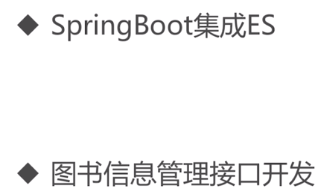
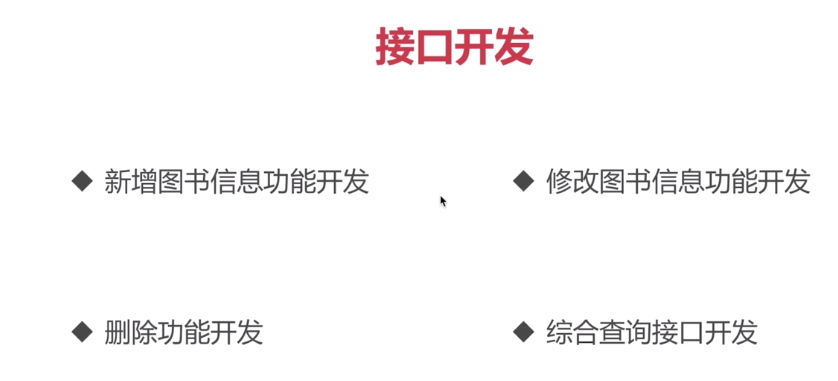
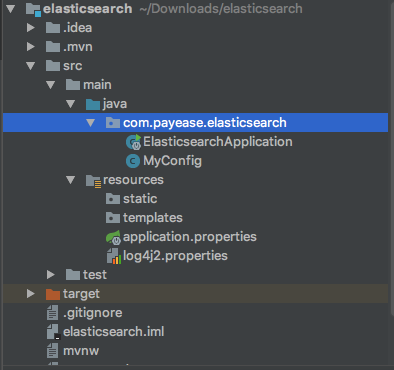
第一步:创建项目elasticsearch 编写pom文件
<?xml version="1.0" encoding="UTF-8"?>
<project xmlns="http://maven.apache.org/POM/4.0.0" xmlns:xsi="http://www.w3.org/2001/XMLSchema-instance"
xsi:schemaLocation="http://maven.apache.org/POM/4.0.0 http://maven.apache.org/xsd/maven-4.0.0.xsd">
<modelVersion>4.0.0</modelVersion> <groupId>com.payease</groupId>
<artifactId>elasticsearch</artifactId>
<version>0.0.1-SNAPSHOT</version>
<packaging>jar</packaging> <name>elasticsearch</name>
<description>Demo project for Spring Boot</description> <parent>
<groupId>org.springframework.boot</groupId>
<artifactId>spring-boot-starter-parent</artifactId>
<version>1.5.9.RELEASE</version>
<relativePath/> <!-- lookup parent from repository -->
</parent> <properties>
<project.build.sourceEncoding>UTF-8</project.build.sourceEncoding>
<project.reporting.outputEncoding>UTF-8</project.reporting.outputEncoding>
<java.version>1.8</java.version>
<elasticsearch.version>6.1.1</elasticsearch.version>
</properties> <dependencies>
<dependency>
<groupId>org.springframework.boot</groupId>
<artifactId>spring-boot-starter-web</artifactId>
</dependency> <dependency>
<groupId>org.springframework.boot</groupId>
<artifactId>spring-boot-starter-test</artifactId>
<scope>test</scope>
</dependency> <!-- Elasticsearch核心依赖包 -->
<dependency>
<groupId>org.elasticsearch.client</groupId>
<artifactId>transport</artifactId>
<version>${elasticsearch.version}</version>
</dependency>
<!-- 日志依赖 -->
<!-- ===================== @Getter @Setter @Slf4j @Data ======================== -->
<dependency>
<groupId>org.projectlombok</groupId>
<artifactId>lombok</artifactId>
</dependency>
<dependency>
<groupId>org.springframework</groupId>
<artifactId>spring-beans</artifactId>
<version>4.3.12.RELEASE</version>
</dependency>
</dependencies> <build>
<plugins>
<plugin>
<groupId>org.springframework.boot</groupId>
<artifactId>spring-boot-maven-plugin</artifactId>
</plugin>
</plugins>
</build> </project>
第二步:ElasticSearch配置的构造:创建MyConfig.java文件
package com.payease.elasticsearch; import org.elasticsearch.client.transport.TransportClient;
import org.elasticsearch.common.settings.Settings;
import org.elasticsearch.common.transport.TransportAddress;
import org.elasticsearch.transport.client.PreBuiltTransportClient;
import org.springframework.context.annotation.Bean;
import org.springframework.context.annotation.Configuration; import java.net.InetAddress;
import java.net.UnknownHostException; /**
* ElasticSearch配置的构造
* @Created By liuxiaoming
* @CreateTime 2017/12/27 下午4:41
**/
@Configuration
public class MyConfig { @Bean
public TransportClient client() throws UnknownHostException{ //es集群连接
TransportAddress node = new TransportAddress(
InetAddress.getByName("localhost"),
9300
);
TransportAddress node1 = new TransportAddress(
InetAddress.getByName("localhost"),
9301
);
TransportAddress node2 = new TransportAddress(
InetAddress.getByName("localhost"),
9302
); //es集群配置(自定义配置) 连接自己安装的集群名称
Settings settings = Settings.builder()
.put("cluster.name","xiaoming")
.build(); PreBuiltTransportClient client = new PreBuiltTransportClient(settings); client.addTransportAddress(node);
client.addTransportAddress(node1);
client.addTransportAddress(node2); return client;
}
}
第三步:配置日志文件log4j2.properties
appender.console.type = Console
appender.console.name = console
appender.console.layout.type = PatternLayout
appender.console.layout.pattern = [%t] %-5p %c - %m%n rootLogger.level = info
rootLogger.appenderRef.console.ref = console
第四步:在ElasticsearchApplication 启动类中编写
package com.payease.elasticsearch; import lombok.extern.slf4j.Slf4j;
import org.elasticsearch.action.delete.DeleteResponse;
import org.elasticsearch.action.get.GetResponse;
import org.elasticsearch.action.index.IndexResponse;
import org.elasticsearch.action.search.SearchRequestBuilder;
import org.elasticsearch.action.search.SearchResponse;
import org.elasticsearch.action.search.SearchType;
import org.elasticsearch.action.update.UpdateRequest;
import org.elasticsearch.action.update.UpdateResponse;
import org.elasticsearch.client.transport.TransportClient;
import org.elasticsearch.common.xcontent.XContentBuilder;
import org.elasticsearch.common.xcontent.XContentFactory;
import org.elasticsearch.index.query.BoolQueryBuilder;
import org.elasticsearch.index.query.QueryBuilders;
import org.elasticsearch.index.query.RangeQueryBuilder;
import org.elasticsearch.search.SearchHit;
import org.springframework.beans.factory.annotation.Autowired;
import org.springframework.boot.SpringApplication;
import org.springframework.boot.autoconfigure.SpringBootApplication;
import org.springframework.format.annotation.DateTimeFormat;
import org.springframework.http.HttpStatus;
import org.springframework.http.ResponseEntity;
import org.springframework.web.bind.annotation.*; import java.io.IOException;
import java.util.ArrayList;
import java.util.Date;
import java.util.List;
import java.util.Map; @SpringBootApplication
@RestController
@Slf4j
public class ElasticsearchApplication { @Autowired
private TransportClient client; /*@GetMapping("/")
public String index(){return "index";}*/ //单一查询
@GetMapping("/get/book/novel")
@ResponseBody
public ResponseEntity get(@RequestParam(name = "id",defaultValue = "") String id){
if(id.isEmpty()){
return new ResponseEntity(HttpStatus.NOT_FOUND);
} GetResponse result = this.client.prepareGet("book", "novel", id).get(); if(!result.isExists()){
return new ResponseEntity(HttpStatus.NOT_FOUND);
} return new ResponseEntity(result.getSource(), HttpStatus.OK);
} //新增
@PostMapping("add/book/novel")
@ResponseBody
public ResponseEntity add(
@RequestParam(name = "title") String title,
@RequestParam(name = "author") String author,
@RequestParam(name = "word_count") int wordCount,
@RequestParam(name = "publish_date")
@DateTimeFormat(pattern = "yyyy-MM-dd HH:mm:ss")
Date publishDate){
try {
XContentBuilder content = XContentFactory.jsonBuilder()
.startObject()
.field("title", title)
.field("author", author)
.field("word_count", wordCount)
.field("publish_date", publishDate.getTime())
.endObject(); IndexResponse result = this.client.prepareIndex("book", "novel")
.setSource(content)
.get();
return new ResponseEntity(result.getId(),HttpStatus.OK);
}catch (IOException e){
e.printStackTrace();
return new ResponseEntity(HttpStatus.INTERNAL_SERVER_ERROR);
} } //删除
@DeleteMapping("delete/book/novel")
@ResponseBody
public ResponseEntity delete(@RequestParam(name = "id") String id){
DeleteResponse result = this.client.prepareDelete("book", "novel", id).get();
return new ResponseEntity(result.getResult().toString(),HttpStatus.OK);
}
public static void main(String[] args) {
SpringApplication.run(ElasticsearchApplication.class, args);
} //修改
@PutMapping("update/book/novel")
@ResponseBody
public ResponseEntity update(
@RequestParam(name = "id") String id,
@RequestParam(name = "title", required = false) String title,
@RequestParam(name = "author", required = false) String author
){
UpdateRequest update = new UpdateRequest("book", "novel", id); try {
XContentBuilder builder= XContentFactory.jsonBuilder().startObject();
if (title != null){
builder.field("title", title);
}
if(author != null){
builder.field("author", author);
}
builder.endObject();
update.doc(builder); } catch (IOException e) {
e.printStackTrace();
return new ResponseEntity(HttpStatus.INTERNAL_SERVER_ERROR);
} try {
UpdateResponse result = this.client.update(update).get();
return new ResponseEntity(result.getResult().toString(), HttpStatus.OK);
} catch (Exception e) {
e.printStackTrace();
return new ResponseEntity(HttpStatus.INTERNAL_SERVER_ERROR);
}
} //复合查询
@PostMapping("query/book/novel")
@ResponseBody
public ResponseEntity query(
@RequestParam(name = "author", required = false) String author,
@RequestParam(name = "title", required = false) String title,
@RequestParam(name = "gt_word_count", defaultValue = "0") int gtWordCount,
@RequestParam(name = "lt_word_count", required = false) Integer ltWordCount
){
BoolQueryBuilder boolQuery = QueryBuilders.boolQuery(); if(author != null){
boolQuery.must(QueryBuilders.matchQuery("author", author));
} if(title != null){
boolQuery.must(QueryBuilders.matchQuery("title", title));
} RangeQueryBuilder rangeQuery = QueryBuilders.rangeQuery("word_count").from(gtWordCount); if(ltWordCount != null && ltWordCount > 0){
rangeQuery.to(ltWordCount);
} boolQuery.filter(rangeQuery); SearchRequestBuilder builder = this.client.prepareSearch("book")
.setTypes("novel")
.setSearchType(SearchType.DFS_QUERY_THEN_FETCH)
.setQuery(boolQuery)
.setFrom(0)
.setSize(10); log.info(String.valueOf(builder)); SearchResponse response = builder.get();
List<Map<String, Object>> result = new ArrayList<>(); for (SearchHit hit : response.getHits()){
result.add(hit.getSourceAsMap());
}
return new ResponseEntity(result, HttpStatus.OK); }
}
第五步:启动项目 进行postman验证
1.添加操作:
1.1 postman请求: POST localhost:8080/add/book/novel
添加参数,点击send发送请求
得到返回值:PFZZl2AB7nlxAXYrVdBg
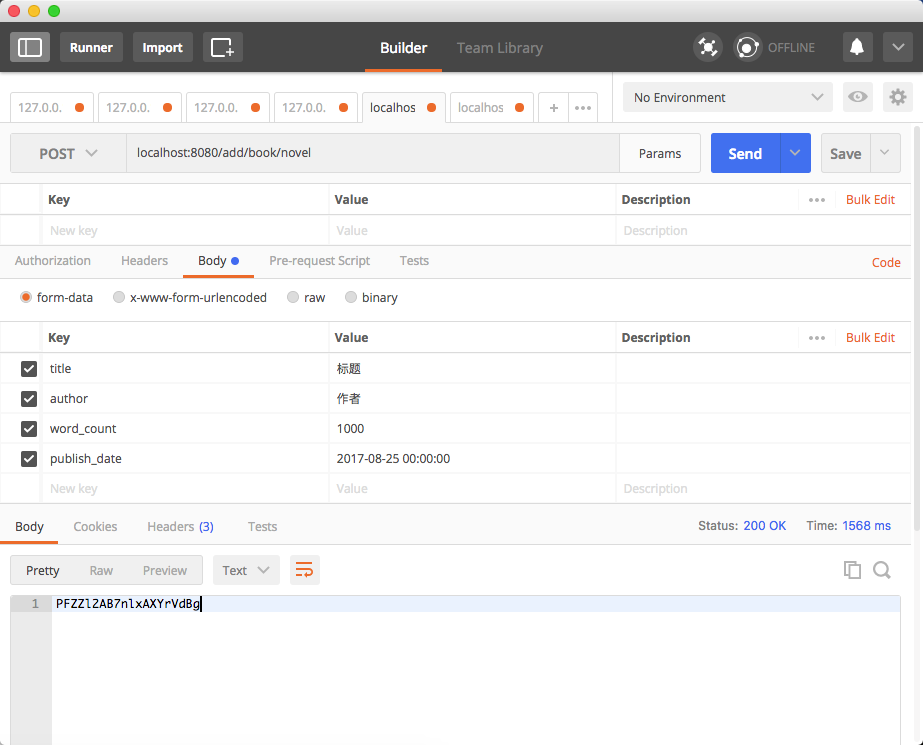
2.单一查询操作:
2.1 postman请求: GET localhost:8080/get/book/novel?id=PFZZl2AB7nlxAXYrVdBg
点击send发送请求
得到响应数据
{
"word_count": 1000,
"author": "作者",
"title": "标题",
"publish_date": 1503590400000
}
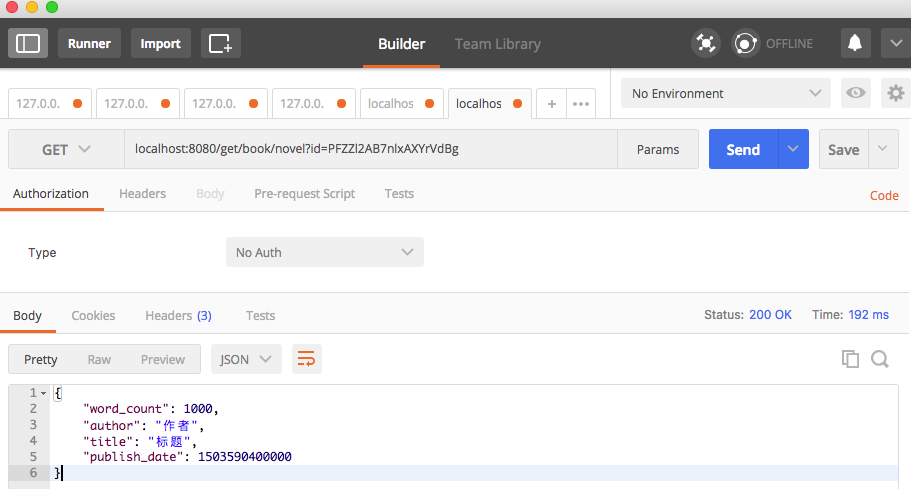
3.删除操作:
3.1 postman请求: DELETE localhost:8080/delete/book/novel?id=PFZZl2AB7nlxAXYrVdBg
点击send发送请求
得到响应数据
DELETED

4.修改操作:
4.1 postman请求: PUT localhost:8080/update/book/novel
点击send发送请求
得到响应数据
UPDATED
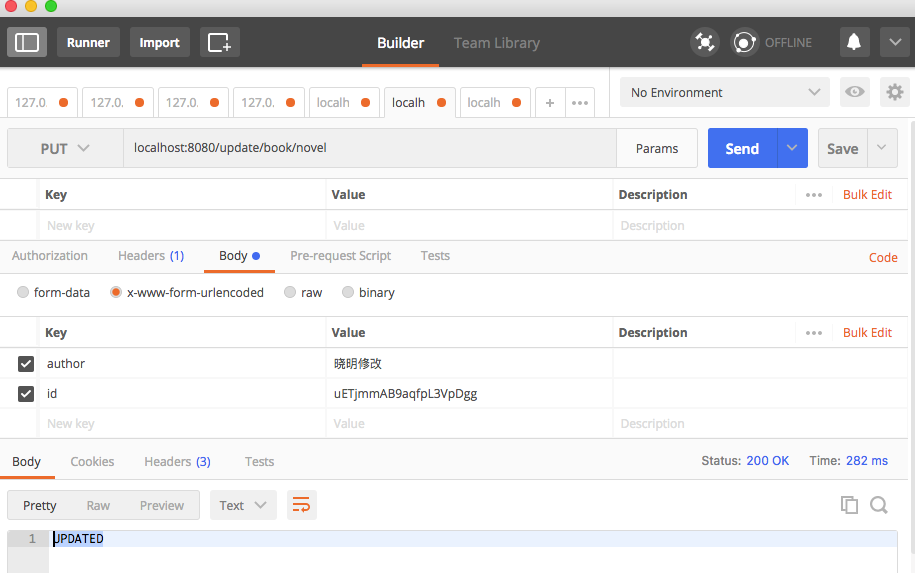
4.复合查询:
4.1 postman请求: POST localhost:8080/query/book/novel
点击send发送请求
得到响应数据
[
{
"word_count": 1000,
"author": "晓明修改",
"title": "标题",
"publish_date": 1503590400000
}
]
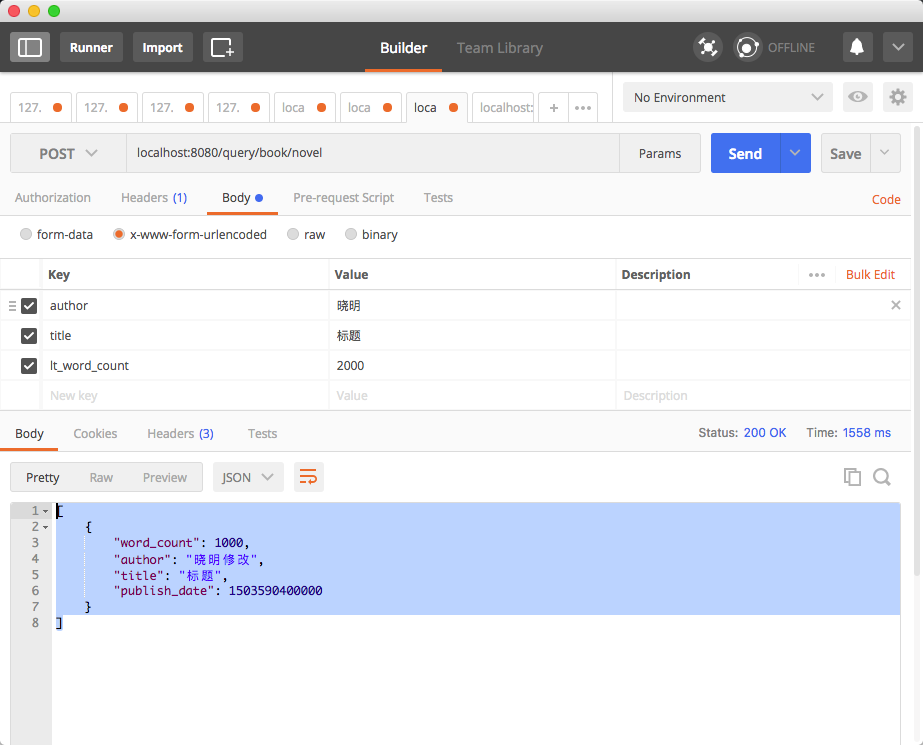
4.2 idea控制台打印信息
{
"from": 0,
"size": 10,
"query": {
"bool": {
"must": [
{
"match": {
"author": {
"query": "晓明",
"operator": "OR",
"prefix_length": 0,
"max_expansions": 50,
"fuzzy_transpositions": true,
"lenient": false,
"zero_terms_query": "NONE",
"auto_generate_synonyms_phrase_query": true,
"boost": 1
}
}
},
{
"match": {
"title": {
"query": "标题",
"operator": "OR",
"prefix_length": 0,
"max_expansions": 50,
"fuzzy_transpositions": true,
"lenient": false,
"zero_terms_query": "NONE",
"auto_generate_synonyms_phrase_query": true,
"boost": 1
}
}
}
],
"filter": [
{
"range": {
"word_count": {
"from": 0,
"to": 2000,
"include_lower": true,
"include_upper": true,
"boost": 1
}
}
}
],
"adjust_pure_negative": true,
"boost": 1
}
}
}
ElasticSearch入门3: Spring Boot集成ElasticSearch的更多相关文章
- Kafka 入门和 Spring Boot 集成
目录 Kafka 入门和 Spring Boot 集成 标签:博客 概述 应用场景 基本概念 基本结构 和Spring Boot 集成 集成概述 集成环境 kafka 环境搭建 Spring Boot ...
- Spring Boot 集成 Elasticsearch 实战
最近有读者问我能不能写下如何使用 Spring Boot 开发 Elasticsearch(以下简称 ES) 相关应用,今天就讲解下如何使用 Spring Boot 结合 ES. 可以在 ES 官方文 ...
- Elasticsearch学习(3) spring boot整合Elasticsearch的原生方式
前面我们已经介绍了spring boot整合Elasticsearch的jpa方式,这种方式虽然简便,但是依旧无法解决我们较为复杂的业务,所以原生的实现方式学习能够解决这些问题,而原生的学习方式也是E ...
- Elasticsearch学习(4) spring boot整合Elasticsearch的聚合操作
之前已将spring boot原生方式介绍了,接下将结介绍的是Elasticsearch聚合操作.聚合操作一般来说是解决一下复杂的业务,比如mysql中的求和和分组,由于博主踩的坑比较多,所以博客可能 ...
- Elasticsearch学习(1) Spring boot整合Elasticsearch
本文的Spring Boot版本为1.5.9,Elasticsearch版本为2.4.4,话不多说,直接上代码. 一.启动Elasticsearch 在官网上下载Elasticsearch后,打开bi ...
- spring boot与ElasticSearch的集成
本文主要介绍Spring boot与ElasticSearch的集成,因为Spring boot的教程以及ElasticSearch的学习其他博客可能更优秀,所以建议再看这篇文章前先学习学习一下Spr ...
- ElasticSearch与Spring Boot集成问题
1.None of the configured nodes are available 或者 org.elasticsearch.transport.RemoteTransportException ...
- Spring Boot整合Elasticsearch
Spring Boot整合Elasticsearch Elasticsearch是一个全文搜索引擎,专门用于处理大型数据集.根据描述,自然而然使用它来存储和搜索应用程序日志.与Logstash和K ...
- spring boot 整合 elasticsearch 5.x
spring boot与elasticsearch集成有两种方式.一种是直接使用elasticsearch.一种是使用data中间件. 本文只指针使用maven集成elasticsearch 5.x, ...
随机推荐
- 如何在MYSQL下所有指定数据库名下执行SQL
mysql下用户库比较多,都有统一的命名格式,希望在这些所有用户库执行脚本,更新数据,或者查询数据 可以采用以下存储过程实现 DROP PROCEDURE IF EXISTS `sp_execalld ...
- java编程IO简单回顾和学习
java编程IO操作必不可少的,很久不玩IO,回顾一下,写了几个小程序,记录一下,方便查阅和学习. 1.给出一个整数数组,将其写入一个文件,再从文件中读出,并按整数大小逆序打印. package co ...
- SpringMVC(一)helloWorld
web.xml文件配置如下: <?xml version="1.0" encoding="UTF-8"?> <web-app version= ...
- js 数组操作函数有:push,pop,join,shift,unshift,slice,splice,concat
(1)push 和 pop 这两个函数都是对数组从尾部进行压入或弹出操作.push(arg1,arg2,...)可以每次压入一个或多个元素,并返回更新后的数组长度.注意如果参数也是数组的话,则是将全部 ...
- Java 时间、字符串
Date类 类似C#的DateTime类 String类 类似C#的Srting类.大多方法相同,其中valueOF()是C#中实例版本的toString() StringBu ...
- 使用 vs.php 调试PHP相关问题
1. 使用mysql_connect()方法时报错"Call to undefined function mysql_connect()" 这是由于在php.ini没有启用mysq ...
- hdu 4901 划分序列使异或和==且和
http://acm.hdu.edu.cn/showproblem.php?pid=4901 给定一个序列,要求选出两个集合,S和T,要求S中选中的元素的下标都要小于T中元素的下标.并且说S中元素的异 ...
- Maven的插件管理
<pluginManagement> 这个元素和<dependencyManagement>相类似,它是用来进行插件管理的. 在我们项目开发的过程中,也会频繁的引入插件,所以解 ...
- Delphi TStringHelper用法详解
Delphi TStringHelper用法详解 (2013-08-27 22:45:42) 转载▼ 标签: delphi_xe5 it 分类: Delphi Delphi XE4的TStringHe ...
- CentOS 7通过Firewall开放防火墙端口
发现在CentOS 7上开放端口用iptables没效果(或者是sodino没找到正确的命令,传说Centos7 下默认的防火墙是 Firewall,替代了之前的 iptables)… 使用firew ...
