Jasper_crosstab_columngroup header position config - (headerPosition="Stretch")
i.e
<columnGroup name="column11" height="20" totalPosition="Start" headerPosition="Stretch">
demo
result : header part : col1111

data source:
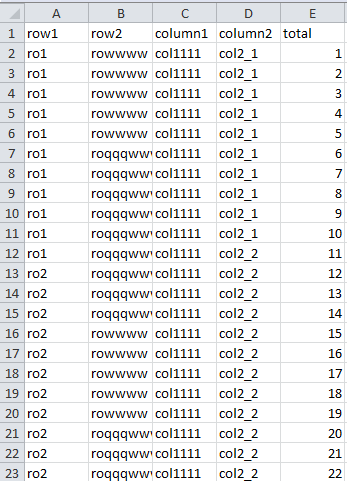
jasper file :
<?xml version="1.0" encoding="UTF-8"?>
<!-- Created with Jaspersoft Studio version 6.2.0.final using JasperReports Library version 5.5.1 -->
<!-- 2016-11-04T14:16:41 -->
<jasperReport xmlns="http://jasperreports.sourceforge.net/jasperreports" xmlns:xsi="http://www.w3.org/2001/XMLSchema-instance" xsi:schemaLocation="http://jasperreports.sourceforge.net/jasperreports http://jasperreports.sourceforge.net/xsd/jasperreport.xsd" name="nanancrosstab" pageWidth="595" pageHeight="842" columnWidth="555" leftMargin="20" rightMargin="20" topMargin="20" bottomMargin="20" uuid="83ac89eb-10c4-4c29-8dd3-59ffa793d713">
<style name="Crosstab_CH" mode="Opaque" backcolor="#F0F8FF">
<box>
<pen lineWidth="0.5" lineColor="#000000"/>
<topPen lineWidth="0.5" lineColor="#000000"/>
<leftPen lineWidth="0.5" lineColor="#000000"/>
<bottomPen lineWidth="0.5" lineColor="#000000"/>
<rightPen lineWidth="0.5" lineColor="#000000"/>
</box>
</style>
<style name="Crosstab_CG" mode="Opaque" backcolor="#BFE1FF">
<box>
<pen lineWidth="0.5" lineColor="#000000"/>
<topPen lineWidth="0.5" lineColor="#000000"/>
<leftPen lineWidth="0.5" lineColor="#000000"/>
<bottomPen lineWidth="0.5" lineColor="#000000"/>
<rightPen lineWidth="0.5" lineColor="#000000"/>
</box>
</style>
<style name="Crosstab_CT" mode="Opaque" backcolor="#005FB3">
<box>
<pen lineWidth="0.5" lineColor="#000000"/>
<topPen lineWidth="0.5" lineColor="#000000"/>
<leftPen lineWidth="0.5" lineColor="#000000"/>
<bottomPen lineWidth="0.5" lineColor="#000000"/>
<rightPen lineWidth="0.5" lineColor="#000000"/>
</box>
</style>
<style name="Crosstab_CD" mode="Opaque" backcolor="#FFFFFF">
<box>
<pen lineWidth="0.5" lineColor="#000000"/>
<topPen lineWidth="0.5" lineColor="#000000"/>
<leftPen lineWidth="0.5" lineColor="#000000"/>
<bottomPen lineWidth="0.5" lineColor="#000000"/>
<rightPen lineWidth="0.5" lineColor="#000000"/>
</box>
</style>
<queryString language="CSV">
<![CDATA[]]>
</queryString>
<field name="row1" class="java.lang.String"/>
<field name="row2" class="java.lang.String"/>
<field name="column1" class="java.lang.String"/>
<field name="column2" class="java.lang.String"/>
<field name="total" class="java.lang.String"/>
<background>
<band splitType="Stretch"/>
</background>
<summary>
<band height="208" splitType="Stretch">
<crosstab>
<reportElement x="0" y="8" width="550" height="200" uuid="e01ca2a5-bc71-40d8-bc5e-81533045b333">
<property name="com.jaspersoft.studio.layout" value="com.jaspersoft.studio.editor.layout.VerticalRowLayout"/>
</reportElement>
<rowGroup name="row11" width="60">
<bucket class="java.lang.String">
<bucketExpression><![CDATA[$F{row1}]]></bucketExpression>
</bucket>
<crosstabRowHeader>
<cellContents mode="Opaque" style="Crosstab_CH">
<textField>
<reportElement x="0" y="0" width="60" height="20" uuid="3ff09f7a-8383-4fba-a01a-5939e42e97e3"/>
<textFieldExpression><![CDATA[$V{row11}]]></textFieldExpression>
</textField>
</cellContents>
</crosstabRowHeader>
<crosstabTotalRowHeader>
<cellContents>
<staticText>
<reportElement x="0" y="0" width="-2147483648" height="-2147483648" uuid="12b3e0d4-d51a-437e-91ed-d77470b1cfc2"/>
<text><![CDATA[Total row11]]></text>
</staticText>
</cellContents>
</crosstabTotalRowHeader>
</rowGroup>
<rowGroup name="row21" width="60">
<bucket class="java.lang.String">
<bucketExpression><![CDATA[$F{row2}]]></bucketExpression>
</bucket>
<crosstabRowHeader>
<cellContents mode="Opaque" style="Crosstab_CH">
<textField>
<reportElement x="0" y="0" width="60" height="20" uuid="5988f665-b81b-4f92-bb2d-bed07e2029dc"/>
<textFieldExpression><![CDATA[$V{row21}]]></textFieldExpression>
</textField>
</cellContents>
</crosstabRowHeader>
<crosstabTotalRowHeader>
<cellContents>
<staticText>
<reportElement x="0" y="0" width="-2147483648" height="-2147483648" uuid="62fd2a86-8b30-476c-872d-aade860a57d0"/>
<text><![CDATA[Total row21]]></text>
</staticText>
</cellContents>
</crosstabTotalRowHeader>
</rowGroup>
<columnGroup name="column11" height="20" totalPosition="Start" headerPosition="Stretch">
<bucket class="java.lang.String">
<bucketExpression><![CDATA[$F{column1}]]></bucketExpression>
</bucket>
<crosstabColumnHeader>
<cellContents mode="Opaque" style="Crosstab_CH">
<textField>
<reportElement x="0" y="0" width="60" height="20" uuid="af8fba4b-affa-4d34-9018-783604964e90"/>
<textElement textAlignment="Center"/>
<textFieldExpression><![CDATA[$V{column11}]]></textFieldExpression>
</textField>
</cellContents>
</crosstabColumnHeader>
<crosstabTotalColumnHeader>
<cellContents mode="Opaque" style="Crosstab_CT">
<staticText>
<reportElement x="0" y="0" width="60" height="40" forecolor="#FFFFFF" uuid="83b6a124-78e5-46e1-a525-3f10b15f6157"/>
<text><![CDATA[Total column11]]></text>
</staticText>
</cellContents>
</crosstabTotalColumnHeader>
</columnGroup>
<columnGroup name="column21" height="20">
<bucket class="java.lang.String">
<bucketExpression><![CDATA[$F{column2}]]></bucketExpression>
</bucket>
<crosstabColumnHeader>
<cellContents mode="Opaque" style="Crosstab_CH">
<textField>
<reportElement x="0" y="0" width="60" height="20" uuid="b71c29cf-9284-4f61-80da-fcc5071a3fd8"/>
<textFieldExpression><![CDATA[$V{column21}]]></textFieldExpression>
</textField>
</cellContents>
</crosstabColumnHeader>
<crosstabTotalColumnHeader>
<cellContents>
<staticText>
<reportElement x="0" y="0" width="-2147483648" height="-2147483648" uuid="2b435028-6b6f-415c-9a4f-9309f76fb057"/>
<text><![CDATA[Total column21]]></text>
</staticText>
</cellContents>
</crosstabTotalColumnHeader>
</columnGroup>
<measure name="total_MEASURE1" class="java.lang.Integer" calculation="Count">
<measureExpression><![CDATA[$F{total}]]></measureExpression>
</measure>
<crosstabCell width="60" height="20">
<cellContents mode="Opaque" style="Crosstab_CD">
<textField>
<reportElement x="0" y="0" width="60" height="20" uuid="6d820ded-d85d-4ed7-972c-40072f3ae870"/>
<textFieldExpression><![CDATA[$V{total_MEASURE1}]]></textFieldExpression>
</textField>
</cellContents>
</crosstabCell>
<crosstabCell width="60" height="20" columnTotalGroup="column11">
<cellContents mode="Opaque" style="Crosstab_CT">
<textField>
<reportElement x="0" y="0" width="60" height="20" forecolor="#FFFFFF" uuid="66f89360-84b4-494c-a18e-8506773cda8b"/>
<textFieldExpression><![CDATA[$V{total_MEASURE1}]]></textFieldExpression>
</textField>
</cellContents>
</crosstabCell>
<crosstabCell width="60" height="20" columnTotalGroup="column21">
<cellContents mode="Opaque" style="Crosstab_CG">
<textField>
<reportElement x="0" y="0" width="60" height="20" uuid="769e326c-a7f0-4ee3-96f9-9d5a4d8097a8"/>
<textFieldExpression><![CDATA[$V{total_MEASURE1}]]></textFieldExpression>
</textField>
</cellContents>
</crosstabCell>
<crosstabCell width="60" height="20" rowTotalGroup="row11">
<cellContents mode="Opaque" style="Crosstab_CT">
<textField>
<reportElement x="0" y="0" width="60" height="20" forecolor="#FFFFFF" uuid="5a75ad84-53dd-42e0-accc-59581569fdd5"/>
<textFieldExpression><![CDATA[$V{total_MEASURE1}]]></textFieldExpression>
</textField>
</cellContents>
</crosstabCell>
<crosstabCell width="60" height="20" rowTotalGroup="row11" columnTotalGroup="column11">
<cellContents mode="Opaque" style="Crosstab_CT">
<textField>
<reportElement x="0" y="0" width="60" height="20" forecolor="#FFFFFF" uuid="085aef20-d954-438d-9959-4ec702c855e1"/>
<textFieldExpression><![CDATA[$V{total_MEASURE1}]]></textFieldExpression>
</textField>
</cellContents>
</crosstabCell>
<crosstabCell width="60" height="20" rowTotalGroup="row11" columnTotalGroup="column21">
<cellContents mode="Opaque" style="Crosstab_CT">
<textField>
<reportElement x="0" y="0" width="60" height="20" forecolor="#FFFFFF" uuid="d0e69f40-ea94-407c-b73f-1abec2d221ca"/>
<textFieldExpression><![CDATA[$V{total_MEASURE1}]]></textFieldExpression>
</textField>
</cellContents>
</crosstabCell>
<crosstabCell width="60" height="20" rowTotalGroup="row21">
<cellContents mode="Opaque" style="Crosstab_CG">
<textField>
<reportElement x="0" y="0" width="60" height="20" uuid="59273a52-60c7-4398-96bc-b0225ab51b9e"/>
<textFieldExpression><![CDATA[$V{total_MEASURE1}]]></textFieldExpression>
</textField>
</cellContents>
</crosstabCell>
<crosstabCell width="60" height="20" rowTotalGroup="row21" columnTotalGroup="column11">
<cellContents mode="Opaque" style="Crosstab_CT">
<textField>
<reportElement x="0" y="0" width="60" height="20" forecolor="#FFFFFF" uuid="4b102117-1136-45a9-8f9d-4691bb749772"/>
<textFieldExpression><![CDATA[$V{total_MEASURE1}]]></textFieldExpression>
</textField>
</cellContents>
</crosstabCell>
<crosstabCell width="60" height="20" rowTotalGroup="row21" columnTotalGroup="column21">
<cellContents mode="Opaque" style="Crosstab_CG">
<textField>
<reportElement x="0" y="0" width="60" height="20" uuid="e800c1be-431e-48ef-93ce-3ae054ef52d7"/>
<textFieldExpression><![CDATA[$V{total_MEASURE1}]]></textFieldExpression>
</textField>
</cellContents>
</crosstabCell>
</crosstab>
</band>
</summary>
</jasperReport>
jrxml
jasper API:
Position of Totals Row
The totalPosition attribute controls the appearance of the row that displays the totals for the row group:
Start: The row that displays the totals for the group precedes the rows corresponding to the groupfs bucket values (totalPosition="Start").
End: The row that displays the totals for the group is rendered after the rows corresponding to the groupfs bucket values (totalPosition="End").
None: The row that displays the totals for the group is not displayed (totalPosition= "None").
Row Header Stretch Behavior
When multiple nested row groups are used in the crosstab, the height of the row headers for the higher-level groups grows in order to wrap the rows of the nested groups. The headerPosition attribute determines how the row header content should adapt to the increased height. The possible values for this attribute are as follows:
Top: The content of the row header does not stretch and remains at the top of the header area (headerPosition="Top").
Middle: The content of the row header does not stretch and moves to the middle of the header area (headerPosition="Middle").
Bottom: The content of the row header does not stretch and moves to the bottom of the header area (headerPosition="Bottom").
Stretch: The content of the row header adapts its height proportionally to the newly increased row header height (headerPosition="Stretch").
default, the row header content stays at the top of the row header area.
COLUMN GROUPS
As previously mentioned for the row groups, a crosstab can contain any number of
nested columns. The order of column groups is also important.
below gives the JRXML syntax for column groups.
<!ELEMENT columnGroup (bucket, crosstabColumnHeader?,crosstabTotalColumnHeader?)>
<!ATTLIST columnGroup
name CDATA #REQUIRED
height NMTOKEN #REQUIRED
totalPosition (Start | End | None) "None"
headerPosition (Left | Center | Right | Stretch) "Left"
>
<!ELEMENT crosstabColumnHeader (cellContents?)>
<!ELEMENT crosstabTotalColumnHeader (cellContents?)>
Jasper_crosstab_columngroup header position config - (headerPosition="Stretch")的更多相关文章
- Jasper_crosstab_headerPosition_columngroup header position config - (headerPosition="Stretch")
i.e <columnGroup name="column11" height="20" totalPosition="Start" ...
- 深入理解css中position属性及z-index属性
深入理解css中position属性及z-index属性 在网页设计中,position属性的使用是非常重要的.有时如果不能认识清楚这个属性,将会给我们带来很多意想不到的困难. position属性共 ...
- 关于苹果手机微信端 position: fixed定位top导航栏问题
在移动端,position: fixed定位一般不被识别,或者在ios系统中,获取input焦点时,会导致position: fixed的top失效,下面是我验证过的方法,大家可以试试.<!do ...
- Angularjs中config中置入以下拦截器
$httpProvider.interceptors.push(['$rootScope', '$q', '$localStorage', function ($rootScope, $q, $loc ...
- CSS position:absolute浅析
一.绝对定位的特征 绝对定位有着与浮动一样的特性,即包裹性和破坏性. 就破坏性而言,浮动仅仅破坏了元素的高度,保留了元素的宽度:而绝对定位的元素高度和宽度都没有了. 请看下面代码: <!DOCT ...
- 在iOS中实现sticky header
经常在网页中看到这样一种效果,当页面滚动一段距离后,页面中的某个部分固定在一个区域(通常是头部导航),这种效果一般称为Sticky Header,如下图所示: 上述操作在Android系统中非常好实现 ...
- 一种移动端position:absolute布局:
一种移动端position:absolute布局: 1.他父级不需要加上 position:relative; 如果父级不是不是body,则加position:absolute; 2.红色加量部分 ...
- ios position:fixed 上滑下拉抖动
ios position:fixed 上滑下拉抖动 最近呢遇到一个ios的兼容问题,界面是需要一个头底部的固定的效果,用的position:fixed定位布局,写完测试发现安卓手机正常的,按时ios上 ...
- 深入理解css中position属性及z-index属性 https://www.cnblogs.com/zhuzhenwei918/p/6112034.html
深入理解css中position属性及z-index属性 请看出处:https://www.cnblogs.com/zhuzhenwei918/p/6112034.html 在网页设计中,positi ...
随机推荐
- Ubuntu下Vim 如何进入全屏编辑模式
如题:F11进入全屏编辑模式,再按F11则退出全屏编辑模式.
- 手绘经典QQ头像 请让我一个人呆一会
- Window Ghosting(仍可拖动失去响应的窗口,因为我们真正的窗口已经让系统用Ghosting窗口替代了。使用IsHungAppWindow 探测)
最近工作中遇到Window Ghosting这个问题, 感觉挺有意思,这里简单记录下. 在XP时代我们的程序没有响应后只能通过任务管理器强制杀掉,但是Vista之后情况变了, 我们仍然可以拖动 ...
- Qt下使用的静态链接库------ *.lib转化为mingw使用的.a格式的静态库
使用MinGW附带的工具reimp.exe,该工具一般在MinGW in目录下,其readme文档在MinGWdoc eimp目录下, 方法很简单,比如: C:CodeBlocksMinGWlibdx ...
- cf493D Vasya and Chess
D. Vasya and Chess time limit per test 2 seconds memory limit per test 256 megabytes input standard ...
- Codeforces Round #322 (Div. 2) —— F. Zublicanes and Mumocrates
It's election time in Berland. The favorites are of course parties of zublicanes and mumocrates. The ...
- error recoder,error debug for openStack kilo
- Ubuntu 无线连接能上网,但是有线连接不能上
这两天装Ubuntu,遇到小问题.最头疼的还是上网,过去我装了Ubuntu时,都是插上网线就能直接上网,这次就不行了. 我刚点开一个网页,接下来点就不能上了,但是无线连接就可以正常上网. 我在一个论坛 ...
- myeclipse实现Servlet实例(1) 通过继承servlet接口实现
1.在myeclipse新建web project,配置Tomcat(在myeclipse的Window--preferences) 2.然后在src新建servlet文件( 此处放在com.tsin ...
- 搭建Android环境
1.相关文件下载: 1.1.Java jdk下载: JDK下载地址 http://www.oracle.com/technetwork/java/javase/downloads/jre7-downl ...
