vue-router(一)
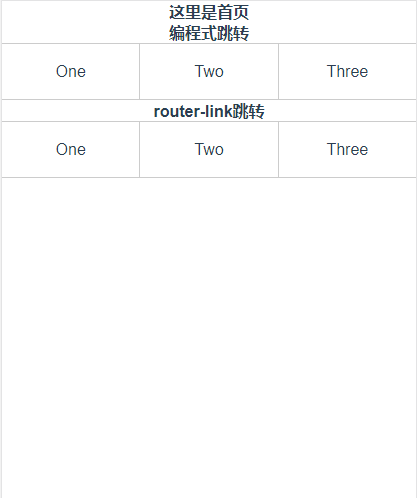
<div class="li" @click="One()">One</div>
One: function () {
this.$router.push({
name:"one",
params:{
id:""
}
})
}
<router-link class="li" :to="{name:'one',params:{id:'0'}}" tag="div">One</router-link>
<router-link class="li" :to="{path:'/two',query:{id:'1'}}" tag="div">Two</router-link>
<router-link class="li" :to="{path:'/three',query:{id:'2'}}" tag="div">Three</router-link>
router:new VueRouter({
routes:[
{path:'/myLogin',component:testLogin},
{path:'/myRegister',component:testRegister}
]
})
跳转过度动画:
<template>
<div id="app">
<transition :name="animate">
<router-view id="view"></router-view>
</transition>
</div>
</template> <script>
export default {
name: 'App',
data () {
return {
animate: "",
}
},
watch: {
//to为下个页面,from为源路由。通过再路由的配置中将页面的入栈方式设置为1.再页面出栈的时候设置为2
$route: function(to,from) {
/*
0: 不做动画
1: 左切换
2: 右切换
3: 上切换
4: 下切换
*/
let animate = this.$router.animate || to.meta.slide;
if(!animate) {
this.animate = ""
} else {
this.animate =
animate === ? "slide-left":
animate === ? "slide-right":
animate === ? "slide-top":
animate === ? "slide-bottom":""
}
//当animate为1的时候页面想左滑动,2为右,3为上,4为下,0没有动画,
this.$router.animate = ;//恢复状态
// console.log(this.animate);
}
}
}
</script> <style>
* {
margin: ;
padding: ;
}
html,body {
width: %;
height: %;
font-size: .67vw;
}
.wraper {
width: %;
height: %;
}
.container {
width: %;
height: %;
display: flex;
flex-direction: column;
overflow: hidden;
background-color: #ffff;
}
#app {
font-family: 'Avenir', Helvetica, Arial, sans-serif;
-webkit-font-smoothing: antialiased;
-moz-osx-font-smoothing: grayscale;
text-align: center;
color: #2c3e50;
width: %;
height: %;
}
//不同动画的c3样式
#view {
position: absolute;
left: ;
top: ;
width: %;
height: %;
transition: all .5s cubic-bezier(0.55, , 0.1, );
}
.slide-left-enter,
.slide-right-leave-active {
opacity: ;
transform: translate(%, );
}
.slide-left-leave-active,
.slide-right-enter {
opacity: ;
transform: translate(-%, );
}
.slide-top-enter,
.slide-bottom-leave-active {
opacity: ;
transform: translate(, %);
}
.slide-top-leave-active,
.slide-bottom-enter {
opacity: ;
transform: translate(, -%);
}
</style>
// The Vue build version to load with the `import` command
// (runtime-only or standalone) has been set in webpack.base.conf with an alias.
import Vue from 'vue'
import App from './App'
import router from './router' // 全局路由返回,再页面返回上级页面时,可以通过调用back方法返回上级页面
Vue.prototype.back = (route) =>{
route.animate = ;//设置路由返回页面的动画方式
window.history.go(-);//返回一级页面
} Vue.config.productionTip = false /* eslint-disable no-new */
new Vue({
el: '#app',
router,
components: { App },
template: '<App/>'
})
import Vue from 'vue'
import Router from 'vue-router'
// import HelloWorld from '@/components/HelloWorld'
import Home from "@/views/home/index"
import One from "@/views/one/index"
import Two from "@/views/two/index"
import Three from "@/views/three/index"
Vue.use(Router);
Router.prototype.animate = ;//给所有的路由设置动画初始化为0,无动画效果
//通过给不同的路由设置不同的slide来实现页面不同入栈方式为1,2,3,4
export default new Router({
routes: [
{
path: '/',
name: '/',
component: Home
},
{
path: "/one",
name: "one",
meta: {
slide: ,
},
component: One,
},
{
path: "/two",
name: "two",
meta: {
slide: ,
},
component: Two
},
{
path: "/three",
name: "three",
meta: {
slide: ,
},
component: Three
}
]
})
home/index.vue
<template>
<div class="wraper">
<div class="container">
<div class="section">
<h3>这里是首页</h3>
<h3>编程式跳转</h3>
<div class="main">
<!--编程式路由跳转-->
<div class="li" @click="One()">One</div>
<div class="li" @click="Two()">Two</div>
<div class="li" @click="Three()">Three</div>
</div>
<h3>router-link跳转</h3>
<div class="main">
<!--编程式路由跳转-->
<router-link class="li" :to="{name:'one',params:{id:'0'}}" tag="div">One</router-link>
<router-link class="li" :to="{path:'/two',query:{id:'1'}}" tag="div">Two</router-link>
<router-link class="li" :to="{path:'/three',query:{id:'2'}}" tag="div">Three</router-link>
</div>
</div>
</div>
</div>
</template>
<script>
export default {
methods: {
One: function () {
this.$router.push({
name:"one",
params:{
id:""
}
})
},
Two: function () {
this.$router.push({
path:"/two",
query:{
id:""
}
})
},
Three: function () {
this.$router.push({
path:"/three",
query:{
id:""
}
})
},
}
}
</script>
<style scoped>
.section {
width: %;
flex: ;
overflow-y: auto;
overflow-x: hidden;
}
* {
font-size: 16px;
}
.main {
width: %;
height: .5rem;
display: flex;
align-items: center;
border-bottom: 1px solid #ccc;
border-top: 1px solid #ccc;
}
.main div {
flex: ;
height: .5rem;
line-height: .5rem;
}
.main div:hover {
background-color: #;
}
.main div:nth-of-type() {
box-sizing: border-box;
border-left: 1px solid #ccc;
border-right: 1px solid #ccc;
}
</style>
<template>
<div class="wraper">
<div class="container">
<div class="back" @click="back($router)">Back(返回上一级页面)</div>
<h3>这里One页面</h3>
<h3>首页传过来{{msg}}</h3>
</div>
</div>
</template>
<script>
export default {
data () {
return {
msg: ""
}
},
methods: {
getParams() {
this.msg = this.$route.params.id;
}
},
mounted() {
this.getParams();
},
watch: {
'$route': 'getParams'
}
}
</script>
<style scoped>
* {
font-size: 16px;
}
.back {
height: .5rem;
line-height: .5rem;
border-bottom: 1px solid #ccc;
background-color: #;
color: #fff;
}
.back:hover {
background-color: #;
}
</style>
<template>
<div class="wraper">
<div class="container">
<h3>这里是Two页面</h3>
<h3>首页传过来{{msg}}</h3>
<div class="back" @click="back($router)">Back(返回上一级页面)</div>
</div>
</div>
</template>
<script>
export default {
data () {
return {
msg: ""
}
},
methods: {
getParams() {
this.msg = this.$route.query.id;
}
},
mounted() {
this.getParams();
},
watch: {
'$route': 'getParams'
}
}
</script>
<style scoped>
* {
font-size: 16px;
}
.back {
width: %;
height: .5rem;
line-height: .5rem;
background-color: #ccc;
border-bottom: 1px solid #ccc;
}
</style>
<template>
<div class="wraper">
<div class="container">
<h3>这里是Two页面</h3>
<h3>首页传过来{{msg}}</h3>
<div class="back" @click="back($router)">Back(返回上一级页面)</div>
</div>
</div>
</template>
<script>
export default {
data () {
return {
msg: ""
}
},
methods: {
getParams() {
this.msg = this.$route.query.id;
}
},
mounted() {
this.getParams();
},
watch: {
'$route': 'getParams'
}
}
</script>
<style scoped>
* {
font-size: 16px;
}
.back {
width: %;
height: .5rem;
line-height: .5rem;
background-color: #ccc;
border-bottom: 1px solid #ccc;
}
</style>
params传参和接受参数
vue-router(一)的更多相关文章
- Vue 2.0 + Vue Router + Vuex
用 Vue.js 2.x 与相配套的 Vue Router.Vuex 搭建了一个最基本的后台管理系统的骨架. 当然先要安装 node.js(包括了 npm).vue-cli 项目结构如图所示: ass ...
- vue router 只需要这么几步
<!DOCTYPE html><html lang="en"><head> <meta charset="UTF-8" ...
- Vue.js 2.x笔记:路由Vue Router(6)
1. Vue Router简介与安装 1.1 Vue Router简介 Vue Router 是 Vue.js 官方的路由管理器.它和 Vue.js 的核心深度集成,构建单页面应用. Vue Rout ...
- Vue Router学习笔记
前端的路由:一个地址对应一个组件 Vue Router中文文档 一.路由基本使用 第1步:导入Vue Router: <script src="https://unpkg.com/vu ...
- vue router.push(),router.replace(),router.go()和router.replace后需要返回两次的问题
转载:https://www.cnblogs.com/lwwen/p/7245083.html https://blog.csdn.net/qq_15385627/article/details/83 ...
- 前端MVC Vue2学习总结(八)——Vue Router路由、Vuex状态管理、Element-UI
一.Vue Router路由 二.Vuex状态管理 三.Element-UI Element-UI是饿了么前端团队推出的一款基于Vue.js 2.0 的桌面端UI框架,手机端有对应框架是 Mint U ...
- 深入浅出的webpack4构建工具---webpack+vue+router 按需加载页面(十五)
1. 为什么需要按需加载? 对于vue单页应用来讲,我们常见的做法把页面上所有的代码都打包到一个bundle.js文件内,但是随着项目越来越大,文件越来越多的情况下,那么bundle.js文件也会越来 ...
- 深入浅出的webpack构建工具--webpack4+vue+router项目架构(十四)
阅读目录 一:vue-router是什么? 二:vue-router的实现原理 三:vue-router使用及代码配置 四:理解vue设置路由导航的两种方法. 五:理解动态路由和命名视图 六:理解嵌套 ...
- python 全栈开发,Day91(Vue实例的生命周期,组件间通信之中央事件总线bus,Vue Router,vue-cli 工具)
昨日内容回顾 0. 组件注意事项!!! data属性必须是一个函数! 1. 注册全局组件 Vue.component('组件名',{ template: `` }) var app = new Vue ...
- vue router 跳转到新的窗口方法
在CreateSendView2.vue 组件中的方法定义点击事件,vue router 跳转新的窗口通过采用如下的方法可以实现传递参数跳转相应的页面goEditor: function (index ...
随机推荐
- C# 删除文件以及文件夹
代码如下: /// <summary> /// 删除文件夹以及文件 /// </summary> /// <param name="directoryPath& ...
- STL的其他用法(adjacent_find, find_first_of, sort_heap, merge, binary_search)总结
2017-08-20 17:26:07 writer:pprp 1.adjacent_find() 下面是源码实现: template <class ForwardIterator> Fo ...
- linux一键修改mysql密码脚本
乱七八糟的shell脚本大集合 #!/bin/bash mysql_root_pwd=$( ; echo) mysql_cnf_path=$ export mysql_passwd=$mysql_ro ...
- arm-linux-gcc安装使用教程
arm-linux-gcc如何下载安装2(转) [转]ubuntu下交叉编译环境构建(arm-linux-gcc-3.4.1.tar.bz2 ) 2009-03-03 10:05 1.下载arm-li ...
- 通过SSH key获取GitHub上项目,导入到IDEA中
1.在Windows上安装Git 在Windows上使用Git,可以从Git官网直接下载安装程序,然后按默认选项安装即可 安装完成后,在开始菜单里找到“Git”->“Git Bash”,或者在文 ...
- kubernetes源码分析 -- kube-proxy
Kube-proxy需要在每一个minion结点上运行.他的作用是service的代理,负责将业务连接到service后面具体执行结点(endpoints). 我们列一下体现kube-proxy ...
- nignx的master进程和worker进程的作用
ngnix进程启动启动后会有一个master进程和多个worker进程. master进程的主要作用: 1.读取并验证配置信息: 2.创建,绑定及关闭套接字: 3.启动,终止worker进程以及维护w ...
- winform无边框窗体点击任务栏最小化
protected override CreateParams CreateParams { get { const int WS_MINIMIZEBOX = 0x00020000; // Winus ...
- 解决虚拟机安装64位系统“此主机支持 Intel VT-x,但 Intel VT-x 处于禁用状态”的问题
环境说明:系统:Windows 8.1 简体中文专业版 虚拟机:VMware Workstation 11.0.0 报错:此主机支持 Intel VT-x,但 Intel VT-x 处于禁用状态.如 ...
- javascript中对变量类型的判断
本文正式地址:http://www.xiabingbao.com/javascript/2015/07/04/javascript-type 在JavaScript中,有5种基本数据类型和1种复杂数据 ...
