9. Lab: file system
1. Large files (moderate)
1.1 要求
Modify bmap() so that it implements a doubly-indirect block, in addition to direct blocks and a singly-indirect block. You'll have to have only 11 direct blocks, rather than 12, to make room for your new doubly-indirect block; you're not allowed to change the size of an on-disk inode. The first 11 elements of ip->addrs[] should be direct blocks; the 12th should be a singly-indirect block (just like the current one); the 13th should be your new doubly-indirect block. You are done with this exercise when bigfile writes 65803 blocks and usertests runs successfully:
要求扩大 xv6 中文件大小上限。目前 xv6 文件限制为 268 个块,或 268*BSIZE 字节(在 xv6 中 BSIZE 为 1024)。 因为一个 xv6 inode 包含 12 个“直接”块号和一个“单独间接”块号,这是指一个块最多可以容纳 256 个块号,总共 12+256=268 块。
因此需要更改 xv6 文件系统代码以支持每个 inode 中的“双重间接”块,其中包含 256 个单间接块地址,每个块最多可包含 256 个数据块地址。 结果将是一个文件将能够包含多达 65803 个块,或 256*256+256+11 个块(11 个而不是 12 个,因为我们将为双间接块牺牲一个直接块号)
原来的结构如图下:
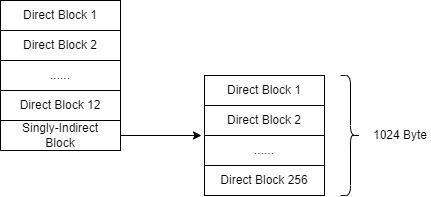
修改后的结构应当如下:
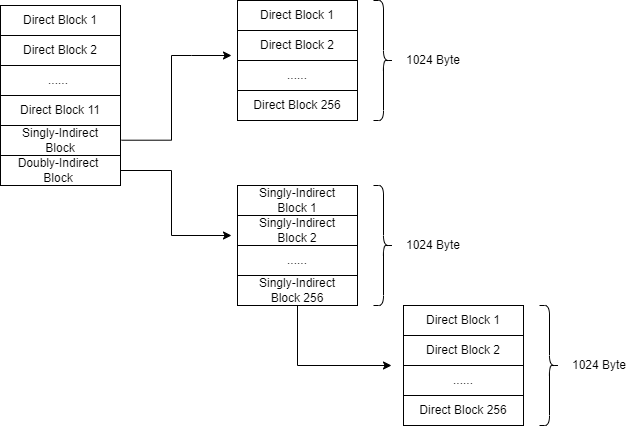
可以看到,有点类似多级页表的思路。
1.2 分析
要注意的点如下:
- 因为
inode.addrs固定为13 个,因此需要减少一个DirectBlock给Doubly-Indirect使用 bmap的函数签名如右:bmap(struct inode *ip, uint bn),bn为 block number。需要注意,当bn大于 256 + 11 的时候,需要开始在Doubly-Indirect中找到合适的Direct-Block,可以通过bn=bn-256-11去掉偏移,然后bn/256得到在第几块Singly-Indirect,bn%256得到目标块在Singly-Indirect中的偏移。- 通过
bread获取buf之后,修改buf后需要通过log_write操作写入更新。
1.3 实现
- 修改直接块数量,注意需要修改
dinode和inode的addrs大小
#define NDOUBLEINDIRECT (NINDIRECT * NINDIRECT)
#define NDIRECT 11
// On-disk inode structure
struct dinode {
short type; // File type
short major; // Major device number (T_DEVICE only)
short minor; // Minor device number (T_DEVICE only)
short nlink; // Number of links to inode in file system
uint size; // Size of file (bytes)
uint addrs[NDIRECT+2]; // Data block addresses
};
// in-memory copy of an inode
struct inode {
uint dev; // Device number
uint inum; // Inode number
int ref; // Reference count
struct sleeplock lock; // protects everything below here
int valid; // inode has been read from disk?
short type; // copy of disk inode
short major;
short minor;
short nlink;
uint size;
uint addrs[NDIRECT+2];
};
- 分配间接块,此处需要注意,只有当用到时才分配块,其次修改块时需要记得
log_write
static uint
bmap(struct inode *ip, uint bn)
{
uint addr, *a;
struct buf *bp, *inbp;
if(bn < (NDIRECT)){
if((addr = ip->addrs[bn]) == 0)
ip->addrs[bn] = addr = balloc(ip->dev);
return addr;
}
bn -= NDIRECT;
if(bn < NINDIRECT){
// Load indirect block, allocating if necessary.
if((addr = ip->addrs[NDIRECT]) == 0)
ip->addrs[NDIRECT] = addr = balloc(ip->dev);
bp = bread(ip->dev, addr);
a = (uint*)bp->data;
if((addr = a[bn]) == 0){
a[bn] = addr = balloc(ip->dev);
log_write(bp);
}
brelse(bp);
return addr;
}
bn -= NINDIRECT;
// load doublely-indirect block
if(bn < NDOUBLEINDIRECT){
if((addr = ip->addrs[NDIRECT + 1]) == 0)
ip->addrs[NDIRECT + 1] = addr = balloc(ip->dev); // alloc doublely-indirect block
// get indirect block index
inbp = bread(ip->dev, addr);
a = (uint*)(inbp->data);
uint in_index = bn / NINDIRECT;
uint bn_index = bn % NINDIRECT;
// Load indirect block, allocating if necessary.
if ((addr = a[in_index]) == 0){
a[in_index] = addr = balloc(ip->dev);
log_write(inbp);
}
brelse(inbp);
bp = bread(ip->dev, addr);
a = (uint*)bp->data;
if ((addr = a[bn_index]) == 0){
a[bn_index] = addr = balloc(ip->dev);
log_write(bp);
}
brelse(bp);
return addr;
}
panic("bmap: out of range");
}
- 释放块
// Truncate inode (discard contents).
// Caller must hold ip->lock.
void
itrunc(struct inode *ip)
{
int i, j, k;
struct buf *bp, *inbp;
uint *a;
uint *tmp;
for(i = 0; i < NDIRECT; i++){
if(ip->addrs[i]){
bfree(ip->dev, ip->addrs[i]);
ip->addrs[i] = 0;
}
}
if(ip->addrs[NDIRECT]){
bp = bread(ip->dev, ip->addrs[NDIRECT]);
a = (uint*)bp->data;
for(j = 0; j < NINDIRECT; j++){
if(a[j])
bfree(ip->dev, a[j]);
}
brelse(bp);
bfree(ip->dev, ip->addrs[NDIRECT]);
ip->addrs[NDIRECT] = 0;
}
if(ip->addrs[NDIRECT + 1]){
inbp = bread(ip->dev, ip->addrs[NDIRECT + 1]);
a = (uint*)(inbp->data);
for (j = 0; j < NINDIRECT; j++){
if (a[j]) {
bp = bread(ip->dev, a[j]);
tmp = (uint*)bp->data;
for(k = 0; k < NINDIRECT; k++){
if(tmp[k])
bfree(ip->dev, tmp[k]);
}
brelse(bp);
bfree(ip->dev, a[j]);
a[j] = 0;
}
}
brelse(inbp);
bfree(ip->dev, ip->addrs[NDIRECT + 1]);
ip->addrs[NDIRECT + 1] = 0;
}
ip->size = 0;
iupdate(ip);
}
2. Symbolic links(moderate)
2.1 要求
You will implement the symlink(char *target, char *path) system call, which creates a new symbolic link at path that refers to file named by target. For further information, see the man page symlink. To test, add symlinktest to the Makefile and run it. Your solution is complete when the tests produce the following output (including usertests succeeding).
实现 symlink 接口,比较简单,与 link 的区别在于,symlink 会创建文件,而 link 接口只是增加目标文件的引用计数,并写入目录。
2.2 分析
实现主要有 2 点:
- 创建链接文件,通过
sys_symlink接口创建 - 访问链接文件,通过
sys_open访问
2.3 实现
- 创建文件
在 inode 结构中增加 char symlinkpath[128];,用于存储目标文件的名字。
uint64 sys_symlink(void)
{
char path[MAXPATH], target[MAXPATH];
struct inode *ip;
if(argstr(0, target, MAXPATH) < 0 || argstr(1, path, MAXPATH) < 0)
return -1;
begin_op();
if ((ip = namei(path)) == 0){
ip = create(path, T_SYMLINK, 0, 0);
if (ip == 0){
end_op();
return -1;
}
}else if (ip->type != T_SYMLINK){
end_op();
return -1;
}else{
ilock(ip);
}
memset(ip->symlinkpath, 0, MAXPATH);
memmove(ip->symlinkpath, target, sizeof(target));
iunlockput(ip);
end_op();
return 0;
}
- 访问文件
需要注意如果有 O_NOFOLLOW 的 flag,则直接访问链接文件,而不是访问 inode.symlinkpath 的文件。
其次要注意存在链接文件 链接 链接文件的操作,有点套娃,比如 a->b,b->c,c->a,此时如果没有防范措施会无限套娃,因此根据 hints 加了个递归层次限制。
uint64 sys_open(void)
{
char path[MAXPATH];
int fd, omode;
struct file *f;
struct inode *ip, *symip;
int n;
if((n = argstr(0, path, MAXPATH)) < 0 || argint(1, &omode) < 0)
return -1;
begin_op();
if(omode & O_CREATE){
ip = create(path, T_FILE, 0, 0);
if(ip == 0){
end_op();
return -1;
}
}
else {
if((ip = namei(path)) == 0){
end_op();
return -1;
}
ilock(ip);
if(ip->type == T_DIR && omode != O_RDONLY){
iunlockput(ip);
end_op();
return -1;
}
}
int cnt = 0;
while(ip->type == T_SYMLINK && !(omode & O_NOFOLLOW)){
if (cnt >= 10) {
iunlockput(ip);
end_op();
return -1;
}
symip = namei(ip->symlinkpath);
if (symip) {
cnt++;
iunlockput(ip);
ip = symip;
ilock(ip);
}
else {
break;
}
}
if (cnt == 0 && ip->type == T_SYMLINK && !(omode & O_NOFOLLOW)){
iunlockput(ip);
end_op();
return -1;
}
if(ip->type == T_DEVICE && (ip->major < 0 || ip->major >= NDEV)){
iunlockput(ip);
end_op();
return -1;
}
if((f = filealloc()) == 0 || (fd = fdalloc(f)) < 0){
if(f)
fileclose(f);
iunlockput(ip);
end_op();
return -1;
}
if(ip->type == T_DEVICE){
f->type = FD_DEVICE;
f->major = ip->major;
} else {
f->type = FD_INODE;
f->off = 0;
}
f->ip = ip;
f->readable = !(omode & O_WRONLY);
f->writable = (omode & O_WRONLY) || (omode & O_RDWR);
if((omode & O_TRUNC) && ip->type == T_FILE){
itrunc(ip);
}
iunlock(ip);
end_op();
return fd;
}
9. Lab: file system的更多相关文章
- MIT 6.S081 Lab File System
前言 打开自己的blog一看,居然三个月没更新了...回想一下前几个月,开题 + 实验室杂活貌似也没占非常多的时间,还是自己太懈怠了吧,掉线城和文明6真的是时间刹手( 不过好消息是把15445的所有l ...
- RH133读书 笔记(4) - Lab 4 System Services
Lab 4 System Services Goal: Develop skills using system administration tools and setting up and admi ...
- RH253读书笔记(1)-Lab 1 System Monitoring
Lab 1 System Monitoring Goal: To build skills to better assess system resources, performance and sec ...
- RH133读书笔记(11)-Lab 11 System Rescue and Troubleshooting
Lab 11 System Rescue and Troubleshooting Goal: To build skills in system rescue procedures. Estimate ...
- MIT-6.828-JOS-lab5:File system, Spawn and Shell
Lab 5: File system, Spawn and Shell tags: mit-6.828 os 概述 本lab将实现JOS的文件系统,只要包括如下四部分: 引入一个文件系统进程(FS进程 ...
- Can Microsoft’s exFAT file system bridge the gap between OSes?
转自:http://arstechnica.com/information-technology/2013/06/review-is-microsofts-new-data-sharing-syste ...
- File System Design Case Studies
SRC=http://www.cs.rutgers.edu/~pxk/416/notes/13-fs-studies.html Paul Krzyzanowski April 24, 2014 Int ...
- MIT6.828 La5 File system, Spawn and Shell
Lab 5: File system, Spawn and Shell 1. File system preliminaries 在lab中我们要使用的文件系统比大多数"真实"文件 ...
- Design and Implementation of the Sun Network File System
Introduction The network file system(NFS) is a client/service application that provides shared file ...
随机推荐
- 理解 Events Loop 宏任务微任务
在 JavaScript 中,任务被分为两种,一种宏任务(MacroTask),一种叫微任务(MicroTask). MacroTask(宏任务) script全部代码.setTimeout.setI ...
- Open Babel的安装与使用
技术背景 Open Babel是化学领域常用的一个文件格式转换工具,它可以支持xyz的坐标格式.SMILES表达式.InChI表达式和mol以及mol2等格式之间的互相转化.比如说,你只有一个甲烷的S ...
- egg启动时,报错:Ignoring invalid timezone passed to Connection的解决方案
报错信息 Ignoring invalid timezone passed to Connection: +8:00. This is currently a warning, but in futu ...
- Golang 常见设计模式之装饰模式
想必只要是熟悉 Python 的同学对装饰模式一定不会陌生,这类 Python 从语法上原生支持的装饰器,大大提高了装饰模式在 Python 中的应用.尽管 Go 语言中装饰模式没有 Python 中 ...
- 七天接手react项目 系列 —— react 路由
其他章节请看: 七天接手react项目 系列 react 路由 本篇首先讲解路由原理,接着以一个基础路由示例为起点讲述路由最基础的知识,然后讲解嵌套路由.路由传参,最后讲解路由组件和一般组件的区别,以 ...
- vue学习过程总结(08) - vue开发报错提示缺少本地文件的包
vue开发启动过程会报错某个src下自己写的包找不到为安装,原因有两个 1.import的from后面的路径不正确 2.如果开发中用到了scss是也会一直报这个错,这时候可能你没有安装scss加载器, ...
- 两天入门SolidWorks2016
视频:https://www.bilibili.com/video/BV1ub411c7ct 饭前甜点--基本设置 一.界面设置 1.1 调出文件栏 打开SOLIDWORKS 2016 x64 Edi ...
- Kafka 分区数可以增加或减少吗?为什么?
我们可以使用 bin/kafka-topics.sh 命令对 Kafka 增加 Kafka 的分区数据,但是 Kafka 不支持减少分区数. Kafka 分区数据不支持减少是由很多原因的,比如减少的分 ...
- SpringBoot使用JdbcTemplate批量保存
@Autowired DataSourceProperties dataSourceProperties; @Autowired ApplicationContext applicationConte ...
- 转载:2017百度春季实习生五道编程题[全AC]
装载至:https://blog.csdn.net/zmdsjtu/article/details/70880761 1[编程题]买帽子 时间限制:1秒空间限制:32768K度度熊想去商场买一顶帽子, ...
