好脑袋不如烂笔头-Quartz使用总结
Quartz是Java平台的一个开源的作业调度框架。Quartz.net是从java版本移植到.net版本的。.net项目使用Quartz来执行批处理等定时任务非常方便。
(1)从nuget上可以安装Quartz.net
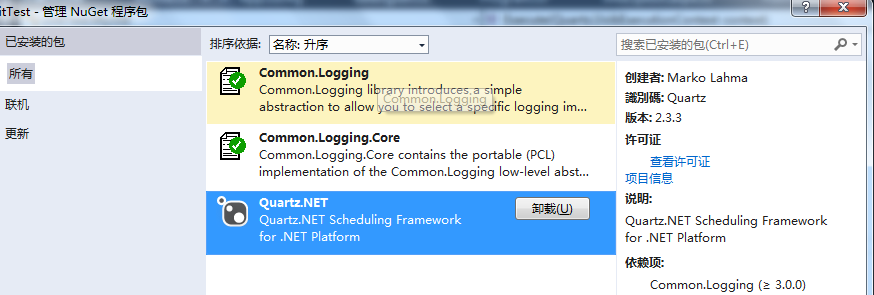
(2)quartz配置:
<configSections>
<section name="quartz" type="System.Configuration.NameValueSectionHandler, System, Version=1.0.5000.0,Culture=neutral, PublicKeyToken=b77a5c561934e089"/>
</configSections>
<quartz>
<add key="quartz.scheduler.instanceName" value="ExampleDefaultQuartzScheduler"/>
<add key="quartz.threadPool.type" value="Quartz.Simpl.SimpleThreadPool, Quartz"/>
<add key="quartz.threadPool.threadCount" value="10"/>
<add key="quartz.threadPool.threadPriority" value="2"/>
<add key="quartz.jobStore.misfireThreshold" value="60000"/>
<add key="quartz.jobStore.type" value="Quartz.Simpl.RAMJobStore, Quartz"/>
</quartz>
<appSettings>
<!--cronexpression表达式:从每分钟的第2秒开始,每间隔5秒执行-->
<add key="cronExpr" value="2/5 * * * * ?"/>
</appSettings>
(3)创建一个普通类,实现Quartz.IJob接口
接口很简单,只有一个Execute()方法(跟java里一样),在这个方法里写你要做的处理逻辑。
public class MyJob : Quartz.IJob
{
public void Execute(Quartz.IJobExecutionContext context)
{
// 你的处理逻辑,也就是“工作”
Console.WriteLine(DateTime.Now);
}
}
(4)启动工作调度
using Quartz;
using Quartz.Impl;
using Quartz.Impl.Triggers;
class Program
{
static void Main(string[] args)
{
// Initializes a new instance of the Quartz.Impl.StdSchedulerFactory class.
ISchedulerFactory sf = new Quartz.Impl.StdSchedulerFactory();
// Returns a client-usable handle to a Quartz.IScheduler.
IScheduler sched = sf.GetScheduler();
// 定义一个Job(即你的处理逻辑,也就是“工作”)
IJobDetail job = new JobDetailImpl("job1", "group1", typeof(MyJob)); // 定义触发器(读取AppSettings)
string cronExpr = ConfigurationManager.AppSettings["cronExpr"];
ITrigger trigger = new CronTriggerImpl("trigger1", "group1", "job1", "group1", cronExpr); // 将给定的Job添加到调度器里
sched.AddJob(job, true, true);
// 为Job指派触发器
sched.ScheduleJob(trigger);
// 启动调度器线程
sched.Start(); Console.Read();
}
}
我这里是一个控制台程序。对于web程序或服务程序,当Application_End的时候,需要调用Scheduler的Shutdown()方法来关闭Quartz的工作。
注意IScheduler有两个重载的AddJob方法:
namespace Quartz
{
public interface IScheduler
{
//
// 摘要:
// Add the given Quartz.IJob to the Scheduler - with no associated Quartz.ITrigger.
// The Quartz.IJob will be 'dormant' until it is scheduled with a Quartz.ITrigger,
// or Quartz.IScheduler.TriggerJob(Quartz.JobKey) is called for it.
//
// 备注:
// The Quartz.IJob must by definition be 'durable', if it is not, SchedulerException
// will be thrown.
void AddJob(IJobDetail jobDetail, bool replace);
//
// 摘要:
// Add the given Quartz.IJob to the Scheduler - with no associated Quartz.ITrigger.
// The Quartz.IJob will be 'dormant' until it is scheduled with a Quartz.ITrigger,
// or Quartz.IScheduler.TriggerJob(Quartz.JobKey) is called for it.
//
// 备注:
// With the storeNonDurableWhileAwaitingScheduling parameter set to true, a
// non-durable job can be stored. Once it is scheduled, it will resume normal
// non-durable behavior (i.e. be deleted once there are no remaining associated
// triggers).
void AddJob(IJobDetail jobDetail, bool replace, bool storeNonDurableWhileAwaitingScheduling);
}
}
上面的AddJob要调用void AddJob(IJobDetail jobDetail, bool replace, bool storeNonDurableWhileAwaitingScheduling);把storeNonDurableWhileAwaitingScheduling参数设置为true。否则会抛出SchedulerException异常:
未处理Quartz.SchedulerException
HResult=-
Message=Jobs added with no trigger must be durable.
Source=Quartz
StackTrace:
在 Quartz.Core.QuartzScheduler.AddJob(IJobDetail jobDetail, Boolean replace, Boolean storeNonDurableWhileAwaitingScheduling) 位置 c:\Program Files (x86)\Jenkins\workspace\Quartz.NET\src\Quartz\Core\QuartzScheduler.cs:行号
在 Quartz.Core.QuartzScheduler.AddJob(IJobDetail jobDetail, Boolean replace) 位置 c:\Program Files (x86)\Jenkins\workspace\Quartz.NET\src\Quartz\Core\QuartzScheduler.cs:行号
在 Quartz.Impl.StdScheduler.AddJob(IJobDetail jobDetail, Boolean replace) 位置 c:\Program Files (x86)\Jenkins\workspace\Quartz.NET\src\Quartz\Impl\StdScheduler.cs:行号
在 UnitTest.Program.Main(String[] args) 位置 d:\SourceProject\infrastructure.sms\trunk\UnitTest\Program.cs:行号
在 System.AppDomain._nExecuteAssembly(RuntimeAssembly assembly, String[] args)
在 System.AppDomain.ExecuteAssembly(String assemblyFile, Evidence assemblySecurity, String[] args)
在 Microsoft.VisualStudio.HostingProcess.HostProc.RunUsersAssembly()
在 System.Threading.ThreadHelper.ThreadStart_Context(Object state)
在 System.Threading.ExecutionContext.RunInternal(ExecutionContext executionContext, ContextCallback callback, Object state, Boolean preserveSyncCtx)
在 System.Threading.ExecutionContext.Run(ExecutionContext executionContext, ContextCallback callback, Object state, Boolean preserveSyncCtx)
在 System.Threading.ExecutionContext.Run(ExecutionContext executionContext, ContextCallback callback, Object state)
在 System.Threading.ThreadHelper.ThreadStart()
(5)接下来,就可以允许程序,查看效果了。
关于quartz的CronExpression表达式:
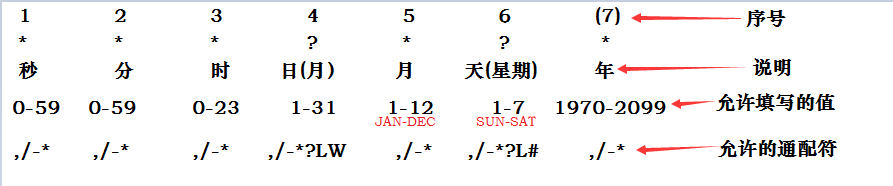
常用示例:
0 0 12 * * ? 每天12点触发
0 15 10 ? * * 每天10点15分触发
0 15 10 * * ? 每天10点15分触发
0 15 10 * * ? * 每天10点15分触发
0 15 10 * * ? 2005 2005年每天10点15分触发
0 * 14 * * ? 每天下午的 2点到2点59分每分触发
0 0/5 14 * * ? 每天下午的 2点到2点59分(整点开始,每隔5分触发)
0 0/5 14,18 * * ? 每天下午的 2点到2点59分、18点到18点59分(整点开始,每隔5分触发)
0 0-5 14 * * ? 每天下午的 2点到2点05分每分触发
0 10,44 14 ? 3 WED 3月份每周三下午的 2点10分和2点44分触发
0 15 10 ? * MON-FRI 从周一到周五每天上午的10点15分触发
0 15 10 15 * ? 每月15号上午10点15分触发
0 15 10 L * ? 每月最后一天的10点15分触发
0 15 10 ? * 6L 每月最后一周的星期五的10点15分触发
0 15 10 ? * 6L 2002-2005 从2002年到2005年每月最后一周的星期五的10点15分触发
0 15 10 ? * 6#3 每月的第三周的星期五开始触发
0 0 12 1/5 * ? 每月的第一个中午开始每隔5天触发一次
0 11 11 11 11 ? 每年的11月11号 11点11分触发(光棍节)
好脑袋不如烂笔头-Quartz使用总结的更多相关文章
- 【烂笔头】git常用命令篇
前言 常言道,好记性不如烂笔头,更何况笔者的记性也不是太好,于是就有了这篇“烂笔头”系列之一的git命令记录.本篇主要记录了笔者在工作当中使用过的相关命令,以方便平时查看,同时也供同行们参考.当然,读 ...
- Common lang一些边界方法总结(好记性不如烂笔头,需要慢慢积累).一定要利用好现有的轮子,例如Apache common与Google Guava
好记性真是不如烂笔头啊!!!! 如下代码: List<String> list = new ArrayList<String>(); list.add("1" ...
- 好记性不如烂笔头-linux学习笔记1
好记性不如烂笔头-linux学习笔记1 linux的文件系统有ext2,ext3,ext4,目前主流是ext4 linux主要用于服务器级别的操作系统,安装时需要至少2个分区 一个是交换分区,swap ...
- 好记性不如烂笔头-Mysql查找如何判断字段是否包含某个字符串
好记性不如烂笔头-Mysql查找如何判断字段是否包含某个字符串 利用mysql 字符串函数 find_in_set(); SELECT * FROM users WHERE find_in_set(' ...
- [nodejs]修改全局包位置,修复npm安装全局模块命令失效。好记性不如烂笔头
修复npm -g 全局安装命令失效,好的吧不得不承认,好记性不如烂笔头,我居然会忘记方法哈哈哈 Linux安装nodejs sudo apt install node sudo apt install ...
- MVC 好记星不如烂笔头之 ---> 全局异常捕获以及ACTION捕获
public class BaseController : Controller { /// <summary> /// Called after the action method is ...
- MVC 好记星不如烂笔头之 ---> 页面压缩GIP
public class BaseController : Controller { /// <summary> /// Called before the action method i ...
- Unity烂笔头1-自定义INSPECTOR属性窗口节点项
1.添加输入框和标签 LevelScript: using UnityEngine; using System.Collections; public class LevelScript : Mono ...
- MVC5 烂笔头
HttpContent Controller:HttpContextBase View:HttpContext.Current View的搜寻顺序:本文件夹.本共享.根共享等 class=" ...
随机推荐
- 【Mail】JavaMail介绍及发送邮件(一)
JavaMail介绍 JavaMail是SUN提供给开发人员在应用程序中实现邮件发送和接收功能而提供的一套标准开发类库,支持常用的邮件协议,如SMTP.POP3.IMAP,开发人员使用JavaMail ...
- 爱上WPF,努力才会有希望!
从WinForm转向WPF开发已经有两个多月了,通过不断深入地学习与运用,现在是越来越爱它了.它实在是太强大了.运用WPF,你不仅可以做Win界面,也可以很快转向Web开发,因为Silverlight ...
- android 模拟器上网问题
android 模拟器上网问题 1.配置Adroid环境变量(Win7为例) ,启动模拟器 第一步:桌面右键——>我的电脑——>高级系统设置 第二步:高级——>环境变量——&g ...
- 1036. Crypto Columns 2016 11 02
/* 对于题目多读几遍,然后再关键字排序的时候,把对应的数组序号也排序, EYDE MBLR THAN MEKT ETOE EOTH MEETME B ...
- kali linux 、 windows、ubuntu三系统的引导问题
'小飞机'是一个学生,所以接触的东西,虽广泛,但并不精通,在此利用随笔,记录自己的一些学习过程,以及自己的想法,既可以有时间自己复习,也可以顺便帮助别人. 近期由于同学的引诱以及男生天生对于破解的好奇 ...
- Sublime Text 3 Install Markdown Preview Plugins
Sublime Text 3 Install Markdown Preview Plugins. [TOC] 前言 什么是Markdown Markdown是一种可以使用普通文本编辑器编写的标记语言, ...
- Python socket (多线程)
Server 端 code import SocketServer class MyTCPHandler(SocketServer.BaseRequestHandler): ""& ...
- <Android>文件下载
使用HTTP协议下载文件 创建一个URL对象 通过URL对象,创建一个HttpURLConnection对象 调用getInputStream()方法得到InputStream对象 从InputStr ...
- VS2010 密钥问题
密钥:YCFHQ9DWCYDKV88T2TMHG7BHP ①在VS2010安装包中找到setup==>setup.sdb 的Product Key把密钥改为上面的就可以了 ②不想重装那就在控制面 ...
- 在已有 Xcode 项目中 加入Cordova框架
转自:http://www.jianshu.com/p/656838ae92bc 我们知道,在UIKit中的UIWebView虽然已经提供了很多功能了,比如JavaScript和Objc之间的通信.但 ...
